Error opening PDFs
ASKER
hi Perarduaadastra ,
In the bank's web site category says "identification" . Which I can't open from the server.(But can open from my local machine as pdf)
Other pdfs which categorised : "bank statement" can be opened.
In the bank's web site category says "identification" . Which I can't open from the server.(But can open from my local machine as pdf)
Other pdfs which categorised : "bank statement" can be opened.
what if you just use the browser to to open the pdf's (chrome/edge/firefox) ?
I can see that you use version 2020.009.20063 so updating Acrobat Reader to the current version (= version 2020.009.20074) might solve the issue.
Btw. A few people experienced a similar issue. You can go through these recent discussions if you find something you haven't tried yet.
https://community.adobe.com/t5/acrobat/crash-in-invoices-pdf-new-update/td-p/11139859?page=1
https://community.adobe.com/t5/acrobat/adobe-crash-on-certain-pdf-s-after-opening/td-p/9903756?page=1
As a temporary solution, you can use a different PDF viewer or open it in a browser.
Btw. A few people experienced a similar issue. You can go through these recent discussions if you find something you haven't tried yet.
https://community.adobe.com/t5/acrobat/crash-in-invoices-pdf-new-update/td-p/11139859?page=1
https://community.adobe.com/t5/acrobat/adobe-crash-on-certain-pdf-s-after-opening/td-p/9903756?page=1
As a temporary solution, you can use a different PDF viewer or open it in a browser.
If only some computers have a problem, this almost surely means the problem computers are running an outdated version of Acrobat.
Update Acrobat to latest on these computers + retest.
Update Acrobat to latest on these computers + retest.
Alternatively you can follow the comments from David Johnson + Hello There, using latest Chrome will almost surely work.
Can you share what resolved the issue?
ASKER
Hi Hello There,
I copied "JP2Klib.dll" file from working adobe reader which fixed the issue.
The root cause was corrupted .dll file
I copied "JP2Klib.dll" file from working adobe reader which fixed the issue.
The root cause was corrupted .dll file
Thanks for providing the exact fix.
This may help someone in the future, solving this same problem.
This may help someone in the future, solving this same problem.
ASKER CERTIFIED SOLUTION
membership
This solution is only available to members.
To access this solution, you must be a member of Experts Exchange.
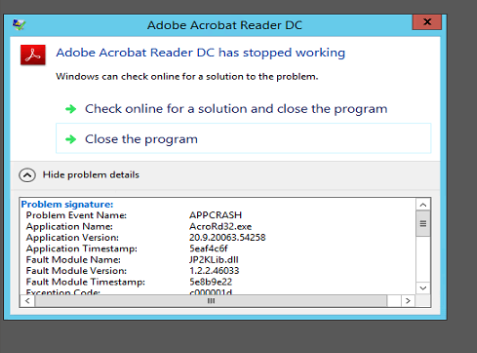
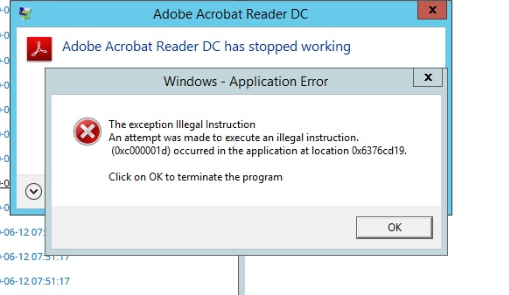 I get the attached error when I open a particular type of PDFs from the bank web site from a few servers on my network. I can open the same pdfs from my local machine.
I get the attached error when I open a particular type of PDFs from the bank web site from a few servers on my network. I can open the same pdfs from my local machine.
Not all PDFs are created equal, and some applications that generate PDFs or convert other file formats to PDF aren't as compatible as they should be.