Image A Bootable Partition with Clonezilla
From what I can surmise, it is impossible to create a bootable image of a
Windows 10 OS that resides in a partition (in my case occupying 20% of a disk).
The only way to get the "bootloader option" seems to require the imaging of the whole disk.
(Disk To Local Disk)
Am I missing something here, or is Clonezilla semi-useless?
Windows 10 OS that resides in a partition (in my case occupying 20% of a disk).
The only way to get the "bootloader option" seems to require the imaging of the whole disk.
(Disk To Local Disk)
Am I missing something here, or is Clonezilla semi-useless?
Once you have this image what is your intent of using it?
The windows partition doesn't contain the boot block or the boot loader
For this reason if your physical hard drive sector 0 is damaged you can not use that drive to boot into any operating system.
What is the end result you want?
The windows partition doesn't contain the boot block or the boot loader
For this reason if your physical hard drive sector 0 is damaged you can not use that drive to boot into any operating system.
What is the end result you want?
Are you trying to clone the OS onto a new HDD or SSD? Why do you not want the other partitions?
The above link I gave tells how to remedy it not booting: Note
If the device doesn't boot, (for example, if you receive the error message: Bootmgr not found. Press CTRL+ALT+DEL) check the steps for setting up the system partition:
If the device doesn't boot, (for example, if you receive the error message: Bootmgr not found. Press CTRL+ALT+DEL) check the steps for setting up the system partition:
- See BCDBoot command-line options for more info about copying boot files to the system partition.
- Use the DiskPart tool to check to make sure that the system partition is set to Active.
post a screenshot of disk management showing the disk partitions
normally, for having a bootable system, you need to have the boot and OS partitions
any reaon you don't want the other partitions? - i always take the whole disk - much simpler, and less chance of wrecking the system
normally, for having a bootable system, you need to have the boot and OS partitions
any reaon you don't want the other partitions? - i always take the whole disk - much simpler, and less chance of wrecking the system
ASKER
I want to create a bootable image of C: to backup my OS.
All data on H: is already backed up and I do not want it included in the image.
This disk has bad sectors and I was able to use the -Rescue option of clonezilla
to create a non-bootable image which won't be much use to me when I get a new 200G SSD (as my new C:)
The bad sectors have been there for 3+ years and the PC is still working fine.
It has loads of programs installed and I don't want to install them all again on a new disk.
Macrium won't create an image because of the bad sectors.
(Administrative command chkdsk /r did not work on C:)
EASEUS SURFACE TEST RESULT:
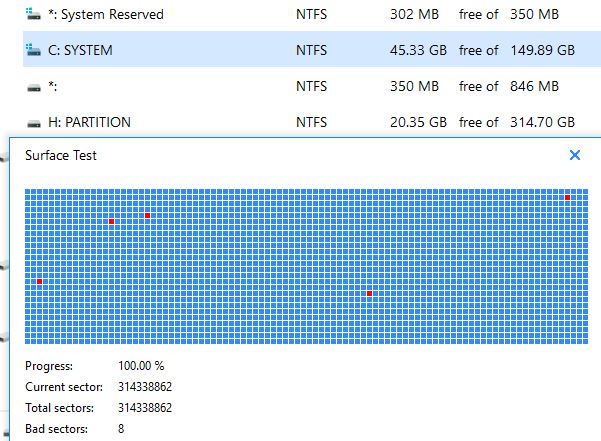
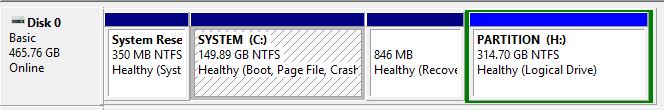
All data on H: is already backed up and I do not want it included in the image.
This disk has bad sectors and I was able to use the -Rescue option of clonezilla
to create a non-bootable image which won't be much use to me when I get a new 200G SSD (as my new C:)
The bad sectors have been there for 3+ years and the PC is still working fine.
It has loads of programs installed and I don't want to install them all again on a new disk.
Macrium won't create an image because of the bad sectors.
(Administrative command chkdsk /r did not work on C:)
EASEUS SURFACE TEST RESULT:
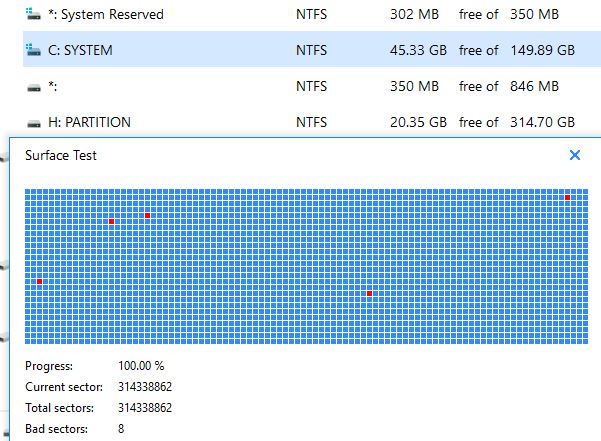
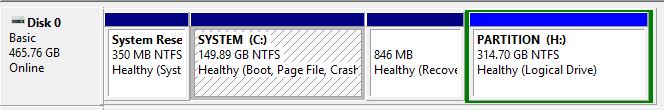
From an elevated command prompt (Run as Admin), run:
CHKDSK /r
Then attempt to clone the entire drive to your new SSD. This helps sometimes, but will no guarantee.
CHKDSK /r
Then attempt to clone the entire drive to your new SSD. This helps sometimes, but will no guarantee.
ASKER
I tried that Jason (as mentioned in my previous post)
but you did not answer my questions..
You could use the Microsoft Disk2vhd.
Per the link provided below:
creates VHD (Virtual Hard Disk - Microsoft's Virtual Machine disk format) versions of physical disks for use in Microsoft Virtual PC or Microsoft Hyper-V virtual machines (VMs). The difference between Disk2vhd and other physical-to-virtual tools is that you can run Disk2vhd on a system that’s online. Disk2vhd uses Windows' Volume Snapshot capability, introduced in Windows XP, to create consistent point-in-time snapshots of the volumes you want to include in a conversion. You can even have Disk2vhd create the VHDs on local volumes, even ones being converted (though performance is better when the VHD is on a disk different than ones being converted).
Reference: https://docs.microsoft.com/en-us/sysinternals/downloads/disk2vhd
Then the below link tells how to restore the VHD to a physical hard drive using Clonezilla.
https://www.altaro.com/hyper-v/virtual-to-physical-conversions-v2p/
Per the link provided below:
creates VHD (Virtual Hard Disk - Microsoft's Virtual Machine disk format) versions of physical disks for use in Microsoft Virtual PC or Microsoft Hyper-V virtual machines (VMs). The difference between Disk2vhd and other physical-to-virtual tools is that you can run Disk2vhd on a system that’s online. Disk2vhd uses Windows' Volume Snapshot capability, introduced in Windows XP, to create consistent point-in-time snapshots of the volumes you want to include in a conversion. You can even have Disk2vhd create the VHDs on local volumes, even ones being converted (though performance is better when the VHD is on a disk different than ones being converted).
Reference: https://docs.microsoft.com/en-us/sysinternals/downloads/disk2vhd
Then the below link tells how to restore the VHD to a physical hard drive using Clonezilla.
https://www.altaro.com/hyper-v/virtual-to-physical-conversions-v2p/
ASKER CERTIFIED SOLUTION
membership
This solution is only available to members.
To access this solution, you must be a member of Experts Exchange.
ASKER
Wesley Miller - That looks unnecessarily complicated, but thanks.
If I hadn't got the disk errors, Macrium Reflect would have done what I want (i.e. Exclude H:)
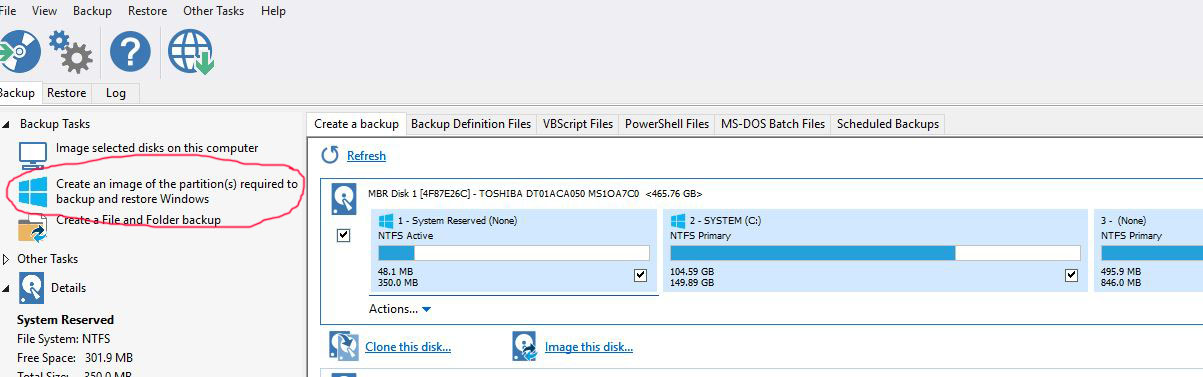
If I hadn't got the disk errors, Macrium Reflect would have done what I want (i.e. Exclude H:)
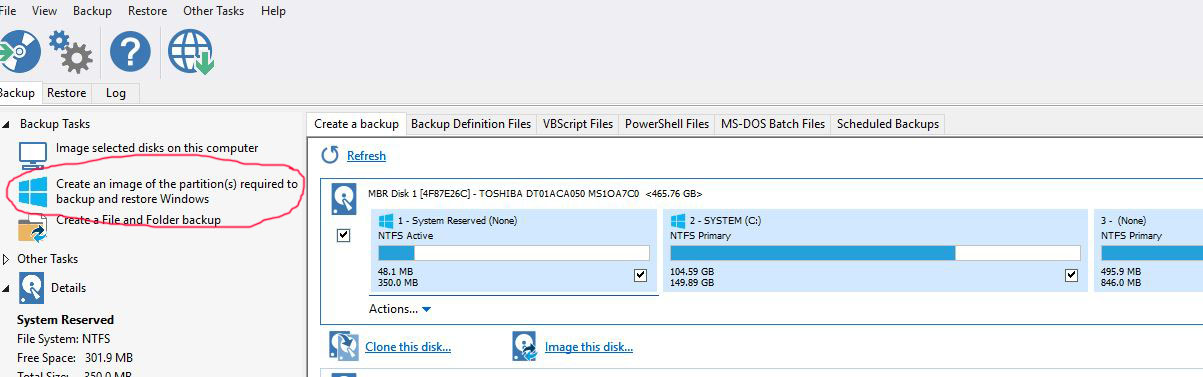
Samsung has software called Samsung Data Migration software is designed to help users quickly, easily, and safely migrate all of their data – including their current operating system, application software, and user data – from their existing storage device (e.g. HDD) to their new Samsung SSD.
https://www.samsung.com/semiconductor/minisite/ssd/download/tools/
https://www.samsung.com/semiconductor/minisite/ssd/download/tools/
>> I simply don't want the 300G of data << any special reason? it does not take very long.
but if you want you can take an image of each partition, but as i said, you need the system reserved partition to have it bootable ( and that is only 500 MB i believe
but if you want you can take an image of each partition, but as i said, you need the system reserved partition to have it bootable ( and that is only 500 MB i believe
ASKER
Thanks nobus, I'm going to remove the partition completely and image the whole disk with Clonezilla -Rescue
No comment has been added to this question in more than 21 days, so it is now classified as abandoned.
I have recommended this question be closed as follows:
Accept: Eirman (https:#a43130929)
If you feel this question should be closed differently, post an objection and the moderators will review all objections and close it as they feel fit. If no one objects, this question will be closed automatically the way described above.
seth2740
Experts-Exchange Cleanup Volunteer
I have recommended this question be closed as follows:
Accept: Eirman (https:#a43130929)
If you feel this question should be closed differently, post an objection and the moderators will review all objections and close it as they feel fit. If no one objects, this question will be closed automatically the way described above.
seth2740
Experts-Exchange Cleanup Volunteer
You need to create a PE Disk to boot into so that the parttion is not in use.
Here is the step by step process Microsoft gives to do so.
https://docs.microsoft.com/en-us/windows-hardware/manufacture/desktop/capture-and-apply-windows-system-and-recovery-partitions