Unable to create specified active x control
Hopefully he is using the Windows version of Excel 2019. Do you know what the ActiveX control is? I believe that some have been dropped since the publication of 2010.
ASKER
How do I check that Norie ?
Martin he is using version 2010
Martin he is using version 2010
Martin he is using version 2010I see I misread what you said. I guess I was influenced by the 'Send a frown' button which I've never seen before but maybe he is using a newer OS than I am.
Ian
You could go to Find & Select>Selection Pane...
That will open up a pane on the right which will list any controls/shapes there are on the worksheet.
You could go to Find & Select>Selection Pane...
That will open up a pane on the right which will list any controls/shapes there are on the worksheet.
ASKER
The panel is blank Norie
Maybe you could try leveraging compatibility mode —change the file type before you send it over:
Reference:
https://support.microsoft.com/en-us/office/save-an-excel-workbook-for-compatibility-with-earlier-versions-of-excel-169a0336-965b-4430-8554-4e7b5db79947
In your new version of Excel, the workbook you just saved in .xls format opens in Compatibility Mode. Keep working in this mode when you plan to send this workbook back and forth to people who open it in the earlier version of Excel.”
Reference:
https://support.microsoft.com/en-us/office/save-an-excel-workbook-for-compatibility-with-earlier-versions-of-excel-169a0336-965b-4430-8554-4e7b5db79947
Since this is a 10 year backward jump there are going to be some issues, but possibly not insurmountable.
Try sending in the OpenDocument Spreadsheet format, and have him Import at the other end. ODS was support as far back as Office 2007.
https://support.microsoft.com/en-us/office/use-excel-to-open-or-save-a-worksheet-in-the-opendocument-spreadsheet-ods-format-c7114baa-f08a-49eb-aefd-f5d61ed347cd
Try sending in the OpenDocument Spreadsheet format, and have him Import at the other end. ODS was support as far back as Office 2007.
https://support.microsoft.com/en-us/office/use-excel-to-open-or-save-a-worksheet-in-the-opendocument-spreadsheet-ods-format-c7114baa-f08a-49eb-aefd-f5d61ed347cd
ASKER
Thanks, however I have to add the workbook contains 227 columns and 30,000 rows. Most columns and all rows contain complex formulas. Not sure how Open Document would deal with that and whether he can be bothered going down that route but an interesting solution all the same Dr Klahn.
ASKER
Also didn't work saving to xls. It messed up most of the formulas.
ASKER
I doubt this can be achieved
ASKER CERTIFIED SOLUTION
membership
This solution is only available to members.
To access this solution, you must be a member of Experts Exchange.
ASKER
I think you are right, he needs to upgrade to a later version.
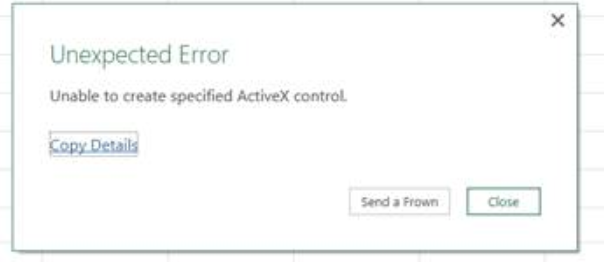
Do you have any controls in the workbook?