System Restore point taking too long in Windows 10 Pro
Hi Experts!
I have run a system restore point in my Windows 10 Pro computer and it has taken over 2 hours to run. The screen just shows
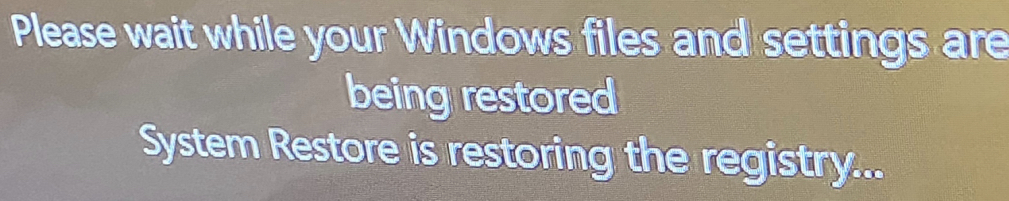
I had to run the system restore point due to a Microsoft diag that deleted all my network adapters (the control panel >> network adapters is empty) - I ran the tool because of network adapters problems.
Help!
I have run a system restore point in my Windows 10 Pro computer and it has taken over 2 hours to run. The screen just shows
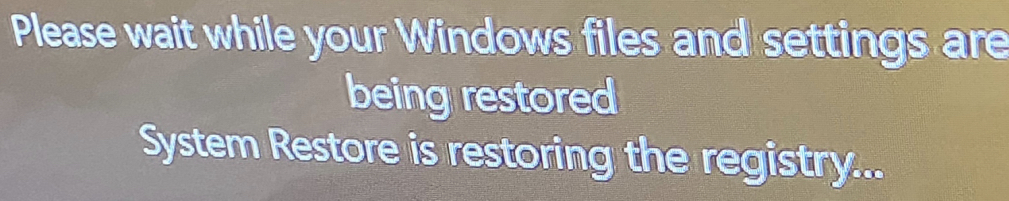
I had to run the system restore point due to a Microsoft diag that deleted all my network adapters (the control panel >> network adapters is empty) - I ran the tool because of network adapters problems.
Help!
ASKER CERTIFIED SOLUTION
membership
This solution is only available to members.
To access this solution, you must be a member of Experts Exchange.
SOLUTION
membership
This solution is only available to members.
To access this solution, you must be a member of Experts Exchange.
ASKER
It’s a notebook, so there is now hard drive light
ASKER
It’s a HP 360 spectre ... so let me see the specs but I thinks there is none
Now, wait. If nothing changes, shut down the laptop. I do not recall any case when something went wrong while interrupting a stuck system restore. However, there is always a chance that something might mess up.
ASKER
Ok I guess that’s it
Will do.
Will do.
ASKER
Hi before shutting down, the System Resore point is not an actual backup of files? My worry is if I stop it and files are being restore, there will be trouble - or what does a “Create a Restore Point” is?
And another thing and I ran creat a restore point it was fast...
And another thing and I ran creat a restore point it was fast...
the System Resore point is not an actual backup of files?Not at all. It backups system files, registry, etc. Your personal data will not be affected.
ASKER
So if the Create System Restore Point was fast, then if the Restore Points takes long is definitely a “stuck” situation.
Ok, when I turn off/on the notebook, what should I expect and what should look for?
Ok, when I turn off/on the notebook, what should I expect and what should look for?
So if the Create System Restore Point was fast, then if the Restore Points takes long is definitely a “stuck” situation.Theoretically yes. But it depends on what system changes have been made. Usually, if the system restore is running more than several hours, it indicates that something is not going well as it should.
Ok, when I turn off/on the notebook, what should I expect and what should look for?It should boot normally to the logon screen, or it might start reverting some changes and then you should get to the logon screen.
ASKER
Thanx! U gave me confidence to go on :)
ASKER
SOLUTION
membership
This solution is only available to members.
To access this solution, you must be a member of Experts Exchange.
SOLUTION
membership
This solution is only available to members.
To access this solution, you must be a member of Experts Exchange.
ASKER
What is the error on the network?
You could try a driver rollback.
You could uninstall (without deleting the drivers) and as was suggested earlier regarding rescanning for hardware changes to allow the component to be reinstalled.
Can not unswer on the restore point, as unclear what happened in between.
I.e. What occurred from the time the restore point was captured and now?
You could try a driver rollback.
You could uninstall (without deleting the drivers) and as was suggested earlier regarding rescanning for hardware changes to allow the component to be reinstalled.
Can not unswer on the restore point, as unclear what happened in between.
I.e. What occurred from the time the restore point was captured and now?
ASKER
Blank/empty Network Connections (I placed a question regarding this)
I deleted the drivers and the “rollback” is grey out.
On the restore point really the question is if it’s gets interrupted as I did (it took over 3 hours), should I do the restore point again?
Between restore point and capture, I interrupted the restore point, restarted the computer and capture the image.
I deleted the drivers and the “rollback” is grey out.
On the restore point really the question is if it’s gets interrupted as I did (it took over 3 hours), should I do the restore point again?
Between restore point and capture, I interrupted the restore point, restarted the computer and capture the image.
SOLUTION
membership
This solution is only available to members.
To access this solution, you must be a member of Experts Exchange.
ASKER
Done that prior placing the question.
ASKER
Update... did a restore point and lasted a bit over an hour - I Interrupted it.
Trying other stuff
Trying other stuff
Did you already try out using the Windows Network Adapter troubleshooter to automatically find and fix the issue? Sometimes that can help.
Otherwise I would recommend what David also suggested earlier “getting the drivers using another pc, copying them to usb and install on the system by moving the usb with the drivers over.”
Otherwise I would recommend what David also suggested earlier “getting the drivers using another pc, copying them to usb and install on the system by moving the usb with the drivers over.”
One way to confirm the wireless works us to boot a liveCD linuxmint, Ubuntu...
Windows 10 build, 2004?
Drivers, https://downloadcenter.intel.com/product/94150/Intel-Dual-Band-Wireless-AC-8265
Windows 10 build, 2004?
Drivers, https://downloadcenter.intel.com/product/94150/Intel-Dual-Band-Wireless-AC-8265
The most recent driver released a few days ago.
I would agree with the others about fixing the networking problem rather than doing a System Restore.
On which version of Windows 10 (1909, 2004, or?) are you running (start, run, winver will tell you)? If it is not 2004, might want to download that elsewhere and upgrade.
"Done that prior placing the question. ": not clear as to which suggestion you had already done.
If you double-click on either of the items with the exclamation point, what does it tell you the problem is?
Another option (not likely to fix it, but it's easy) is to open an elevated CMD prompt (run cmd.exe as administrator) and run: sfc /scannow
It will take a while (30-60 minutes). If you run it, let us know the result (found errors and fixed them, found errors and couldn't fix all, didn't find errors).
On which version of Windows 10 (1909, 2004, or?) are you running (start, run, winver will tell you)? If it is not 2004, might want to download that elsewhere and upgrade.
"Done that prior placing the question. ": not clear as to which suggestion you had already done.
If you double-click on either of the items with the exclamation point, what does it tell you the problem is?
Another option (not likely to fix it, but it's easy) is to open an elevated CMD prompt (run cmd.exe as administrator) and run: sfc /scannow
It will take a while (30-60 minutes). If you run it, let us know the result (found errors and fixed them, found errors and couldn't fix all, didn't find errors).
ASKER
Hi Jazz,
Hi Arnold,
Hi CompProbSolv,
- I tried to find "Windows Network Adapter troubleshooter", where is it?
Hi Arnold,
- As a matter of fact, I have Ubuntu bootable thru USB (I have used it with u guys in some other testing) - how do I test from Ubunto?
- it's Windows 10 build version 2004 10.0.19041 buid 19041
- Ok, will try the download link
Hi CompProbSolv,
- Yes, will do; will close this question and continue on the question placed: https://www.experts-exchange.com/questions/29190974/Restore-my-Network-Adapters-Network-Connections-folder-is-empty.html?anchor=a43137133¬ificationFollowed=256952146&anchorAnswerId=43137133#a43137133
- yes, version 2004
- I will check what the drivers says when I double click on it (I am working with the drives Arnold recommended)
- sfc /scannow would be the last option - had horrible experience with this
ASKER
Hi All I will proceed to close this question as recommended since the problema is no longer Restore Point.\\
So please go on to:
https://www.experts-exchange.com/questions/29190974/Restore-my-Network-Adapters-Network-Connections-folder-is-empty.html?anchor=a43137133¬ificationFollowed=256952146&anchorAnswerId=43137133#a43137133
So please go on to:
https://www.experts-exchange.com/questions/29190974/Restore-my-Network-Adapters-Network-Connections-folder-is-empty.html?anchor=a43137133¬ificationFollowed=256952146&anchorAnswerId=43137133#a43137133
The test deals with whether Ubuntu when booted can use the wireless adapter as a way to confirm that the ac 8265 is functional.
If memory serves there have been several questions, thread suggesting issues with win10 2004, mismatches.
The difficulty in a situation such as yours us the underlying change that the restore point is supposed to revert.
The failure of the network adapter suggests, a recent major update which is how I jumped on the rollback of win10
I.e. Not sure a restore point saved before the win10 2004 can e used post the upgrade.
The only viable IMHO, is to rollback the upgrade which I think is available for seven or 10 days after it is applied, or to use the reset option while preserving the files.
Or better still copy the data off first.
Look at dism and Image cleanup, health check..
If memory serves there have been several questions, thread suggesting issues with win10 2004, mismatches.
The difficulty in a situation such as yours us the underlying change that the restore point is supposed to revert.
The failure of the network adapter suggests, a recent major update which is how I jumped on the rollback of win10
I.e. Not sure a restore point saved before the win10 2004 can e used post the upgrade.
The only viable IMHO, is to rollback the upgrade which I think is available for seven or 10 days after it is applied, or to use the reset option while preserving the files.
Or better still copy the data off first.
Look at dism and Image cleanup, health check..
ASKER
Arnold, I have Ubuntu on the screen and open the Firefox and it does not detect internet so problem seems to be drivers... will continue on the Network Question… if any reply, please post there.
Before you can browse, you have to connect the Wirelesscard to your network.
It does not automatically do that.
You need to use the system setting, network to see if the wireless Intel ac8265 is seen and through it whether you can see available wireless networks including yours to join.
If you are not seeing any wireless networks, double checking that if you have either an electronic switch, or a physical that switches the wifi on/off.
Under Windows,
Though a physical or electronic switch would not manifest as an alert in device manager, once you get properties it should tell you what the issue for which the alert is reflected.
It does not automatically do that.
You need to use the system setting, network to see if the wireless Intel ac8265 is seen and through it whether you can see available wireless networks including yours to join.
If you are not seeing any wireless networks, double checking that if you have either an electronic switch, or a physical that switches the wifi on/off.
Under Windows,
Though a physical or electronic switch would not manifest as an alert in device manager, once you get properties it should tell you what the issue for which the alert is reflected.
ASKER
I am not familiar with Ubuntu, I made that boot USB only for some troubleshooting requested by on of your colleagues.
I already closed this question... if u want, I have a question fo this problem::
https://www.experts-exchange.com/questions/29190974/Restore-my-Network-Adapters-Network-Connections-folder-is-empty.html?anchor=a43137133¬ificationFollowed=256952146&anchorAnswerId=43137133#a43137133
I already closed this question... if u want, I have a question fo this problem::
https://www.experts-exchange.com/questions/29190974/Restore-my-Network-Adapters-Network-Connections-folder-is-empty.html?anchor=a43137133¬ificationFollowed=256952146&anchorAnswerId=43137133#a43137133
I commented on that question, it seems focused on fixing/addressing, no point of injecting a course from here I to yet another question.
Not too concerned about status f question.
If you want to try to test out to confirm the wifi card is still operational.
Boot from USB, if not mistaken it alerts if it can load the wifi adapter to
Just making sure you are using the liveCD which provides a demonstration of Ubuntu point deals with going through setting, system, preferences to access the network to confirm the wifi us an option to then confirm functionality by viewing the available networks and joining yours to confirm access.
This exercise is to exclude wifi hardware failure as the issue.
Not too concerned about status f question.
If you want to try to test out to confirm the wifi card is still operational.
Boot from USB, if not mistaken it alerts if it can load the wifi adapter to
Just making sure you are using the liveCD which provides a demonstration of Ubuntu point deals with going through setting, system, preferences to access the network to confirm the wifi us an option to then confirm functionality by viewing the available networks and joining yours to confirm access.
This exercise is to exclude wifi hardware failure as the issue.
ASKER
I did boot from USB and ran the LiveCD but did not detect or confirm WIFI card is still operational,
I am not familiar wit Ubuntu but u said that "Before you can browse, you have to connect the Wirelesscard to your network."
How do I do this connect in Ubuntu?
I am not familiar wit Ubuntu but u said that "Before you can browse, you have to connect the Wirelesscard to your network."
How do I do this connect in Ubuntu?
SOLUTION
membership
This solution is only available to members.
To access this solution, you must be a member of Experts Exchange.
ASKER
Arnold, thank u very much! I will go over the link!!
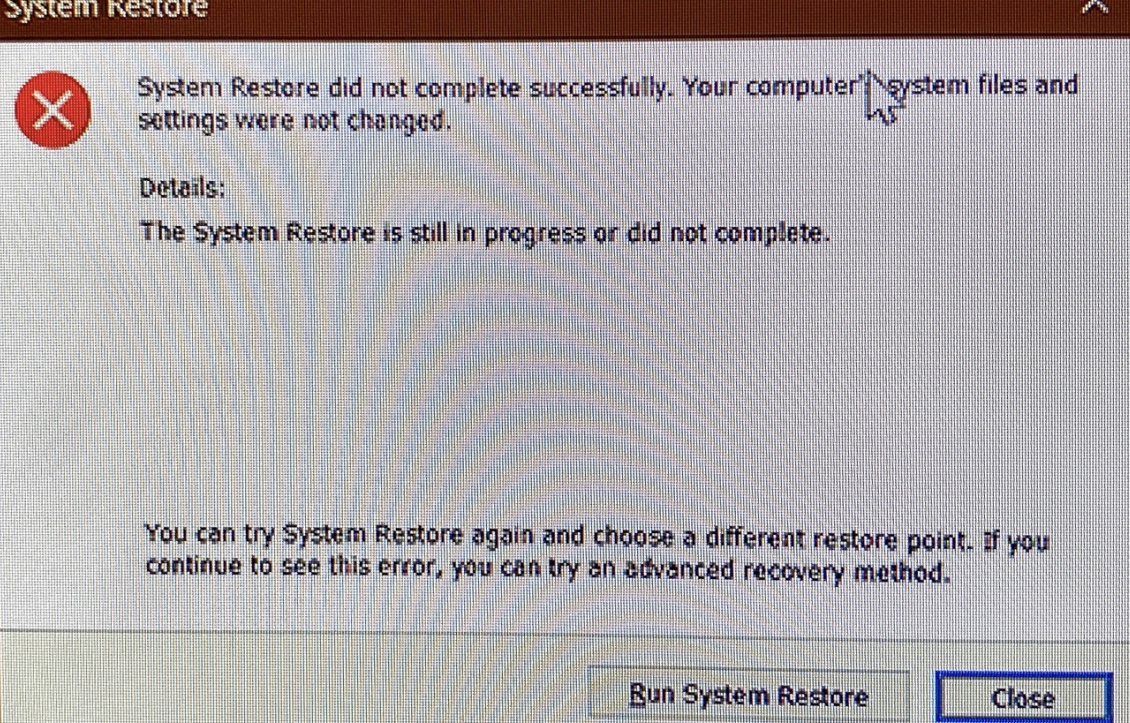
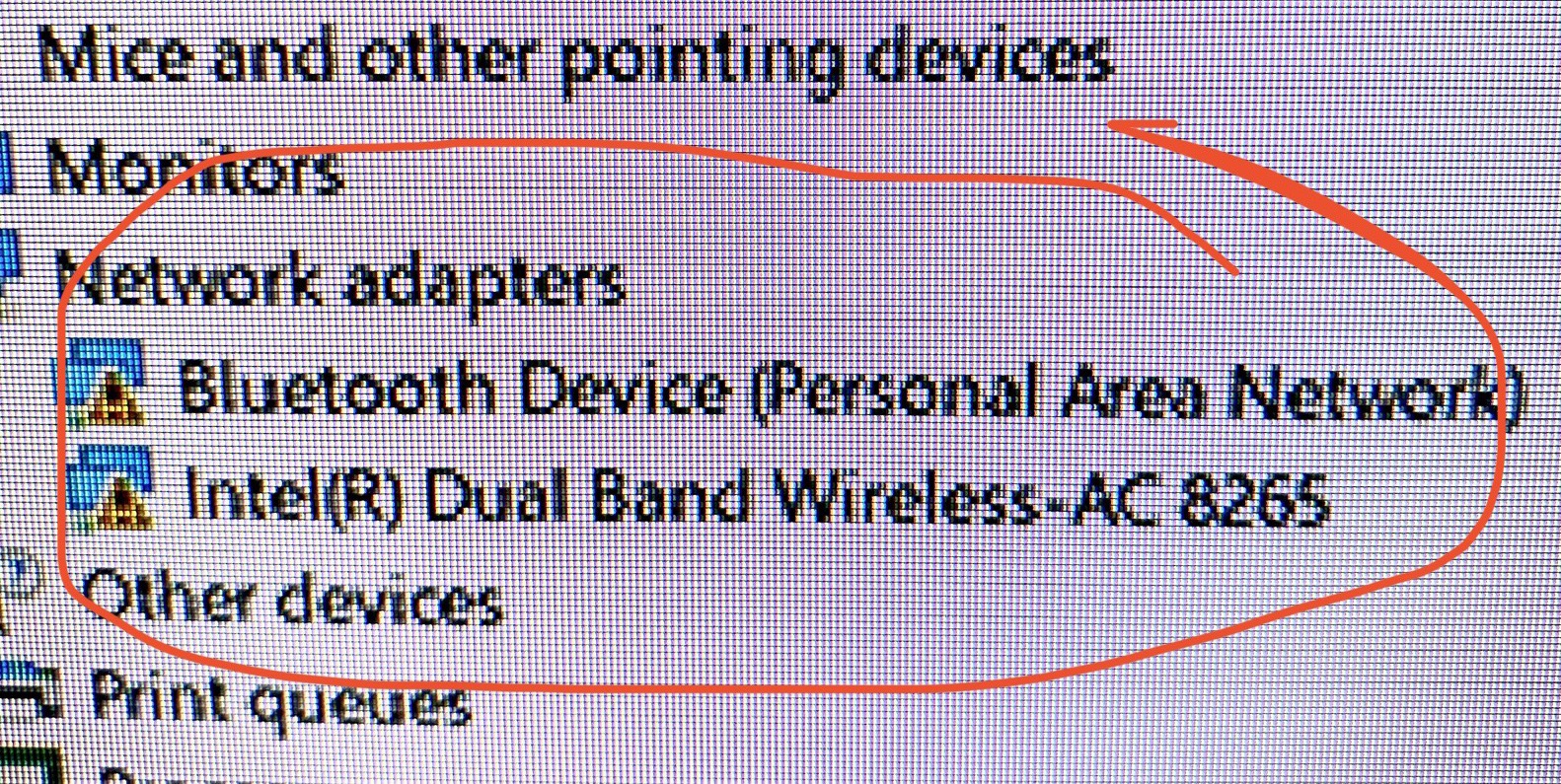
ASKER