How do I get Apache to run on my local box?
I've always used WAMP. My new gig, however, has me using Apache (https://www.experts-exchange.com/questions/29190811/Which-version-of-MySQL-Installer-should-I-use-and-why.html) which, I"m assuming, is a virtual server that I can run from my local box.
How do I get this puppy up and running? And forgive me if there's a tutorial out there that's just as obvious as it can be and I'm blowing right past it. I see this: https://www.mysqltutorial.org/install-mysql/ , as far as installation, but with WAMP, there's a side bar that has a definitive "Start Services" and the ability to view an index page. I'm not seeing that with this dynamic and I'm wanting a little counsel and direction.
Thanks!
Here's what my current set up looks like:
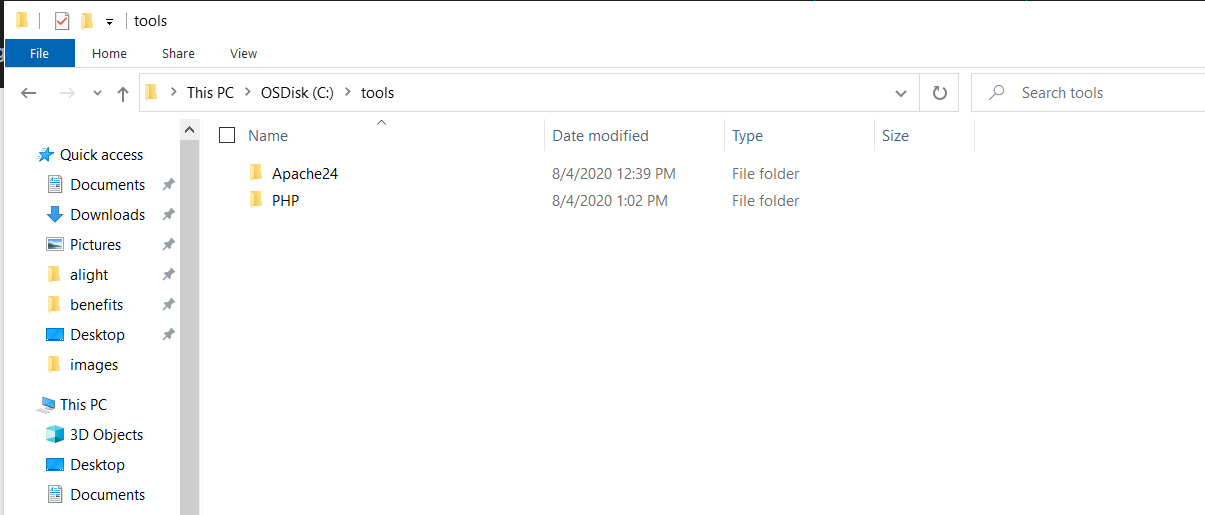
How do I get this puppy up and running? And forgive me if there's a tutorial out there that's just as obvious as it can be and I'm blowing right past it. I see this: https://www.mysqltutorial.org/install-mysql/ , as far as installation, but with WAMP, there's a side bar that has a definitive "Start Services" and the ability to view an index page. I'm not seeing that with this dynamic and I'm wanting a little counsel and direction.
Thanks!
Here's what my current set up looks like:
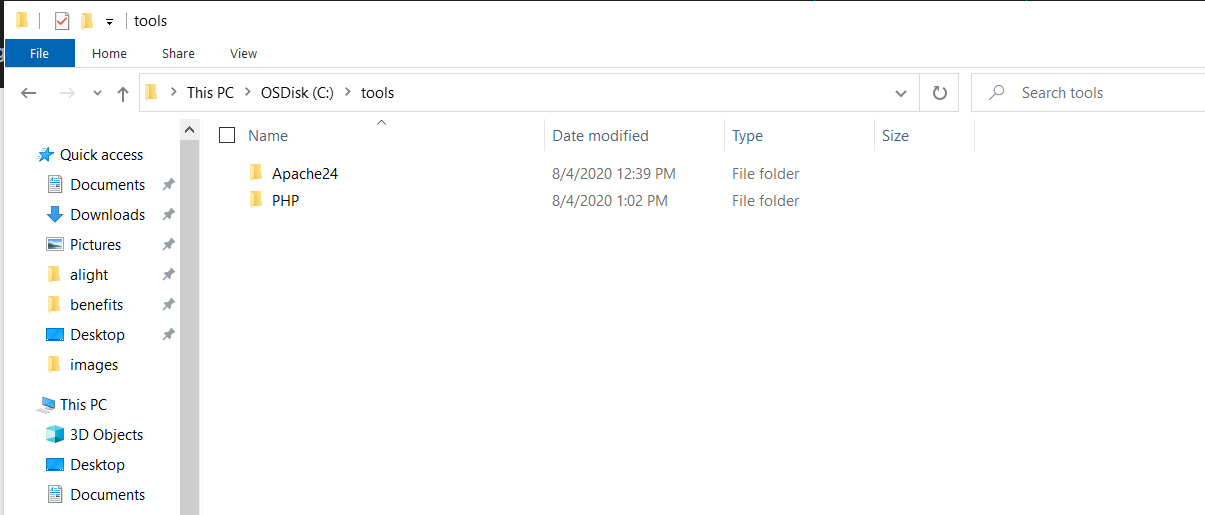
But WAMP includes Apache, so why not continue to use it?
SOLUTION
membership
This solution is only available to members.
To access this solution, you must be a member of Experts Exchange.
Hey Bruce,
As noted before, WAMP is just a collective term for setting up a web development stack on Windows, and it's just a way of referring to the 4 key components of that stack - The Operating System (Windows), the Web Server (Apache), the Database Server (MySQL/MariaDB) and the scripting language (PHP).
There are generally 2 ways to set this stack up - you can install each component individually. You've obviously already got Windows installed, so you'd need to download and install MySQL (https://dev.mysql.com/downloads/installer/), Apache (http://httpd.apache.org/download.cgi) and PHP (https://windows.php.net/download/)
The other way is to download and install a full stack package, such as WAMPServer / XAMMP etc. This takes the hassle out of it and will install all the packages you need in one go. Ultimately, you end up with the same stack (although you may have less control over specific Versions this way).
As noted before, WAMP is just a collective term for setting up a web development stack on Windows, and it's just a way of referring to the 4 key components of that stack - The Operating System (Windows), the Web Server (Apache), the Database Server (MySQL/MariaDB) and the scripting language (PHP).
There are generally 2 ways to set this stack up - you can install each component individually. You've obviously already got Windows installed, so you'd need to download and install MySQL (https://dev.mysql.com/downloads/installer/), Apache (http://httpd.apache.org/download.cgi) and PHP (https://windows.php.net/download/)
The other way is to download and install a full stack package, such as WAMPServer / XAMMP etc. This takes the hassle out of it and will install all the packages you need in one go. Ultimately, you end up with the same stack (although you may have less control over specific Versions this way).
ASKER
Guys, let me explain this back to you:
The goal / bottom line is to be able to run server side web applications on your local box.
To do that, you have to have Apache or some kind of "server" application that allows your computer to function as such. I have one of two options to consider when I need to do that:
As I look over the feedback I'm getting on this thread, it seems like I may have assumed that because my coworker was installing every component separately and then firing up Apache the way gonzo has described, I needed to do that myself in order to duplicate the code base of the apps that I'll be working on.
That may be true.
But then again, if WAMP can get the job done, as far as the version of PHP etc, I may be just fine with doing what I've normally done.
And frankly, I'm thinking that's what I'm going to do, although it is good to have this information in my back pocket just so I know what it is and what my options are.
One thing that I would ask, though: With the setup I'm being exposed to in my new job, MySQL Workbench is the interface of choice as far as interacting with the database. In some ways, I can see this as being a better approach then phpMyAdmin because in that instance, all I have is the data that I've downloaded to my local box. With MySQL Workbench, I can manipulate things as they are on the remote Dev server.
Seems like if I want to use MySQL Workbench, I can do that. All I'm going to do is just make sure the in my local environment, I'm connecting to the remote database rather than whatever I might've otherwise downloaded to my local box, true? In other words, phpMyAdmin is an option, it's not mandatory.
Correct?
The goal / bottom line is to be able to run server side web applications on your local box.
To do that, you have to have Apache or some kind of "server" application that allows your computer to function as such. I have one of two options to consider when I need to do that:
- I can install every component individually, like what I have pictured above
- I can download the WAMP dynamic and with one fell swoop, I have everything I need
As I look over the feedback I'm getting on this thread, it seems like I may have assumed that because my coworker was installing every component separately and then firing up Apache the way gonzo has described, I needed to do that myself in order to duplicate the code base of the apps that I'll be working on.
That may be true.
But then again, if WAMP can get the job done, as far as the version of PHP etc, I may be just fine with doing what I've normally done.
And frankly, I'm thinking that's what I'm going to do, although it is good to have this information in my back pocket just so I know what it is and what my options are.
One thing that I would ask, though: With the setup I'm being exposed to in my new job, MySQL Workbench is the interface of choice as far as interacting with the database. In some ways, I can see this as being a better approach then phpMyAdmin because in that instance, all I have is the data that I've downloaded to my local box. With MySQL Workbench, I can manipulate things as they are on the remote Dev server.
Seems like if I want to use MySQL Workbench, I can do that. All I'm going to do is just make sure the in my local environment, I'm connecting to the remote database rather than whatever I might've otherwise downloaded to my local box, true? In other words, phpMyAdmin is an option, it's not mandatory.
Correct?
SOLUTION
membership
This solution is only available to members.
To access this solution, you must be a member of Experts Exchange.
ASKER CERTIFIED SOLUTION
membership
This solution is only available to members.
To access this solution, you must be a member of Experts Exchange.
Personally, I've stopped using the WAMP bundles (WAMPServer, XAMPP, EasyPHP, etc) and started installing the pieces separately. I feel like the bundles always end up over-engineered, or they have bugs (XAMPP had a mod_ssl bug for a long time) and installing things separately takes away some of the "what-else-did-they-configure-for-me" surprises.
Plus, it's easier to fine-tune the versions of each of the components, which is nice when you want to match a specific environment.
I don't like phpMyAdmin anymore. HeidiSQL's been my tool of choice for a while now and doesn't require any server-side installation. It's like MySQL Workbench except a little easier to use (IMHO) and it's lightweight, and can connecting to multiple different databases and database types (MySQL, MS SQL, PostgreSQL, and SQLite) all at the same time and has great import/export features, user management, and a ton of awesome little features. It's still actively developed, so it gets new features every few months or so, too. I have no personal relationship to the product, it's just one of the best free products out there, in my opinion.
Anyway, just adding my two cents on preferences.
Plus, it's easier to fine-tune the versions of each of the components, which is nice when you want to match a specific environment.
I don't like phpMyAdmin anymore. HeidiSQL's been my tool of choice for a while now and doesn't require any server-side installation. It's like MySQL Workbench except a little easier to use (IMHO) and it's lightweight, and can connecting to multiple different databases and database types (MySQL, MS SQL, PostgreSQL, and SQLite) all at the same time and has great import/export features, user management, and a ton of awesome little features. It's still actively developed, so it gets new features every few months or so, too. I have no personal relationship to the product, it's just one of the best free products out there, in my opinion.
Anyway, just adding my two cents on preferences.