Outlook
--
Questions
--
Followers
Top Experts
Thank you,
Basem Khawaja
Zero AI Policy
We believe in human intelligence. Our moderation policy strictly prohibits the use of LLM content in our Q&A threads.
"Outlook will use the Deleted folder for the Trash folder when using IMAP mail."
What you stated is quiet the opposite from what I described in my question. I have the emails going to Trash not deleted.
My ISP is AT&T. I did not configure the IMAP. Can you answer the rest of my questions please? I went ahead and highlighted the question that did did not get answered in my original post.
Thank you,
Basem Khawaja
Outlook uses Deleted Items by default, however, if you have another email account using IMAP, it syncs its folder for deleted objects called Trash.
If you delete the trash using IMAP, it should delete the emails permanently.






EARN REWARDS FOR ASKING, ANSWERING, AND MORE.
Earn free swag for participating on the platform.
Where we Stored Un-Use full Data

Get a FREE t-shirt when you ask your first question.
We believe in human intelligence. Our moderation policy strictly prohibits the use of LLM content in our Q&A threads.
Have you just tried it?
If necessary, send yourself an email as a test, delete the Trash folder, then delete the test email, and see where it goes.
Seems to me to be there best approach.
Alan.
I did and went to trash.
Send to me to be there best approach.
Can you explain to me what do you mean by what you wrote above?
Thank you,
Basem Khawaja
Meant to say, 'seems'.
I have corrected it above.
Do you mean that a new trash folder was created, or did you not delete it?
Thanks,
Alan.






EARN REWARDS FOR ASKING, ANSWERING, AND MORE.
Earn free swag for participating on the platform.
Since I am used to seeing Deleted folder in my Outlook pst pop email account, can the Trash folder be deleted? Will future deleted emails then goes to Deleted folder?Either deleted emails will go to Deleted Items or the Trash folder will sync and email will go there. I assume the latter will happen.
Btw. What does prevent you from testing it? Just delete the Trash folder and see.
https://support.microsoft.com/en-us/office/empty-the-deleted-items-folder-in-outlook-9196f9a0-7c10-4802-9afa-269a7dcfd11f
Outlook will use the Deleted folder for the Trash folder when using IMAP mail. If you have the options for deleted items unchecked, stuff that goes to the trash folder should remain for as long as the mail server is configured to retain them. It's impossible to know how long that is, since every server can be configured for a different retention period.
30 days is fairly common, though. The ability to change that period of time depends on the server, and whether you can change it also depends on who provide email for you, so it's difficult to provide guidance. If you can let us know who your mail provider is, that would probably help.
Usually the server's configuration and settings will over-ride whatever is set in Outlook, but that again depends on how they set up their IMAP server, and I don't know what their settings on the back end are. Gmail, however, will always override whatever settings you have in Outlook for deleted item retention.
Thanks
This is the second time that I answer your question about ny ISP. Please read my reply to you 4 days ago.
Mohit,
"Outlook will use the Deleted folder for the Trash folder when using IMAP mail."
What you stated is quiet the opposite from what I described in my question. I have the emails going to Trash not deleted.
My ISP is AT&T. I did not configure the IMAP. Can you answer the rest of my questions please? I went ahead and highlighted the question that did did not get answered in my original post.
Thank you,
Basem Khawaja

Get a FREE t-shirt when you ask your first question.
We believe in human intelligence. Our moderation policy strictly prohibits the use of LLM content in our Q&A threads.
I am really confused now. If Deleted folder is associated with Outlook POP then why is it included in the Outlook IMAP protocol? Hence Outlook IMAP uses Trash folder to be associated with it NOT the Deleted folder. I looked at the Trash folder the delete folder is ggreyed out. On the other hand the Deleted folder showed the Delete folder is not greyed out. I don't want to ruin things with my outlook emails. Please advise on whar to to do?
Thank you,
Basem Khawaja
I am really confused now.
Ok, I'll try my best to explain it differently.
If Deleted folder is associated with Outlook POP then why is it included in the Outlook IMAP protocol? Hence Outlook IMAP uses Trash folder to be associated with it NOT the Deleted folder.
Because Outlook is retaining the default folders that existed in the POP configuration, even after you've switched from POP to IMAP.
Think of it this way. It's possible to have both POP and IMAP connections to different email servers. Let's say you use IMAP to collect mail from your ISP as you do now, BUT, you might also have an email account on another mail server like for your own domain if you owned one (for example www.basem.com). You might elect to collect mail from the basem.com email store into a PST file, so you could have both a PST (POP) and an OST (IMAP) storage files active in your Outlook under that scenario.
Outlook does not remove default folders from one setup (IMAP/POP) to another, so it would have both a Trash folder (for the IMAP account) and Deleted Items (for the POP account).
When Outlook is run on a system for the first time, default folders are created, which includes Deleted Items even before an email account has been configured. If an IMAP account is then added, more default "IMAP related folders" are created. In your case, that's a folder named Trash. That's why both exist. It may not make sense to you personally, but it is by design and normal for Outlook to behave that way. (Show and retain both folders)
Does that make it clearer as to why two (Deleted Items & Trash) folders exist?
I looked at the Trash folder the delete folder is ggreyed out. On the other hand the Deleted folder showed the Delete folder is not greyed out. I don't want to ruin things with my outlook emails. Please advise on whar to to do?
Three deleted items related folders don't make sense. (?) Are you saying you have 3 deleted items folders named "Delete" / "Deleted" / "Trash"?
Which folder(s) has deleted items (of any type) in them? When you delete an email, to which folder does it go? What about if you delete a contact from Outlook? To which folder does that deleted contact go?
By default, there will always be two deleted related folders when POP and IMAP have both been used in Outlook, but certainly not three.
Please post a screenshot that includes all of the Deleted folders in your Outlook that you're speaking about if easier so that I can be sure I'm understanding what's going on there correctly.
Depending on what's gone on there, it may be possible to make a correction using the Windows registry editor.
Regards, Andrew
Sorry for the delay and for any confusion!
"Three deleted items related folders don't make sense. (?) Are you saying you have 3 deleted items folders named "Delete" / "Deleted" / "Trash"? "
I never mentioned three folders. What I was trying to say that the Delete Folder option on the Deleted folder is not greyed out and I can delete it but the Trash Folder delete folder option is greyed out and can not be deleted.
When I delete emails from Junk Folder it went to Trash folder not Deleted Items folder.Similarly when I delete emails from Inbox it went to Trash as well. When I emptied the Trash , Emails got permanantly deleted and it did not go to Deleted Items Folder.
My goal is to have emails that I delete go to Deleted Items Folder as I was used to in POP if all possible. IF not will Deleing it is an option or not?
Thank you Andrew,
Basem Khawaja
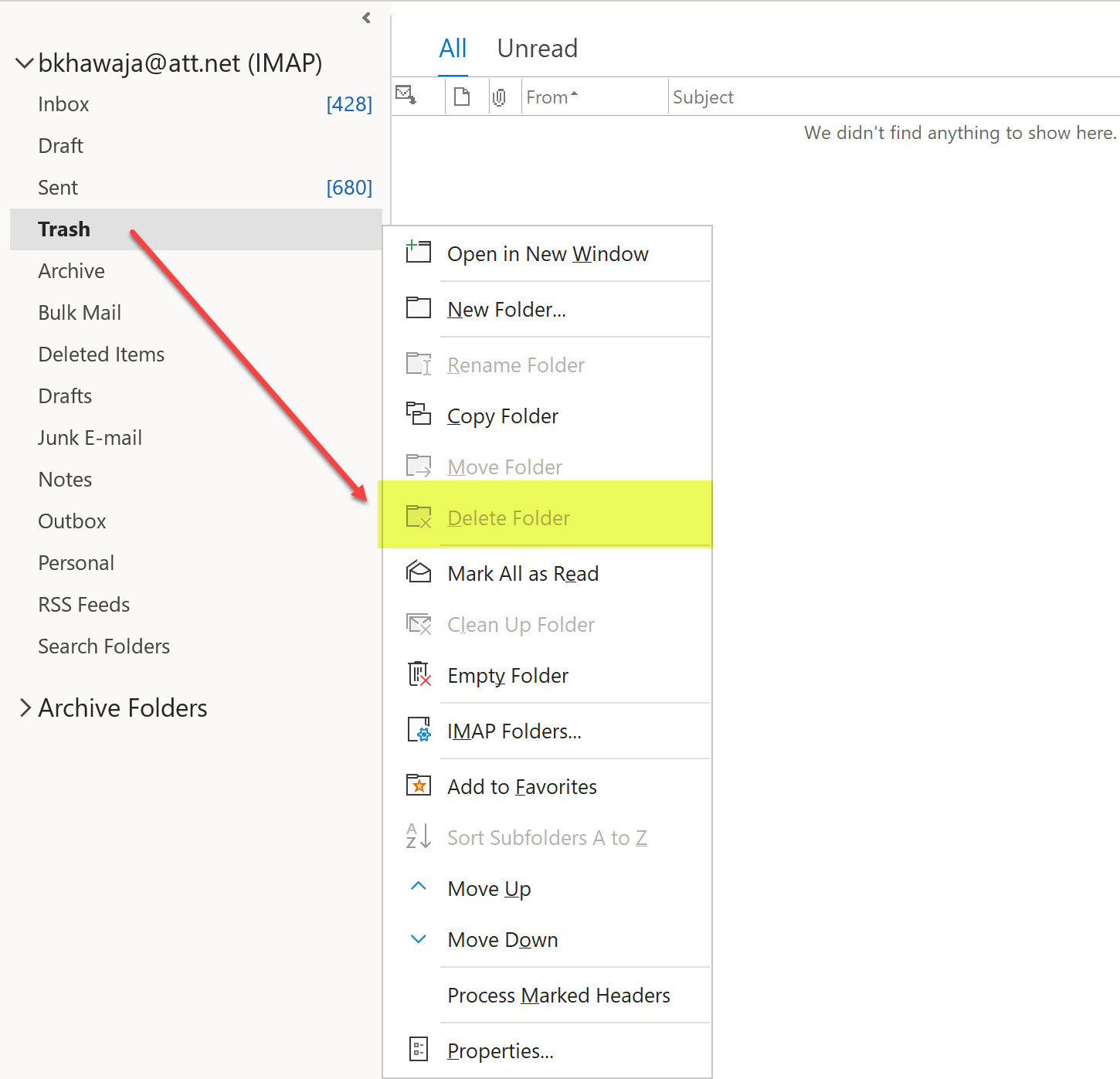
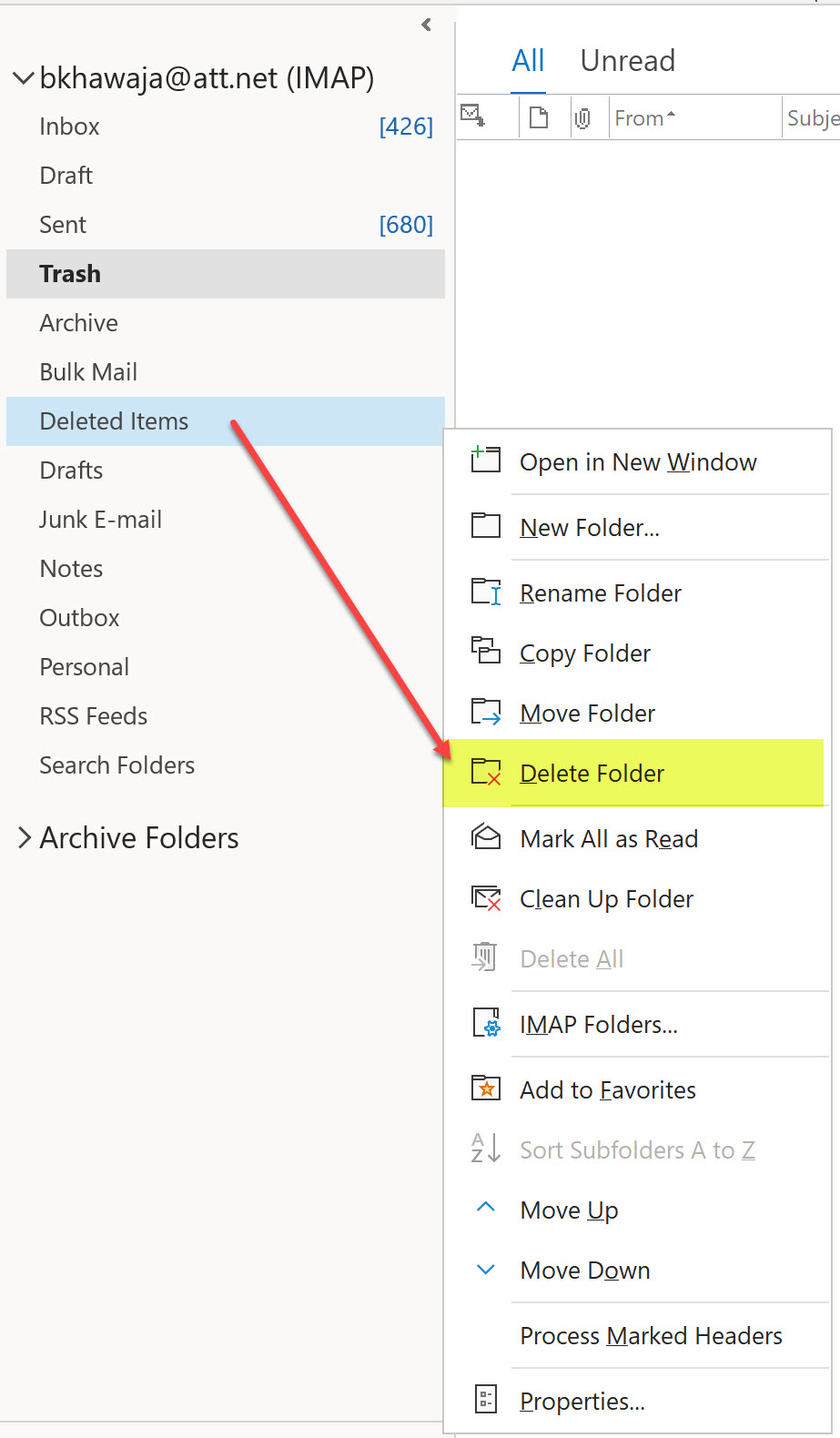






EARN REWARDS FOR ASKING, ANSWERING, AND MORE.
Earn free swag for participating on the platform.
However, I would suggest just accepting it, as the hassle factor would be quite high.
Also, when I setup mail servers, I *never* fiddle with the system folders - it would feel like asking for trouble.
Depends how much it means to you though.
Alan.
Thank you so much for your explanation. Just one thing I would like to make sure of. If I DELETE the Deleted Items Folder from my IMAP Protocol and for some reason highly unlikely I wanted to go back to using POP Protocolwill the POP protocol replace a Deleted Items Folder in place of the one that I had deleted while I am using IMAP.
Secondly, by deleting the Deleted items folder in IMAP that will not inflict any harm whatsoever on Outlook?
My understanding from you:
IMAP-has to use Trash Folder by Default-System Folder
POP-Uses Deleted Items Folder by Default-System folder.
and the folder for each protocol while being used can NOT be Deleted NOR Renamed.Is that correct?
Thank you Andrew,
Basem Khawaja
Thank you very much my friend for your very easy to understand solution. You are the best computer solutions mentor! If I just may bother you once more on the answer that you had mentioned previously "Both can be configured, but not for the same account and mail server or they'll conflict."
When you say can be configured but not for the same account you mean if I want to use gmail account as POP or IMAP , I can do that BUT I can not use POP for bkhawaja@att.net email address. Is that correct?
Thank you Andrew,
Basem Khawaja

Get a FREE t-shirt when you ask your first question.
We believe in human intelligence. Our moderation policy strictly prohibits the use of LLM content in our Q&A threads.
Without a seed of doubt in my mind you are truly the smartest person that I know of when it comes to computers. Bill Gates would have to take second place after you. Thank you very much for your simple and easy to understand solutions and above all your solutions solved my computer problems 99.9% of the time.
Thank you aagain,
Basem Khawaja
Regards, Andrew
Outlook
--
Questions
--
Followers
Top Experts
Microsoft Outlook is a personal information manager from Microsoft, available as a part of the Microsoft Office suite. Although often used mainly as an email application, it also includes a calendar, task manager, contact manager, note-taker, journal, and web browser.