OneNote Backup failed
Hi Experts!
I did a Backup Now and Backup All in my OneNote 2016 to have it failed with the message below:
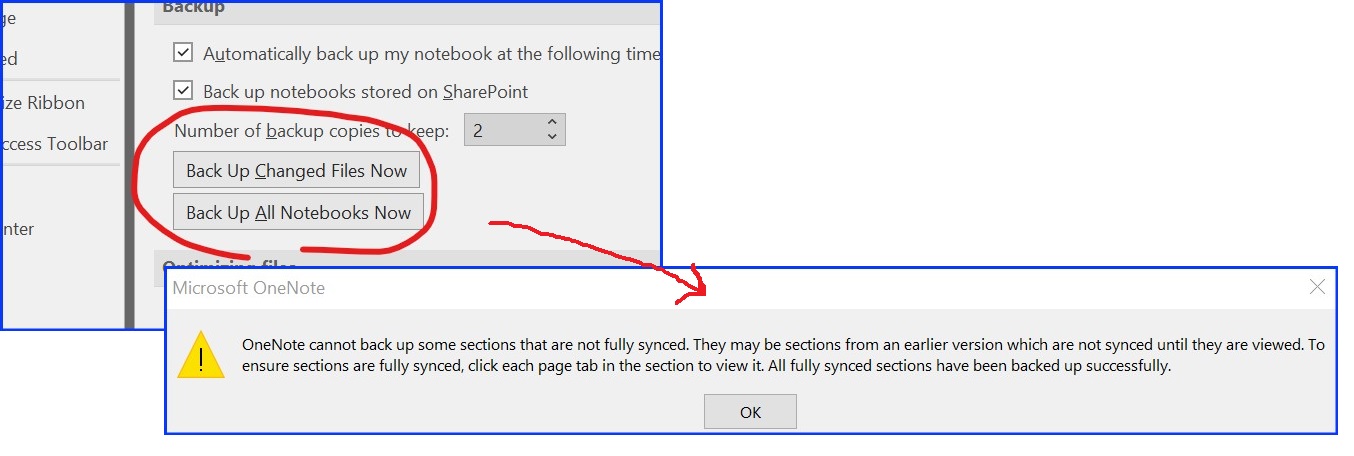
This seems to start when I created sections. Since then I couldn't export the OneNote and gave me this error.
If u guys notice, in both messages "sections" is mentioned so it points to a Section problem in OneNote. Though I have identify the OneNote notebook that I cannot export, I haven't been able to identify the Notebook that failed in the backup.
How can I fix the OneNote Backup?
And is there any way of knowing which notebook had problem backing up?
Help!
I did a Backup Now and Backup All in my OneNote 2016 to have it failed with the message below:
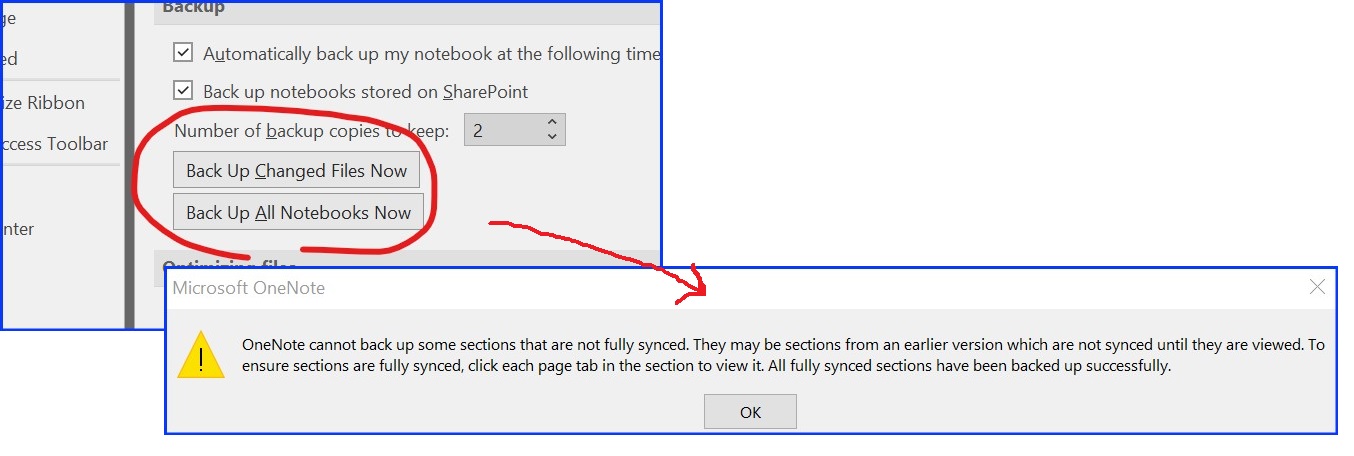
This seems to start when I created sections. Since then I couldn't export the OneNote and gave me this error.
OneNote cannot pack these sections because some sections have not yet been fully synced and could not be downloaded.
If u guys notice, in both messages "sections" is mentioned so it points to a Section problem in OneNote. Though I have identify the OneNote notebook that I cannot export, I haven't been able to identify the Notebook that failed in the backup.
How can I fix the OneNote Backup?
And is there any way of knowing which notebook had problem backing up?
Help!
ASKER
I always perform manual sync since I use other device (to make sure that the data from the computer is in the cloud) - sync has no errors, rather always says "up to date".
That’s odd and if you click the Sync Now buttons on each notebook individually again there are no errors whatsoever as well? In your last post it appears you mentioned copying/moving sections, did you try that?
Having large notebook sizes can drastically impact the synchronization completion time — some users it appears have had to break up their OneNote notebooks into smaller ones, but thats not ideal.
Having large notebook sizes can drastically impact the synchronization completion time — some users it appears have had to break up their OneNote notebooks into smaller ones, but thats not ideal.
ASKER
No errors on the sync, and no error on copying/moving sections.
The problem I have seems to start when I started organizing notebooks with Section Groups. And the problem is in one notebook, all other has a lots of sections groups and all ok.
So my problem is doing backup and it seems connected to exporting also (this notebook I also cannot export)
The problem I have seems to start when I started organizing notebooks with Section Groups. And the problem is in one notebook, all other has a lots of sections groups and all ok.
So my problem is doing backup and it seems connected to exporting also (this notebook I also cannot export)
Are you able to try exportation from the web version of OneNote when you sign into your Microsoft account?
ASKER
OMG! Makes super sense! Will try!
ASKER
Can't find the option of export in the web version of OneNote ... u know?
ASKER
Found how to do it!
It's downloading !!!!
Thanx!!!
(it's ove3r 1.5 GB so lets see)
It's downloading !!!!
Thanx!!!
(it's ove3r 1.5 GB so lets see)
Nice! Hope that works!
ASKER
Ok finished and finally I can see the problem. It exported all and a file "___All_Errors.txt" it's content is below:
What do u thinK
CorrelationId: 2c1a12ef-a7f5-4328-b548-c697c3fa1c23
UTC DateTime: 8/16/2020 3:30:21 AM
The following file/folder has not been downloaded
1. Work/My Stuff/Followup and Stuff.one- That section 'Followup and Stuff' is inside a section group called 'My Stuff'.
- That section is password protected.
- I don't think is the password, becuase in that section group are 2 more sections with passwords and was exported successfully.
What do u thinK
ASKER
It gave me this message when dine (forgot to mention it)
Your notebook was successfully exported.
If any errors were found, they're listed in the "SectionName_Error.txt" file in your exported Zip file.
Learn more about how to fix errors.
Your notebook was successfully exported.
If any errors were found, they're listed in the "SectionName_Error.txt" file in your exported Zip file.
Learn more about how to fix errors.
ASKER CERTIFIED SOLUTION
membership
This solution is only available to members.
To access this solution, you must be a member of Experts Exchange.
ASKER
Well, I exported that section and went ok, no errors. Also exported the section in PDF and other formats with no problem.
Why would think the message "The following file/folder has not been downloaded " was displayed if I can export said section?
Why would think the message "The following file/folder has not been downloaded " was displayed if I can export said section?
SOLUTION
membership
This solution is only available to members.
To access this solution, you must be a member of Experts Exchange.
ASKER
I will try copying to another notebook then deleting and copying back and see. The curious thing is that this same section supposedly with problems, I can export in various without no problem. Yet when exporting or backing OneNote, the errors happens as I placed in the initial of the question.
But FYI, In my entry I pointed out a file that download as an error message:
Reviewing the zip file download that bday again, found a text file "Followup and Stuff.one_Error.txt" for the section with additional error message:
Do u know anything on this "ExceptionType"?
But FYI, In my entry I pointed out a file that download as an error message:
CorrelationId: 2c1a12ef-a7f5-4328-b548-c697c3fa1c23
UTC DateTime: 8/16/2020 3:30:21 AM
The following file/folder has not been downloaded
1. Work/My Stuff/Followup and Stuff.oneReviewing the zip file download that bday again, found a text file "Followup and Stuff.one_Error.txt" for the section with additional error message:
This file cannot be downloaded.
ExceptionType: RemoteServiceTemporarilyUnavailableMeTAException.
CorrelationId: 2c1a12ef-a7f5-4328-b548-c697c3fa1c23,
UTC DateTime: 8/16/2020 3:23:23 AMDo u know anything on this "ExceptionType"?
ASKER
Follow-up, tried the suggestions by deleting the password (failed) and moving the section (failed) - on both counts, the backup process same error and also tried exporting the entire notebook, also failed.
But after I moved the supposedly problemed section, I exported the notebook from the web with success.
So it seems that I two types of problem:
1. Problem with my data with OneNote desktop
2. problem with the section only when exporting via web.
That said, I will proceed to check each section on all notebooks in my OneNote desktop to see which is having the problem with the backup button. Going t also move back the problem section to its original OneNote notebook see if it still have problem.
But after I moved the supposedly problemed section, I exported the notebook from the web with success.
So it seems that I two types of problem:
1. Problem with my data with OneNote desktop
2. problem with the section only when exporting via web.
That said, I will proceed to check each section on all notebooks in my OneNote desktop to see which is having the problem with the backup button. Going t also move back the problem section to its original OneNote notebook see if it still have problem.
ASKER
I will proceed to close and award the question since the troubleshooting will last a long time (lots of notebooks and lots sections).
Will post any differences. If u have any new ideas or techniques, greatly appreciated!
Thanx!
Will post any differences. If u have any new ideas or techniques, greatly appreciated!
Thanx!
I’ll definitely let you know if I can think of anything else.
ASKER
Thanx!
Regarding RemoteServiceTemporarilyUnavailableMeTAException
I‘ve never seen that before. There is one instance of that reported in the Microsoft community here though not clear whether that’s resolved:
https://answers.microsoft.com/en-us/msoffice/forum/all/exporting-notebook-from-onenote-online/6258c7de-0015-425c-b81e-6bdbb018988f
Perhaps it is a network timing issue of some kind...
Otherwise, I came across this discussion below where it has a “forcerepair“ command switch mentioned for sections that you could try
https://forums.tomsguide.com/threads/how-to-fix-corrupt-onenote-files.39539/#post-360655
Lastly, it could be something with your OneNote cache perhaps creating a conflict for the desktop app. You could delete the cache and it will recreate. I’ve never tried that myself before and unsynced changes are lost in deletion I believe — that may be too risky.
I‘ve never seen that before. There is one instance of that reported in the Microsoft community here though not clear whether that’s resolved:
https://answers.microsoft.com/en-us/msoffice/forum/all/exporting-notebook-from-onenote-online/6258c7de-0015-425c-b81e-6bdbb018988f
Perhaps it is a network timing issue of some kind...
Otherwise, I came across this discussion below where it has a “forcerepair“ command switch mentioned for sections that you could try
https://forums.tomsguide.com/threads/how-to-fix-corrupt-onenote-files.39539/#post-360655
Lastly, it could be something with your OneNote cache perhaps creating a conflict for the desktop app. You could delete the cache and it will recreate. I’ve never tried that myself before and unsynced changes are lost in deletion I believe — that may be too risky.
ASKER
Makes sense the cache part I think there is a way to reset it.
Thanx!
Thanx!
File > Info > View Sync Status
I recall this occurred recently in the past before for you, but I’m truly uncertain why section creation is causing more backup problems/errors suddenly.
Unsure if you’ve come across it already, but this article has some tips in terms of troubleshooting general OneNote synchronization problems:
OneNote Windows 10 Sync Issues
Otherwise, you could perhaps also post this issue out within the Microsoft community below to get further support help from an agent as well if no other Expert is able to help pinpoint the cause. https://answers.microsoft.com/en-us/