Export Multiple PDF Pages to a Single Image File - Acrobat PDF Editor Alternative
SUBJECT
Export Multiple PDF Pages to a Single Image File - Acrobat PDF Editor Alternative
MY SYSTEM
Windows 10 Pro
Adobe Acrobat XI Pro
TechSmith Snagit 2020
BACKGROUND
I need a multiple page PDF file to be converted to a SINGLE image file that includes all the pages in one image, or multiple images stacked on top of each other. JPEG (*.jpg) is probably preferred, or other lossy format. The best one I've found is Wondershare PDFElement b.7.6.2, which did a good job, but is rather expensive. I've already sunk a bit of money into this project and I keep running into more supplemental tools that are needed in order to complete small tasks. So "Freeware" is desirable, if possible, in this case. Adobe Acrobat XI should do this, but AFIK it does not. (Adobe Support Article: how to convert a multi page pdf to a single image? Jan. 2018)
QUESTION
ALTERNATE QUESTION
As a workaround, or another approach to the problem, since Acrobat exports to multiple image files,
Using Snagit Editor (an otherwise excellent tool) is tortuous and difficult for this activity.
Export Multiple PDF Pages to a Single Image File - Acrobat PDF Editor Alternative
MY SYSTEM
Windows 10 Pro
Adobe Acrobat XI Pro
TechSmith Snagit 2020
BACKGROUND
I need a multiple page PDF file to be converted to a SINGLE image file that includes all the pages in one image, or multiple images stacked on top of each other. JPEG (*.jpg) is probably preferred, or other lossy format. The best one I've found is Wondershare PDFElement b.7.6.2, which did a good job, but is rather expensive. I've already sunk a bit of money into this project and I keep running into more supplemental tools that are needed in order to complete small tasks. So "Freeware" is desirable, if possible, in this case. Adobe Acrobat XI should do this, but AFIK it does not. (Adobe Support Article: how to convert a multi page pdf to a single image? Jan. 2018)
QUESTION
What PDF editor(s) [Freeware & Pay-To-Play] do you recommend that can convert (or save as) a multiple page document to a SINGLE jpg image file that contains ALL the pages of the original document (as one long image)?
ALTERNATE QUESTION
As a workaround, or another approach to the problem, since Acrobat exports to multiple image files,
Do you know of a tool that will (easily, automagically) combine multiple image files into one single image?
Using Snagit Editor (an otherwise excellent tool) is tortuous and difficult for this activity.
ASKER CERTIFIED SOLUTION
membership
This solution is only available to members.
To access this solution, you must be a member of Experts Exchange.
I get to know a utility software called PDF Page Merger which can merge multiple PDF pages into one page and scale it to the common paper size. Not sure it is fit your requirement. You may like to read the review here if you are interested in it. Currently, they have free giveaway serial code to activate Pro version to merge unlimited pages, need to activate before 15th Oct. Thank you.
ASKER
All three suggestions from @Jazz Kaur, @Alan, and @Alex Lim provide great solutions that I can work with.
@Jazz Kaur's pointer to Joe's article is probably the most likely solution for me.
@Alan's requires too many steps, if I can avoid it.
@Alex Lim's suggested "PDF Page Merger" editor that can output multiple PDF pages to a single page of a PDF file in "Row x Column" format provides a clean solution; however, it does not seem to allow custom Row x Column settings, which in my case is needed for a single column.
I will leave this thread open for another couple days to see if @Joe Winograd responds to my comment in his EE article, or if any other ideas are forthcoming.
FYI: I need multiple Rows by a single Column.
@Jazz Kaur's pointer to Joe's article is probably the most likely solution for me.
@Alan's requires too many steps, if I can avoid it.
@Alex Lim's suggested "PDF Page Merger" editor that can output multiple PDF pages to a single page of a PDF file in "Row x Column" format provides a clean solution; however, it does not seem to allow custom Row x Column settings, which in my case is needed for a single column.
I will leave this thread open for another couple days to see if @Joe Winograd responds to my comment in his EE article, or if any other ideas are forthcoming.
FYI: I need multiple Rows by a single Column.
Hi Jazz,
Thanks for the reference to my article — much appreciated!
Hi Jerry,
> to see if @Joe Winograd responds to my comment in his EE article
Done:
https://www.experts-exchange.com/articles/19039/Create-an-image-BMP-GIF-JPG-PNG-TIF-etc-from-a-multi-page-PDF.html#c2540111
> I need multiple Rows by a single Column.
No problem — explained in the comment at my article. Regards, Joe
Thanks for the reference to my article — much appreciated!
Hi Jerry,
> to see if @Joe Winograd responds to my comment in his EE article
Done:
https://www.experts-exchange.com/articles/19039/Create-an-image-BMP-GIF-JPG-PNG-TIF-etc-from-a-multi-page-PDF.html#c2540111
> I need multiple Rows by a single Column.
No problem — explained in the comment at my article. Regards, Joe
Hi Jerry,
Yes - my solution requires two steps (print the PDF, then open it and reduce the width).
Joe's solution is a single command so certainly simpler - also command line, so inherently preferable.
Thanks,
Alan.
Yes - my solution requires two steps (print the PDF, then open it and reduce the width).
Joe's solution is a single command so certainly simpler - also command line, so inherently preferable.
Thanks,
Alan.
i use bullzip printer: https://www.bullzip.com/
here are the formats you can use: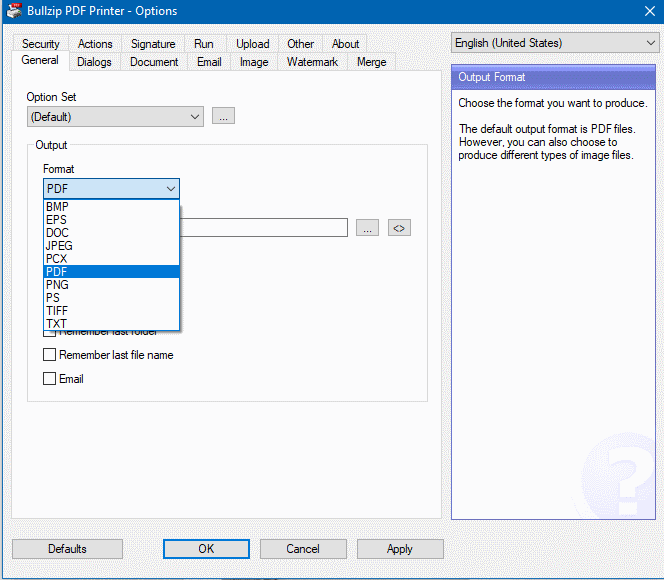
select the pagers & the format, then Print to a single multiple page file.
if you want them on a single page, use any image editor (paint.net, gimp, ...)
here are the formats you can use:
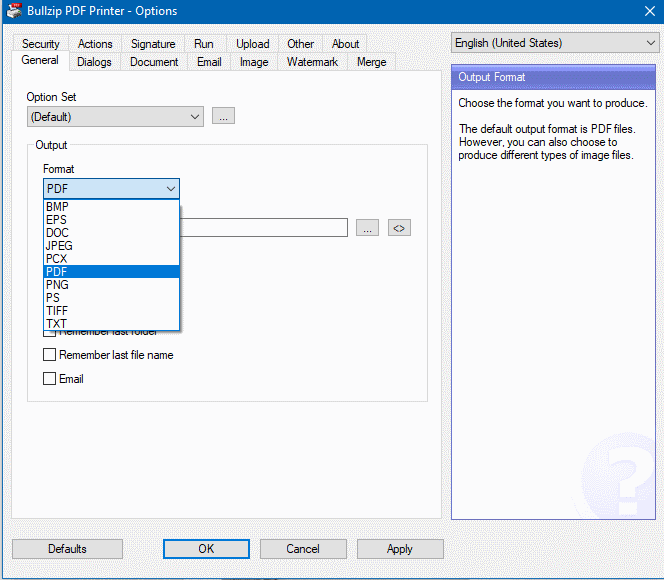
select the pagers & the format, then Print to a single multiple page file.
if you want them on a single page, use any image editor (paint.net, gimp, ...)
Do you mean something like the attached?
Version0 is the original
Version1 is the output from my local PDF Writer (PDF X-Change Editor - which is free if I recall correctly) by printing all ten original pages to a single page (I imagine you could use almost any PDF writer for this, but you'd have to check).
Version2 I got by opening Version1 in Libre Office Draw (also free), shrinking the page width to 1/10 of the original (10 pages)
Is that what you are asking for? It is a PDF since it seemed better to keep it as that (all the text is still selectable), but you could convert to JPG or PNG or whatever you like of course.
Alan.
EE-29191786-Sample-Version0.pdf
EE-29191786-Sample-Version1.pdf
EE-29191786-Sample-Version2.pdf