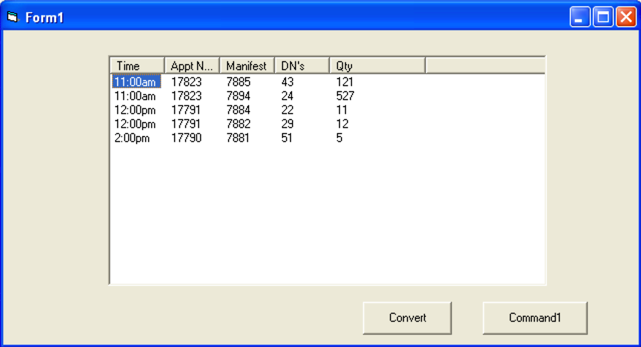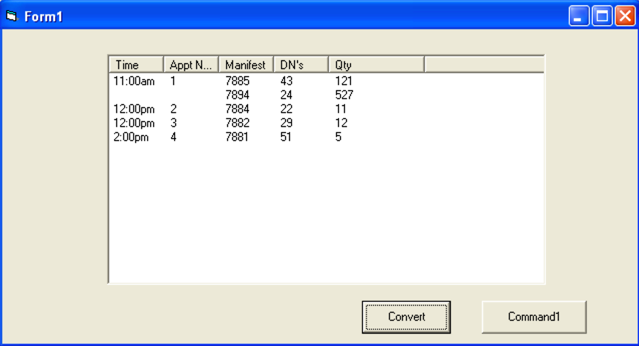Listview sort and combine
Working with a listview in vb6 and i need to convert the below from BEFORE to AFTER
can't seem to get the logic correct
can't seem to get the logic correct
| Before | ||||
| Time | Appt# | Manifest | DN's | QTY |
| 10:00am | 17488 | 7848 | 6 | 36 |
| 10:00am | 17488 | 7855 | 63 | 378 |
| 12:00pm | 17470 | 7853 | 99 | 594 |
| 12:00pm | 17471 | 7854 | 99 | 594 |
| 2:00pm | 17472 | 7856 | 1 | 1 |
| 2:00pm | 17472 | 7856 | 3 | 3 |
| After | ||||
| Time | Appt# | Manifest | DN's | QTY |
| 10:00am | 1 | 7848 | 6 | 36 |
| 7855 | 63 | 378 | ||
| 12:00pm | 2 | 7853 | 99 | 594 |
| 12:00pm | 3 | 7854 | 99 | 594 |
| 2:00pm | 4 | 7856 | 1 | 1 |
| 4 | 7856 | 3 | 3 |
Please supply a project I can work with.
ASKER
Martin Liss
did u get my message?
did u get my message?
ASKER
correction
that last line in the 'AFTER' example should have a blank where the '4' is
+
that last line in the 'AFTER' example should have a blank where the '4' is
+
Put this under a new button. Line 10 sets the sorted property of the Listview to False which is required because of the blanks in the first column.
Private Sub cmdConvert_Click()
Dim lngEntry As Long
Dim strNew() As String
Dim strOldTime As String
Dim strOldAppt As String
Dim itemX As ListItem
Dim intApptNum As Integer
With LVMain3
.Sorted = False
ReDim strData(LVMain3.ListItems.Count - 1, LVMain3.ColumnHeaders.Count - 1)
For lngEntry = 0 To LVMain3.ListItems.Count - 1
strData(lngEntry, 0) = .ListItems(lngEntry + 1)
strData(lngEntry, 1) = .ListItems(lngEntry + 1).SubItems(1)
strData(lngEntry, 2) = .ListItems(lngEntry + 1).SubItems(2)
strData(lngEntry, 3) = .ListItems(lngEntry + 1).SubItems(3)
strData(lngEntry, 4) = .ListItems(lngEntry + 1).SubItems(4)
Next
.ListItems.Clear
For lngEntry = 0 To UBound(strData)
If strData(lngEntry, 0) = strOldTime And strData(lngEntry, 1) = strOldAppt Then
Set itmx = .ListItems.Add(, , "")
itmx.SubItems(1) = ""
Else
Set itmx = .ListItems.Add(, , strData(lngEntry, 0))
intApptNum = intApptNum + 1
itmx.SubItems(1) = intApptNum
strOldTime = strData(lngEntry, 0)
strOldAppt = strData(lngEntry, 1)
End If
itmx.SubItems(2) = strData(lngEntry, 2)
itmx.SubItems(3) = strData(lngEntry, 3)
itmx.SubItems(4) = strData(lngEntry, 4)
If lngEntry = 0 Then
strOldTime = strData(0, 0)
strOldAppt = strData(0, 1)
End If
Next
End With
End SubASKER
looks great
would it be very complicated to make the manifest column only have 1 manifest when there are 2 of the same?
would it be very complicated to make the manifest column only have 1 manifest when there are 2 of the same?
Do you mean add up the Manifest, DN's and QTY instead of adding a line with a blank manifest? If so please ask a new question.
So the only difference is that the manifest is blank? If so
Private Sub cmdConvert_Click()
Dim lngEntry As Long
Dim strNew() As String
Dim strOldTime As String
Dim strOldAppt As String
Dim itemX As ListItem
Dim intApptNum As Integer
With LVMain3
.Sorted = False
ReDim strData(LVMain3.ListItems.Count - 1, LVMain3.ColumnHeaders.Count - 1)
For lngEntry = 0 To LVMain3.ListItems.Count - 1
strData(lngEntry, 0) = .ListItems(lngEntry + 1)
strData(lngEntry, 1) = .ListItems(lngEntry + 1).SubItems(1)
strData(lngEntry, 2) = .ListItems(lngEntry + 1).SubItems(2)
strData(lngEntry, 3) = .ListItems(lngEntry + 1).SubItems(3)
strData(lngEntry, 4) = .ListItems(lngEntry + 1).SubItems(4)
Next
.ListItems.Clear
For lngEntry = 0 To UBound(strData)
If strData(lngEntry, 0) = strOldTime And strData(lngEntry, 1) = strOldAppt Then
Set itmx = .ListItems.Add(, , "")
itmx.SubItems(1) = ""
itmx.SubItems(2) = ""
Else
Set itmx = .ListItems.Add(, , strData(lngEntry, 0))
intApptNum = intApptNum + 1
itmx.SubItems(1) = intApptNum
itmx.SubItems(2) = strData(lngEntry, 2)
strOldTime = strData(lngEntry, 0)
strOldAppt = strData(lngEntry, 1)
End If
itmx.SubItems(3) = strData(lngEntry, 3)
itmx.SubItems(4) = strData(lngEntry, 4)
If lngEntry = 0 Then
strOldTime = strData(0, 0)
strOldAppt = strData(0, 1)
End If
Next
End With
End SubASKER
perfect
thanks
your the best
thanks
your the best
Please don't forget to close this question. I also suggest you put Option Explicit at the top of the form's code. It will force you to define all your variables but doing that will help avoid hard to find typo-caused bugs.
ASKER
Marin Liss
can you look at your message (From me) and let me know if i need to open another ticket?
can you look at your message (From me) and let me know if i need to open another ticket?
Please describe the problem here and attach a csv of the input data.
ASKER
the 3rd column needs to behave like the first 2. if the value in the next row is equal then remove it, only keep it if it is unique.
Should-be-getting-082020082319.csv
Should-be-getting-082020082319.csv
ASKER
i think i figured it out
That's better than I've done; I'm still trying:)
ASKER CERTIFIED SOLUTION
membership
This solution is only available to members.
To access this solution, you must be a member of Experts Exchange.
ASKER
you knew i would. checking your code now
ASKER
when testing this one i get this result
shouldn't the 2nd 12:00 pm be blank and 3 be listed twice?
shouldn't the 2nd 12:00 pm be blank and 3 be listed twice?
The data I'm using looks like this
and your Should-be-getting-08202008
after,,,,
Time,Appt#,Manifest,DN's,Q
12:00pm,1,7874,1,111
,,,17,102
,,,59,354
,,7875,4,400
,,,5,500
,,,9,900
,,,9,900
12:00pm,2,7872,21,126
,,,6,36
,,7873,13,65
,,,7,420
,,7878,29,174
,,7879,69,690
2:00pm,3,7868,47,47
My conversion produces this which I think is the same.
and your Should-be-getting-08202008
after,,,,
Time,Appt#,Manifest,DN's,Q
12:00pm,1,7874,1,111
,,,17,102
,,,59,354
,,7875,4,400
,,,5,500
,,,9,900
,,,9,900
12:00pm,2,7872,21,126
,,,6,36
,,7873,13,65
,,,7,420
,,7878,29,174
,,7879,69,690
2:00pm,3,7868,47,47
My conversion produces this which I think is the same.
ASKER
can you use
11:00am,17823,7885,43,121
12:00pm,17791,7884,22,11
12:00pm,17791,7882,29,12
2:00pm,17790,7881,51,5
11:00am,17823,7885,43,121
12:00pm,17791,7884,22,11
12:00pm,17791,7882,29,12
2:00pm,17790,7881,51,5
In addition to what I already have or just those four records?
ASKER
those 4
ASKER
ops one more just a sec
here are all 5
11:00am,17823,7885,43,121
11:00am,17823,7894,24,527
12:00pm,17791,7884,22,11
12:00pm,17791,7882,29,12
2:00pm,17790,7881,51,5
here are all 5
11:00am,17823,7885,43,121
11:00am,17823,7894,24,527
12:00pm,17791,7884,22,11
12:00pm,17791,7882,29,12
2:00pm,17790,7881,51,5
ASKER
yes
SOLUTION
membership
This solution is only available to members.
To access this solution, you must be a member of Experts Exchange.
ASKER
thanks that did it
SOLUTION
membership
This solution is only available to members.
To access this solution, you must be a member of Experts Exchange.
ASKER
this did not work with these numbers
this does not work with the sort
2:00pm,18092,7934,47,47
11:00am,18188,7944,62,372
11:00am,18190,7945,99,594
11:00am,18188,7945,28,168
1:00pm,18207,7949,100,100
1:00pm,18208,7950,100,100
this does not work with the sort
2:00pm,18092,7934,47,47
11:00am,18188,7944,62,372
11:00am,18190,7945,99,594
11:00am,18188,7945,28,168
1:00pm,18207,7949,100,100
1:00pm,18208,7950,100,100
Try this. Should the Manifest for Appt 4 be blank?
Private Sub cmdConvert_Click()
Dim lngEntry As Long
Dim strNew() As String
Dim strOldTime As String
Dim strOldAppt As String
Dim strOldManifest As String
Dim itemX As ListItem
Dim intApptNum As Integer
With LVMain3
.Sorted = False
ReDim strData(LVMain3.ListItems.Count - 1, LVMain3.ColumnHeaders.Count - 1)
For lngEntry = 0 To LVMain3.ListItems.Count - 1
strData(lngEntry, 0) = .ListItems(lngEntry + 1)
strData(lngEntry, 1) = .ListItems(lngEntry + 1).SubItems(1)
strData(lngEntry, 2) = .ListItems(lngEntry + 1).SubItems(2)
strData(lngEntry, 3) = .ListItems(lngEntry + 1).SubItems(3)
strData(lngEntry, 4) = .ListItems(lngEntry + 1).SubItems(4)
Next
.ListItems.Clear
' Subitems
' 1: Appt
' 2: Manifest
' 3: DN's
' 4: Qty
For lngEntry = 0 To UBound(strData)
Select Case True
Case (strData(lngEntry, 0) <> strOldTime And _
strData(lngEntry, 1) <> strOldAppt And _
strData(lngEntry, 2) <> strOldManifest)
' It's the first record or all the keys have changed
' so add all the data and set up the "old" values
Set itmX = .ListItems.Add(, , strData(lngEntry, 0))
intApptNum = intApptNum + 1
itmX.SubItems(1) = intApptNum
itmX.SubItems(2) = strData(lngEntry, 2)
itmX.SubItems(3) = strData(lngEntry, 3)
itmX.SubItems(4) = strData(lngEntry, 4)
strOldTime = strData(lngEntry, 0)
strOldAppt = strData(lngEntry, 1)
strOldManifest = strData(lngEntry, 2)
Case strData(lngEntry, 1) <> strOldAppt And _
strData(lngEntry, 2) <> strOldManifest
' The manifest and appt have changed so add
' the time,appt and manifest, add everything and
' save the manifest and appt
'new
' Set itmX = .ListItems.Add(, , strData(lngEntry, 0))
Set itmX = .ListItems.Add(, , "")
intApptNum = intApptNum + 1
itmX.SubItems(1) = intApptNum
itmX.SubItems(2) = strData(lngEntry, 2)
itmX.SubItems(3) = strData(lngEntry, 3)
itmX.SubItems(4) = strData(lngEntry, 4)
strOldAppt = strData(lngEntry, 1)
strOldManifest = strData(lngEntry, 2)
'new
Case strData(lngEntry, 1) <> strOldAppt
' The appt have changed so add
' the the manifest, add everything and
' save the manifest and appt
'new
' Set itmX = .ListItems.Add(, , strData(lngEntry, 0))
Set itmX = .ListItems.Add(, , "")
intApptNum = intApptNum + 1
itmX.SubItems(1) = intApptNum
itmX.SubItems(2) = strData(lngEntry, 2)
itmX.SubItems(3) = strData(lngEntry, 3)
itmX.SubItems(4) = strData(lngEntry, 4)
strOldAppt = strData(lngEntry, 1)
strOldManifest = strData(lngEntry, 2)
Case strData(lngEntry, 0) = strOldTime And _
strData(lngEntry, 1) = strOldAppt And _
strData(lngEntry, 2) = strOldManifest
' None of the "old" values have changed (time, Appt and Manifest)
' so blank out those 3 and add the DN's and the Qty.
' There's no need to save any "old" value
Set itmX = .ListItems.Add(, , "")
itmX.SubItems(1) = ""
itmX.SubItems(2) = ""
itmX.SubItems(3) = strData(lngEntry, 3)
itmX.SubItems(4) = strData(lngEntry, 4)
Case strData(lngEntry, 0) = strOldTime And _
strData(lngEntry, 1) = strOldAppt
' Just the manifest has changed so blank out
' the time and appt, and add the Manifest, DN's and Qty and
' save the new manifest
Set itmX = .ListItems.Add(, , "")
itmX.SubItems(1) = ""
itmX.SubItems(2) = strData(lngEntry, 2)
itmX.SubItems(3) = strData(lngEntry, 3)
itmX.SubItems(4) = strData(lngEntry, 4)
strOldManifest = strData(lngEntry, 2)
Case strData(lngEntry, 0) = strOldTime
' Enverything has changed so add and save everything
Set itmX = .ListItems.Add(, , strData(lngEntry, 0))
intApptNum = intApptNum + 1
itmX.SubItems(1) = intApptNum
itmX.SubItems(2) = strData(lngEntry, 2)
itmX.SubItems(3) = strData(lngEntry, 3)
itmX.SubItems(4) = strData(lngEntry, 4)
strOldTime = strData(0, 0)
strOldAppt = strData(0, 1)
strOldManifest = strData(0, 2)
Case Else
' Only the time is the same so add all the data
' and save the appt and manifest
Set itmX = .ListItems.Add(, , strData(lngEntry, 0))
intApptNum = intApptNum + 1
itmX.SubItems(1) = intApptNum
itmX.SubItems(2) = strData(lngEntry, 2)
itmX.SubItems(3) = strData(lngEntry, 3)
itmX.SubItems(4) = strData(lngEntry, 4)
strOldAppt = strData(0, 1)
strOldManifest = strData(0, 2)
End Select
Next
End With
End Sub
Please ignore the code above because I decided to rewrite it. Previously my code had been situational. In other words if there this specific situation do this specific thing. The code now is a logical four-step, left to right examination of the data in the rows. It should be easier for someone to understand and change if necessary. The four steps are:
While I tested with all the example that I have and it seems to work, you should thoroughly test this since it's a fairly major change.
- If the time changes show everything.
- Otherwise if the appointment (which is the next field to the right) changes blank out the time and show everything else
- Otherwise if the manifest changes blank out the time and appointment and show everything else
- Otherwise nothing important has changed so blank out the time and appointment and show everything else
While I tested with all the example that I have and it seems to work, you should thoroughly test this since it's a fairly major change.
Private Sub cmdConvert_Click()
Dim lngEntry As Long
Dim strNew() As String
Dim strOldTime As String
Dim strOldAppt As String
Dim strOldManifest As String
Dim itemX As ListItem
Dim intApptNum As Integer
With LVMain3
.Sorted = False
ReDim strData(LVMain3.ListItems.Count - 1, LVMain3.ColumnHeaders.Count - 1)
For lngEntry = 0 To LVMain3.ListItems.Count - 1
strData(lngEntry, 0) = .ListItems(lngEntry + 1)
strData(lngEntry, 1) = .ListItems(lngEntry + 1).SubItems(1)
strData(lngEntry, 2) = .ListItems(lngEntry + 1).SubItems(2)
strData(lngEntry, 3) = .ListItems(lngEntry + 1).SubItems(3)
strData(lngEntry, 4) = .ListItems(lngEntry + 1).SubItems(4)
Next
.ListItems.Clear
' Subitems
' 1: Appt
' 2: Manifest
' 3: DN's
' 4: Qty
For lngEntry = 0 To UBound(strData)
Select Case True
Case strData(lngEntry, 0) <> strOldTime
' The time is not equal to the old time so
' show everything and save everything
Set itmX = .ListItems.Add(, , strData(lngEntry, 0))
intApptNum = intApptNum + 1
itmX.SubItems(1) = intApptNum
itmX.SubItems(2) = strData(lngEntry, 2)
itmX.SubItems(3) = strData(lngEntry, 3)
itmX.SubItems(4) = strData(lngEntry, 4)
strOldTime = strData(lngEntry, 0)
strOldAppt = strData(lngEntry, 1)
strOldManifest = strData(lngEntry, 2)
Case strData(lngEntry, 1) <> strOldAppt
' The time is the same but the appt number has changed
' so blank the time, show everything else and save the
' new Appt
Set itmX = .ListItems.Add(, , "")
intApptNum = intApptNum + 1
itmX.SubItems(1) = intApptNum
itmX.SubItems(2) = strData(lngEntry, 2)
itmX.SubItems(3) = strData(lngEntry, 3)
itmX.SubItems(4) = strData(lngEntry, 4)
strOldAppt = strData(lngEntry, 1)
Case strData(lngEntry, 2) <> strOldManifest
' The time and Appt are the same but the manifest
' has changed so blank the time and appt, show everything
' else and save the new manifest
Set itmX = .ListItems.Add(, , "")
itmX.SubItems(1) = ""
itmX.SubItems(2) = strData(lngEntry, 2)
itmX.SubItems(3) = strData(lngEntry, 3)
itmX.SubItems(4) = strData(lngEntry, 4)
strOldManifest = strData(lngEntry, 2)
Case Else
' Nothing has changed so blank the time and appt
' and show everything else. Nothing needs to be
' saved.
Set itmX = .ListItems.Add(, , "")
itmX.SubItems(1) = ""
itmX.SubItems(2) = strData(lngEntry, 2)
itmX.SubItems(3) = strData(lngEntry, 3)
itmX.SubItems(4) = strData(lngEntry, 4)
End Select
Next
End With
End Sub