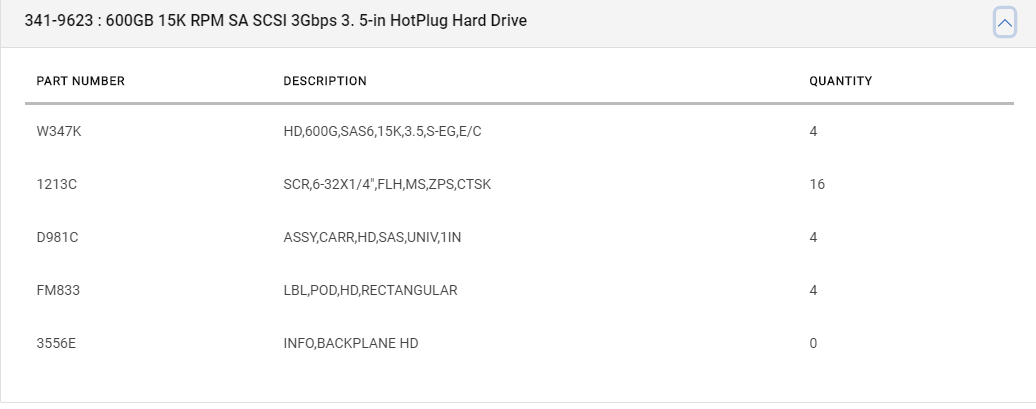How can I use "Incompatible" hard disks in Dell md3000i
We recently bought four HDDs for our Dell md3000i. These disks appeared to be identical to the ones already installed. While these disks matched Dell's spec, they appear as "Incompatible" in the MD Storage Manager (see the two screenshots below which show the info for the incompatible and compatible disks respectively).
Question: What can we do to get these disks to work in our SAN?

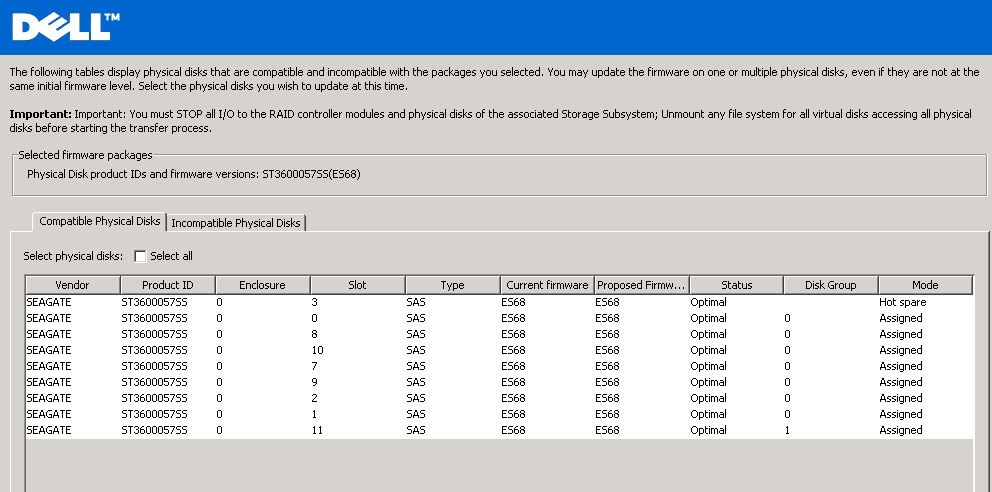
Question: What can we do to get these disks to work in our SAN?

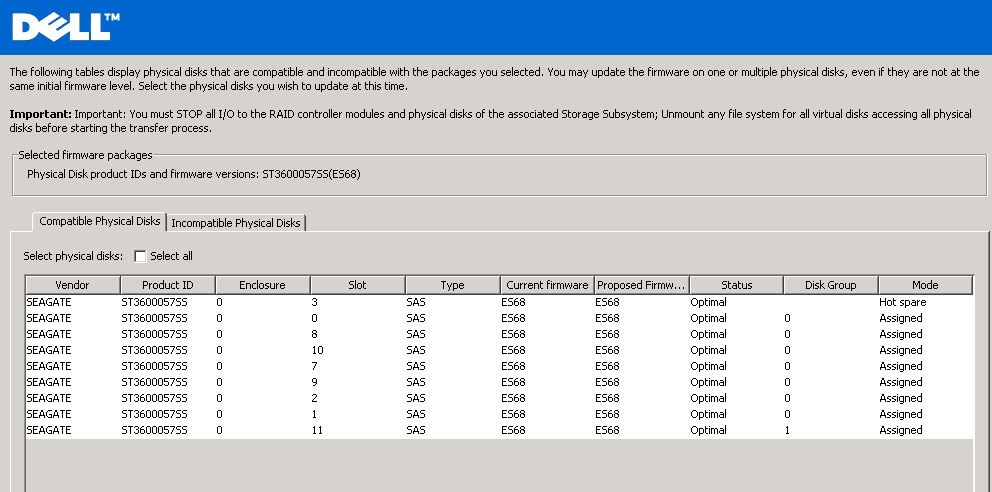
Is the firmware in your storage controler up to date (at least wrt. the list of valid disks?).
As noci says, make sure the firmware is up to date. I've heard from others that there was a time Dell enforced the use of Dell hard drives. After outcry, Dell (unlike HP), updated the firmware and allowed the use of non-Dell disks. They may still note as unsupported or something similar, but should work. At least that was the case in servers.
It's also possible that the sector length is wrong. The standards for consumer drives are 512 and 4096 bytes. However, RAID controllers often want 520, 528, 4112, 4160 or 4224 byte sectors.
While it is sometimes possible to reformat RAID drives back to consumer standard sector lengths, I have not encountered a case of consumer standard sectors being reformatted to RAID sector lengths.
Since the Dell controller is not reporting sector lengths, the only way I can think of to find out would be to buy a non-RAID SAS controller and connect each type of drive to it, then boot a standalone linux and use sg_format to see what you have.
https://forum.level1techs.com/t/how-to-reformat-520-byte-drives-to-512-bytes-usually/133021
While it is sometimes possible to reformat RAID drives back to consumer standard sector lengths, I have not encountered a case of consumer standard sectors being reformatted to RAID sector lengths.
Since the Dell controller is not reporting sector lengths, the only way I can think of to find out would be to buy a non-RAID SAS controller and connect each type of drive to it, then boot a standalone linux and use sg_format to see what you have.
https://forum.level1techs.com/t/how-to-reformat-520-byte-drives-to-512-bytes-usually/133021
MD3000 has never supported generic disks, As noci says it is the firmware (actually a specific SCSI code page rather than firmware) that tells the controllers it is Dell certified. The issue Lee mentions is only relevant to PERCs, not MDs. MD3000s use standard 512b sectors.
Question for you - if they appear to be identical to the ones you already have what is the dell part number on the new disks?
Question for you - if they appear to be identical to the ones you already have what is the dell part number on the new disks?
ASKER
1. Yes, the firmware is up-to-date.
2. The part number for these disks is ST360057SS - the same as for the ones currently installed (as listed when I bought them). However, looking at the Product IDs on the screenshots above, you'll see that the ones for the "incompatible" disks has an additional six characters - UN600G - the last four seem to refer to the disk size. All other specs match between the compatible and "incompatible" disks.
2. The part number for these disks is ST360057SS - the same as for the ones currently installed (as listed when I bought them). However, looking at the Product IDs on the screenshots above, you'll see that the ones for the "incompatible" disks has an additional six characters - UN600G - the last four seem to refer to the disk size. All other specs match between the compatible and "incompatible" disks.
ASKER CERTIFIED SOLUTION
membership
This solution is only available to members.
To access this solution, you must be a member of Experts Exchange.
ASKER
Thanks Andy. Is there somewhere I can find the Dell part number (short of going to the data center, opening the box and looking directly at the original disks)? The original disks are Seagates and the Seagate Product IDs match.
ASKER
It does not matter so long as they are Dell branded and same speed and capacity, you can use any Dell branded disk don't even have to be made by Seagate.
You can find what Dell originally fitted by entering the serial no at https://www.dell.com/support/home/en-uk
You can find what Dell originally fitted by entering the serial no at https://www.dell.com/support/home/en-uk
Yes, W347K is the drive but not in the carrier. Second hand ones normally have carriers but may have the new style rather than the tray that you need.