Issue with new user
Hi,
Other account is fine in hMailserver, running within Win2016 server.
Please help to error below, with new account
5a.png
I'm adding new account using Thunderbird in Win8.1 client machine.
Other account is fine in hMailserver, running within Win2016 server.
Please help to error below, with new account
5a.png
I'm adding new account using Thunderbird in Win8.1 client machine.
ASKER
Hi,
I've removed the starting dot but it is the same issue there.
Within the same Win 8.1 client machine, one account is working fine but the current account is not.
I've removed the starting dot but it is the same issue there.
Within the same Win 8.1 client machine, one account is working fine but the current account is not.
The issue is not s much with the domain but how is a username is distinguished between, among domains on the server.
I.e. Do you merely need to provide username, password
Or actually provide username/@domainmae/passwo
In various setups, not specifically hmailserver, there are global username potentially postmaster, etc. that are auto defined and exists for all domains versus a username which can exist individually on each domains and the means of distinction vary by setup and mailserver functionality.
How are the two users current, new differ in terms of configuration.
I.e. Did you need to add the domain to the user, or the user to subordinate for which domain it is?
I.e. Do you merely need to provide username, password
Or actually provide username/@domainmae/passwo
In various setups, not specifically hmailserver, there are global username potentially postmaster, etc. that are auto defined and exists for all domains versus a username which can exist individually on each domains and the means of distinction vary by setup and mailserver functionality.
How are the two users current, new differ in terms of configuration.
I.e. Did you need to add the domain to the user, or the user to subordinate for which domain it is?
ASKER
Hi,
I used whole email address as user name.
I had already added current user into hMailserver before this.
I used whole email address as user name.
I had already added current user into hMailserver before this.
Your image reflects an issue, but you mask every single item that provides information as well as you are the only one with access.
There is no way for me to tell what is going on with your server.
Logs are your best troubleshooting tool.
I.e what does the log say about the login attempt?
Is it even seen by the server?
Your question is look at the image of a target and explain why your recent shoot is do off target.
There is no way for me to tell what is going on with your server.
Logs are your best troubleshooting tool.
I.e what does the log say about the login attempt?
Is it even seen by the server?
Your question is look at the image of a target and explain why your recent shoot is do off target.
ASKER
It is the same domain on which we have been working. You can also check your message. Thanks.
If nothing changed, new user, password is mismatched
ASKER
I was using the relevant user account and password correctly. I can logon into the server by the same user account and password。
What is the distinction between where it works and where it doesn't?
How are the two systems connected?
What is the error? Failed to connect, invalid username/password? TLS protocols failure? Certificate related issue?
Your question provides an image from firebird config.
How are the two systems connected?
What is the error? Failed to connect, invalid username/password? TLS protocols failure? Certificate related issue?
Your question provides an image from firebird config.
ASKER
Two different accounts, one does work in Win 8.1 client machine, one does not. Both accounts are enabled within hMailserver.
Here is the problem.
5c.png
Here is the problem.
5c.png
We keep going over the same thing everytime you open question.
Thunderbird can have a manual account configuration.
You keep posting the account addition that relies on an automatic detection with which your setup in DNS records does not comply.
Relying on an auto detect process within email clients is bound to fail when the DNS records are not there for the autoguess process.
Configure the email client account with the correct hostnames for the applicable protocols and modes, SSL or not and use the correct ports.
The error you are highlighting is the warning thunderbird is providing to you that the process by which it attempts to auto configure the account is not possible because the records that the process relies on are not there!
The notice is informational it is not an indication on any functionality of the mailserver.
Note as was commented earlier. In the failure of identifying appropriate host, a period is included in the hostname unnecessarily and that is the cause for email check failures because commonly .mydomain.com can not be resolved..
The simple resolution is to add IMAP.mydomain.com, SMTP or mail on the mydomain.com
Thunderbird can have a manual account configuration.
You keep posting the account addition that relies on an automatic detection with which your setup in DNS records does not comply.
Relying on an auto detect process within email clients is bound to fail when the DNS records are not there for the autoguess process.
Configure the email client account with the correct hostnames for the applicable protocols and modes, SSL or not and use the correct ports.
The error you are highlighting is the warning thunderbird is providing to you that the process by which it attempts to auto configure the account is not possible because the records that the process relies on are not there!
The notice is informational it is not an indication on any functionality of the mailserver.
Note as was commented earlier. In the failure of identifying appropriate host, a period is included in the hostname unnecessarily and that is the cause for email check failures because commonly .mydomain.com can not be resolved..
The simple resolution is to add IMAP.mydomain.com, SMTP or mail on the mydomain.com
See https://developer.mozilla.org/en-US/docs/Mozilla/Thunderbird/Autoconfiguration
You are focusing on an informational alert!
You are focusing on an informational alert!
ASKER
What to adjust to have no issue?
ASKER CERTIFIED SOLUTION
membership
This solution is only available to members.
To access this solution, you must be a member of Experts Exchange.
ASKER
Yes, I created proper account (same one) in hMailserver.
Once the account is added in thunderbird.
What is the issue? The alert in the automated process is informational that the automated process thunderbird uses does not exist for your domain, so it makes guesses.
What is the issue? The alert in the automated process is informational that the automated process thunderbird uses does not exist for your domain, so it makes guesses.
ASKER
I was stuck in the step to configure it well in Thunderbird. Where to have more details of problem?
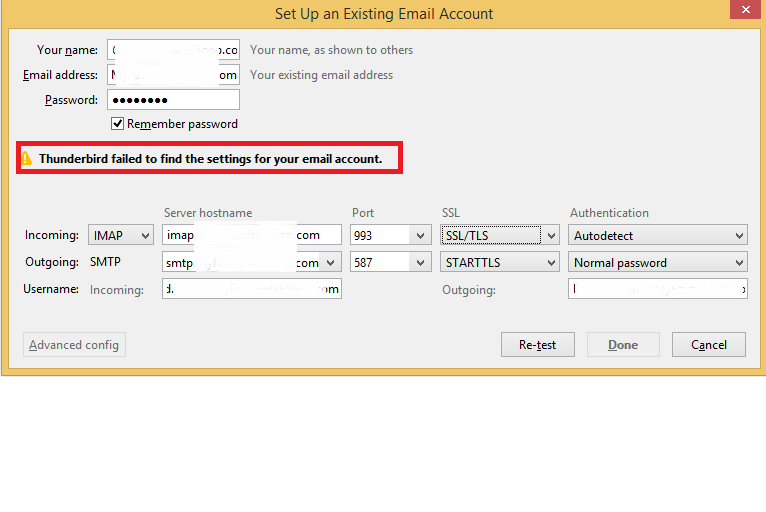

Imap.ypurdomain.com for IMAP
Mail or SMTP .ypurdomain.com
Pop.yourdomain.com for POP3
In the absence of these hosts records as lieven, pointed out, thunderbird prefixes yourdomain.com with a period (.)
.yourdomain.com is not the same as yourdomain.com.
If memory serves, this is your issue as your server is setup to be accessed under the yourdomain.com versus the various outlined hostnames even when they point to the same ip.