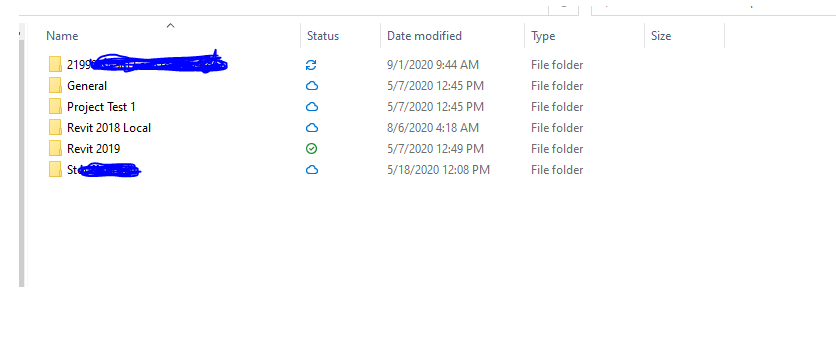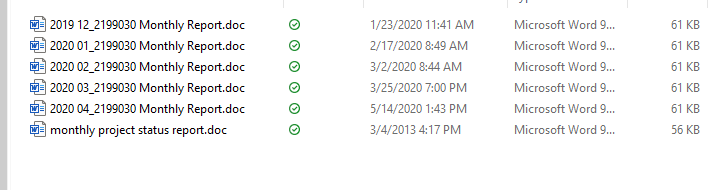SharePoint File Icons
Those icons show the sync status with OneDrive.
ASKER
Ok, but what does each icon mean?
Thanks,
cja
Thanks,
cja
ASKER CERTIFIED SOLUTION
membership
This solution is only available to members.
To access this solution, you must be a member of Experts Exchange.
There’s a Microsoft support guide here as well you can reference further/scroll through to become more familiar with OneDrive status icons:
https://support.microsoft.com/en-us/office/what-do-the-onedrive-icons-mean-11143026-8000-44f8-aaa9-67c985aa49b3
https://support.microsoft.com/en-us/office/what-do-the-onedrive-icons-mean-11143026-8000-44f8-aaa9-67c985aa49b3
ASKER
You could try going into the folder (opening the documents individually) and see if that triggers an update on the status. Otherwise, you might be able to just reset it, which will just resync down through every single file following the below guide and takes some time depending upon the overall quantity of files:
https://support.microsoft.com/en-us/office/reset-onedrive-34701e00-bf7b-42db-b960-84905399050c#ID0EBCAAA=Windows
https://support.microsoft.com/en-us/office/reset-onedrive-34701e00-bf7b-42db-b960-84905399050c#ID0EBCAAA=Windows
ASKER
thanks
Thanks, glad that helped.