I need help with setting up roles and Hyper-v in 2019. I am in Dell Hell.
I think I have never wanted more than to break from EE etiquette and say in my question, please help!!! It's important. But, this is the one.
I have a Dell T430, which was running great. It had a 500GB SSD in a RAID 0 and a 4TB set of HDDs in a RAID 10. An RDS VM was on the SSD while the Essentials VM running Active Directory and the Domain Controller were on the HDDs. No it wasn't the DHCP server. That was on the pfSense router. (Don't ask me why -- it is just how my super IT set it up). He is still out there, but he no longer communicates with me or anyone else for that matter other than to email every so often to ask, "Did you find that recovery key for your Dell?" No, I haven't which is why I am in the predicament now that I am.
Just last Sunday morning my Dell worked fine. I could RDS into it. My VMs worked great. It was just the fans ran continuously and a bit loud. So, given I have a next day warranty with Dell, I called them. Big mistake. So, they tried to use iDrac, but it had no IP and didn't seem to be cooperating. That became the obsession. Try this, try that, hold the start button down 30 seconds after shutting down. Finally, it happened. It wouldn't boot without the Recovery ID, and the one I had saved on the QNAP was corrupted. Yes I should have printed one. So, after he installed Windows Server 2019 Standard on the wrong drive, I was finally able to get a DHCP IP for iDrac. Two more nights of trying to upload the driver pack, and moving NVRAM thingies, and this and that for hours, he declared that the motherboard was faulty on Wednesday and said he would have it out by Friday with a tech to put it in.
Well just informed me that it was back ordered (how you wouldn't know that two day ago...) and after waiting around until the magic hour of 4 pm, I was told they would get one to me when one becomes available. Meanwhile my Veeam backup VMs are waiting to be replicated and failed over.
I installed Server 2019 myself this morning, and this massive amount of drivers it was missing went away with all the updates. I am not sure why I need the motherboard other than maybe it is causing issues with my iDrac (which I am looking at right now). It would seem I could just set up the roles and begin.
That is why I am here begging for help. I can set up most of the roles and set up the hypervisor. But, there are a few twists and turns and warnings that I would feel better if I could read something or get direct help. Also, there is one section as to where to put the VMs and the VM configuration files, but I have two.
Any, any help would be appreciated. Maybe I just need to wait on the mobo. Come to think of it, Random hasn't called me. I am in Dell Hell.
I have a Dell T430, which was running great. It had a 500GB SSD in a RAID 0 and a 4TB set of HDDs in a RAID 10. An RDS VM was on the SSD while the Essentials VM running Active Directory and the Domain Controller were on the HDDs. No it wasn't the DHCP server. That was on the pfSense router. (Don't ask me why -- it is just how my super IT set it up). He is still out there, but he no longer communicates with me or anyone else for that matter other than to email every so often to ask, "Did you find that recovery key for your Dell?" No, I haven't which is why I am in the predicament now that I am.
Just last Sunday morning my Dell worked fine. I could RDS into it. My VMs worked great. It was just the fans ran continuously and a bit loud. So, given I have a next day warranty with Dell, I called them. Big mistake. So, they tried to use iDrac, but it had no IP and didn't seem to be cooperating. That became the obsession. Try this, try that, hold the start button down 30 seconds after shutting down. Finally, it happened. It wouldn't boot without the Recovery ID, and the one I had saved on the QNAP was corrupted. Yes I should have printed one. So, after he installed Windows Server 2019 Standard on the wrong drive, I was finally able to get a DHCP IP for iDrac. Two more nights of trying to upload the driver pack, and moving NVRAM thingies, and this and that for hours, he declared that the motherboard was faulty on Wednesday and said he would have it out by Friday with a tech to put it in.
Well just informed me that it was back ordered (how you wouldn't know that two day ago...) and after waiting around until the magic hour of 4 pm, I was told they would get one to me when one becomes available. Meanwhile my Veeam backup VMs are waiting to be replicated and failed over.
I installed Server 2019 myself this morning, and this massive amount of drivers it was missing went away with all the updates. I am not sure why I need the motherboard other than maybe it is causing issues with my iDrac (which I am looking at right now). It would seem I could just set up the roles and begin.
That is why I am here begging for help. I can set up most of the roles and set up the hypervisor. But, there are a few twists and turns and warnings that I would feel better if I could read something or get direct help. Also, there is one section as to where to put the VMs and the VM configuration files, but I have two.
Any, any help would be appreciated. Maybe I just need to wait on the mobo. Come to think of it, Random hasn't called me. I am in Dell Hell.
you have the default location for virtual disks AND location of vm configuration files
The default is c:\users\public\<something
I change this to D:\Hyper-V\ and D:\Hyper-V\Virtual Disks
for iDrac on your boot screen you have the options to configure IDRAC and one of the items is setting a static ip address. Is your pfsense machine a virtual machine on the dell? That would explain why IDRAC is not getting an ip address.
Within IDRAC you can see the temperature sensors (there are lots of them) and the fan speeds. I run HPE/Lenovo here but a typical fan speed being too high is non manufacturer hard drives where the system thinks the drives are running hot. without the special sauce firmware
The default is c:\users\public\<something
I change this to D:\Hyper-V\ and D:\Hyper-V\Virtual Disks
for iDrac on your boot screen you have the options to configure IDRAC and one of the items is setting a static ip address. Is your pfsense machine a virtual machine on the dell? That would explain why IDRAC is not getting an ip address.
Within IDRAC you can see the temperature sensors (there are lots of them) and the fan speeds. I run HPE/Lenovo here but a typical fan speed being too high is non manufacturer hard drives where the system thinks the drives are running hot. without the special sauce firmware
ASKER
Hi CompProbSolv,
As usual, you make a lot of sense. I am not sure why my IT person set it up that way. I wish now I had gone through and looked at the roles. There are a few that I think I need, then I click it and it tells me if I want that be careful of this, etc.
What I will do is go through until I hit something that I am not sure of and post back, if that is OK.
Thanks. Thanks. I just got a VM from Dell. Apparently FedEx made an error. Oh, and I do have Veeam backups.
As usual, you make a lot of sense. I am not sure why my IT person set it up that way. I wish now I had gone through and looked at the roles. There are a few that I think I need, then I click it and it tells me if I want that be careful of this, etc.
What I will do is go through until I hit something that I am not sure of and post back, if that is OK.
Thanks. Thanks. I just got a VM from Dell. Apparently FedEx made an error. Oh, and I do have Veeam backups.
ASKER
Thanks Dave. Yeah I just need to make sure one deploys to the C: drive and one deploys elsewhere. The pfSense is physical, and I don't know why Sanraja chose to use it. He generally uses the server as the DHCP server. Yeah the fan was fine on iDrac. I am trying to figure out what makes Dell think the iDrac is bad other than it is downloading packages but can't load them to the server. The iDrac does have a DHCP IP address now.
Thanks.
Thanks.
Yeah I just need to make sure one deploys to the C: drive and one deploys elsewhere
I don't understand. I keep the OS drive just for OS nothing else. One can always use the hyper-v move to put the data disks where ever you want
I don't understand. I keep the OS drive just for OS nothing else. One can always use the hyper-v move to put the data disks where ever you want
ASKER
That's a good point. And, I may not be giving the information correctly. I suppose since the OS drive is on the SSD RAID then the RDS VM was on that as well since it would be faster. I "guess" Sanraja didn't think Win Essentials on the other VM along with AD and DC needed to be an SSD and loaded it onto the very large drive but not as efficient.
The Ess VM is quite a bit larger than the RDS, so it wouldn't fit on the C drive.
In the future, I will probably just get one large RAID using SSDs.
I apologize for not being clear.
On another note, apparently I was having TPM issues and an inability to upload firmware, which goes back to the motherboard issue. So, it may be a moot point. Maybe rather than set up the roles, I should wait until they fix that portion. It's free.
The Ess VM is quite a bit larger than the RDS, so it wouldn't fit on the C drive.
In the future, I will probably just get one large RAID using SSDs.
I apologize for not being clear.
On another note, apparently I was having TPM issues and an inability to upload firmware, which goes back to the motherboard issue. So, it may be a moot point. Maybe rather than set up the roles, I should wait until they fix that portion. It's free.
"In the future, I will probably just get one large RAID using SSDs."
There are different views on this, but one school of thought is that the host OS should go on one drive or array and the VMs should go on a separate array. For one, that makes it easier to blow out the host and reinstall it with little risk of damaging the VMs. I wouldn't call it critical, but preferred.
There are different views on this, but one school of thought is that the host OS should go on one drive or array and the VMs should go on a separate array. For one, that makes it easier to blow out the host and reinstall it with little risk of damaging the VMs. I wouldn't call it critical, but preferred.
ASKER
That does sound like a better way. Fortunately, I have been able to work off VMs on the backup server although not ideal. Plus, you can't backup a restored version of Veeam's restores used for remoting into.
So midnight from Boston. A little more than an hour to replace the mother board. Deployment via iDrac and Lifecycle and right back to this point.
So midnight from Boston. A little more than an hour to replace the mother board. Deployment via iDrac and Lifecycle and right back to this point.
ASKER
I had a picture, but it was too large (5.88MBs) So, on the roles, I have:
Active Directory Domain Services
DNS Server
Hyper-V
Remote Access
Remote Desktop Services
Active Directory Domain Services
DNS Server
Hyper-V
Remote Access
Remote Desktop Services
This is on the host? You're really like DNS on the DC.
I hate to ask at this point, but if you own Windows Server (Std, I presume), why are you running Essentials at all?
I hate to ask at this point, but if you own Windows Server (Std, I presume), why are you running Essentials at all?
Wait... I made an assumption. Is the host a DC on the same domain as Essentials or are they separate domains?
ASKER
They should be the same domain. Let me give some IPs and see if that helps.
The Hyper-V is 192.168.1.210
The RDS VM is 192.168.1.201
The Ess VM is 192.168.1.200 and DNS
I know it sounds like my "IT person" is the 14 yo down the street who plays Fortnight all day" and seconds as an IT person, but no matter how bad it may come across, Sanraja is actually one of the smartest computer guy I have known. He does own his own business setting up many, many businesses with either Lenovo or Dell networks. Sometimes, I do think "he experiments with my system" but it works very well. The issue has become something has become of him, and I no longer have support.
Also, remember the things I checked off on the roles were just examples of what I thought should go in there. I know I will be way more ready once Dell changes out the motherboard, then deploys the OS. It's not their job to set up the OS and even the tech said he didn't know how to set up Hyper-V, which is one click as far as the role for Hyper-V.
For my last three servers on Client/Server set ups, they have always been one server which housed Exchange and SQL and everything on one server. It was so much simpler than the thin client on steroids I have now. Setting up a MainPine board for a fax server is nearly impossible. I had to toss every USB printer or purchase specific USB/Ethernet servers. But, anyway, too much water under the bridge to turn back.
The Hyper-V is 192.168.1.210
The RDS VM is 192.168.1.201
The Ess VM is 192.168.1.200 and DNS
I know it sounds like my "IT person" is the 14 yo down the street who plays Fortnight all day" and seconds as an IT person, but no matter how bad it may come across, Sanraja is actually one of the smartest computer guy I have known. He does own his own business setting up many, many businesses with either Lenovo or Dell networks. Sometimes, I do think "he experiments with my system" but it works very well. The issue has become something has become of him, and I no longer have support.
Also, remember the things I checked off on the roles were just examples of what I thought should go in there. I know I will be way more ready once Dell changes out the motherboard, then deploys the OS. It's not their job to set up the OS and even the tech said he didn't know how to set up Hyper-V, which is one click as far as the role for Hyper-V.
For my last three servers on Client/Server set ups, they have always been one server which housed Exchange and SQL and everything on one server. It was so much simpler than the thin client on steroids I have now. Setting up a MainPine board for a fax server is nearly impossible. I had to toss every USB printer or purchase specific USB/Ethernet servers. But, anyway, too much water under the bridge to turn back.
ASKER CERTIFIED SOLUTION
membership
This solution is only available to members.
To access this solution, you must be a member of Experts Exchange.
Essentials restrictions it must be the only domain controller in the domain, host all the Flexible Single Master Operations (FSMO) roles
You can have additional member servers
You can have additional member servers
@David:
Thank you for the clarification.
Assuming that Essentials allows 2 VMs in the licensing, what I recommended (a DC VM with DNS and FSMO roles and an App server VM with all the rest) should be workable.
Thank you for the clarification.
Assuming that Essentials allows 2 VMs in the licensing, what I recommended (a DC VM with DNS and FSMO roles and an App server VM with all the rest) should be workable.
ASKER
Let me tell you where I am now. First, feel free (I don't mean you), I mean Veeam, etc to make me feel stupid and useless. They just ask me to do things instantly, and I freeze -- some of which I can do if they just didn't push me like I was supposed to know everything.
Dell finally came out today and changed out the motherboard. It booted into Windows and everything seemed fine. I started HV on the host, but I guess I didn't finish it, because I panicked when it asked me where I wanted the VM drives and the configuration files. I have no problems with the latter. I do think as David mentioned I should put the VM hard drives on drives that are much bigger. I guess I get confused since the RDS VM runs on the SSD drives and the Ess runs on the HDD drives.
I chose the two NICs available and got to the place above. I didn't know that the Hyper-V hadn't been installed. But, the Veeam rep let me know it wasn't by scolding me and telling me I would likely have to redo the OS. I am confused. I am in tears. I know that I pay support to Veeam and Dell not to hold my hand but to fix broken things.
Dell finally came out today and changed out the motherboard. It booted into Windows and everything seemed fine. I started HV on the host, but I guess I didn't finish it, because I panicked when it asked me where I wanted the VM drives and the configuration files. I have no problems with the latter. I do think as David mentioned I should put the VM hard drives on drives that are much bigger. I guess I get confused since the RDS VM runs on the SSD drives and the Ess runs on the HDD drives.
I chose the two NICs available and got to the place above. I didn't know that the Hyper-V hadn't been installed. But, the Veeam rep let me know it wasn't by scolding me and telling me I would likely have to redo the OS. I am confused. I am in tears. I know that I pay support to Veeam and Dell not to hold my hand but to fix broken things.
" I get confused since the RDS VM runs on the SSD drives and the Ess runs on the HDD drives. "
That's not a big deal. You can have different VMs on different drives.
There are really two locations of interest for the VMs: configuration files and the VHDX files. It's not unusual to have them on separate drives.
I'm afraid that I'm not clear on what you are really trying to do here. Are you having to reconstruct the host OS or are you just restoring everything from backup?
That's not a big deal. You can have different VMs on different drives.
There are really two locations of interest for the VMs: configuration files and the VHDX files. It's not unusual to have them on separate drives.
I'm afraid that I'm not clear on what you are really trying to do here. Are you having to reconstruct the host OS or are you just restoring everything from backup?
ASKER
Well both. After Dell wiped the drive and the VMs, I have to restore the two VMs from my backups on my backup server. When I first got locked out of the server, Veeam immediately "restored" a backup to another location on the Veeam backup server, which given it was exactly the same, our business simply remoted there instead of the RDS on the production server. Now, Veeam has to replicate the VMs and restore them to the production server.
But, first the production server needs an OS. It now has Windows Server 2019 Standard. It needs a motherboard which isn't broken. It now has that. It needs to be a Hyper-visor so it can play that role for the two VMs. In order to set up a hyper-v, you have to configure certain things. As I go through the wizard, it gets to the part where it shows:
Path for VMM hard drives: C:\etc\etc.\vhds on the top line
Path for configuration files: C:\etc\etc\config files.
The latter is easy. I just get wrap my head around the first one. Obviously, I need to change it to D or F or whatever my large drive is since the VMs wouldn't fit on the C: drive. It already has the OS.
That is where I am stuck. If I change the drive letter and confirm that whatever drive is for the VHD files, how do I make the OS and RDS server run using the SSD drives.
In your configuration, you mentioned one big hyper-v host on one hard drive (if I got that).
I am just trying to understand what path to put there for two VMs. That will allow me to finish the Hyper-visor and allow Veeam to quite insulting me as they did again in their email. Acronis is looking better and better.
But, first the production server needs an OS. It now has Windows Server 2019 Standard. It needs a motherboard which isn't broken. It now has that. It needs to be a Hyper-visor so it can play that role for the two VMs. In order to set up a hyper-v, you have to configure certain things. As I go through the wizard, it gets to the part where it shows:
Path for VMM hard drives: C:\etc\etc.\vhds on the top line
Path for configuration files: C:\etc\etc\config files.
The latter is easy. I just get wrap my head around the first one. Obviously, I need to change it to D or F or whatever my large drive is since the VMs wouldn't fit on the C: drive. It already has the OS.
That is where I am stuck. If I change the drive letter and confirm that whatever drive is for the VHD files, how do I make the OS and RDS server run using the SSD drives.
In your configuration, you mentioned one big hyper-v host on one hard drive (if I got that).
I am just trying to understand what path to put there for two VMs. That will allow me to finish the Hyper-visor and allow Veeam to quite insulting me as they did again in their email. Acronis is looking better and better.
Keep in mind that the path for VMM hard drives is the default. It's easy to change for any specific VM. I'd set it up to point to the large array (e.g. d:\VMs). The configuration file path can go to C: whatever the default is. That is not too difficult to reconstruct.
If all you have is the VMs, you can copy them wherever and reconstruct the rest.
The big question is what functions/roles the host server had other than hosting VMs.
If all you have is the VMs, you can copy them wherever and reconstruct the rest.
The big question is what functions/roles the host server had other than hosting VMs.
The OS should already be running on the SSD. you can restore RDS to d:\hyper-v\Virtual Hard Disks and once complete right click on the virtual machine and move the virtual machines storage.
ASKER
I think I am getting it. In the long run, I am not really committed. You guys have been so helpful. I am trying to understand it. I just have to set something for the VM drives path or I can't finish the Hyper-V.
ASKER
Thanks for the video David. Have to enlarge it over here. Would be a helluva lot easiest just to use 4 times 2TB SSD in a RAID 10. or 5 1TB drives in a RAID5. Anything all SSD.
ASKER
Thanks Dave. Tomorrow should be fun. I can never convince these IT gurus from Veeam or Microsoft to remote to my desktop then RDP to each of the machines I have. :)
"Would be a helluva lot easiest just to use 4 times 2TB SSD in a RAID 10. or 5 1TB drives in a RAID5 "
Common advice on EE is to avoid RAID5 and I'd generally agree with it.
I think you are overthinking this. As David suggested, it's easy to change where the VMs go by default. Beyond that, it's very simple to change where the VHDX is for a specific VM.
Common advice on EE is to avoid RAID5 and I'd generally agree with it.
I think you are overthinking this. As David suggested, it's easy to change where the VMs go by default. Beyond that, it's very simple to change where the VHDX is for a specific VM.
Veeam will happily read the configuration and backup the files no matter where they are.
RAID 5 is OK for up to 10TB over that and the UCE error rate will bite you.. RAID is not a backup (this can not be repeated enough times)
RAID 5 is OK for up to 10TB over that and the UCE error rate will bite you.. RAID is not a backup (this can not be repeated enough times)
ASKER
"Common advice on EE is to avoid RAID5 and I'd generally agree with it."
Certainly don't want to get into best of RAID now. Just saying would be easier than RAID0 and RAID10. Just all one or the other. Count me in on those who don't use RAID5 anymore.
@Dave, no it can never be said enough. Both have saved my ass.
Certainly don't want to get into best of RAID now. Just saying would be easier than RAID0 and RAID10. Just all one or the other. Count me in on those who don't use RAID5 anymore.
@Dave, no it can never be said enough. Both have saved my ass.
ASKER
My drives are:
C:
E:
F:
G:
No D is used. No big deal except curious and I get a warning saying Windows like concurrent drive lettering?
C:
E:
F:
G:
No D is used. No big deal except curious and I get a warning saying Windows like concurrent drive lettering?
ASKER
I used the wizard, and while it said it didn't work, it made the folders for the drives on E. I can't find the config files that I set for the E drive. I know I am still probably overthinking it, but I have made a big step in changing the paths and finishing the Server Manager wizard for Hyper-V.
I am kind of anal about this, and I am a little concerned that there is no D drive.
I am kind of anal about this, and I am a little concerned that there is no D drive.
"I am kind of anal about this, and I am a little concerned that there is no D drive. "
Do you have an optical drive? If so, is it D:?
You can go into Disk Manager and assign a different letter to any of the drives. If it allows you to assign D:, that indicates it's not in use elsewhere.
As far as the config files go, how complicated was the old configuration? It may be easier to just recreate it.
Do you have an optical drive? If so, is it D:?
You can go into Disk Manager and assign a different letter to any of the drives. If it allows you to assign D:, that indicates it's not in use elsewhere.
As far as the config files go, how complicated was the old configuration? It may be easier to just recreate it.
"I can't find the config files that I set for the E drive "
Are you finding the ones for the other drives? They are usually in the same place. On my server they are in C:\ProgramData\Microsoft\Windows\Hyper-V, which I presume is the default. Keep in mind that ProgramData is a hidden folder.
Are you finding the ones for the other drives? They are usually in the same place. On my server they are in C:\ProgramData\Microsoft\Windows\Hyper-V, which I presume is the default. Keep in mind that ProgramData is a hidden folder.
ASKER
OK. I am an idiot, which we already established. Just can't see the forest for the trees. The D: drive is the DVD player.
ASKER
Found them all. I think I am ready for Veeam to start berating me. But, if they can do it, fine.
"OK. I am an idiot, which we already established. Just can't see the forest for the trees. "
As one who has NEVER made a simple, obvious mistake in my life, I can scowl at you!
As one who has NEVER made a simple, obvious mistake in my life, I can scowl at you!
ASKER
LOL. Hopefully, it goes well.
ASKER
OK, so I set up the hyper-v, Veeam started the replication, then I did the two failovers, and it worked fine. Had to remember to set the two NICs in the settings and get the memory designated.
I have no idea how to choose the best answer and good answers. You were both very good. I suppose I have to assign something.
I have no idea how to choose the best answer and good answers. You were both very good. I suppose I have to assign something.
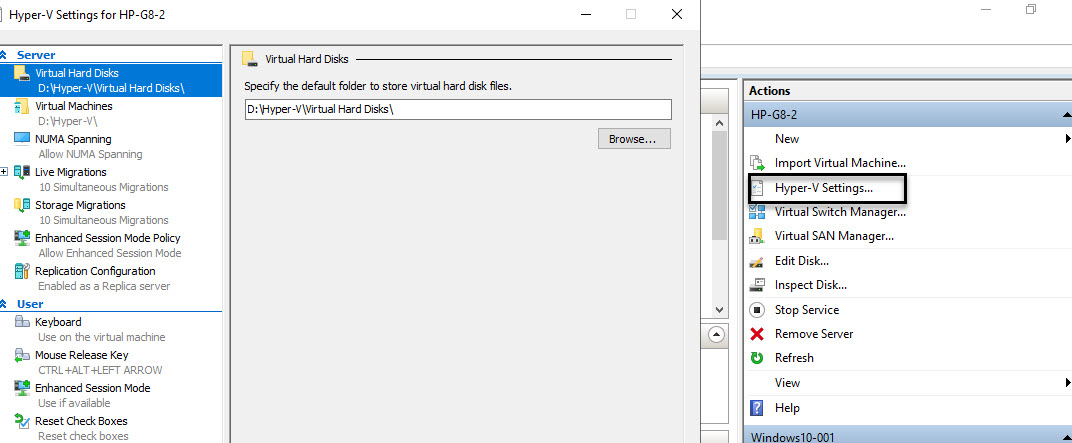
EE can be a great place for "direct help". What "twists and turns and warnings" are you getting?
Though I prefer to have DHCP services in a Windows Server, it can be properly done in the pfSense firewall.
"I can set up most of the roles and set up the hypervisor. ": in general, the host OS shouldn't really do anything other than run Hyper-V to host VMs. It should have a static IP and shouldn't be on the Domain. That should be a very easy setup. What else do you want it to do? If it had been configured this way, it's just a matter of reinstalling the Server OS on the host, adding the Hyper-V role, and re-connecting to the existing VMs. As long as they haven't been corrupted (or you have a good backup), it's fairly straightforward.