Problem screen appears when I boot Ipad. Cannot get into the Ipad
pad (4th generation).
My colleague who uses this Ipad solely to read his prayers is over 90 years and gets confused easily. Recently he caused the Ipad to be disabled by repeatedly failing to enter the passcode correctly .
There was no backup available. So I had to restore the ipad to factory default (using the Itunes function) . Then I set up the Ipad without any passcode and without touch ID function. Everything worked fine for about a week, until today. When on booting up a screen appeared which asked for the ‘Passcode in order to enable Touch ID’. It was impossible to get beyond this screen. I tried shutting downn and rebooting, but the same screen appeared. I attach a photo of the screen which will explain all. How to get this working again so that it operates without passcode.
I could set up the Touch ID (or could I without a passcode? The ideal would be no passcode, because my colleague cant operate it correctly.
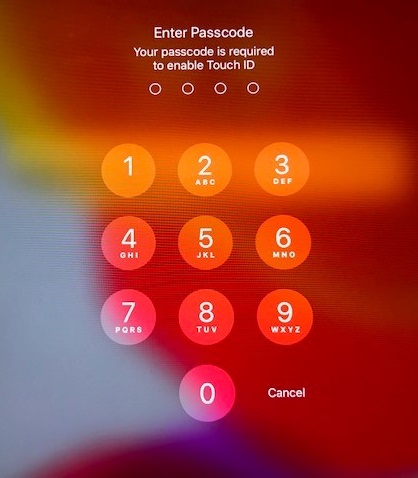
ASKER CERTIFIED SOLUTION
membership
This solution is only available to members.
To access this solution, you must be a member of Experts Exchange.
ASKER
I followed your advice and used11111 for the passcode. Thank you
ASKER
Grateful to be told straight
ASKER
sorry I only saw William’s post this minute. I more or less did what he asked and was able to get back into factory default and set up the iPad.
Make sure you've tried everything Apple recommends first, though:
https://support.apple.com/en-us/HT211078