John Caspary
asked on
Dell RAID - Bad Blocks on Virtual Disk
My raid array is reporting bad blocks for the virtual disk. Following the rule book from Dell, a backup of all the data should be performed to see if there are any errors.
I'm wondering if this would be effective. Let's pretend there is only one very large text file on my raid array that is filled with the letter "A" . If I copy that large file to a new place, would corruption arrive in the new file at the destination? Would there be garbage characters in the middle of the A's? Or would the copy fail because of the bad block encountered?
All help is appreciated. The data in question is vital and cannot have any corruption.
Thank you,
John
I'm wondering if this would be effective. Let's pretend there is only one very large text file on my raid array that is filled with the letter "A" . If I copy that large file to a new place, would corruption arrive in the new file at the destination? Would there be garbage characters in the middle of the A's? Or would the copy fail because of the bad block encountered?
All help is appreciated. The data in question is vital and cannot have any corruption.
Thank you,
John
Regarding the large file the copy would fail. Chkdsk could "repair" it by filling the block with zeros or a data recovery program can also recover by filling with zeros. Chkdsk will also mark the block as bad in Windows bad block list so the block could not be written to again which would mean you could never get rid of the punctured stripe messages without wiping the array and creating a new one.
If you upload the log we would better understand the problem.
https://www.dell.com/support/article/en-us/sln249450/how-to-export-the-perc-controller-log-via-openmanage-server-administrator-omsa?lang=en
If you upload the log we would better understand the problem.
https://www.dell.com/support/article/en-us/sln249450/how-to-export-the-perc-controller-log-via-openmanage-server-administrator-omsa?lang=en
Does the PERC log via iDRAC have any predictive failure messages or the bad block with its address and the respective disk throwing it?
ASKER
@andyalder Given what you say is true about the file not copying because of the bad block it's on, would you believe the opposite to be true as well? In other words, if the file did copy to a new medium that proves the file is good.
Thanks again!
Thanks again!
ASKER CERTIFIED SOLUTION
membership
This solution is only available to members.
To access this solution, you must be a member of Experts Exchange.
The PERC specific logs should indicate which disk is throwing the errors.
SATA or SAS disks?
SATA or SAS disks?
ASKER
SAS
are these logs in OpenManage, the iDRAC or somewhere else?
are these logs in OpenManage, the iDRAC or somewhere else?
I posted the link on how to get the TTY log in my initial comment.
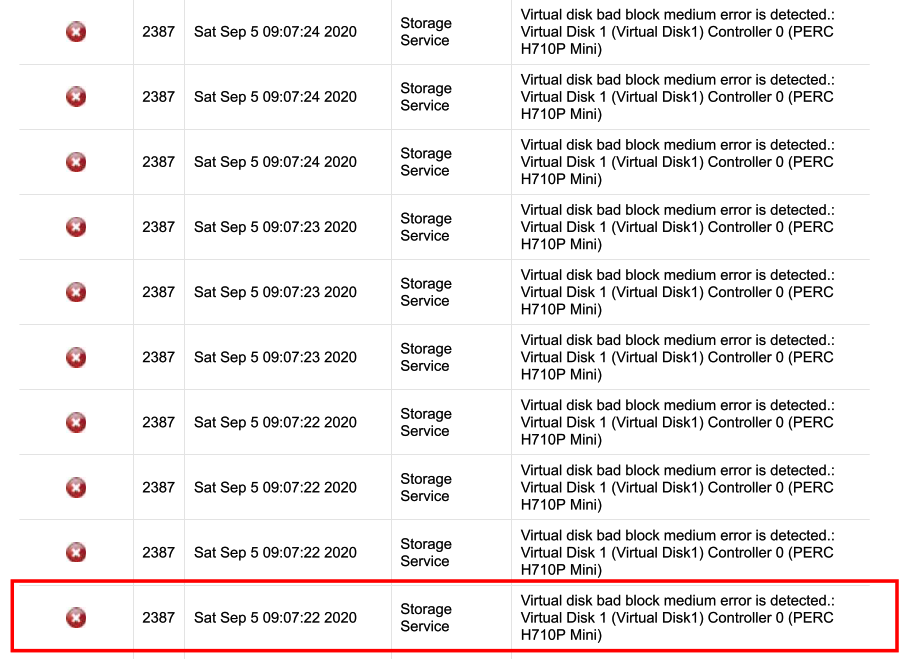
If it is reporting bad blocks on the individual drives, then swap out the offending drives. Be sure to exercise the replacements first using the manufacturer's bad block locating and revectoring program, or you will have the same problem with the replacements.
If it is reporting bad blocks on the bound RAID set itself (which would be confirmed by errors in Event Viewer), then the drives are all going to perdition and it is too late to salvage the data where the "bad blocks" are located because the underlying drives have failed to an extent where error correction cannot occur.