Multilingual wordpress web site - custom translation texts
Hi
We plan to develop a multilingual WordPress shop with the WooCommerce plugin. My developers must develop/translate the content to English, German, Chinese and Korean languages. So we need to add custom translation text in to this translations, because all the contents are provided by the customer. That meens, we cannot use Google translate or any other automatic translation plugins. Could you please guide us to achieve this?
Thanks
We plan to develop a multilingual WordPress shop with the WooCommerce plugin. My developers must develop/translate the content to English, German, Chinese and Korean languages. So we need to add custom translation text in to this translations, because all the contents are provided by the customer. That meens, we cannot use Google translate or any other automatic translation plugins. Could you please guide us to achieve this?
Thanks
Are you looking for help on how users can view pages in their language once you have all the translations done or are you looking for a source to do the translation for you?
ASKER
Hi Scott
no searching plugins like WPML https://wpml.org
One language has about 30 pages & we dont like to create 120. :)
@to all
Can anybody recommend any other plugins
no searching plugins like WPML https://wpml.org
One language has about 30 pages & we dont like to create 120. :)
@to all
Can anybody recommend any other plugins
ASKER CERTIFIED SOLUTION
membership
This solution is only available to members.
To access this solution, you must be a member of Experts Exchange.
Be sure to answer Scott's question.
I answered your question from the tech standpoint.
Scott asked if you're looking for...
1) Tech to accomplish this.
2) Actual human translators.
If you're looking for human translators, make this clear so people can point you to translation services they use.
I answered your question from the tech standpoint.
Scott asked if you're looking for...
1) Tech to accomplish this.
2) Actual human translators.
If you're looking for human translators, make this clear so people can point you to translation services they use.
ASKER
Hi David
thanks. ;)
@Scott
I'm searching a technique to do this.
thanks. ;)
@Scott
I'm searching a technique to do this.
I think where I am confused is you said in your question, "...cannot use Google translate or any other automatic translation plugins ..." but then asked about plugins. https://wordpress.org/plugins/gtranslate/
https://weglot.com/
What I thnk you may want is https://translatepress.com/.. What you do is create the one page in the primary language. Then in the admin area you select the languages you want to translate, hit a button and the plug in will create the translations for you. Then each language will have it's own slug so English would set your site at yourdomain.com/en and Germine would be yourdomain.com/de..
If it were me, I would probably ask to increase the budget slightly to hire a translator in each language for small portions like the home page and perhaps any major landing pages then keep the product descriptions automated unless they agree to a larger budget for translating those too.
There have been questions here on EE that were obviously translated automatically and it can be difficult to understand. That is why I think for major items you are still best off getting it done manually.
https://weglot.com/
What I thnk you may want is https://translatepress.com/.. What you do is create the one page in the primary language. Then in the admin area you select the languages you want to translate, hit a button and the plug in will create the translations for you. Then each language will have it's own slug so English would set your site at yourdomain.com/en and Germine would be yourdomain.com/de..
Essentially you would have separate sites that are generated automatically for each language.
If it were me, I would probably ask to increase the budget slightly to hire a translator in each language for small portions like the home page and perhaps any major landing pages then keep the product descriptions automated unless they agree to a larger budget for translating those too.
There have been questions here on EE that were obviously translated automatically and it can be difficult to understand. That is why I think for major items you are still best off getting it done manually.
ASKER
@Scott Fell & David Favor
as already mentioned, we are creating a very large website in english (30 pages).
The same content is already translated (in 3 other languages) by professional translators.
We just don't want to create 120 pages. With WPML we just have to add additional languages, but it is very expensive (yearly cost).
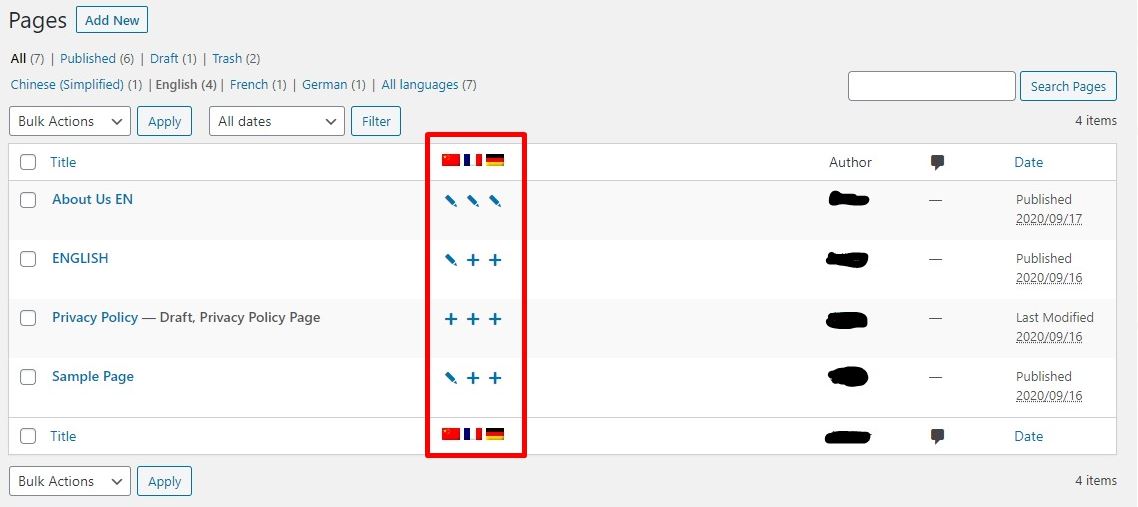
as already mentioned, we are creating a very large website in english (30 pages).
The same content is already translated (in 3 other languages) by professional translators.
We just don't want to create 120 pages. With WPML we just have to add additional languages, but it is very expensive (yearly cost).
SOLUTION
membership
This solution is only available to members.
To access this solution, you must be a member of Experts Exchange.