Bulk or Junk emails
I recently had my Outlook 365 configured to use IMAP. Since then my life became a night mare with the new configuration. I keep on getting emails that are from safe recipients go to bulk emails folder instead of my Inbox. I created a rule for those safe recipients , however they still keep on getting routed to bulk. Bulk folder consists mainly of Junk emails. The junk emails went to junk folder when I used POP protocol. I did not have this problem with POP like I do with IMAP. Can someone suggest a fix a permanent one so that safe recipients do not keep going to Bulk?
Thank you,
Basem Khawaja
Thank you,
Basem Khawaja
with IMAP you have to whitelist at the SERVER that these are not junk in the SERVER Side configuration. Local Settings for junk/bulk don't apply
Yep, that's what I said David. The OP needs to configure his IMAP webmail interface as that's where rules apply. The web interface gives configuration options available on the IMAP "server side".
ASKER
Andrew,
I really don't have the answers to your questions. How do I find out the answers to your questions?
"When you log into your IMAP server using your ISPs WebMail facility, what settings are available to you there, and what sort of interface do you get? Is it a proprietary interface that the ISP provides, or is it an Outlook on the Web (OWA) interface?"
Do you know the AT&T website that I need to go to?
"You'll need to learn how to configure your IMAP server Webmail interface to be able to resolve this (and many other) issues you're likely going to come across eventually. There will be an AT&T website address you'll need to log into with a web browser to whitelist senders etc."
I honestly was not going to ask Andrew. Eventhough it would make perfect sense to call it JUNK.
Thank you,
Basem Khawaja
I really don't have the answers to your questions. How do I find out the answers to your questions?
"When you log into your IMAP server using your ISPs WebMail facility, what settings are available to you there, and what sort of interface do you get? Is it a proprietary interface that the ISP provides, or is it an Outlook on the Web (OWA) interface?"
Do you know the AT&T website that I need to go to?
"You'll need to learn how to configure your IMAP server Webmail interface to be able to resolve this (and many other) issues you're likely going to come across eventually. There will be an AT&T website address you'll need to log into with a web browser to whitelist senders etc."
I honestly was not going to ask Andrew. Eventhough it would make perfect sense to call it JUNK.
Thank you,
Basem Khawaja
SOLUTION
membership
This solution is only available to members.
To access this solution, you must be a member of Experts Exchange.
ASKER
Andrew,
I found the website on my own. I hope that's the right one. I been using it all along but not as my primary email client like Outlook 365. I will mess with it and see if that fixes the problem hopefully. Just one question though, Why is the folder called Spam NOT Bulk??
Thank you,
Basem Khawaja
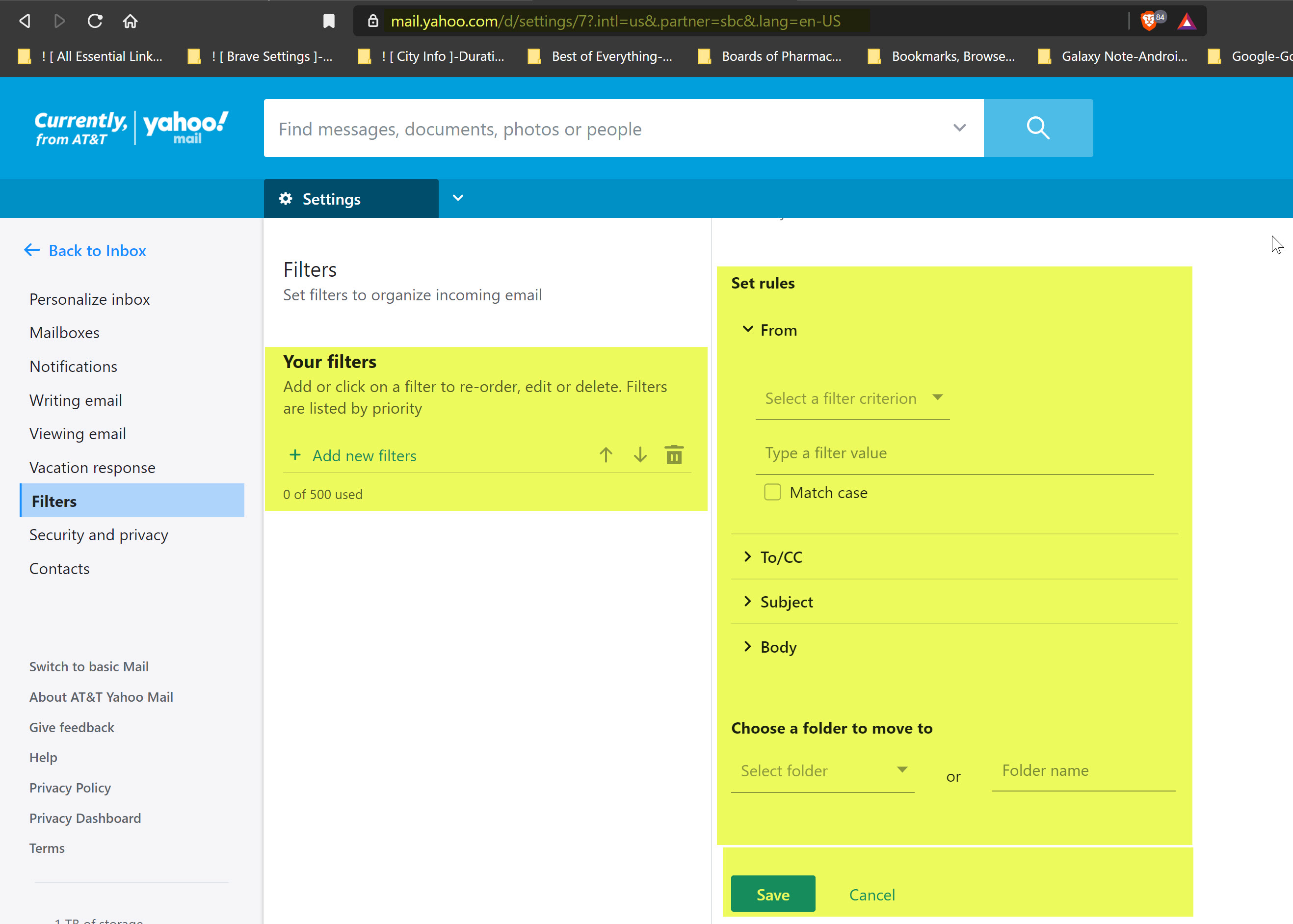
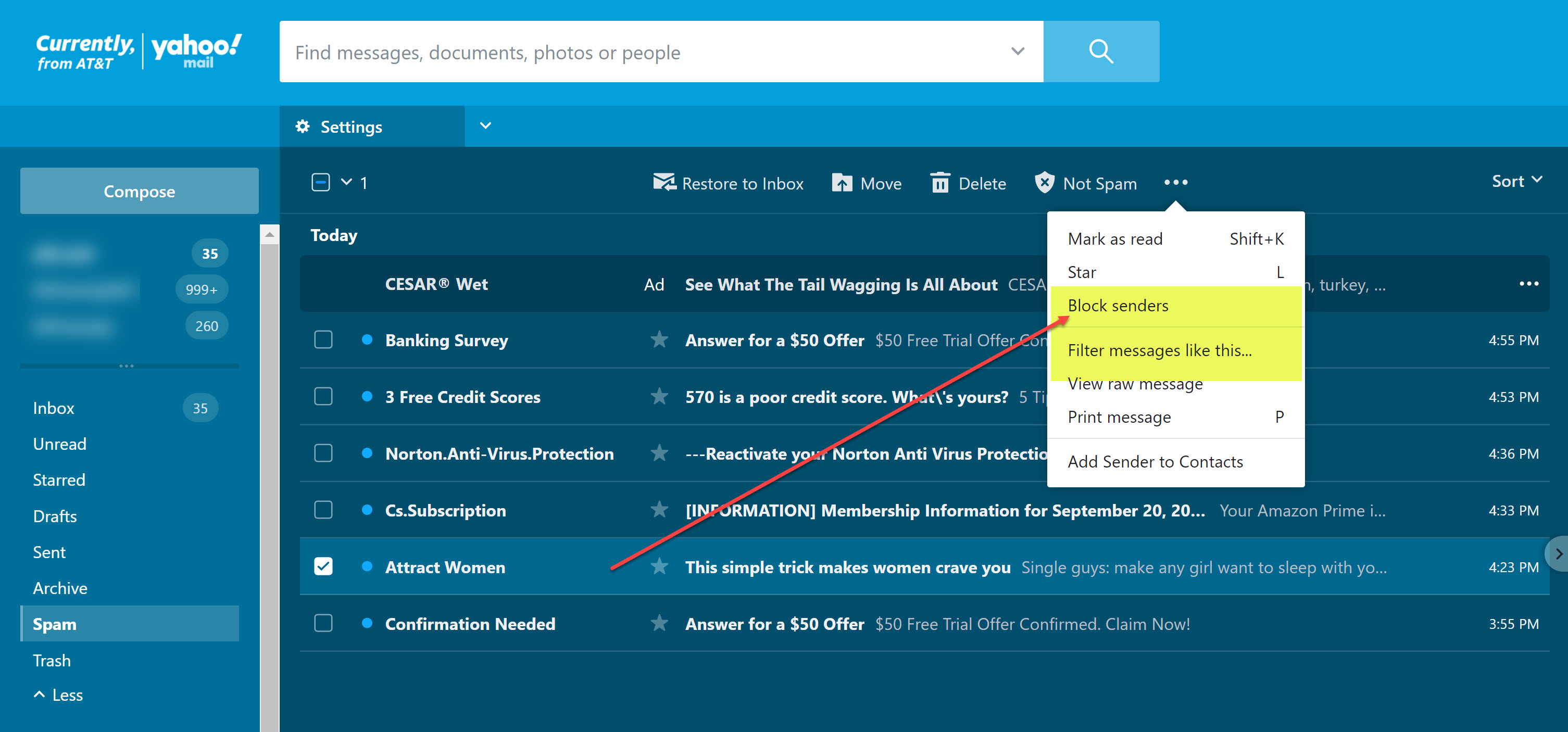
I found the website on my own. I hope that's the right one. I been using it all along but not as my primary email client like Outlook 365. I will mess with it and see if that fixes the problem hopefully. Just one question though, Why is the folder called Spam NOT Bulk??
Thank you,
Basem Khawaja
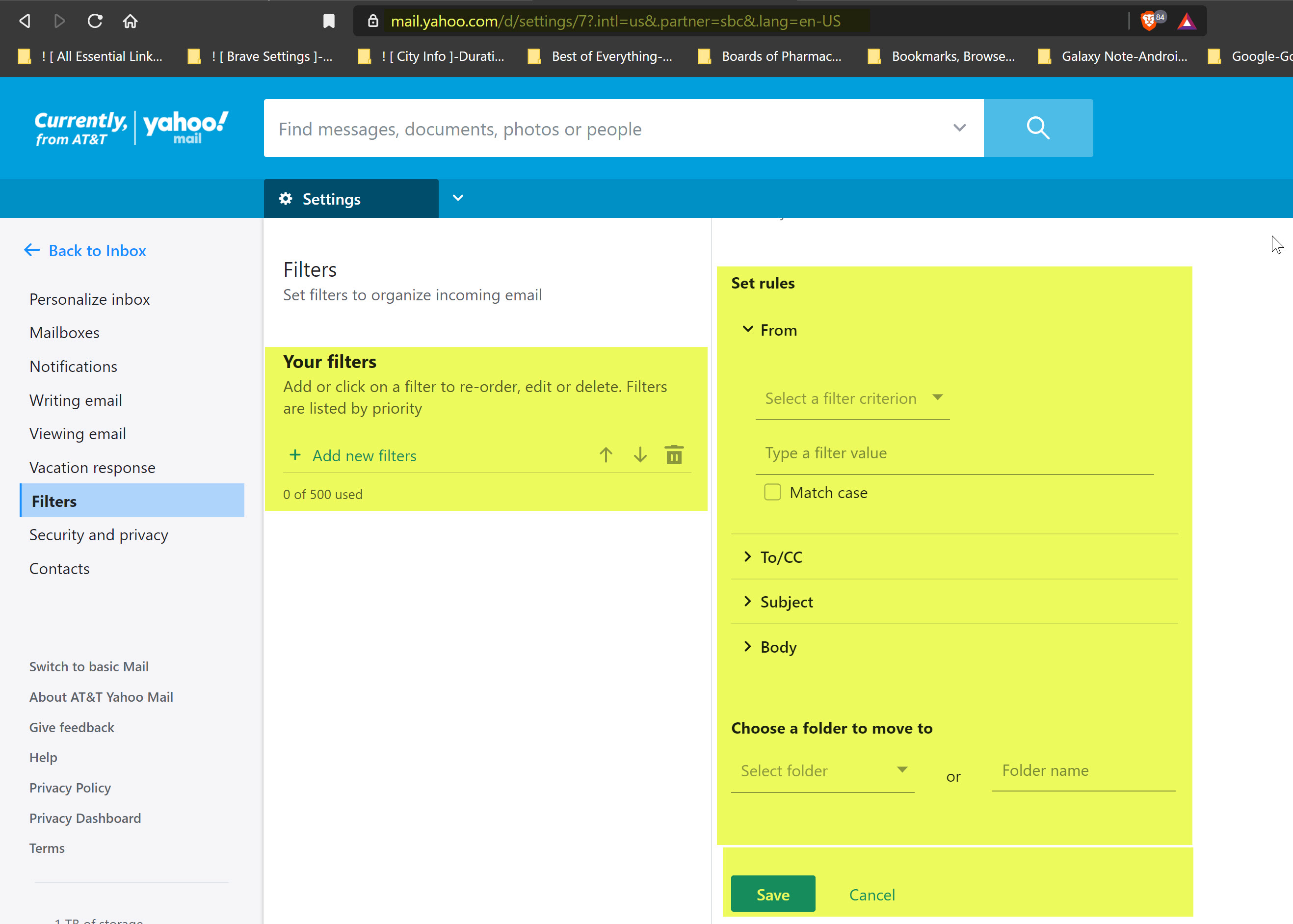
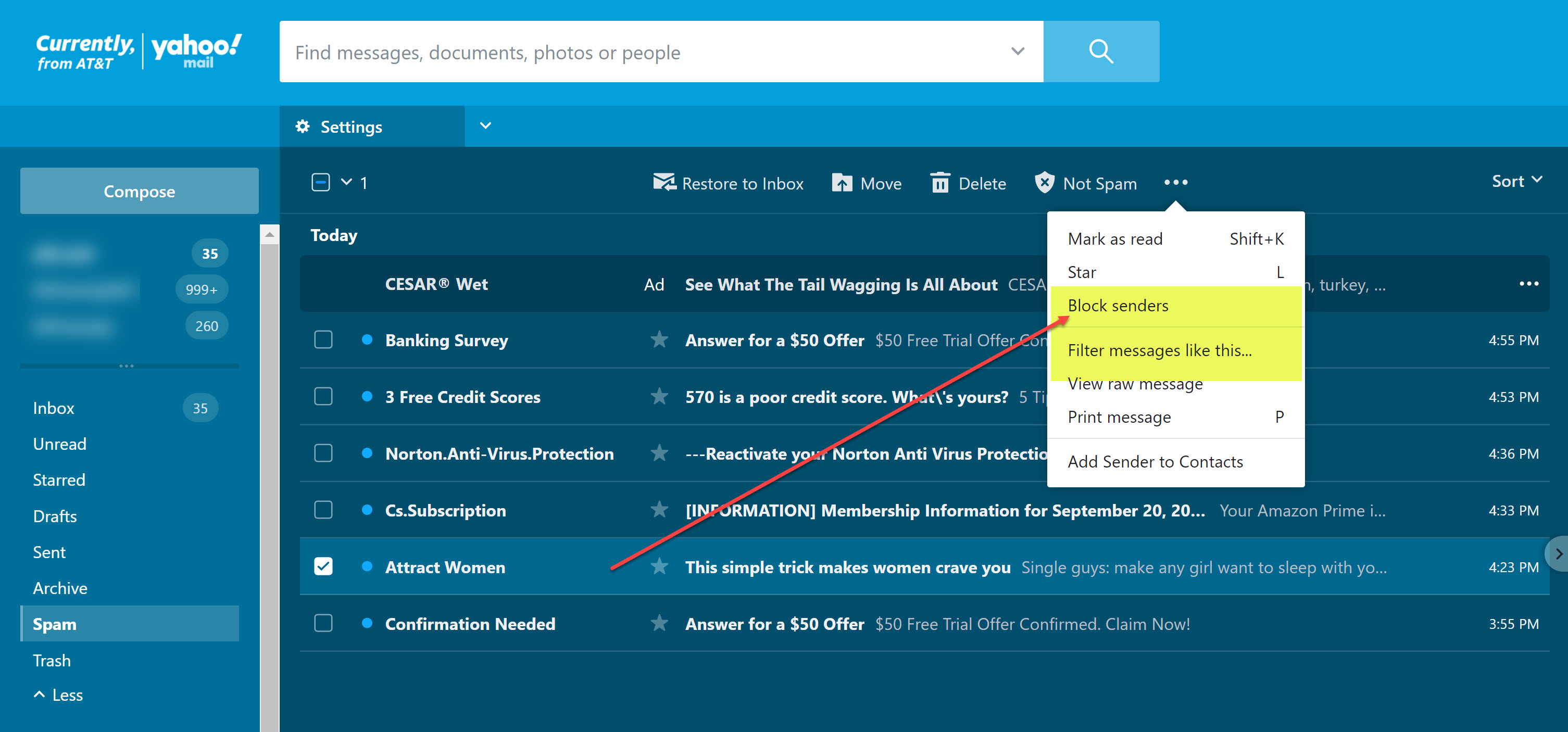
ASKER CERTIFIED SOLUTION
membership
This solution is only available to members.
To access this solution, you must be a member of Experts Exchange.
ASKER
Thank you Andrew,
I am very grateful to your help all the times. Can you take a look at my other outlook renaming title of email please?
I am very grateful to your help all the times. Can you take a look at my other outlook renaming title of email please?
I see you're starting to discover some of the inconsistencies and problems that used to annoy me with IMAP too.
Yup, I had that too and it took a while to nut out why. For me, it turned out to you the settings on the IMAP server over-riding settings I put into Outlook. I feel your frustration.
When you log into your IMAP server using your ISPs WebMail facility, what settings are available to you there, and what sort of interface do you get? Is it a proprietary interface that the ISP provides, or is it an Outlook on the Web (OWA) interface?
You'll need to learn how to configure your IMAP server Webmail interface to be able to resolve this (and many other) issues you're likely going to come across eventually. There will be an AT&T website address you'll need to log into with a web browser to whitelist senders etc.
This is just one of the many inconsistencies of using IMAP after you've been used to using POP for so long. Nothing you can do but get used to the way IMAP does things, unfortunately.
That's because the Bulk Emails folder is what the IMAP configuration calls what you're used to being called the "Junk Emails" folder when you were using POP.
Before you ask, no, you won't be able to rename Bulk so it is called Junk like in POP. Junk Email is only called that in a POP configuration in Outlook :-)
It's *exactly* the same issue as you had with the Deleted Items vs Trash name for the Outlook recycle bin folder in this previous question.
Hope that's helpful.
Regards, Andrew