Assistance with Data Center Design
Hello,
My employer is starting a new company. We are set to move in to a new office space which is still being designed.
I have been given the task to design a data centre within this office.
While I do have a technical background and have worked in data centres before I have never designed one myself.
Therefore, I am seeking guidance on how I should go about doing this. Below I have explained more:
We are a remote office in the US, consisting of 8 people (including myself). We require a direct dedicated secure connection to our head office in Paris.
I am already in the process of establishing this connection with the provider, I have also obtained the necessary network equipment to be used.
We will not have any servers, only network equipment to connect to Paris as all of our resources are there.
The equipment that will be placed in the data centre for the connection are:
1 24 port patch panel for the network drops around the office
2 12 port patch panels (not sure on this, depends on design placement)
2 switches for the drops to connect to the network.
2 core switches
2 firewalls
2 routers for the dedicated connection
1 PRI for our phones
So the guidance I need is on the below questions:
1. How big should the data centre be? I was thinking a Width of 10 feet and Length 9 feet (example below). I don't want the room too big, but not too small in the event we obtain additional equipment and want to expand. I also want to make sure that both the front and back of the racks are easily accessible. Would this room size be OK?
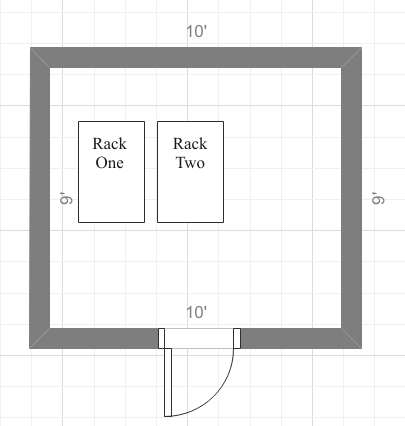
2. How should the equipment be placed in the room? I was thinking of getting two 7 foot racks. On the first rack at the top, I was going to put a 12 port patch panel for communication between rack 1 and 2. Below that a 24 port patch panel for the network drops around the office. Below the 24 patch panel, I was going to put the 2 switches for the drops to connect to the network. Then on the second rack from the top, I was going to put another 12 port patch panel, so that the devices on rack 1 could communicate with the equipment on rack 2. Below that I was going to put the 2 core switches followed by the 2 firewalls, below these would be the 2 routers for the deticated connections to Paris, followed by the PRI for the phones. Does this placement of the equipment sound too unorganized? Can you recommend if this placement is OK or something better?
3. I am also not sure on the racks I should use for this equipment. I was thinking those open racks (no doors). But again I am not sure.
4. I'm also going to need a UPS for the equipment. With the above scenario i was thinking probably two UPS's, one for each rack. I've looked online (mainly APC) but am not sure how to calculate how much load the UPS can take from all of the equipment above. Also there are so many types. What sort of UPS would be good for this type of equipment? At most I will probably only need 30 to 45 minutes uptime from them, if the main power/building generator konks out. I was also thinking maybe a rackable UPS unit for each rack would be good as I would think this would be cleaner, but again I'm not sure, especially if those type of UPS's would be able to handle the load of the above equipment.
I appreciate any assistance that can be given for my questions.
Thanks and Kind Regards,
K
My employer is starting a new company. We are set to move in to a new office space which is still being designed.
I have been given the task to design a data centre within this office.
While I do have a technical background and have worked in data centres before I have never designed one myself.
Therefore, I am seeking guidance on how I should go about doing this. Below I have explained more:
We are a remote office in the US, consisting of 8 people (including myself). We require a direct dedicated secure connection to our head office in Paris.
I am already in the process of establishing this connection with the provider, I have also obtained the necessary network equipment to be used.
We will not have any servers, only network equipment to connect to Paris as all of our resources are there.
The equipment that will be placed in the data centre for the connection are:
1 24 port patch panel for the network drops around the office
2 12 port patch panels (not sure on this, depends on design placement)
2 switches for the drops to connect to the network.
2 core switches
2 firewalls
2 routers for the dedicated connection
1 PRI for our phones
So the guidance I need is on the below questions:
1. How big should the data centre be? I was thinking a Width of 10 feet and Length 9 feet (example below). I don't want the room too big, but not too small in the event we obtain additional equipment and want to expand. I also want to make sure that both the front and back of the racks are easily accessible. Would this room size be OK?
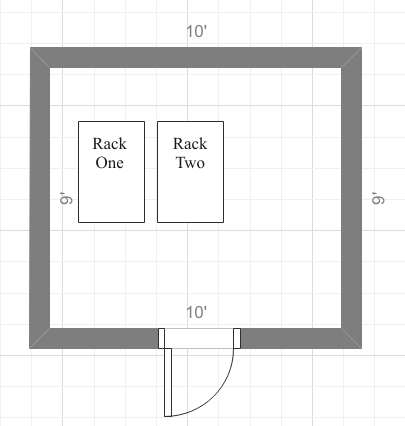
2. How should the equipment be placed in the room? I was thinking of getting two 7 foot racks. On the first rack at the top, I was going to put a 12 port patch panel for communication between rack 1 and 2. Below that a 24 port patch panel for the network drops around the office. Below the 24 patch panel, I was going to put the 2 switches for the drops to connect to the network. Then on the second rack from the top, I was going to put another 12 port patch panel, so that the devices on rack 1 could communicate with the equipment on rack 2. Below that I was going to put the 2 core switches followed by the 2 firewalls, below these would be the 2 routers for the deticated connections to Paris, followed by the PRI for the phones. Does this placement of the equipment sound too unorganized? Can you recommend if this placement is OK or something better?
3. I am also not sure on the racks I should use for this equipment. I was thinking those open racks (no doors). But again I am not sure.
4. I'm also going to need a UPS for the equipment. With the above scenario i was thinking probably two UPS's, one for each rack. I've looked online (mainly APC) but am not sure how to calculate how much load the UPS can take from all of the equipment above. Also there are so many types. What sort of UPS would be good for this type of equipment? At most I will probably only need 30 to 45 minutes uptime from them, if the main power/building generator konks out. I was also thinking maybe a rackable UPS unit for each rack would be good as I would think this would be cleaner, but again I'm not sure, especially if those type of UPS's would be able to handle the load of the above equipment.
I appreciate any assistance that can be given for my questions.
Thanks and Kind Regards,
K
ASKER CERTIFIED SOLUTION
membership
This solution is only available to members.
To access this solution, you must be a member of Experts Exchange.
You didn't mention anything about dedicated cooling
A 20U wall mount 2 post rack will be more than sufficient for your needs.
1 24 port patch panel for the network drops around the office (1U)
2 12 port patch panels (not sure on this, depends on design placement) (2 x 1U)
2 switches for the drops to connect to the network. (2x1U)
2 core switches (2 x 1U)
2 firewalls (2 x 1U) or none
2 routers for the dedicated connection (2 x 1u)
1 PRI for our phones (1U)
1 UPS (4U)
1 PowerPDU )1U)
1 KVM (1U)
1 24 port patch panel for the network drops around the office (1U)
2 12 port patch panels (not sure on this, depends on design placement) (2 x 1U)
2 switches for the drops to connect to the network. (2x1U)
2 core switches (2 x 1U)
2 firewalls (2 x 1U) or none
2 routers for the dedicated connection (2 x 1u)
1 PRI for our phones (1U)
1 UPS (4U)
1 PowerPDU )1U)
1 KVM (1U)
for a small office like this, why use "core switches"
for a ppl, just put 2 48 port switches in a stack, and patch the workspaces. maybe some wireless, if so buy a poe switch.
calculate the power consumption for the switch, the firewalls and routers to select a small ups
connect the redundant routers in a port-channel to the switches.
with this less equiptment i would not even install AC in the room, just have the in house ventilation remove the warm air.
for a ppl, just put 2 48 port switches in a stack, and patch the workspaces. maybe some wireless, if so buy a poe switch.
calculate the power consumption for the switch, the firewalls and routers to select a small ups
connect the redundant routers in a port-channel to the switches.
with this less equiptment i would not even install AC in the room, just have the in house ventilation remove the warm air.
ASKER
Thank you for your feedback.
Kind Regards,
K
Kind Regards,
K
At a glance to your configuration my assumption is something like following tables is attached.