Why won't Dymo labeler work on certain laptop?
I have a Dymo LabetWriter 450 Twin Turbo. Printed about 500 labels off of it. It is running off of a laptop running Windows 10. All of a sudden it stopped. I tried re-installing but it still doesn't work. I use Dymo connect and it says it is connected via USB. I press print button, it says "Being sent to printer", through the queue window you can see it being sent then it goes away, but no print. I installed on a second laptop running windows 7 and it works perfectly. Any ideas?
ASKER
I did as you said. Still does not print but one thing I found out is that once I install it, when I plug into USB or unplug it, there is no sound like the laptop notices a USB being plugged in. When I plug it into the Windows 7 I always get that sound. Frustrating! Any reason why no sound from USB? When I uninstalled like you said, plugged it in, I got that sound, but no more.
Have you tried a different USB port on the PC?
When you plugged it in did you scan for hardware changes from Device Manager? Did it detect it then?
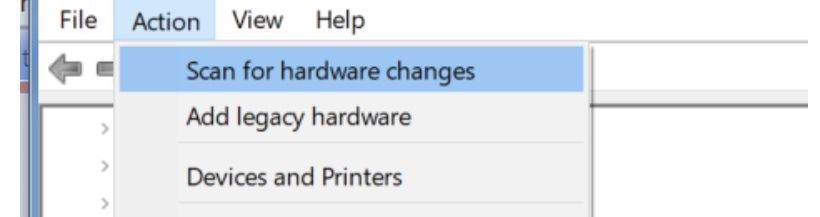
You may want to try updating the BIOS firmware on the PC and all the drivers from the manufacturer site, perhaps it is having an issue there. Unsure if it’s a Dell-based PC but for instance there’s the Dell Command Update tool and other manufacturers have similar ones to check for updates. Also, unsure if there are any pending Windows 10 updates on that PC or if you can run check for updates.
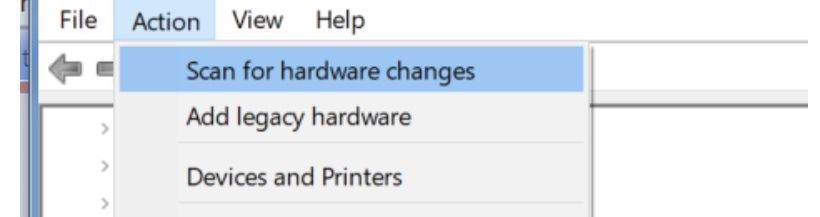
You may want to try updating the BIOS firmware on the PC and all the drivers from the manufacturer site, perhaps it is having an issue there. Unsure if it’s a Dell-based PC but for instance there’s the Dell Command Update tool and other manufacturers have similar ones to check for updates. Also, unsure if there are any pending Windows 10 updates on that PC or if you can run check for updates.
ASKER
Hdhont, yes I did. In fact there is a wireless mouse receiver that makes the noise each time I plug or unplug it. Jazz Kaur it found the printer on it's own. The first time I plugged printer in after uninstalling all Dymo software, it made the recognition sound. Will check for updates.
ASKER
One update, but no change
Did you also look at manufacturer updates for the computer/laptop model not just Windows updates? Otherwise, that’s quite strange. I just came across this older Spiceworks community post case linked below where they were encountering similar behavior if you take a look at the second to last one they had to try uninstalling everything again multiple times drivers etc. and the software but disconnecting/powering it off once installing the Dymo software eventually worked. So perhaps also uninstalling everything Dymo driver and software related when the Dymo printer is not connected may resolve this for you, unsure if you have tried that. Then set it up and install the drivers again.
Additionally, they stated the issue oddly returned but they suspected a conflict with another device attached to the station.
Also, do you see any error ID codes in Windows Event Viewer sections which could potentially help.
Additionally, they stated the issue oddly returned but they suspected a conflict with another device attached to the station.
Also, do you see any error ID codes in Windows Event Viewer sections which could potentially help.
If all else fails, then you may want to also raise a case with Dymo support directly too, but definitely let us know the results from trying the suggestion(s) above and we’ll try to assist further.
ASKER CERTIFIED SOLUTION
membership
This solution is only available to members.
To access this solution, you must be a member of Experts Exchange.
ASKER
Once I reverted back to a restore point of 1 week back, the printer worked perfectly. Thanks all for your feedback.
glad to help
Go to Devices & Printers and Delete the printer. Now go to Control Panel > Programs & Features (or Settings > Apps & Features) and uninstall any software relating to Dymo (there may not be anything).
Go back Devices & Printers. Click on any other printer and select Print Server Properties in the menu that appears at the top. Click the Drivers tab and remove any Dymo drivers.
Now reboot and reinstall from scratch.