my sql client not able to connect aws rds
Tip: The host you're using databaserds.c8explovbe7z.u
Most likely problem - your hostname is misspelled.
Most likely problem - your hostname is misspelled.
Please do few pre-checks to validate
1. Hope you enabled public access while creating RDS. If not change it to "public accessible" if MySQL client running from you laptop or on-premise server.
2. If your mysql client running from EC2, check the Security Group to have rule to allow MySQL Port (3306)
Once validated above, please ensure you have updated the RDS Security Group of the server/laptop public IP (If accessing from Internet)
Now you should able to connect now.
1. Hope you enabled public access while creating RDS. If not change it to "public accessible" if MySQL client running from you laptop or on-premise server.
2. If your mysql client running from EC2, check the Security Group to have rule to allow MySQL Port (3306)
Once validated above, please ensure you have updated the RDS Security Group of the server/laptop public IP (If accessing from Internet)
Now you should able to connect now.
This question needs an answer!
Become an EE member today
7 DAY FREE TRIALMembers can start a 7-Day Free trial then enjoy unlimited access to the platform.
View membership options
or
Learn why we charge membership fees
We get it - no one likes a content blocker. Take one extra minute and find out why we block content.
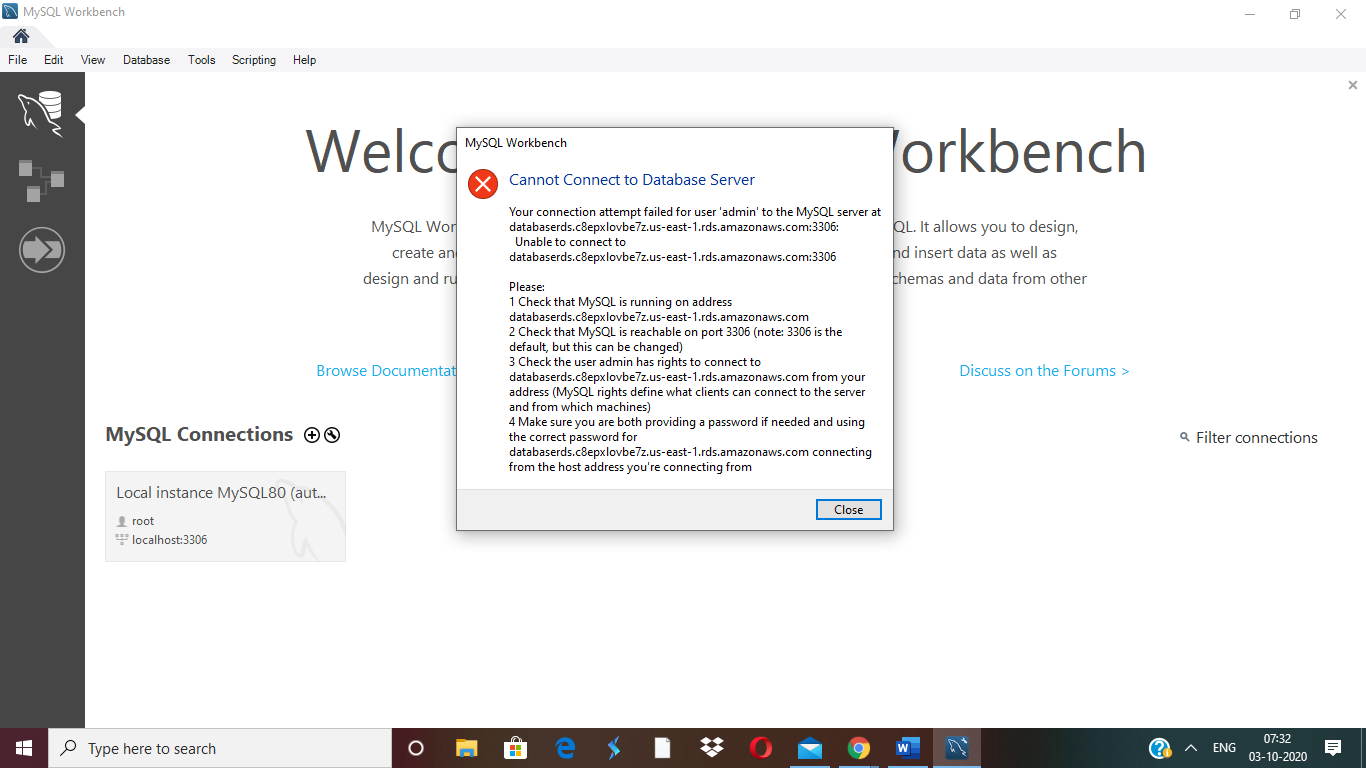
Open in new window
If you can't run this test, post your hostname as text (not an image) for testing.