Anrdoid phone running Outlook app cannot send @centurytel.net e-mail
The problem started last week, and clearing cache was no help. The only thing that fixed the issue was deleting the account in Outlook and creating it again. 2 days later the problem returns. All attempts to send e-mail (reply or new) end up with it becoming a draft that will never send. The internet works fine on the phone. Centurylink (Centurytel.net - formerly) has been a problem in most phone apps for years, and only Outlook was reliable. No other clients are reporting problems with Outlook app and Centurytel/Centurylink e-mail. I don't know the model of phone, but she said it is atleast 3 years old. Buying a new phone is not an option for her. All e-mail incoming works fine during these problems.
Perhaps try fully removing the Outlook app, turn the phone off/back on and re-install it then add the account back/sign-in. Another good mail app is Edison Mail.
Have you tried skipping the app and just adding the account in the native android email accounts?
ASKER
When the phone was new yes. It didn't work at all, and Centurylink said they were working on a solution on their end. It is possible they have resolved that. I will suggest that to client, as I do not have her phone.
ASKER
I did the exact procedure with Outlook app, and it worked for a few test e-mails. Then I used the Gmail app, and it worked for the first few tests. Next I installed K-9 e-mail app, and you guessed it... worked for the first few sent. Here is the pattern of my tests, that I believe means something. First I always send myself a test. Then I send a test message to the users alternate e-mail. Next I start forwarding e-mails. As soon as I forward e-mails from a specific user (Who always includes hyperlinks to a website news article) it hangs, and the problem returns. Never again will it send e-mail until deleting the account in whichever app and recreating it. Breaks every time when forwarding this specific senders e-mails. Doesn't matter where I send it to. I believe something with the Centurylink mail server is seeing this as spam or malicious and blocking the app, until a new e-mail profile is created and it believes that to be a new source. We called Centurylink support, but while starting to describe the problem either the phone disconnects on their end or they hang up. The last time I even stayed on the phone for 10 minutes following dead air and the call was just dead silent. They were mid sentence when it went silent. Called from a corded Centurylink land line (Copper) phone. The user reports no problems with calls ever.
ASKER CERTIFIED SOLUTION
membership
This solution is only available to members.
To access this solution, you must be a member of Experts Exchange.
ASKER
Centurylink has not been of any help on multiple attempts. No program on the android phone works properly. Starting to wonder if there isn't a bigger issue on the phone??? Short of installing this persons e-mail on another phone, I don't know what else to try. They are NOT considering the option of buying a new phone.
I would test just one more mail app Blue Mail.
If their e-mail account doesn’t work on another mobile device or exhibits the same behavior also that would mean it is not just her phone most likely. So that would be a good test, since they absolutely do not want to purchase a new phone.
It would be a lot of work, but perhaps you could help backup data needed and re-setup the phone from scratch — a clean slate. It sounds like this phone is having a lot of bizarre problems though if no program is working properly and others on different and newer models are ok.
If their e-mail account doesn’t work on another mobile device or exhibits the same behavior also that would mean it is not just her phone most likely. So that would be a good test, since they absolutely do not want to purchase a new phone.
It would be a lot of work, but perhaps you could help backup data needed and re-setup the phone from scratch — a clean slate. It sounds like this phone is having a lot of bizarre problems though if no program is working properly and others on different and newer models are ok.
In addition to what I stated above, I don’t believe the phone manufacturer or their technical support could assist further perhaps to troubleshoot further also, but that may be another route to check if they have any further insight on the model’s performance issues or it is just due to its age.
ASKER
No apps on the phone behave badly. Just the e-mail doesn't work for sending out. Same problem on all e-mail apps. I don't believe she has any security app on the phone that would block outgoing ports, but maybe a malicious program that is altering the outgoing port.
> “As soon as I forward e-mails from a specific user (Who always includes hyperlinks to a website news article) it hangs, and the problem returns”
Very weird. I could be wrong, but I think if they sign into their CL account in the web there is a way to get to the marking area/always allow preferences section over certain email addresses in the spam filter settings. As you mentioned one particular address was always causing hiccups with news links. Perhaps have them log into their account in the web and try changing the spam filter settings on the account and see if there’s a difference even though it’s not blocked add the account to the allow section.
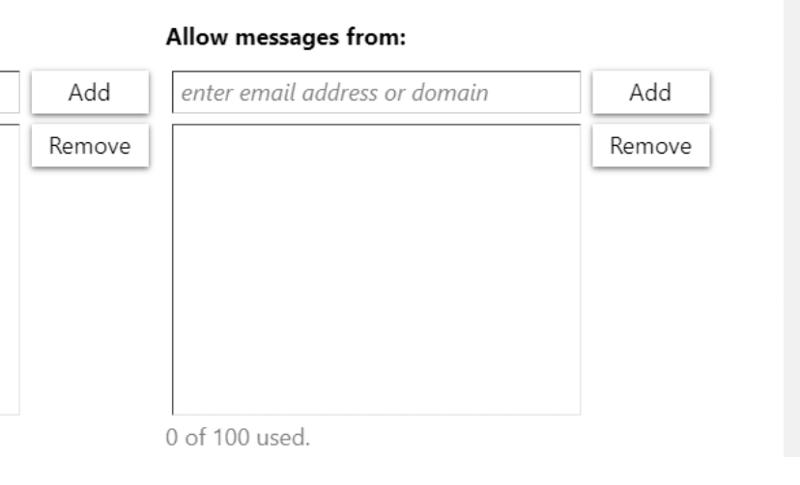
Reference:
https://www.centurylink.com/home/help/internet/email/change-the-look-of-your-centurylink-email-inbox.html#spam
It’s certainly possible something else or another app on her device is interfering with her sent emails too.
Doesn’t sound like it — but does she have any other email accounts besides the one with CenturyLink to test with too?
Can they test sending/replying/forwardin
Additionally, I saw somewhere in the Apple community not Android though someone changed their password on their CL account via their PC and then updated it on their phone and it fixed issues oddly too. It may be a good idea to have her test changing her CL password at this point too — if we suspect malicious behavior on the backend. I’m not sure if she has or can setup two-factor authentication on the account as well.
Very weird. I could be wrong, but I think if they sign into their CL account in the web there is a way to get to the marking area/always allow preferences section over certain email addresses in the spam filter settings. As you mentioned one particular address was always causing hiccups with news links. Perhaps have them log into their account in the web and try changing the spam filter settings on the account and see if there’s a difference even though it’s not blocked add the account to the allow section.
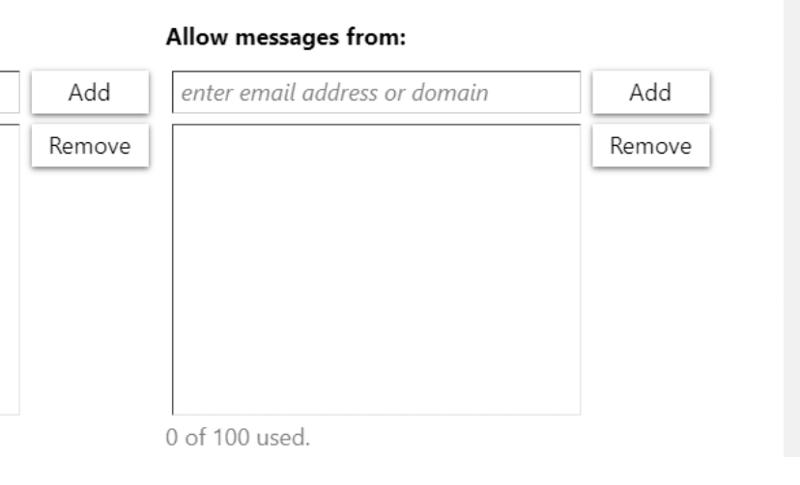
Reference:
https://www.centurylink.com/home/help/internet/email/change-the-look-of-your-centurylink-email-inbox.html#spam
It’s certainly possible something else or another app on her device is interfering with her sent emails too.
Doesn’t sound like it — but does she have any other email accounts besides the one with CenturyLink to test with too?
Can they test sending/replying/forwardin
Additionally, I saw somewhere in the Apple community not Android though someone changed their password on their CL account via their PC and then updated it on their phone and it fixed issues oddly too. It may be a good idea to have her test changing her CL password at this point too — if we suspect malicious behavior on the backend. I’m not sure if she has or can setup two-factor authentication on the account as well.
Updated my response above with a few more other suggestions.
ASKER
I am unable to have access to that phone for another week. I will attempt at that time.
No other e-mail accounts for that client (Residential customer).
The e-mail has no issue when being sent from a Windows computer.
We had changed the password on all previous times working on this issue.
Not sure if CLink has any outgoing spam filter settings that can be changed. Will look into that.
The problem e-mail is the person she converses with daily, so avoiding or blocking that e-mail isn't an option.
Thank you Jazz for all your input. You have worked very hard to help on this issue. At worst I will just close and accept your last post.
No other e-mail accounts for that client (Residential customer).
The e-mail has no issue when being sent from a Windows computer.
We had changed the password on all previous times working on this issue.
Not sure if CLink has any outgoing spam filter settings that can be changed. Will look into that.
The problem e-mail is the person she converses with daily, so avoiding or blocking that e-mail isn't an option.
Thank you Jazz for all your input. You have worked very hard to help on this issue. At worst I will just close and accept your last post.
You‘re welcome! It’s a super strange issue. I’m going to reach out to a few more fellow mobile phone/email Experts actually — see if they have any further suggestions too.
ASKER
I am seeing several strange problems with CLink e-mail this year, but most are unique. A lot of them are fixed by changing the password. This one is dragging on with no solution from CLink tech support. Could it be malware on her phone?
It’s possible because I certainly have not seen anything that unusual before ongoing, but you’ve changed the password a few times. There are a ton of malware strains out there though. I wonder if you could put her phone in safe mode?
Because this issue is unlike anything I’ve seen before— I’ve just sent some messages out to more Experts who may have some other troubleshooting ideas in mind before you get access to the phone again and also to rule out malware further. Or see their thoughts if it’s perhaps just some weird filtering problem. Hopefully that helps too.
Wow, This is a weird issue...
Things to verify: is there enough space free in the storage.. ( does fit for cleanup/ rebuild and some time working) doesn't fit problem with one domain.
If the phone memory is limited and SD has plenty of space, the issue may be related to some softwae FIRST copying data to phone memory before transfering to external parties still strange if only one domain suffers.
I don't use gmail and only limited office365 for one customer. To access mail i use fairemail which can handle all kinds of services as long as IMAP is supported.
( https://email.faircode.eu/ ). It can handle multiple accounts.
Also if you can tap into the network conversation between the phone and the server this may help diagnosing the issue. (if there are connection problems somehow).
This might require access to a firewall/router inbetween that can capture traffic using tcpdump or likewise functionality.
Things to verify: is there enough space free in the storage.. ( does fit for cleanup/ rebuild and some time working) doesn't fit problem with one domain.
If the phone memory is limited and SD has plenty of space, the issue may be related to some softwae FIRST copying data to phone memory before transfering to external parties still strange if only one domain suffers.
I don't use gmail and only limited office365 for one customer. To access mail i use fairemail which can handle all kinds of services as long as IMAP is supported.
( https://email.faircode.eu/ ). It can handle multiple accounts.
Also if you can tap into the network conversation between the phone and the server this may help diagnosing the issue. (if there are connection problems somehow).
This might require access to a firewall/router inbetween that can capture traffic using tcpdump or likewise functionality.
ASKER
Phone has more free GB than my phone has total, LOL. It doesn't use an SD card (External storage).
I have cleaned out all unwanted apps to just to remove possible conflicts. All but the original Google Mail were added by me, and exhibit the same problem.
The client is using a simple wireless router. The problem occurs regardless of Cellular data or WiFi.
The key ingredient for failure I had found:
"Breaks every time when forwarding this specific senders e-mails. "
That specific person usually sends e-mail with Hyperlinks. That alone is not enough to cause the problem though.
I cannot figure out why certain users (e-mail address of person sending to my client), could be responsible for the problem. But it only happens when forwarding e-mail from specific people. Including, but not limited to... the person she converses with the most.
I have cleaned out all unwanted apps to just to remove possible conflicts. All but the original Google Mail were added by me, and exhibit the same problem.
The client is using a simple wireless router. The problem occurs regardless of Cellular data or WiFi.
The key ingredient for failure I had found:
"Breaks every time when forwarding this specific senders e-mails. "
That specific person usually sends e-mail with Hyperlinks. That alone is not enough to cause the problem though.
I cannot figure out why certain users (e-mail address of person sending to my client), could be responsible for the problem. But it only happens when forwarding e-mail from specific people. Including, but not limited to... the person she converses with the most.
With mail there are a lot of hurdles, thanks to "spamming"... to get a mail actually get delivered there are a lot of hoops to jump through. About 1.5 times a year a hoop/hrudle is added.
There might be another problem regarding DKIM.. If DKIM is used in the original mail the receiver this phone sends the mail to might block the mail. because of mismatched DKIM headers. Nested DKIM is not solved the right way on all places.
If she isn't using a DKIM providing mail service, then the DKIM from a previous service may break forwarding. as well.
On forwarding the mail headers might be propagated as well. You can attempt to forward mails as attachment rather than in-line.
DKIM breakagle most probably will show as a bounced mail... or dropped delivery.
Mails containing hyperlinks will get scrutinized more often as it has been a primary vector for delivering malware for over a few decades.
Try to remove links from the mail and see if that makes a difference.
There might be another problem regarding DKIM.. If DKIM is used in the original mail the receiver this phone sends the mail to might block the mail. because of mismatched DKIM headers. Nested DKIM is not solved the right way on all places.
If she isn't using a DKIM providing mail service, then the DKIM from a previous service may break forwarding. as well.
On forwarding the mail headers might be propagated as well. You can attempt to forward mails as attachment rather than in-line.
DKIM breakagle most probably will show as a bounced mail... or dropped delivery.
Mails containing hyperlinks will get scrutinized more often as it has been a primary vector for delivering malware for over a few decades.
Try to remove links from the mail and see if that makes a difference.
Probably not it nor a solution —
But I was reading about CenturyLink Forwarding and their user guide documentation linked below. In addition to trying to Forward as Attachment and removing the news article link as suggested above
> Curious — does it have the same behavior if you Redirect the message instead of Forward it? I was reading about alternatives such as Forward as a Redirected Message and Forward as Originator. Do all possible Forwarding options fail?
But I was reading about CenturyLink Forwarding and their user guide documentation linked below. In addition to trying to Forward as Attachment and removing the news article link as suggested above
> Curious — does it have the same behavior if you Redirect the message instead of Forward it? I was reading about alternatives such as Forward as a Redirected Message and Forward as Originator. Do all possible Forwarding options fail?
Late into this but it is strange if the symptom (fwd to specific senders) happened only during forwarding. Came across the guidance but seems to allude to security apps in the device that may be hampering the mail. If there are any maybe for testing only, disable that AV apps or security apps and observe if symptom happens..
https://www.centurylink.com/home/help/internet/email/tips-for-fixing-problems-sending-or-receiving-email.html
https://www.centurylink.com/home/help/internet/email/tips-for-fixing-problems-sending-or-receiving-email.html
ASKER
No security apps of any kind on the phone. I am looking for advice on scanners that may show unknown filters.
ASKER
I will look into the redirected idea this coming week.
Another is just to verify if below it has unintentionally include the sender within the setting.
Check out your blocking, filtering book and mail forwarding settings to see if these are causing a problem:
- You can use blocking to reject emails from certain senders. Check your "blocked senders" list, just in case one of ours got put there by accident. If you see any addresses ending in @centurylink.com, @em.centurylink.com or @qwest.com, unblock them.
- You can use flltering to create rules that determine where different kinds of emails go. Some, like spam filtering, are set up automatically. You can create other rules yourself. Double check that you don't have a filter that's automatically moving your CenturyLink emails to a different folder, forwarding them to a different address, or deleting them.
- You can use mail forwarding to forward all emails or certain emails to another account. If this is turned on, check the inbox of the "forwarded to" account to see if your CenturyLink messages are there. If possible, turn off the option to delete forwarded emails from the main account. If you think forwarded messages may still be getting lost somehow, try turning off forwarding.
ASKER
I had already checked the account via webmail for those settings. No the sender is not the recipient.
ASKER
The problem was never resolved. Centurylink has so many problems with their e-mail lately for more and more of my clients... The solution was to get rid of Centurylink e-mail. Problems are different for every user, and not every one has an issue. None of the problems with Centurylink follow to the new e-mail host.