eemoon
asked on
Issue installing nano
Hi,
I am installing nano 2.7.5 and 5.3, based on the below link:
https://www.youtube.com/watch?v=aZCxMAP1Zk8
I can see the extracted file is only one file from the link, but nano that i downloaded has a lot subfolder after extracting it and size is bigger. Please see the below screenshot, do you think if the nano is correct one? thanks
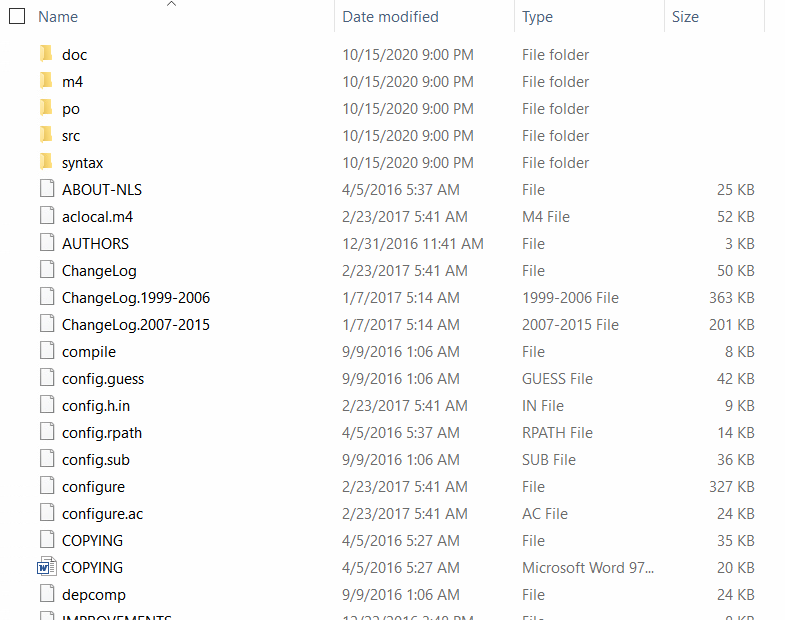
I am installing nano 2.7.5 and 5.3, based on the below link:
https://www.youtube.com/watch?v=aZCxMAP1Zk8
I can see the extracted file is only one file from the link, but nano that i downloaded has a lot subfolder after extracting it and size is bigger. Please see the below screenshot, do you think if the nano is correct one? thanks
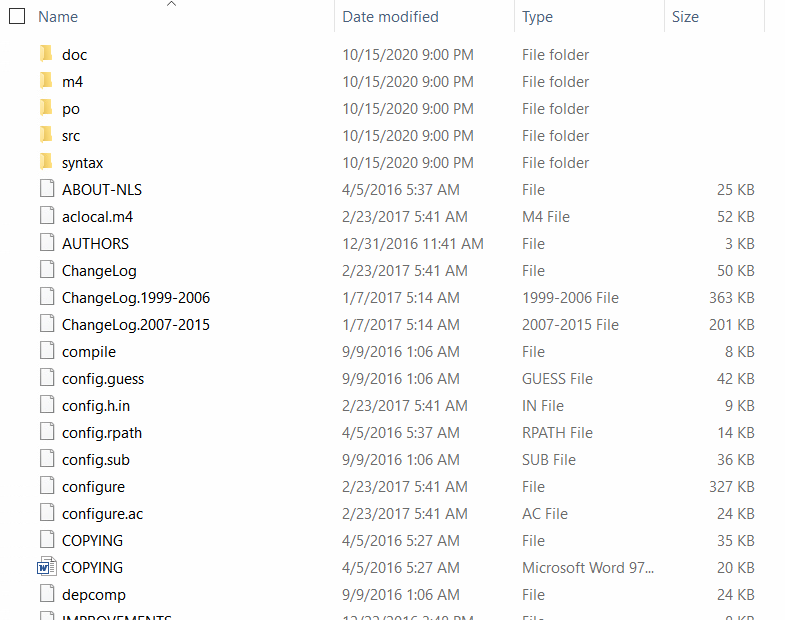
ASKER
SOLUTION
membership
This solution is only available to members.
To access this solution, you must be a member of Experts Exchange.
It's highly unlikely building nano on Windows will work, if you use the Linux nano code.
As I recall, there's a special version of nano... highly hacked up to run on Windows....
Building nano on Windows... likely as much fun as a root canal...
Better to just use notepad (as Dr. Klahn suggested) or find hacked up nano source (for Windows) or better find a pre-build Windows version of nano, which will likely be fairly easy to find.
As I recall, there's a special version of nano... highly hacked up to run on Windows....
Building nano on Windows... likely as much fun as a root canal...
Better to just use notepad (as Dr. Klahn suggested) or find hacked up nano source (for Windows) or better find a pre-build Windows version of nano, which will likely be fairly easy to find.
If you really like using nano and you want to use it in conjunction with Windows based systems, I suggest you install Cygwin ;-)
Or use notepad++ really more usable than either nano or notepad.
SOLUTION
membership
This solution is only available to members.
To access this solution, you must be a member of Experts Exchange.
ASKER
Why install nano on a Windows system?I would like to run python in Windows10 and install nano to send configuration message to router.
the following link cannot work on my pc. it needs to find file cygwin dll and copy to another location. but the file does not exist no matter what kind of version that i tried,
https://showtop.info/install-nano-text-editor-windows-10-command-prompt/
Did you install CygWin (Cygnus was a company that created a Linux library for Windows. Cygnus was bought by RedHat, now RedHat is bought by IBM).
https://www.cygwin.com/
Python has been ported to windows. Also check out: spyder this is a better environment to lear python.
https://www.cygwin.com/
Python has been ported to windows. Also check out: spyder this is a better environment to lear python.
ASKER
Hi after installing cygwin, i still cannot start nano. Do not know where I missed some steps. but based on the below link,
https://www.youtube.com/watch?v=orF9hBvM4z0
I installed Scoop and nano and then I can start nano. However I do not know why the interface of nano is different with one that other person did. I am not sure my nano is correct one. The below first one screenshot is from training course. and second one is what i got. The issue is I cannot paste command to the interface from other notepad.


https://www.youtube.com/watch?v=orF9hBvM4z0
I installed Scoop and nano and then I can start nano. However I do not know why the interface of nano is different with one that other person did. I am not sure my nano is correct one. The below first one screenshot is from training course. and second one is what i got. The issue is I cannot paste command to the interface from other notepad.


SOLUTION
membership
This solution is only available to members.
To access this solution, you must be a member of Experts Exchange.
after installing cygwin, i still cannot start nanoI suppose, this does NOT come with the standard/default packages being installed with and by Cygwin.
https://cygwin.com/packages/summary/nano.html
SOLUTION
membership
This solution is only available to members.
To access this solution, you must be a member of Experts Exchange.
ASKER CERTIFIED SOLUTION
membership
This solution is only available to members.
To access this solution, you must be a member of Experts Exchange.
ASKER
Thank you all! Issue is resolved after correcting some mistake.
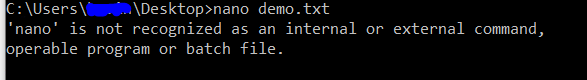
All distributions of linux have pre-built versions of nano that are installable by invoking the correct installer, e.g., on Debian or ubuntu the command is "apt-get install nano."