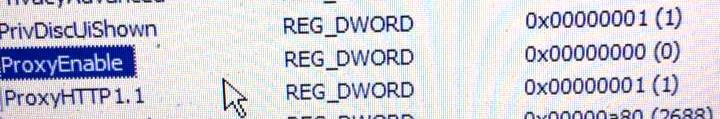Citrix XA 6.5 PVS users are unable to get internet and getting runtime error when opening applications after they connected back.
Citrix Environment: XenApp 6.5
Provisioning technology: PVS
HSD OS: Windows 2008
Profile type: UPM
Hypervisor: VMWare ESXi 6.0
Problem Statement:
Users are unable to get internet and getting runtime error when opening applications after they connected back.
It is working fine after logoff and relogin, only issue when user connected a disconnected session after sometime.
Also, we observed the issue not with all users. Who are accessing Citrix Session on multiple devices. i.e Morning session opened on Tablet PC and disconnected, Afternoon the same session opened on Thin Client device and disconnected, after sometime the same Citrix Session opened on anther Thin Client or Laptop.
Please suggest the troubleshooting points.
Provisioning technology: PVS
HSD OS: Windows 2008
Profile type: UPM
Hypervisor: VMWare ESXi 6.0
Problem Statement:
Users are unable to get internet and getting runtime error when opening applications after they connected back.
It is working fine after logoff and relogin, only issue when user connected a disconnected session after sometime.
Also, we observed the issue not with all users. Who are accessing Citrix Session on multiple devices. i.e Morning session opened on Tablet PC and disconnected, Afternoon the same session opened on Thin Client device and disconnected, after sometime the same Citrix Session opened on anther Thin Client or Laptop.
Please suggest the troubleshooting points.
is there a proxy server set in their session?
ASKER
How to test is there a proxy server set in their session? Can you explain?
Do you have a proxy server set for internet connection via GPO or in the Registry?
Look at the ProxyServer value in HKEY_CURRENT_USER\Software\Microsoft\Windows\CurrentVersion\Internet Settings
Look at the ProxyServer value in HKEY_CURRENT_USER\Software\Microsoft\Windows\CurrentVersion\Internet Settings
Is there a system proxy in the equivalent key in HKLM?
ASKER
No
So what error do they get when they are unable to access the internet after a reconnect?
ASKER
ERROR: Page cannot be displayed
ASKER CERTIFIED SOLUTION
membership
This solution is only available to members.
To access this solution, you must be a member of Experts Exchange.
ASKER
Intranet is working and pinging google site it is working.