Add date created to the Dos combine file command.
Hi Experts,
I have the following command to combine multiple CSV files into one.
Thanks
I have the following command to combine multiple CSV files into one.
for /R %F in (*.csv) do (if /i "%F" NEQ "%CD%\output.csv" (type "%F">> output.csv))Thanks
Here's a basic approach using a BAT script to get you started, it adds the file name, and date stamp in the first two columns of each output line. Keep in mind it will run a lot slower since we now have to process each line one at a time, rather than the whole CSV file at once.
»bp
@echo off
setlocal
rem Define output file path
set OutputFile=%CD%\output.csv
rem Delete output file if it already exists
if exist "%OutputFile%" del "%OutputFile%"
rem Loop through all CSV files in this folder and child folders
for /R %%F in (*.csv) do (
rem Skip if it is the output file
if /i "%%F" NEQ "%OutputFile%" (
rem Process this file
call :AppendFile "%%F"
)
)
rem Exit script
exit /b
:AppendFile [file-path]
rem Get access to file attributes (date modified, name)
for %%a in ("%~1") do (
rem Extract just the date from file date/time
for /f "tokens=1" %%b in ("%%~ta") do (
rem Append each line to ouput, adding file name and date in first two columns
for /f "tokens=*" %%c in ('type "%~1"') do (
echo %%~nxa,%%~b,%%c>>"%OutputFile%"
)
)
)
exit /b»bp
ASKER
Hi Experts,
@Bill,
I ran yours but it did mess up the headers/columns.
Also did you find the requested columns.
attaching a sample file.
Thanks
ENTOUT_613_SchChanges_20201013064512.zip
That requires to add the new columns to each line - do you really want to do that?Yes,
As it seems, your CSV files don't contain CSV headers?It does but I can ignore them (filter out).
@Bill,
I ran yours but it did mess up the headers/columns.
Also did you find the requested columns.
attaching a sample file.
Thanks
ENTOUT_613_SchChanges_20201013064512.zip
I ran yours but it did mess up the headers/columns.Can you be more specific, what was right, and what was wrong in the output.
I understand that the header row would have been treated as data, that was based on your original question post which didn't state there was a header row. In the code you posted though, using the TYPE command, you would have had a new header row in the output file for each input file found, right? Is that what you want, or just one header row as the first line of the output file?
It would be helpful if you could post a corresponding example of what you want the output file to look like for that input sample you just posted, that would eliminate some confusion quicker.
»bp
ASKER
It would be helpful if you could post a corresponding example of what you want the output file to look like for that input sample you just posted, that would eliminate some confusion quicker.Okay I am attaching now 4 files, two sample files and two output files, one containing the original output and one demonstrating what I am looking for.
Thanks
ENTOUT_613_SchChanges_20200930063019.zip
In the two output sample files you posted, there were a number of additional differences to the prior output file other than the to new columns. It looked like most of the date columns were formatted differently. Is that something you also expected to happen in the new script, or just an unintentional difference in the way you prepared the files?
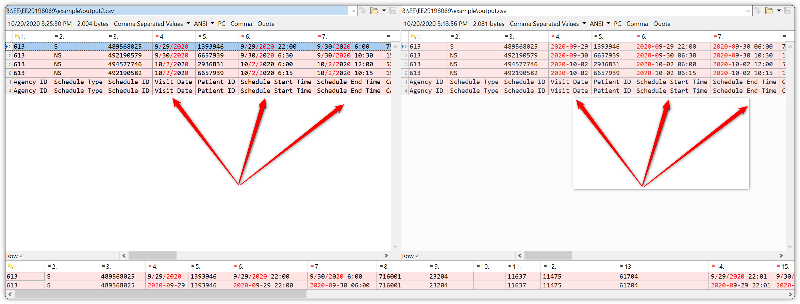
»bp
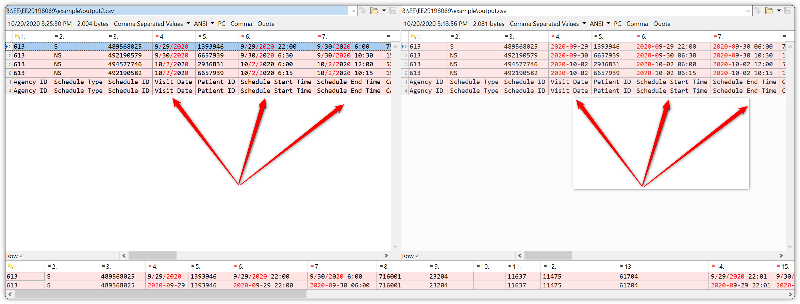
»bp
ASKER
Not sure why there are differences, I just made a copy of Output file and added the two columns.
However you can ignore them.
Thanks
However you can ignore them.
Thanks
Okay, and for the new date column, you want the created date, not the modified date?
»bp
»bp
ASKER
It doesn't matter as they are read only files.
ASKER CERTIFIED SOLUTION
membership
This solution is only available to members.
To access this solution, you must be a member of Experts Exchange.
ASKER
Thank you Bill!
ASKER
BTW, what does it entail to remove the headers from the output file, should only contain one?
SOLUTION
membership
This solution is only available to members.
To access this solution, you must be a member of Experts Exchange.
ASKER
Thanks Bill!
Welcome, glad that helped.
»bp
»bp
ASKER
Just a question...
Would you know why is the created date column (along with other date columns) not being recognized in Access as valid dates?
See attached.
Untitled.png
Thanks
Would you know why is the created date column (along with other date columns) not being recognized in Access as valid dates?
See attached.
Untitled.png
Thanks
I'm pretty sure that is because the time component in the date/time stamp we added is in 12 hour format, so like:
5:00:00 PM
when Access wants it to be in 24 hour format, like:
17:00:00
»bp
5:00:00 PM
when Access wants it to be in 24 hour format, like:
17:00:00
»bp
One way around that could be to open the CSV in Excel, which I think should be okay with the 12 hour time format, and then format tose date / time columns into 24 hour time format.
»bp
»bp
ASKER
Its okay I am handling it with CDate() function and seems to work fine.
Thank you.
Thank you.
Great!
As it seems, your CSV files don't contain CSV headers?