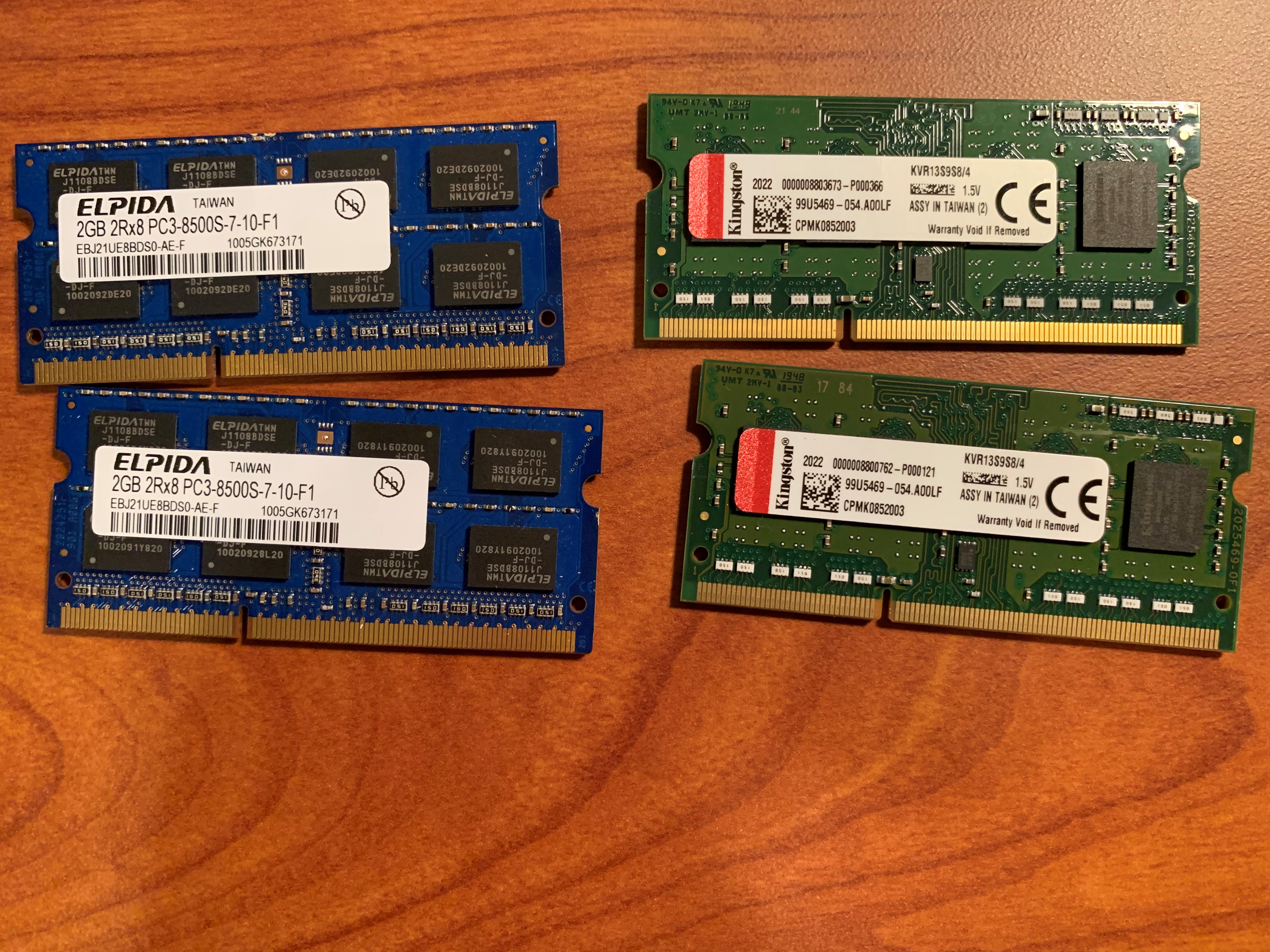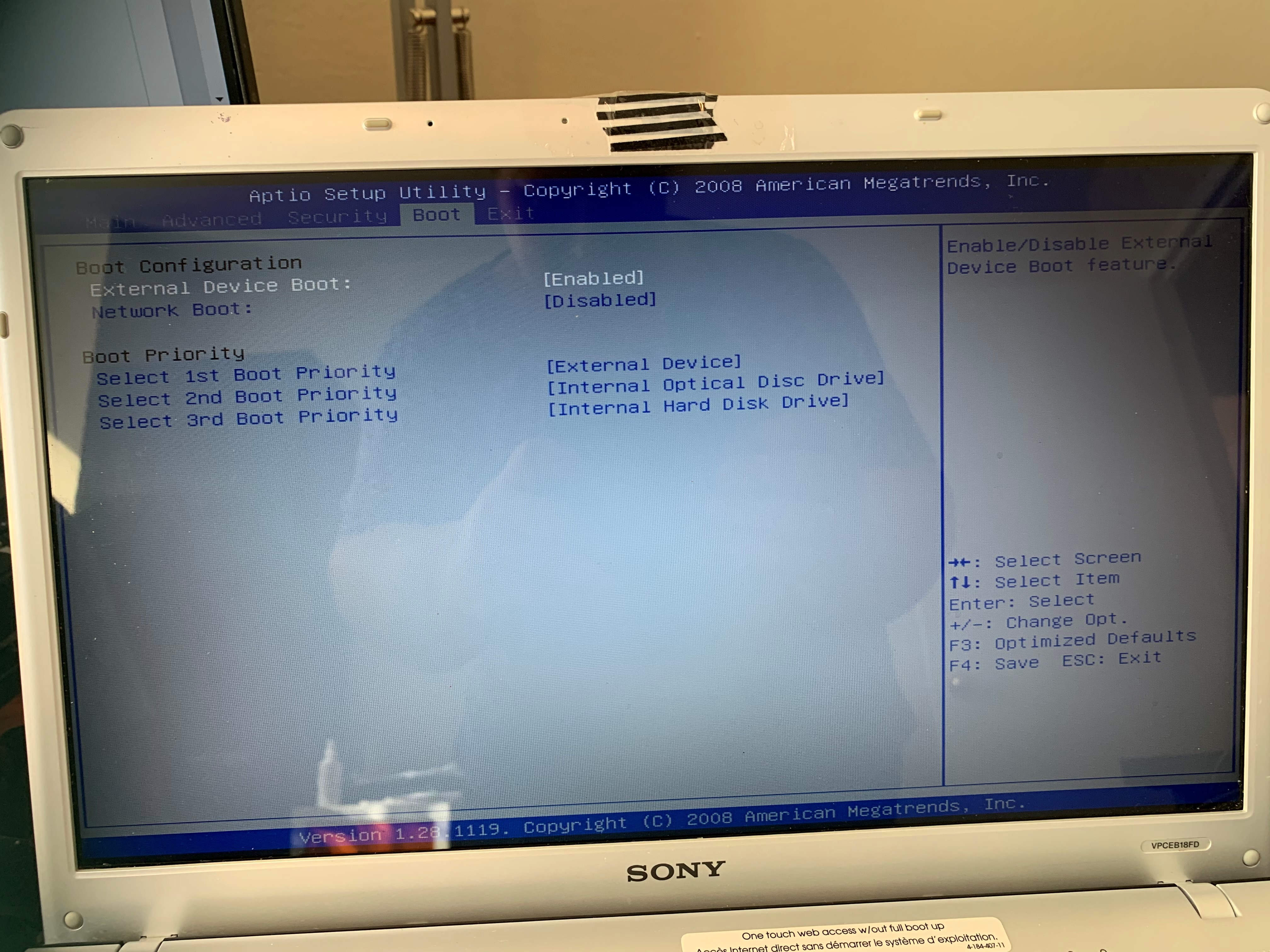Laptop boots in loop after RAM Upgrade
Hi Experts,
I have a Sony VAIO PCG-71311L, which had 2x2GB RAM. I just upgraded it to its max 2x4GB RAM, but now it boots in loop. For example, its currently Win 7.
When I booted first after upgrade, it gave me Safe Mode or Normal. Normal reboots, and again asks Safe Mode or Normal.
Safe Mode Reboots and asks Launch Startup Repair or Normal. Launch comes back here; Normally goes to the above choices.
What should I do?
I have a Sony VAIO PCG-71311L, which had 2x2GB RAM. I just upgraded it to its max 2x4GB RAM, but now it boots in loop. For example, its currently Win 7.
When I booted first after upgrade, it gave me Safe Mode or Normal. Normal reboots, and again asks Safe Mode or Normal.
Safe Mode Reboots and asks Launch Startup Repair or Normal. Launch comes back here; Normally goes to the above choices.
What should I do?
Put old RAMs there and see if the laptop boots normally. If no, the system might be corrupted.
ASKER
With old RAM, it started normally.
Should I change anything before upgrading, like in Win or BIOS, or just inserting the new RAM should work?
FYI - After the RAM Upgrade I was planning to reformat, but I wanted to get the 8 GB RAM working first.
Should I change anything before upgrading, like in Win or BIOS, or just inserting the new RAM should work?
FYI - After the RAM Upgrade I was planning to reformat, but I wanted to get the 8 GB RAM working first.
what is the difference in the specifications for the original and the new ram
the ram on the left is 1066Mhz Memory the right is 1333Mhz
As David mentioned, the clock speeds are different. However, if you have plan to upgrade to windows 10. It would work. From the initial question, I assume the Windows is looping. Windows 10 has better memory handling.
test your ram - it can be faulty.
you can test with one ram in each slot to be sure
also, look if there is no ram test in the bios
i use memtest 86+ for testing : download the version you need at the bottom -- https://www.memtest.org/
here is how i handle ram problems http://www.experts-exchange.com/Hardware/Components/Motherboards/A_1945.html (Short-overview-of-how-to-troubleshoot-bad-hardware-when-a-pc-does-not-post)
you can test with one ram in each slot to be sure
also, look if there is no ram test in the bios
i use memtest 86+ for testing : download the version you need at the bottom -- https://www.memtest.org/
here is how i handle ram problems http://www.experts-exchange.com/Hardware/Components/Motherboards/A_1945.html (Short-overview-of-how-to-troubleshoot-bad-hardware-when-a-pc-does-not-post)
Slots are ok since they work with old RAM modules.
You can test both RAM modules one by one to see if one of them is faulty.
You can test both RAM modules one by one to see if one of them is faulty.
i suggested that before...
+1 : obviously test the ram.
@Mohammed Basheer : what makes you think that the operating system makes a difference or windows 10 would be better at handling faster ram ? afaik, that is mostly hardware related. the mobo handles the ram and may run it at any speed below or equal to the ram slots speed.
@APT : have you tried journal mode, debug mode or whatever it is called these days ? it would be nice to see the error. is it always looping at the same moment of the boot sequence ? can you elaborate on which one ?
before reinstalling, i would check the computer works with the new ram and a live cd.
@Mohammed Basheer : what makes you think that the operating system makes a difference or windows 10 would be better at handling faster ram ? afaik, that is mostly hardware related. the mobo handles the ram and may run it at any speed below or equal to the ram slots speed.
@APT : have you tried journal mode, debug mode or whatever it is called these days ? it would be nice to see the error. is it always looping at the same moment of the boot sequence ? can you elaborate on which one ?
before reinstalling, i would check the computer works with the new ram and a live cd.
ASKER
Firstly @nobus, how would I test the RAM? Do I download Download v5.01- Pre-Compiled Bootable ISO (.zip) and create a bootable USB?
Actually, I have a Win 10 Bootable USB, thinking it may have Memory Tests in it, but it goes back to the loop sequence which I described initially, which it is the same every time BTW @skullbrains, and it makese no difference on what option I select.
How would I get into the bios on this model, so I can check the Boot Drive Sequence? Again, Sony VAIO PCG-71311L
For testing purposes, can I try 1x2GB + 1x4GB, or just 1x4GB, especially given they are at different speeds?
Should i be looking to replace the new RAM for 1066MHz?
Actually, I have a Win 10 Bootable USB, thinking it may have Memory Tests in it, but it goes back to the loop sequence which I described initially, which it is the same every time BTW @skullbrains, and it makese no difference on what option I select.
How would I get into the bios on this model, so I can check the Boot Drive Sequence? Again, Sony VAIO PCG-71311L
For testing purposes, can I try 1x2GB + 1x4GB, or just 1x4GB, especially given they are at different speeds?
Should i be looking to replace the new RAM for 1066MHz?
ASKER
ASKER
OK, this is strange...
When I boot with the MEM Test USB, the test starts, then reboots; the test starts agan, and reboots. Again, looping reboot.
I quickly saw "Hit F1 to enter Fail Safe Mode", I did - no difference.
I think I also saw 50% before restart, so it maybe 1 of the 2 RAMS, so I will re-ask:
==========
==========
To avoid any damage, I'll wait for reply before trying anything further/
When I boot with the MEM Test USB, the test starts, then reboots; the test starts agan, and reboots. Again, looping reboot.
I quickly saw "Hit F1 to enter Fail Safe Mode", I did - no difference.
I think I also saw 50% before restart, so it maybe 1 of the 2 RAMS, so I will re-ask:
==========
For testing purposes, can I try 1x2GB + 1x4GB, or just 1x4GB, especially given they are at different speeds?
Should I be looking to replace the new RAM for 1066MHz?
To avoid any damage, I'll wait for reply before trying anything further/
you can download any variant of memtest86 to test the ram.
i am not expecting a better result with journal mode. rather pinpoint the moment it fails. basically that would be the last line printed before it crashes.
yoh can test ram any way you want. only dual channel with 2 rods running at different speeds is expected to fail.
probably not. there is no obvious reason why a faster ram would not work.
i am not expecting a better result with journal mode. rather pinpoint the moment it fails. basically that would be the last line printed before it crashes.
yoh can test ram any way you want. only dual channel with 2 rods running at different speeds is expected to fail.
probably not. there is no obvious reason why a faster ram would not work.
ASKER
So, I can have 1x2GB + 1x4GB, even though they are different MHz?
Yes. But both will work with a lower speed = 1066MHz.
ASKER
If the RAM is indeed faulty, is there any drawback if I reformat with 4GB or 6GB with Win10, then switch the RAM?
You can use 6GB of RAM now, and after you upgrade the system, keep it or change it.
ASKER
So, with the 2 x 2GB RAMs the Memtest passed.
when I used 1 x 2GB and 1x 4GB with either 4GB cards, the test started looping as I described above.
Does this mean both 4GB cards are defective? I will most likely end up return them. Should I look for 1066Mhz?
I did check, but specific model of laptop goes up to 8GB. What should I do?
when I used 1 x 2GB and 1x 4GB with either 4GB cards, the test started looping as I described above.
Does this mean both 4GB cards are defective? I will most likely end up return them. Should I look for 1066Mhz?
I did check, but specific model of laptop goes up to 8GB. What should I do?
ASKER
Do I need SO DIMM?
ASKER CERTIFIED SOLUTION
membership
This solution is only available to members.
To access this solution, you must be a member of Experts Exchange.
Yes what you have shown is SODIMM (small outline dual in-line memory module)
ASKER
Can I test with only 1 card?
ASKER
Are both sets in my photo above SODIMM?
Yes, you can test with 1 module only. No need to fill both slots
yes both are SODIMM a DIMM is 2x larger
the fact that with any of the bigger modules your system loops, indicates to me that they are INCOMPATIBLE, with the board. you can check that on their supported ram list
post the pc or mobo model plse, for specific support
post the pc or mobo model plse, for specific support
reinstalling the system is very unlikely to fix your issue. and if it does, this probably would mean we missed a simple fix.
should we assume that you tested both of the new rods individually, and preferably in either slot and the boot always failed ?
WHEN does it fail ?
if windows actually starts to boot, you can confirm the ram works with a live cd.
i believe incompatible rods would not reach the initial windows startup screen.
other issues may arise when windows switches from bios Int13h to native if the machine is not efi, issues with a hybernated system trying to recover... on screen messages in debug mode would allow to determine what is what. also remember to do a proper shutdown. in recent windows versions, that is a reboot.
should we assume that you tested both of the new rods individually, and preferably in either slot and the boot always failed ?
WHEN does it fail ?
if windows actually starts to boot, you can confirm the ram works with a live cd.
i believe incompatible rods would not reach the initial windows startup screen.
other issues may arise when windows switches from bios Int13h to native if the machine is not efi, issues with a hybernated system trying to recover... on screen messages in debug mode would allow to determine what is what. also remember to do a proper shutdown. in recent windows versions, that is a reboot.
BIOS asks the RAM qas to which clock/RAS/CAS timings it supports and also asks the CPU what it supports, then tells them to run at some commonly supported setting. Since it is unlikely both sticks of RAM are faulty or the laptop is faulty then BIOS may be configuring the timings wrong. Therefore I would look for BIOS updates on Sony's website and read through the release notes if there are any. You can always mix and match speeds because BIOS tells the CPU/DIMMs to run at some common speed. There may also be an option in CMOS to set speed and latencies manually, you get that on workstations and servers but may not be available for your laptop since it's not something you would normally tune or overclock.
Spec for your new RAM
• Programmable CAS Latency: 9, 8, 7, 6
• Programmable Additive Latency: 0, CL - 2, or CL - 1 clock
• Programmable CAS Write Latency(CWL) = 7 (DDR3-1333)
Spec for your new RAM
• Programmable CAS Latency: 9, 8, 7, 6
• Programmable Additive Latency: 0, CL - 2, or CL - 1 clock
• Programmable CAS Write Latency(CWL) = 7 (DDR3-1333)
and note, that not all boards accept a mix of ram sticks - some are very picky about it ( mostly older ones like yours)
in such cases, the boot stops during post, typically producing a bip code before anything happens on screen.
again, WHEN does the boot fail ?
again, WHEN does the boot fail ?
ASKER
Im out today, maybe I can pickup. Will this or anything at this store work.
https://www.canadacomputers.com/product_info.php?cPath=24_326_1903&item_id=036583
https://www.canadacomputers.com/product_info.php?cPath=24_326_1903&item_id=036583
pick the same brand and settings as the 2 GB ones, but choose 4gb type
ASKER
Thank you all.. 2x 4GB @1066Mhz worked like a charm.
How absurd, 1333MHz is in the spec! https://www.cnet.com/products/sony-vaio-e/specs/
the problem was the mix of 1066 and 1333
No David since the first thing they did was tried it with the two 4GB 1333MHz ones. Anyway the CPU supports mixed speeds so long as BIOS is any good.
i concur : this is very unlikely.
additionally if my memory serves right, using the 4gb sticks alone failed in the same way. lack of ECC comes to mind. anyway, no need to bother debugging at this point. and additionally we lack basic intel such as how far the boot sequence goes before it fails. if the failure happens during post, it is quite frequent disabling fast boot once solves the issue.
additionally if my memory serves right, using the 4gb sticks alone failed in the same way. lack of ECC comes to mind. anyway, no need to bother debugging at this point. and additionally we lack basic intel such as how far the boot sequence goes before it fails. if the failure happens during post, it is quite frequent disabling fast boot once solves the issue.