oaktrees
asked on
Any Way to Redirect Color Selection to Something More Sophisticated Than Win's Ancient Default?
Hi,
When needing to choose a color inside a Windows application, lots of programs will call up this WIndows color selecting interface:
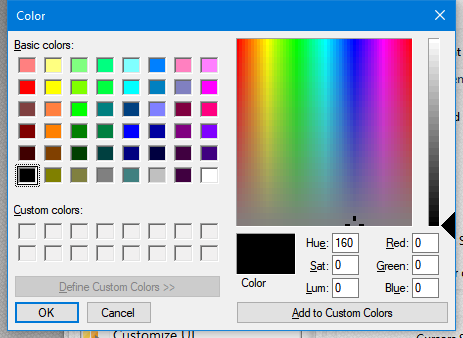
As far as I can recall this has been the standard interface for...over 10 years? There's not even any Hex number you can key in.
I was wondering if there was any 3rd party app one could install that can take the place of this program? Something that has more features. So that, whenever this old chestnut is being called up, a spiff new program will open.
Sincerely,
OT
When needing to choose a color inside a Windows application, lots of programs will call up this WIndows color selecting interface:
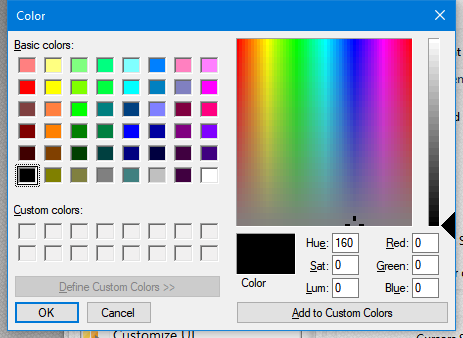
As far as I can recall this has been the standard interface for...over 10 years? There's not even any Hex number you can key in.
I was wondering if there was any 3rd party app one could install that can take the place of this program? Something that has more features. So that, whenever this old chestnut is being called up, a spiff new program will open.
Sincerely,
OT
I know that the Desktop Office apps (recent versions) use a very slightly different / newer version, not sure if that might be more to your liking. Below is a bit of VBA code you could try in Excel to see it in action.
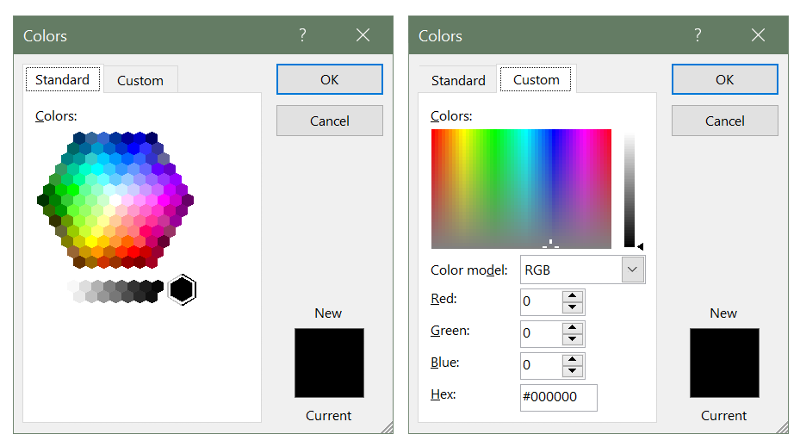
»bp
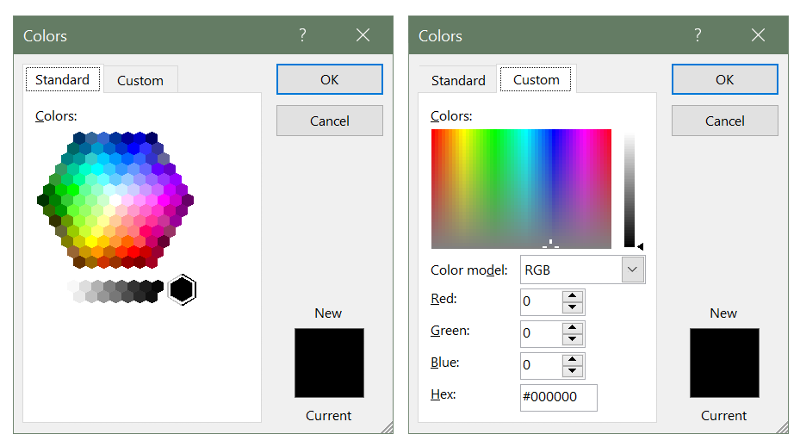
Sub PickColor()
Dim ColorCode As Long
Dim Red As Integer
Dim Green As Integer
Dim Blue As Integer
ColorCode = Range("A1").Interior.Color
Red = ColorCode Mod 256
Green = (ColorCode \ 256) Mod 256
Blue = ColorCode \ 65536
If Application.Dialogs(xlDialogEditColor).Show(1, Red, Green, Blue) = True Then
ColorCode = ActiveWorkbook.Colors(1)
Range("A1").Interior.Color = ColorCode
End If
End Sub»bp
Hi OT,
I haven't tried this myself yet, but it looks interesting:
How to activate and use Color Picker in Windows 10 PowerToys
If you give it a spin, let me know how it goes. Regards, Joe
I haven't tried this myself yet, but it looks interesting:
How to activate and use Color Picker in Windows 10 PowerToys
If you give it a spin, let me know how it goes. Regards, Joe
ASKER
Hi ALL!
GREAT tools and suggestions!
Is there a more root and branch approach? I was thinking that this windows application must be the smallest program in the Windows portfolio. Any way to simply install something on top of it - actually REPLACING the program with a more slick version of its own ancient self.
Sincerely,
OT
GREAT tools and suggestions!
Is there a more root and branch approach? I was thinking that this windows application must be the smallest program in the Windows portfolio. Any way to simply install something on top of it - actually REPLACING the program with a more slick version of its own ancient self.
Sincerely,
OT
it is not a program, it is a control, a part of the system...
so it is not that easy to replace a part of the os...
so it is not that easy to replace a part of the os...
ASKER CERTIFIED SOLUTION
membership
This solution is only available to members.
To access this solution, you must be a member of Experts Exchange.
ASKER
Hi Bill,
What's your thinking behind not using it - stability? Security risks?
Sincerely,
OT
What's your thinking behind not using it - stability? Security risks?
Sincerely,
OT
I didn't like the interface, so it didn't seem like a big gain. It's unsupported, so that's a risk naturally. Also, while Windows doesn't always do things exactly the way I want, where possible using it's default tools and approaches has some value, in being consistent across applications, and even when working on a different computer. For something as small as picking colors it wouldn't be worth trading in the standard Windows control for a "better" one. But if selecting colors is a very frequent task for someone, and the Windows control isn't meeting their needs, then perhaps alternatives may make more sense than my use case.
»bp
»bp
Hi OT,
In my previous post in this thread, I mentioned the Color Picker in Power Toys and gave you a link to an article on it. Another article about it hit my inbox today and I figured I'd pass it along to you:
How to Get a System-Wide Color Picker on Windows 10
Regards, Joe
In my previous post in this thread, I mentioned the Color Picker in Power Toys and gave you a link to an article on it. Another article about it hit my inbox today and I figured I'd pass it along to you:
How to Get a System-Wide Color Picker on Windows 10
Regards, Joe
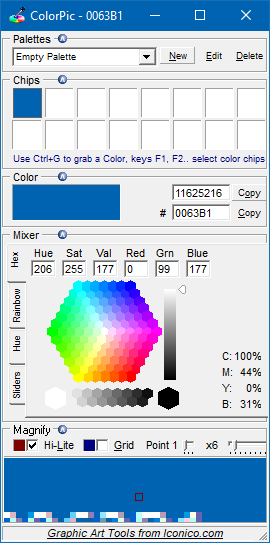
And when you find "special" colors you like you can save them as "Custom Colors" and they will show in Custom Colors area next time, and can be picked from there.
You can translate the hex color value to RGB here:
And you can see how the hex values are just RGB values in this example:
»bp