Dave Smith
asked on
Adding Hosts to Cluster - vCentre.
ASKER
Hi, its a home lab set up so no PKI.
When I click OK, after selecting the two hosts. it goes back to the same screen - strange!
Any ideas?
When I click OK, after selecting the two hosts. it goes back to the same screen - strange!
Any ideas?
i am unsure. are the esx a reasonably compatible version ? i remember the min is 6.5 but i assume the miminimal key length changed over the past years. have you tried to regenerate a key ? and possibly select the longest possible ?
ASKER
using V7, don't think there's an option to regenerate the key but I'll look later
have you changed the SSL certificates ?
is the host time correct and within 1 minute of vCenter Server
this also could be a bug have you tried vCenter Server 7 u1
is the host time correct and within 1 minute of vCenter Server
this also could be a bug have you tried vCenter Server 7 u1
ASKER
SSL Certs haven't been changed, when opening the browser I just accepts the warning, etc. have you got a guide on adding Certs or do I need a PKI server maybe?cheers Andy , I'll check those things and report back 👍
+1 for the time sync which does produce similar issues with older versions.
the key and cert are the same thing ;) in this context. sorry for the apparently misguiding phrasing.
@andrew : isn't there a command line way to register the host that provides an actual error message ? i played with esxi's command line quite a lot but not used a vcenter in a while. i guess you would know that without googling around...
the key and cert are the same thing ;) in this context. sorry for the apparently misguiding phrasing.
@andrew : isn't there a command line way to register the host that provides an actual error message ? i played with esxi's command line quite a lot but not used a vcenter in a while. i guess you would know that without googling around...
Check your time!
It will generate this issue.
It is suppose to offer you a manual method and add the hosts.
If it does not could be an issue but not seen it with 7.0 unless time is out
It will generate this issue.
It is suppose to offer you a manual method and add the hosts.
If it does not could be an issue but not seen it with 7.0 unless time is out
ASKER
Thank you both,
My test lab is disconnected form the internet (My laptop has a WIFI NIC that connects to the internet but it's turned off as ethernet is used to connect to the lab) and the PDC is a VM hosted on the same host as vCentre. So I cant point the ESXI and vCentre to the DC...
So how about making my laptop, the one I use to connect to vCentre via a browser, how ppwould I configure it to become an NTP server? Using old school Win 7!
My test lab is disconnected form the internet (My laptop has a WIFI NIC that connects to the internet but it's turned off as ethernet is used to connect to the lab) and the PDC is a VM hosted on the same host as vCentre. So I cant point the ESXI and vCentre to the DC...
So how about making my laptop, the one I use to connect to vCentre via a browser, how ppwould I configure it to become an NTP server? Using old school Win 7!
assuming that is a windows machine :
HKEY_LOCAL_MACHINE \ System \ CurrentControlSet \ Services \ W32Time \ TimeProviders \ NtpServer = 1
net start W32Time
and set the service time to automatic if you want it to continue working. it might already be. if the service already runs, you need to restart it.
also beware the windows or other firewall might get in the way
... but manually setting them up within a few seconds time diff should do as well
--
i do not know that for a fact but i am wondering whether lack of internet access might prevent stuff such as OCSP validation which could be a factor. older vcenter versions would work properly without internet access but i am unsure about 7.0
HKEY_LOCAL_MACHINE \ System \ CurrentControlSet \ Services \ W32Time \ TimeProviders \ NtpServer = 1
net start W32Time
and set the service time to automatic if you want it to continue working. it might already be. if the service already runs, you need to restart it.
also beware the windows or other firewall might get in the way
... but manually setting them up within a few seconds time diff should do as well
--
i do not know that for a fact but i am wondering whether lack of internet access might prevent stuff such as OCSP validation which could be a factor. older vcenter versions would work properly without internet access but i am unsure about 7.0
ESXi and vCenter Server need to point to a external time server, or a time server.
you probably can use a tiny linux vm to act as the time server. i would not recommend it for production but assuming you install the vmware tools on that host and select the slowest possible time source in kernel boot options, that would be stable enough.
can't you allow at least ntp out ? you will find public servers easily : xx.pool.ntp.org where xx is your country code, dillydally, micosoft's, ... obviously use the same one on all hosts.
can't you allow at least ntp out ? you will find public servers easily : xx.pool.ntp.org where xx is your country code, dillydally, micosoft's, ... obviously use the same one on all hosts.
ASKER
Cheers once again - I've enabled the wifi on the laptop and can access the internet but how do I set up the networking side of vCentre/ESXi to access the internet?
Can I add the WIFI nic on vCentre or do I need to add it to each host? Can someone please guide me to get this sorted?
Then I can then point the vCentre to the NTP server on the internet hopefully!
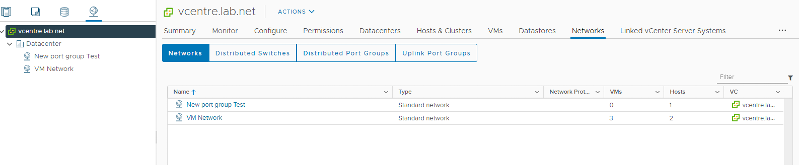
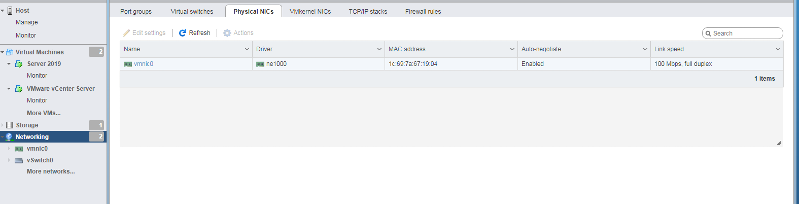
Can I add the WIFI nic on vCentre or do I need to add it to each host? Can someone please guide me to get this sorted?
Then I can then point the vCentre to the NTP server on the internet hopefully!
is your home lab actually the laptop ??? if so i overcomplexified things ! i was thinking 3 separate machines.
assuming this is a separate host, you need a regular network distinct from the vm's using the network card that is plugged into the same switch as the laptop, and a default route that instruct the vcenter to access the wan through the laptop
assuming this is a separate host, you need a regular network distinct from the vm's using the network card that is plugged into the same switch as the laptop, and a default route that instruct the vcenter to access the wan through the laptop
You seem to have a very complicated lab setup for a beginner.
I still do not understand why your Lab is not in the same network as your LAN (which your Internet router is connected to!).
Which would simplify many things, otherwise you are going to have to turn your laptop into a router. (new question).
I still do not understand why your Lab is not in the same network as your LAN (which your Internet router is connected to!).
Which would simplify many things, otherwise you are going to have to turn your laptop into a router. (new question).
... pretty much agree and it is additionally difficult for us to figure your actual topology. can you tell us what hardware you posess and what runs where ?
ASKER
Sorry for confusing matters.
I have two NUCs, each with ESXi, the latptop is only for accessing the web interface. Small unmanaged switch in the middle.
The Laptop Physical NIC (same sub net as the ESXI and vcentre so I can access the web interface) are on a different subnet to the WIFI one (the internet connection)
Phyisical: 192.168.10.x
WIFI NIC: (DHCP) 192.168.0.x
Both 255.255.255.0 mask.
So I can access the internet with both NICs switched on the laptop but I need to somehow add the WIFI NIC to the vCentre or ESXi hosts so as they have a means to check NTP - i think!
Here's a pic, tried to add a 2nd vswitch but the esxi host could not find the adapter -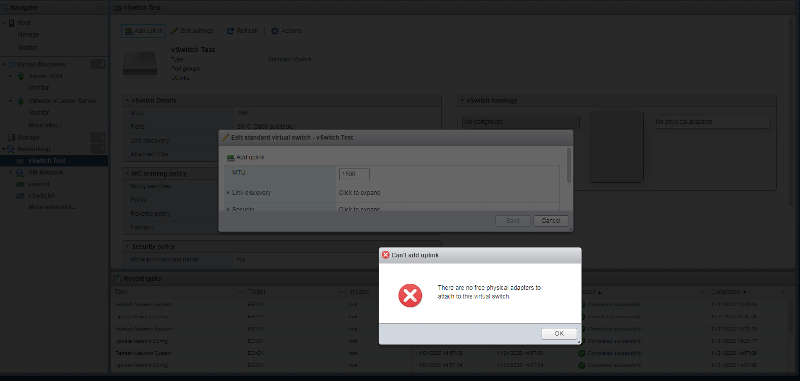
I have two NUCs, each with ESXi, the latptop is only for accessing the web interface. Small unmanaged switch in the middle.
The Laptop Physical NIC (same sub net as the ESXI and vcentre so I can access the web interface) are on a different subnet to the WIFI one (the internet connection)
Phyisical: 192.168.10.x
WIFI NIC: (DHCP) 192.168.0.x
Both 255.255.255.0 mask.
So I can access the internet with both NICs switched on the laptop but I need to somehow add the WIFI NIC to the vCentre or ESXi hosts so as they have a means to check NTP - i think!
Here's a pic, tried to add a 2nd vswitch but the esxi host could not find the adapter -
no : you need to setup one interface of each of your NUCs in the 192.168.10 network, and setup a default route that goes through your laptop. and make sure that laptop is configured for routing.
the above will provide access to the wan to your esxis whenever the laptop is running.
i am not sure where the vcenter is so i prefer to refrain suggesting anything for the time being
the above will provide access to the wan to your esxis whenever the laptop is running.
i am not sure where the vcenter is so i prefer to refrain suggesting anything for the time being
btw it seems simpler to plug a wire from the unmanaged switch to the wifi router assuming it also has an ethernet port. they usually do. no idea what address the wifi router would use but you can look it up.
ASKER
Cheers the help - the vCentre is installed as a VM on ESXI01
So:
ESX01 - 192.168.10.1
ESXI02 - 192.168.10.2
vCentre as a VM on ESXI - 192.168.10.3
So:
ESX01 - 192.168.10.1
ESXI02 - 192.168.10.2
vCentre as a VM on ESXI - 192.168.10.3
seems workable assuming this is your admin network and the vcenter's nic is in that admin network.
you need the laptop to have a static address in 192.168.10 (distinct from 1-3) and declare it as the gateway of all of the above
then check you can ping that address
then check you can ping externally
you need the laptop to have a static address in 192.168.10 (distinct from 1-3) and declare it as the gateway of all of the above
then check you can ping that address
then check you can ping externally
ASKER
Sorry forgot to include the laptop IP, its: 192.168.10.15 (Physical NIC).
I can ping the ESXI and vCentre from the laptop.
I can ping the ESXI and vCentre from the laptop.
yeah that's fine, but what is the IP Address range of your NETWORK which is connected to router and internet ?
is it 192.168.10
so does your Laptop have different IP Addresses and LANs for WiFi and Physical Ethernet Connection ?
because there are many things if you want to learn vSphere which need internet access, VUM, Updating Hosts etc
is it 192.168.10
so does your Laptop have different IP Addresses and LANs for WiFi and Physical Ethernet Connection ?
because there are many things if you want to learn vSphere which need internet access, VUM, Updating Hosts etc
Dave
okay just reading back....
WHY WHY WHY
vSphere LAB - 192.168.10.x
WIFI NIC: (DHCP) 192.168.0.x
I assume from router, which handles internet!
Connect a wire from a switch to your router 192.168.0.x and Re-IP your VMware Lab and start again.
I did mention this before in several other questions to make it simple.
Otherwise things are going to get more complicated, as you'll have to create a "router" somewhere to route between vSphere Lab and Your Production LAN.
or enable Internet sharing or whatever it's called on Windoze.
okay just reading back....
WHY WHY WHY
vSphere LAB - 192.168.10.x
WIFI NIC: (DHCP) 192.168.0.x
I assume from router, which handles internet!
Connect a wire from a switch to your router 192.168.0.x and Re-IP your VMware Lab and start again.
I did mention this before in several other questions to make it simple.
Otherwise things are going to get more complicated, as you'll have to create a "router" somewhere to route between vSphere Lab and Your Production LAN.
or enable Internet sharing or whatever it's called on Windoze.
ASKER
Hello Andy,
Yes correct. Yes two different IPs
Laptop network and esxi network is different from the WIFI connected to the internet
The Laptop Physical NIC (same sub net as the ESXI and vcentre so I can access the web interface) are on a different subnet to the WIFI one (the internet connection)
Phyisical: 192.168.10.x
WIFI internet NIC: (DHCP) 192.168.0.x
So one is x.x.10.x and the other is x.x.0.x
Both 255.255.255.0 mask.
Yes correct. Yes two different IPs
Laptop network and esxi network is different from the WIFI connected to the internet
The Laptop Physical NIC (same sub net as the ESXI and vcentre so I can access the web interface) are on a different subnet to the WIFI one (the internet connection)
Phyisical: 192.168.10.x
WIFI internet NIC: (DHCP) 192.168.0.x
So one is x.x.10.x and the other is x.x.0.x
Both 255.255.255.0 mask.
ASKER
I may just connect the unmanaged switch to the internet router and change the IPs on the ESXI hosts to be within the 192.168.0.x range!
Maybe set up the scope on the router so it's DHCP up to 192.168.0.1 - 50 say and then set static IPs on the ESXI hosts to 192.168.0.51 and then ESXi host 2 to 192.168.0.52!
Maybe set up the scope on the router so it's DHCP up to 192.168.0.1 - 50 say and then set static IPs on the ESXI hosts to 192.168.0.51 and then ESXi host 2 to 192.168.0.52!
ASKER
Thought so too Andy but it meant moving all the kit down to another room and setting it next to the router!
Would the above post work?
This one - may just connect the unmanaged switch to the internet router and change the IPs on the ESXI hosts to be within the 192.168.0.x range!
Maybe set up the scope on the router so it's DHCP up to 192.168.0.1 - 50 say and then set static IPs on the ESXI hosts to 192.168.0.51 and then ESXi host 2 to 192.168.0.52!
Would the above post work?
This one - may just connect the unmanaged switch to the internet router and change the IPs on the ESXI hosts to be within the 192.168.0.x range!
Maybe set up the scope on the router so it's DHCP up to 192.168.0.1 - 50 say and then set static IPs on the ESXI hosts to 192.168.0.51 and then ESXi host 2 to 192.168.0.52!
as suggested
btw it seems simpler to plug a wire from the unmanaged switch to the wifi router assuming it also has an ethernet port. they usually do. no idea what address the wifi router would use but you can look it up.
Maybe set up the scope on the router so it's DHCP up to 192.168.0.1 - 50 say and then set static IPs on the ESXI hosts to 192.168.0.51 and then ESXi host 2 to 192.168.0.52!beware many routers use different lans for ethernet and wifi networks. it is fairly possible the lan is actually 192.168.1.x
SOLUTION
membership
This solution is only available to members.
To access this solution, you must be a member of Experts Exchange.
ASKER CERTIFIED SOLUTION
membership
This solution is only available to members.
To access this solution, you must be a member of Experts Exchange.
ASKER
thanks for you help.
I understand using the same network as the internet was mentioned before but I was trying to get it to work without having to plug the switch into the router! sorted now anyway 👍
I've connected the switch to the router and changed the ESXi IPs and can now access the interface.
I understand using the same network as the internet was mentioned before but I was trying to get it to work without having to plug the switch into the router! sorted now anyway 👍
I've connected the switch to the router and changed the ESXi IPs and can now access the interface.
glad you've got it fixed simply!
if you want to explore routing and rebuilding lab quickly I would suggest AutoLab!
but I don't think AutoLab has been updated for 7.0 lab
if you want to explore routing and rebuilding lab quickly I would suggest AutoLab!
but I don't think AutoLab has been updated for 7.0 lab
ASKER
Will look in to it Andy!
Having an issue changing the IP in in vCentre though, will post ANOTHER question!
Having an issue changing the IP in in vCentre though, will post ANOTHER question!
if you do not, do what the message says : check the keys are the ones that correspond to the hosts ( they will if you are currently trying to add the hosts ), and accept the keys.