WiFi Antenna Position
Our environment is a manufacturing floor. Currently our access points are almost 40ft in the air with 2dB antennas. I have read that Cisco recommends a height of 20-25ft with omnidirectional antennas for our environment. We have purchased a set of Cisco 5dB antennas with a 3ft wire attached and also a set of 15ft extensions. This is an experiment.
First question: Will that help or cause to much single loss?
Second question: Instead of letting the antennas hang straight down, we were wondering if we space each antenna an additional 3ft from the AP using the 3ft wire, if that would help give us more coverage area? I’ll attach a picture. TMAPRT056_130838.pdf
First question: Will that help or cause to much single loss?
Second question: Instead of letting the antennas hang straight down, we were wondering if we space each antenna an additional 3ft from the AP using the 3ft wire, if that would help give us more coverage area? I’ll attach a picture. TMAPRT056_130838.pdf
ASKER
ASKER
Yes there is a problem behind the question, but I would still be interested to know, hypothetically, the answer because my boss wants to know. The problem is we have a set of mobile robots that carry around parts. They drop connectivity to the network. All the other Wifi devices on the floor work. (Handheld devices that scan were parts are (while in motion), computers and a few printers). The manufacturer of these robots decided to make the WiFi spots specs very tight. We have Cisco 2602 access points and a Cisco 2504 WiFi controller. There are spots on our heat map that go as low as -63dB. The height is also a problem. The is interference from other WiFi tools independent of our network. The are a lot of metal structures and powerful motors. We have 4 SSIDs. We are going to make adjustments for the robot SSID. The robots run right beside an AP. We have gotten better antennas for the robots. I know their are problems with the WiFi settings, but still my boss wants to make the antenna questions part of the attempted solution. Can you include an answer to his question as well, please? I am attaching our heat map and the requirements of the robot company.
I would like to know how to best balance the radio settings and roaming settings to be better.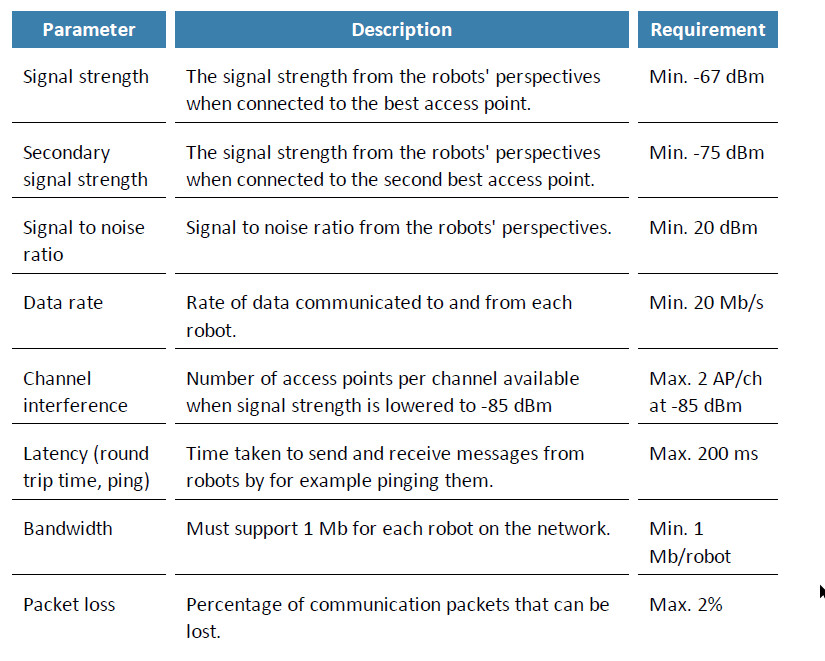
I would like to know how to best balance the radio settings and roaming settings to be better.
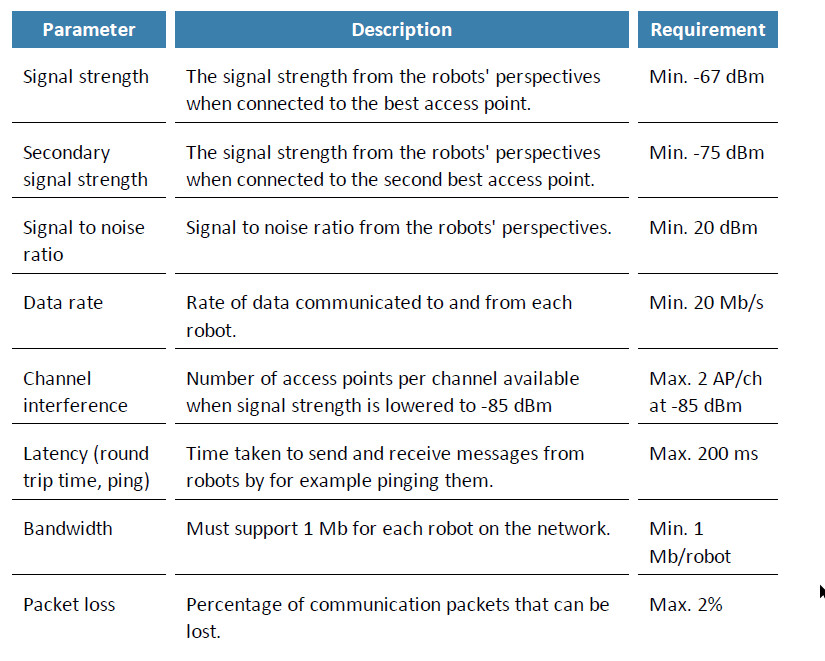
I'll try to address some different points.
- using extensions for the antennae: I couldn't speak to any signal loss due to the length of the extensions themselves unfortunately. Getting the antennae closer to the level of the equipment is generally a good thing. Spacing the antennae further apart would probably only help if there are specific spots where signal drops out.
- Higher gain antennae: as the gain is increased for omni-directional antennae, the shape of the coverage is flattened out (kind of like sitting on a doughnut). So if the antennae are pointed straight down you could end up with less signal coverage directly below the antenna. Angling the antennae would probably improve your results.
And of course there's the interaction between those points, along with all the reflections, obstructions, etc., so I couldn't say with any surety what will work in your situation. My best guesses as to what would help are:
- getting the antennae closer to the height of the equipment, while balancing this out with more obstructions that generally are in place at "people level".
- angling the antennae (assuming that the antennae remain above the height of the equipment) to adjust coverage. This can definitely be hit-or-miss.
- using extensions for the antennae: I couldn't speak to any signal loss due to the length of the extensions themselves unfortunately. Getting the antennae closer to the level of the equipment is generally a good thing. Spacing the antennae further apart would probably only help if there are specific spots where signal drops out.
- Higher gain antennae: as the gain is increased for omni-directional antennae, the shape of the coverage is flattened out (kind of like sitting on a doughnut). So if the antennae are pointed straight down you could end up with less signal coverage directly below the antenna. Angling the antennae would probably improve your results.
And of course there's the interaction between those points, along with all the reflections, obstructions, etc., so I couldn't say with any surety what will work in your situation. My best guesses as to what would help are:
- getting the antennae closer to the height of the equipment, while balancing this out with more obstructions that generally are in place at "people level".
- angling the antennae (assuming that the antennae remain above the height of the equipment) to adjust coverage. This can definitely be hit-or-miss.
ASKER CERTIFIED SOLUTION
membership
This solution is only available to members.
To access this solution, you must be a member of Experts Exchange.
Which app do you use to draw the heatmap? It seems incorrect since I did not see the material of walls. If you can provide map, APs' locations and wall material, I will do it and see if we can have best coverage.
ASKER
ASKER
If I switch from dipole to omnidirectional antennas for just one of several AP, do I need to make a change in the AP or to the controller. What would that change be?
ASKER
I compared 2 APs one with dipole antennas and and one with an omnidirectional antenna and didn't see a difference.
To my knowledge anything that says omnidirectional is actually a dipole antenna (which is omnidirectional in one plane).
ASKER
Maybe I am using the wrong term. I'm thinking of 4 plastic antennas on a Cisco 2602 AP when I say dipole.
I can't say about the specific model, but I don't think you're using the wrong term.
dipole = omnidirectional
That would explain why you saw no difference.
dipole = omnidirectional
That would explain why you saw no difference.
ASKER
I haven't switched the antennas or extended them yet. Hopefully today.
ASKER
Maybe I currently have directional antennas. I'll look it up.
ASKER
Yep, your right. I currently have dipole antennas.
ASKER
If using a 2405 controller is there a way to choose the channel for each AP or just freeze the channels the controller has picked?
ASKER
We are going to try original 4 bD antennas with 8-10 extension on 5GHz at some point. on hold for now. Thanks to all
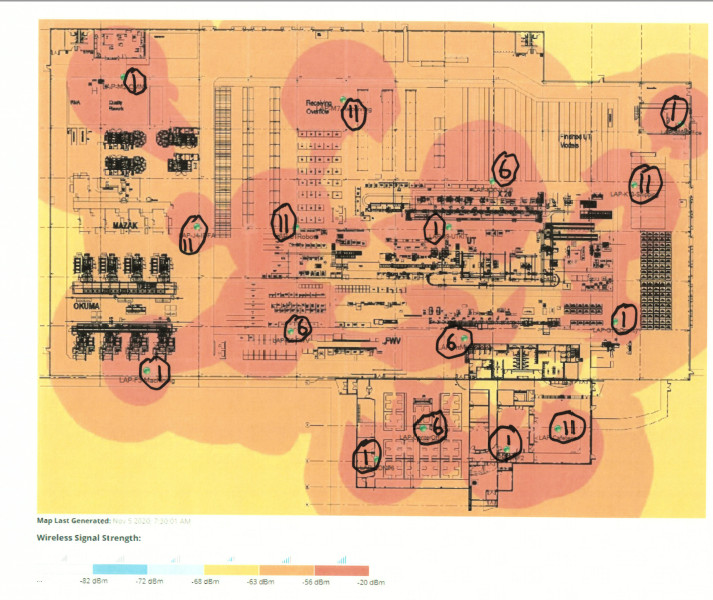
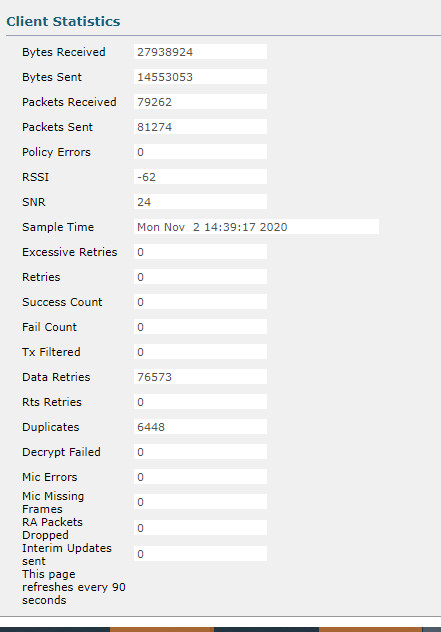
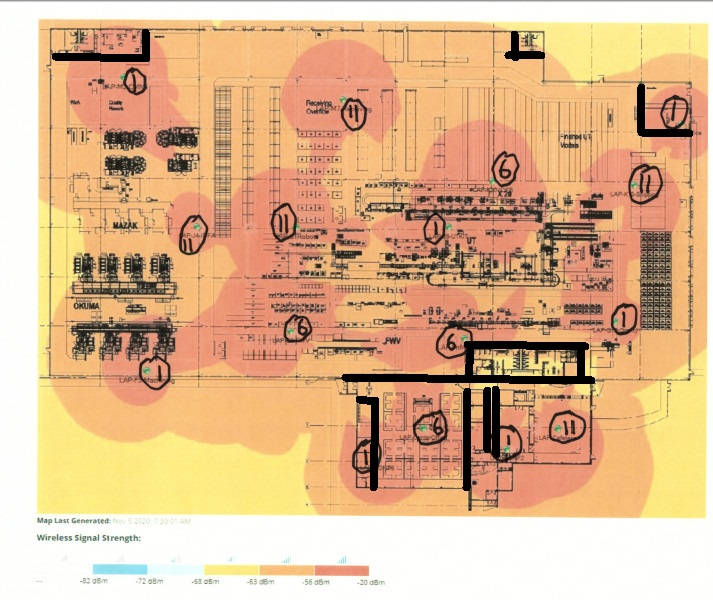
Is there an issue with connectivity? Intermittent connections? Blind spots on the production floor? The more background you can provide, the better we can help.