Photos Viewer Problems
Photos viewer has been acting up lately. When I click on a picture to view then delete it, it gets deleted but instead of advancing to the next picture which most the times that's what happens.Instead I would have to close out of the message then select another picture. Also at times I get a message that says after I delete a picture" There is nothing to show here ".
Does anyone know why is this happening and what is the solution?
Thank you,
Basem Khawaja
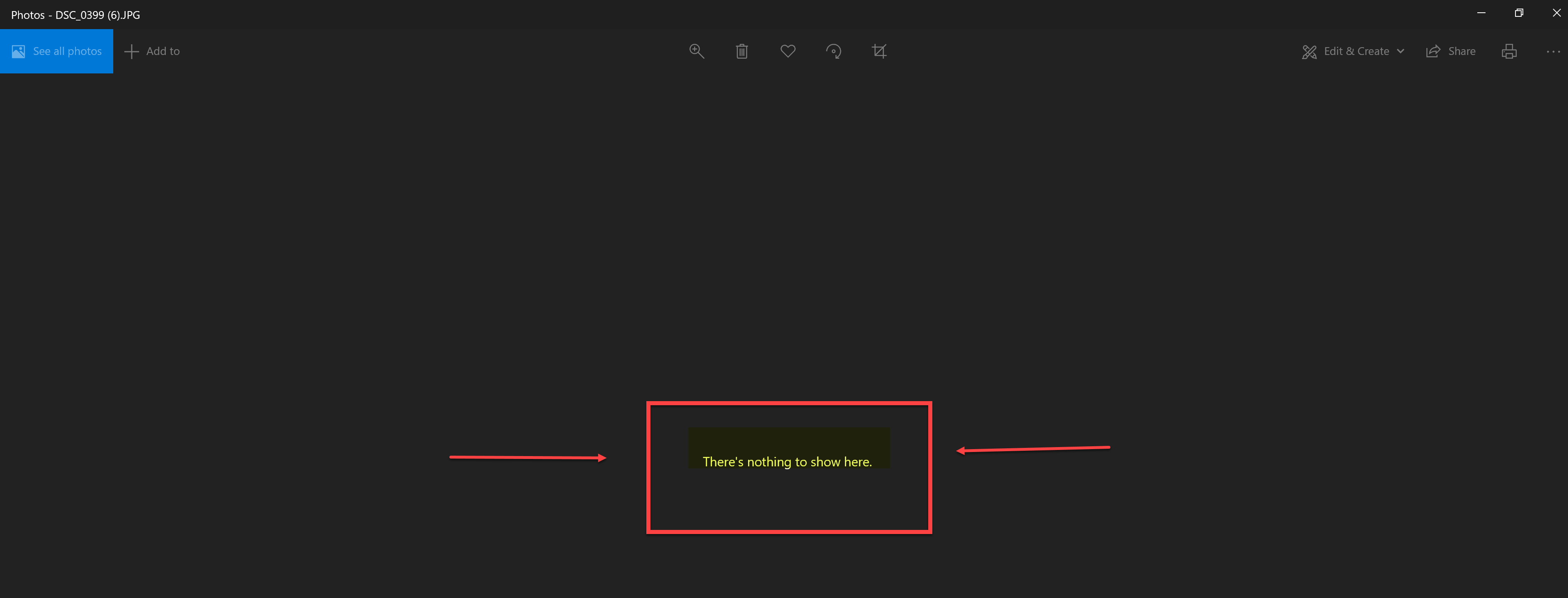
Does anyone know why is this happening and what is the solution?
Thank you,
Basem Khawaja
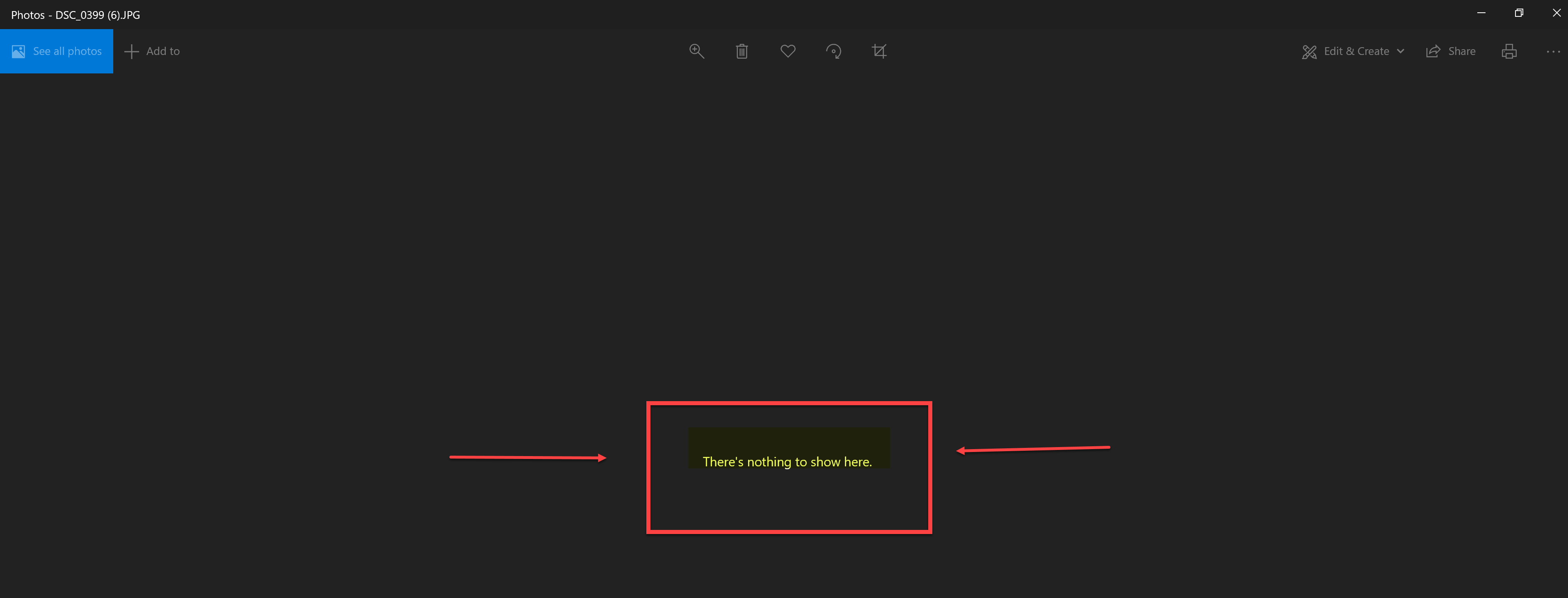
ASKER CERTIFIED SOLUTION
membership
This solution is only available to members.
To access this solution, you must be a member of Experts Exchange.
Did any Windows updates go through on your computer recently, maybe they triggered something? You could check your update history via the start menu search. Or perhaps you’re behind on Windows updates and that could be triggering this too — in that case check if any Windows updates are available perhaps.
ASKER
for 20 years, never used MS tool for photos...
I use
FastStone > best tool ever, also they have batch resizer
https://www.faststone.org/
others
XNView
IrfanView
Paint.Net > BASIC EDITING
I use
FastStone > best tool ever, also they have batch resizer
https://www.faststone.org/
others
XNView
IrfanView
Paint.Net > BASIC EDITING
ASKER
Hain,
I will take a look at these apps. But can you tell me why am I having these issues with Photos and if there is a solution?
Thank you,
Basem Khawaja
I will take a look at these apps. But can you tell me why am I having these issues with Photos and if there is a solution?
Thank you,
Basem Khawaja
You get that "There's nothing to show here" message when you delete the last picture file from the folder that Photos is currently viewing. As long as there are additional photos it will go to the next one after a delete. But once there are no more it displays that message. Seems like reasonable behavior to me...
»bp
»bp
There are some bugs with version 2004 still being addressed, so yes may be best to hold off.
For Windows Photo Viewer if you research online it has showcased other glitches for other users on Windows 10 though. No app is 100% perfect. There are ways to reset the Photo Viewer app, run the built-in troubleshooter as well and you can re-install it. I would try these steps first. You could look into referencing this article guide below for screenshots of those steps in detail further and see if you notice any improvement:
If you continue to experience problems after trying to re-setup that Microsoft Photo Viewer app, then I would suggest trying one of the other alternative Photo Viewer applications mentioned above which may be more reliable for you in the long run.
For Windows Photo Viewer if you research online it has showcased other glitches for other users on Windows 10 though. No app is 100% perfect. There are ways to reset the Photo Viewer app, run the built-in troubleshooter as well and you can re-install it. I would try these steps first. You could look into referencing this article guide below for screenshots of those steps in detail further and see if you notice any improvement:
If you continue to experience problems after trying to re-setup that Microsoft Photo Viewer app, then I would suggest trying one of the other alternative Photo Viewer applications mentioned above which may be more reliable for you in the long run.
ASKER
Jazz,
Thank you for the valuable input you provided me. Just one question, in Fix 3 using the power shell it says"To remove the Photo package, write this command in PowerShell and hit Enter".
If use this option does that mean my photos will be deleted. Please let me know.
Also, If I use RESET option for the Microsoft Photos. It says all data will be deleted. Does that mean I will lose any of my photos. If I choose to uninstall it. The UNINSTALL button is greyed out!! How do I do this??
Thank you,
Basem Khawaja
Thank you for the valuable input you provided me. Just one question, in Fix 3 using the power shell it says"To remove the Photo package, write this command in PowerShell and hit Enter".
If use this option does that mean my photos will be deleted. Please let me know.
Also, If I use RESET option for the Microsoft Photos. It says all data will be deleted. Does that mean I will lose any of my photos. If I choose to uninstall it. The UNINSTALL button is greyed out!! How do I do this??
Thank you,
Basem Khawaja
Resetting the app should not delete photos as it just helps you view and manage them. It will cause the photo app cache to be cleared and that may remove or impact your album/photo organization if it was done through the app.
As a precaution you can verify that you have these photos stored elsewhere in for example your computer’s Pictures folder or just ensure you have them temporarily relocated in another folder on your computer‘s desktop. For example, I keep a copy of my photos in a OneDrive folder for instance but view them through the Microsoft Photos Viewer app.
Unfortunately, you cannot use the uninstall button because of how it is integrated into Windows 10, so Fix 3 shows you how to uninstall it with PowerShell by copying and pasting that command, hitting enter > reboot and then just reinstall it through the Microsoft store.
As a precaution you can verify that you have these photos stored elsewhere in for example your computer’s Pictures folder or just ensure you have them temporarily relocated in another folder on your computer‘s desktop. For example, I keep a copy of my photos in a OneDrive folder for instance but view them through the Microsoft Photos Viewer app.
Unfortunately, you cannot use the uninstall button because of how it is integrated into Windows 10, so Fix 3 shows you how to uninstall it with PowerShell by copying and pasting that command, hitting enter > reboot and then just reinstall it through the Microsoft store.
ASKER
Jazz,
Thank you for the explanation. I will try the reset button and see if that fixes the issues.
Basem Khawaja
Thank you for the explanation. I will try the reset button and see if that fixes the issues.
Basem Khawaja
ASKER
Jazz,
I had done a reset and I am waiting to see if the problem will come back or not.
I had done a reset and I am waiting to see if the problem will come back or not.
ASKER
Jazz,
I have uninstalled Photos and re-installed it and unfortunately the problem still happens every now and there. I will give you credit for helping out though and consider the other alternative photo viewers that you had suggested. Thank you my friend.
Basem Khawaja
I have uninstalled Photos and re-installed it and unfortunately the problem still happens every now and there. I will give you credit for helping out though and consider the other alternative photo viewers that you had suggested. Thank you my friend.
Basem Khawaja
Basem,
No problem! Glad to have helped.
No problem! Glad to have helped.
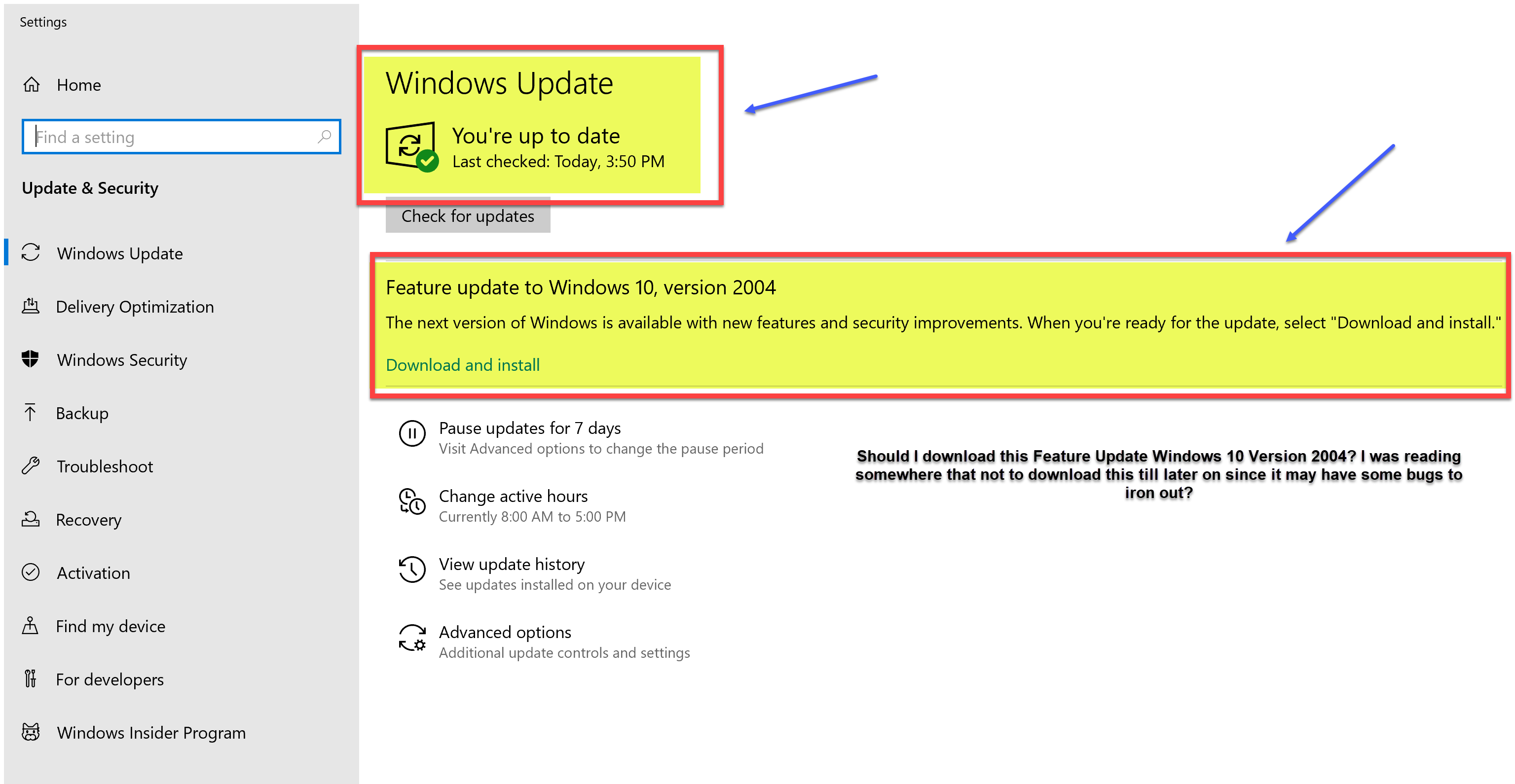
ASKER
Thank you,
Basem Khawaja