Can a Surface's BIOS be wiped?
My company has a number of old Surface Pro 3s we've recently dug out of a drawer. We would like to possibly use them as kiosks. A couple of them have a boot password set. To be clear, these are not simply a BIOS/UEFI password, but rather a password prompt that comes up shortly after the device is booted (see image). Windows itself never actually loads and the devices don't seem to finish their POST.
Short of trying to open the device and removing the CMOS battery, is there any other way to clear this? I've found some videos involving heat guns to try to access the hardware, but we'd probably just dispose of them if that's our only option. Any solution that cleared the entire BIOS configuration, as long as it wiped this password requirement as well, would be useful too.
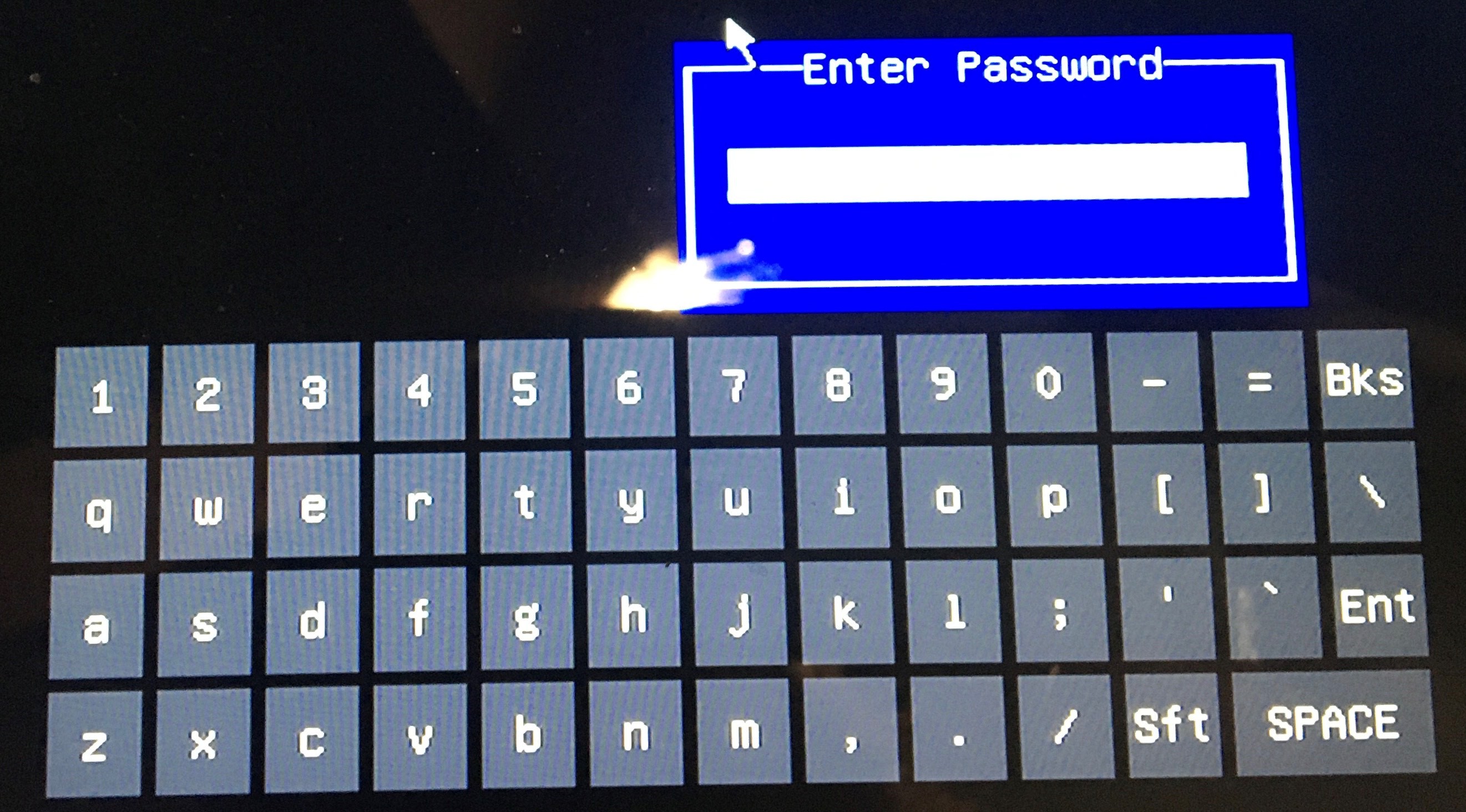
Short of trying to open the device and removing the CMOS battery, is there any other way to clear this? I've found some videos involving heat guns to try to access the hardware, but we'd probably just dispose of them if that's our only option. Any solution that cleared the entire BIOS configuration, as long as it wiped this password requirement as well, would be useful too.
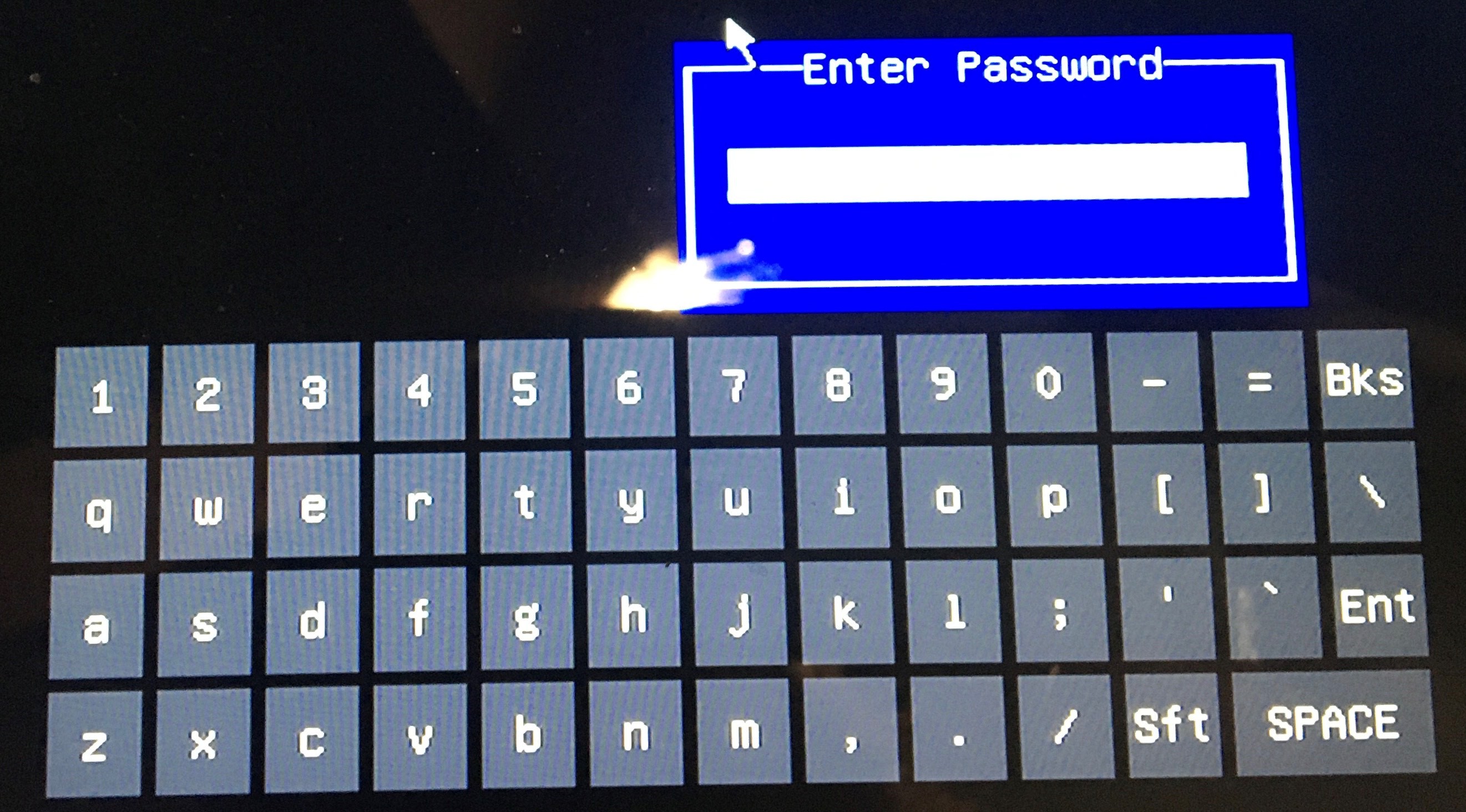
If you can get into the BIOS and have confirmed that this is not a BIOS password -- this is how I read the problem definition, "these are not simply a BIOS/UEFI password" -- then what you are running into may be a hard drive password.
The only way to clear a hard drive password is by doing a Secure Erase, and even that doesn't work on all drives. Sometimes you end up with an erased drive that is still password locked.
The easiest way to prove that would be to swap out the drive for one that is known to be unlocked. Regrettably that is very difficult to do on some models without breaking the device to pieces.
https://www.ifixit.com/Answers/View/118843/Can+the+hard+drive+be+replaced
Side note: Pulling a BIOS battery won't clear a BIOS password. The same is generally true of jumpering contacts internally. Governments will not buy devices that can clear BIOS supervisor passwords and that percolated out into the general technology. See the commentary below:
https://www.experts-exchange.com/articles/5193/Dealing-With-Laptop-BIOS-Passwords.html
The only way to clear a hard drive password is by doing a Secure Erase, and even that doesn't work on all drives. Sometimes you end up with an erased drive that is still password locked.
The easiest way to prove that would be to swap out the drive for one that is known to be unlocked. Regrettably that is very difficult to do on some models without breaking the device to pieces.
https://www.ifixit.com/Answers/View/118843/Can+the+hard+drive+be+replaced
Side note: Pulling a BIOS battery won't clear a BIOS password. The same is generally true of jumpering contacts internally. Governments will not buy devices that can clear BIOS supervisor passwords and that percolated out into the general technology. See the commentary below:
https://www.experts-exchange.com/articles/5193/Dealing-With-Laptop-BIOS-Passwords.html
This thread may help:
https://www.badcaps.net/forum/showthread.php?t=79215
If I'm reading it correctly, you run a program to capture the data and the password can be decrypted from that.
https://www.badcaps.net/forum/showthread.php?t=79215
If I'm reading it correctly, you run a program to capture the data and the password can be decrypted from that.
ASKER
Thanks for the suggestions. I'll take a look. It's a little infuriating there isn't some way to get in touch with Microsoft to unlock them.
Can be done but not sure you're going to find it worth the effort.
The UEFI firmware is held on an EPROM which you'll need to flash and then find a copy of the Surface 3 firmware to replace with
https://www.phonerework.com/remove-surface-pro-3-uefi-bios-password/
Here's the teardown guide
https://www.ifixit.com/Teardown/Microsoft+Surface+Pro+3+Teardown/26595
The UEFI firmware is held on an EPROM which you'll need to flash and then find a copy of the Surface 3 firmware to replace with
https://www.phonerework.com/remove-surface-pro-3-uefi-bios-password/
Here's the teardown guide
https://www.ifixit.com/Teardown/Microsoft+Surface+Pro+3+Teardown/26595
I also believe it is a disk password, if you want to use them as kiosks, buying some small hardisk and replacing the protected ones will solve your problem.
but usually from the bios setup you should see an option to set the disk password, if you can see that and it shows as SET then you know what it is
but usually from the bios setup you should see an option to set the disk password, if you can see that and it shows as SET then you know what it is
the easiest way to proceed is asking your company what kind of password was set
if the prompt occurs very early, before the quick ram test and the likes, it has no relationship with the drive. you can test that by removing the drive entirely which should be reasonably easy. if that is correct, you probably cannot access the bios either.
in that case, the password can indeed be bypassed with basic battery removal steps, a button, or sometimes removing the nvram chip entirely. there is a second rom copy without a password. the manufacturer might have a special hardware device that can be plugged to do the same.
in that case, the password can indeed be bypassed with basic battery removal steps, a button, or sometimes removing the nvram chip entirely. there is a second rom copy without a password. the manufacturer might have a special hardware device that can be plugged to do the same.
have you tried either the factory reset or the upgrade rom process ?
Just for the avoidance of doubt, the password prompt in the screenshot is for the SP3 UEFI
https://www.windowspasswordsrecovery.com/password/how-to-reset-the-uefi-password-on-surface-pro-3.html
seems both a recovery media or removing the battery would work.
seems both a recovery media or removing the battery would work.
ASKER CERTIFIED SOLUTION
membership
This solution is only available to members.
To access this solution, you must be a member of Experts Exchange.
you should find a button inside the laptop that allows to reset the bios without removing the battery but you need to open the case anyway and probably all the way if you see what i mean. sorry.