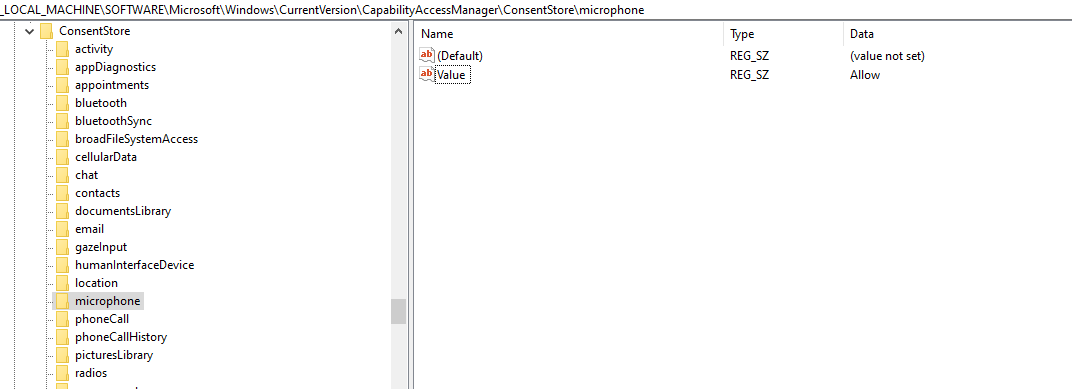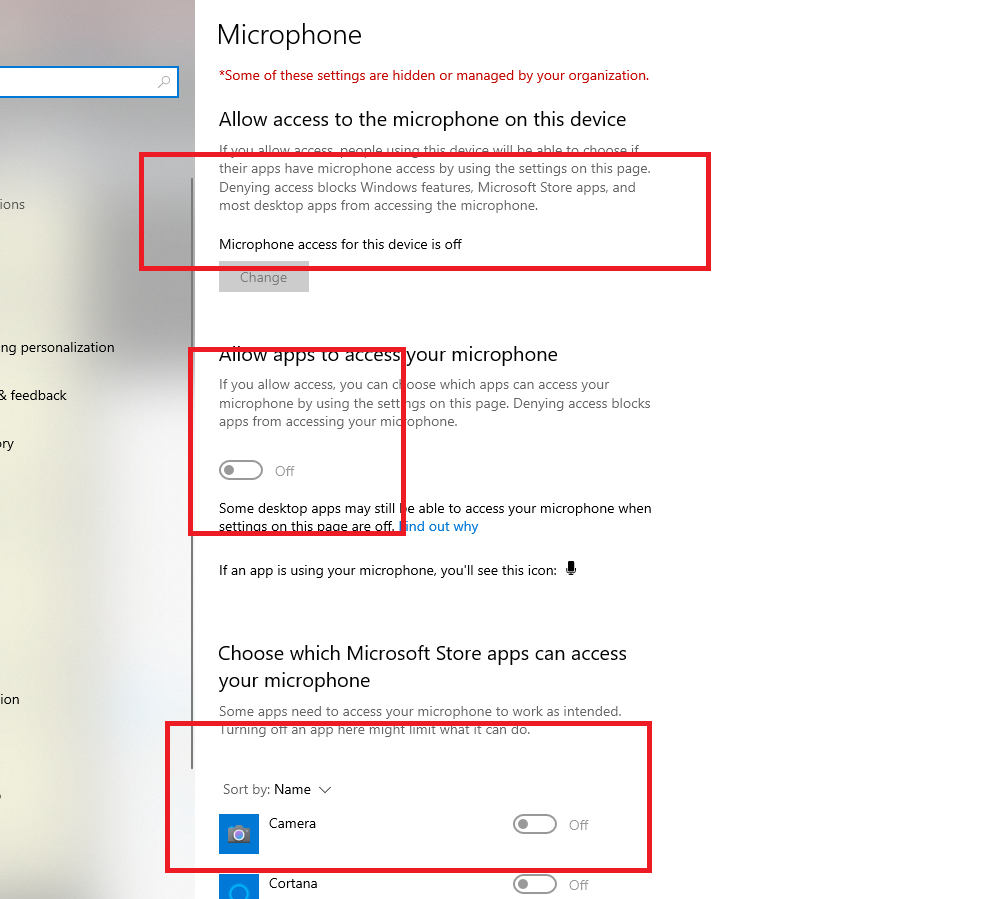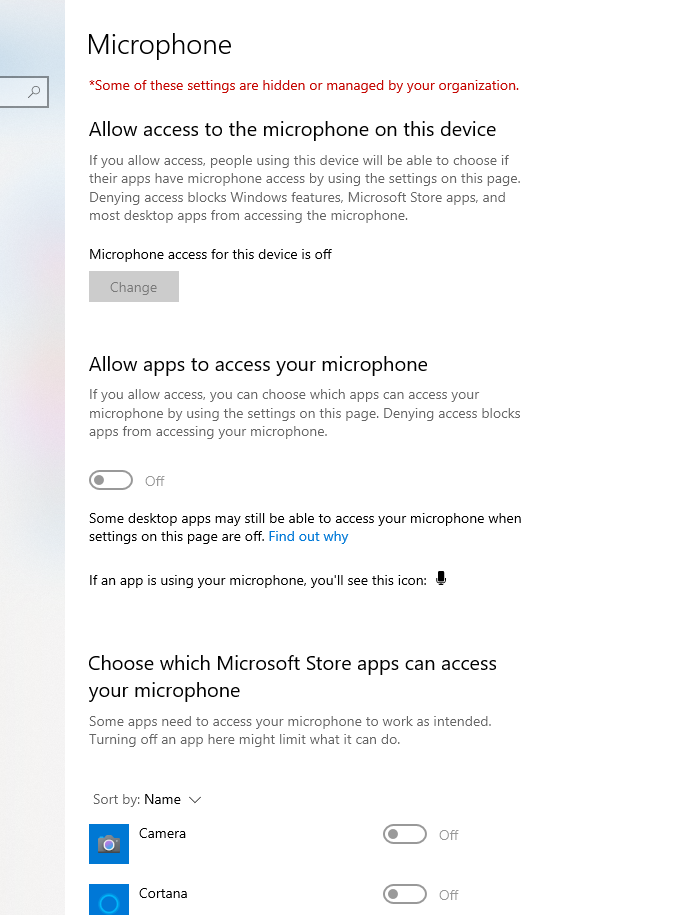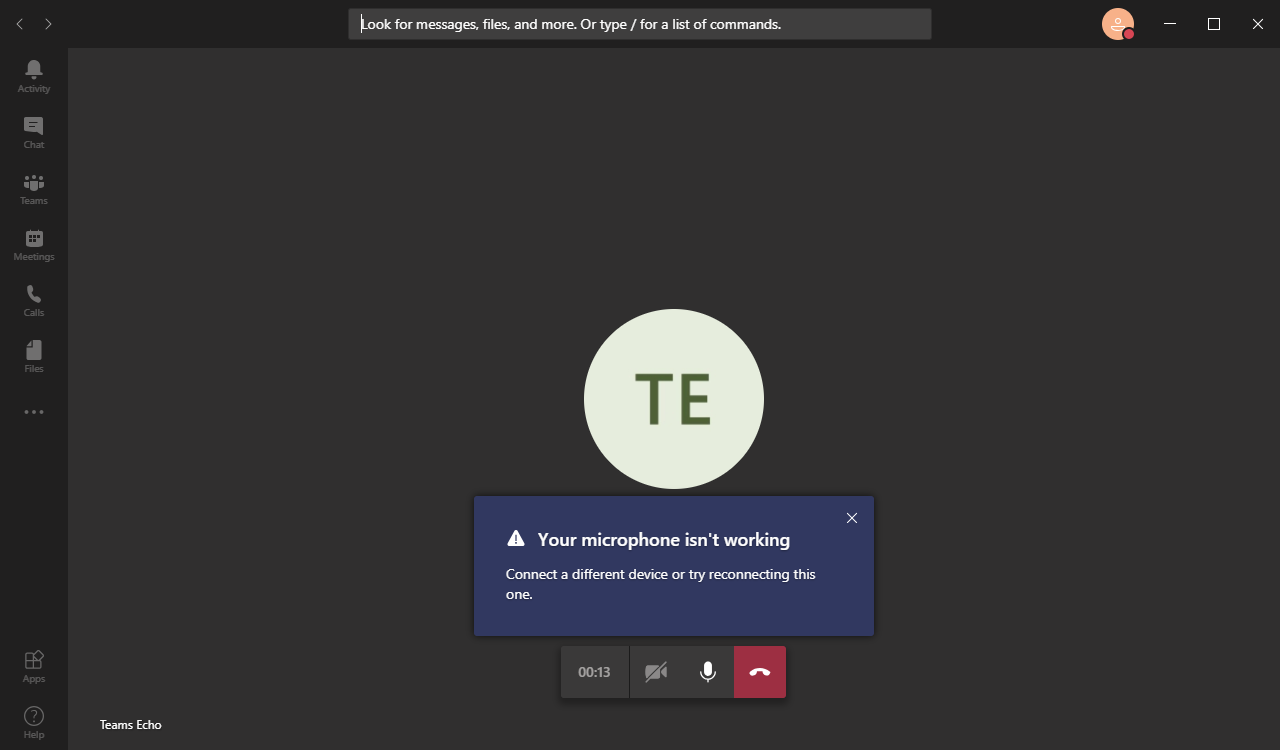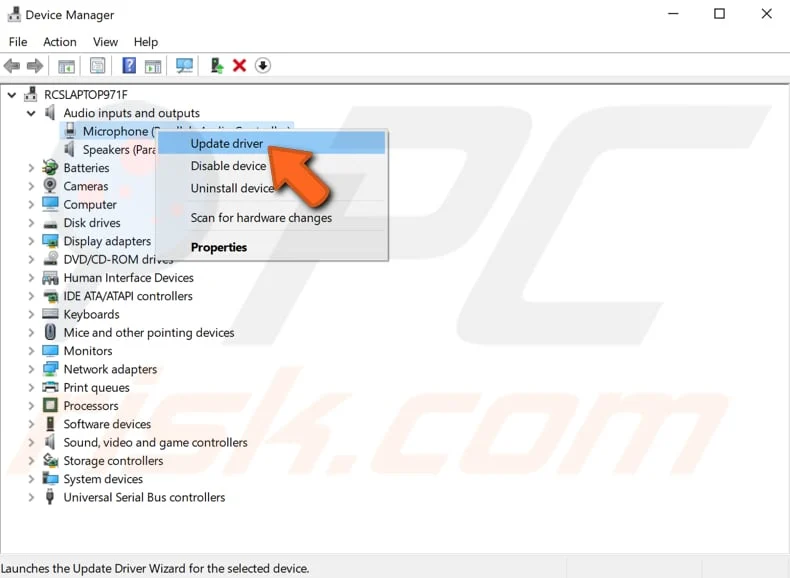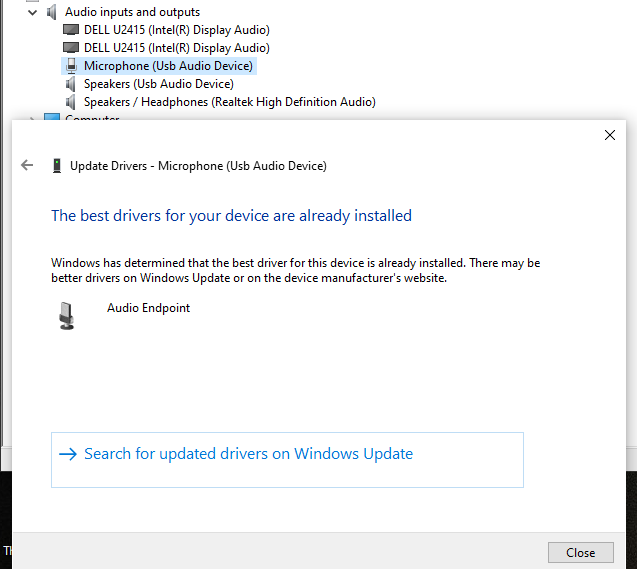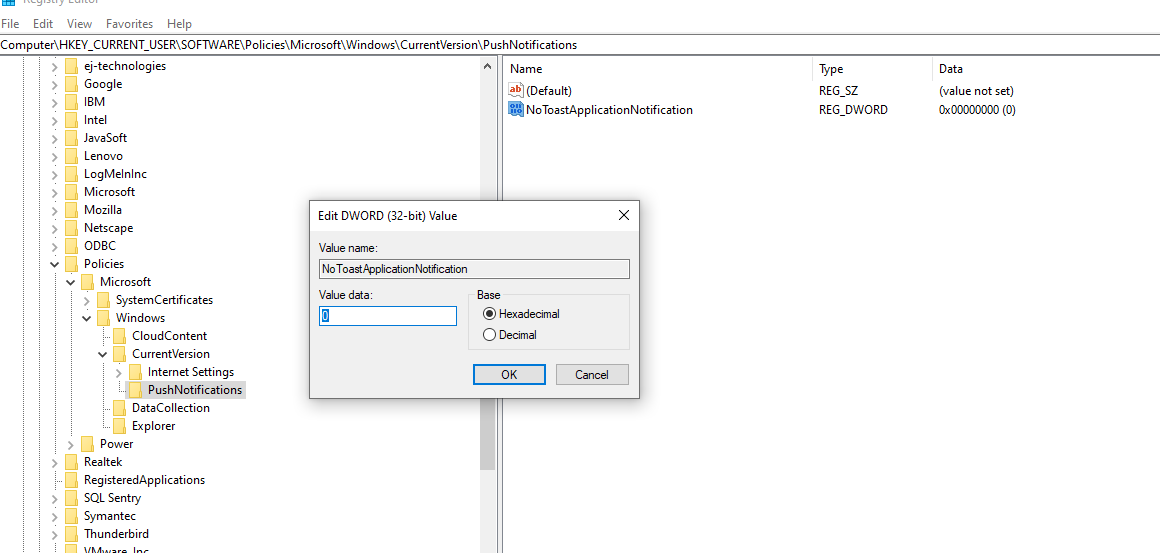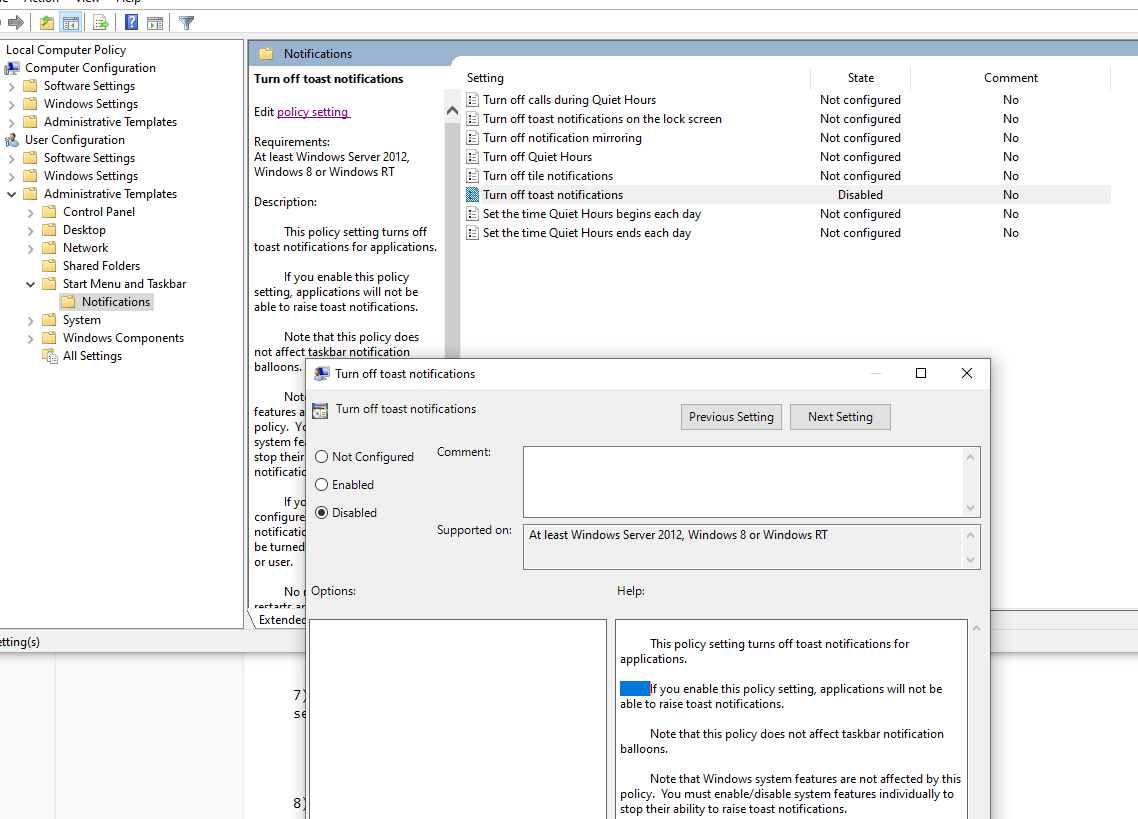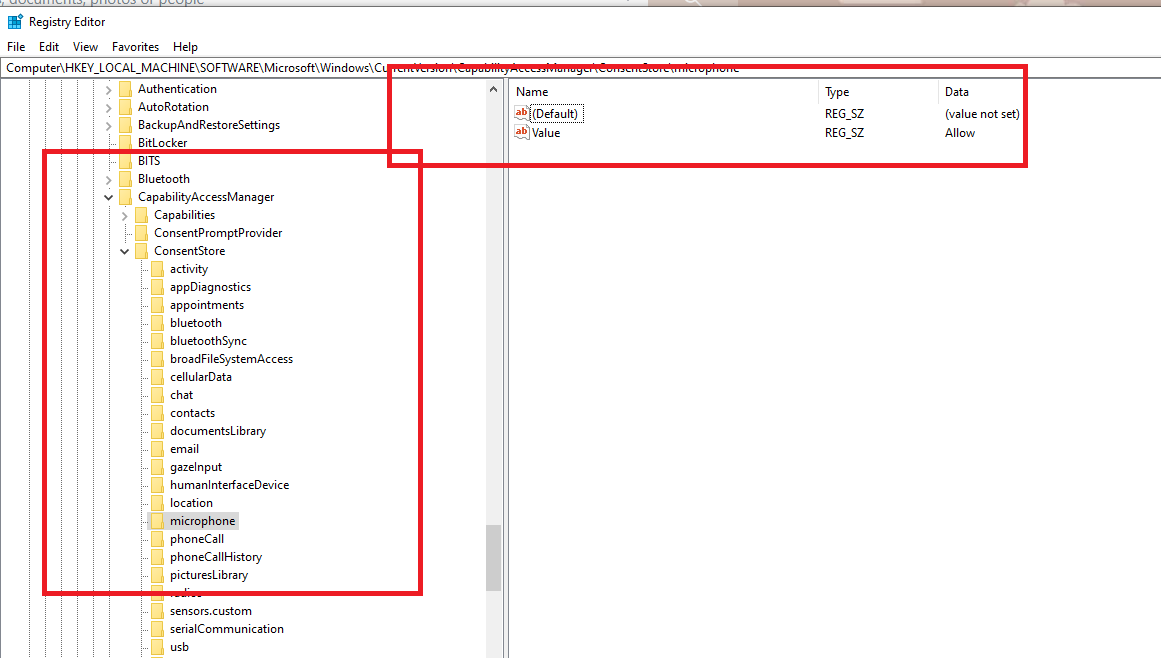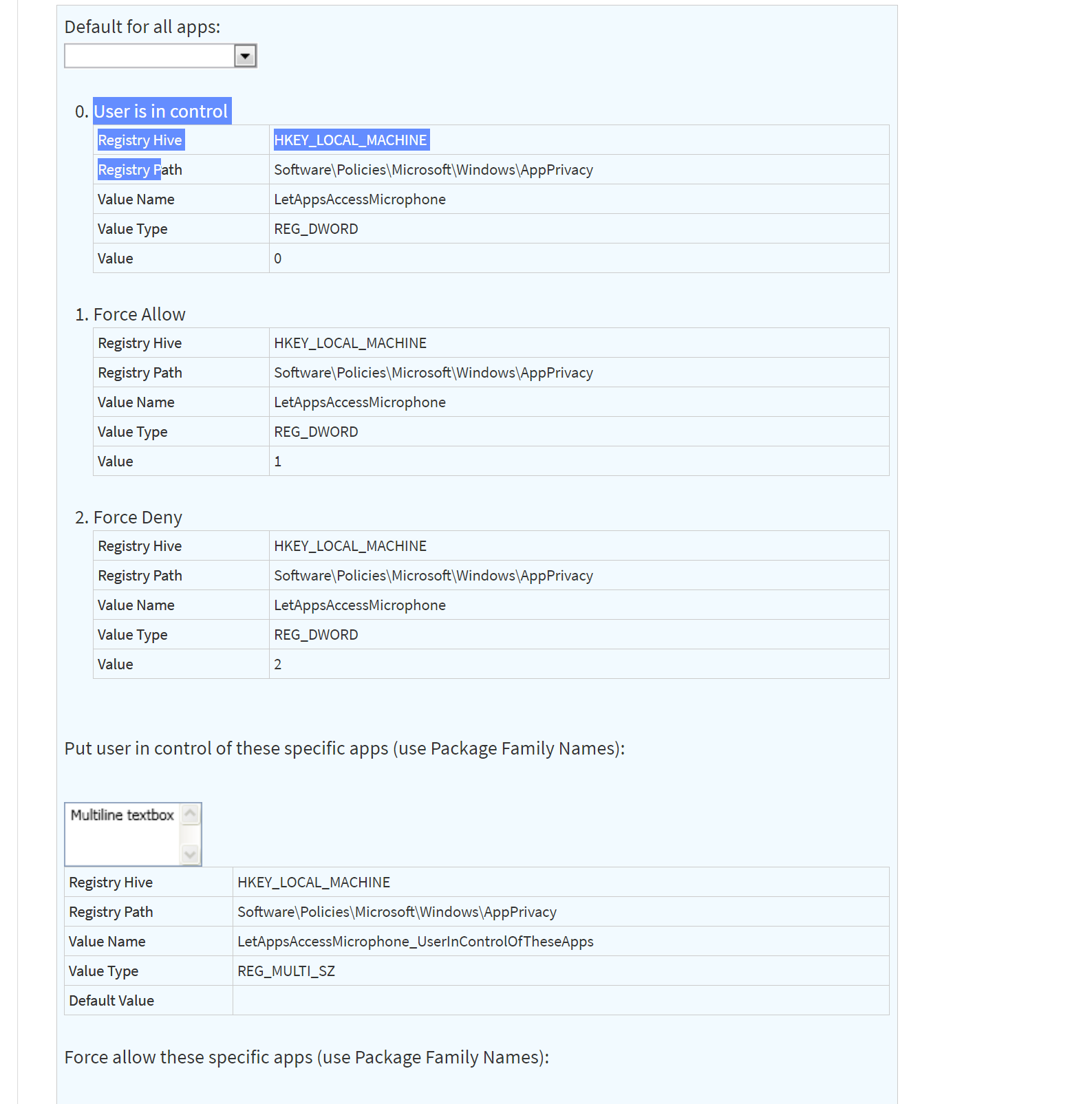marrowyung
asked on
Microphone for my PC doen't work but audio
Hi,
Bought a new headset and found out once plug in my PC, audio works but not mic!
But Zoom and Teams said my microphone does not exists but audio ! if plug to another PC but audio and microphone works fine! I am using USB connection.
so it is my PC have problem and I tried also upgrade to May 2020 Windows 10 enterprise edition but it also doesn't work !
I tried different USB port and the result is the SAME!
what is the other way to check out why the microphone doesn't work for my PC ? just the microphone ONLY!
can't have meeting over MS Team now !
Bought a new headset and found out once plug in my PC, audio works but not mic!
But Zoom and Teams said my microphone does not exists but audio ! if plug to another PC but audio and microphone works fine! I am using USB connection.
so it is my PC have problem and I tried also upgrade to May 2020 Windows 10 enterprise edition but it also doesn't work !
I tried different USB port and the result is the SAME!
what is the other way to check out why the microphone doesn't work for my PC ? just the microphone ONLY!
can't have meeting over MS Team now !
make sure that you're connecting your microphone to the right place, in case yes check your audio from Settings > System > Sound and check if you're microphone is selected
Could still be hardware, OR still software.
Hardware, check device manager, and advanced audio settings in the Control Panel (install drivers if that's the problem). If everything works fine there, the next step is to check why Teams and Zoom do NOT have access. Did you ever see a browser notification about audio being allowed or not? Reset the settings in the browser. Or did you enable higher privacy settings through another app, thereby removing mic access to all apps? In Windows > Settings > Privacy, allow mic to the apps you need.
Hardware, check device manager, and advanced audio settings in the Control Panel (install drivers if that's the problem). If everything works fine there, the next step is to check why Teams and Zoom do NOT have access. Did you ever see a browser notification about audio being allowed or not? Reset the settings in the browser. Or did you enable higher privacy settings through another app, thereby removing mic access to all apps? In Windows > Settings > Privacy, allow mic to the apps you need.
Check the device manager. Your headset should be listed under Sound, video and game controllers.
Then check the mixer settings.
And test it in your communications suite.
Then check the mixer settings.
And test it in your communications suite.
USB devices generally are not assigned as the default device. The on-board line-in or microphone device is the default device unless it is changed manually. Check what the default input device is.
As can be seen in the image below, this system has three audio input devices but only one is the default. A lazy application only uses the default device and most applications are lazy.
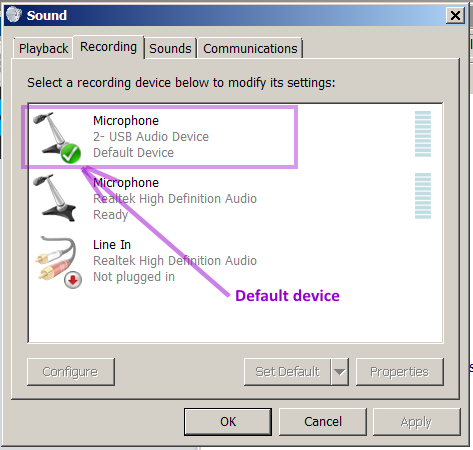
As can be seen in the image below, this system has three audio input devices but only one is the default. A lazy application only uses the default device and most applications are lazy.
ASKER
Elie Matar .
of course I am, just an USB port, and a USB cable.
Kimputer ,
device driver all shown ok, this is what surprise me! on my own laptop, just plug in , nothing else to do and it works.
no.
this is what I have:
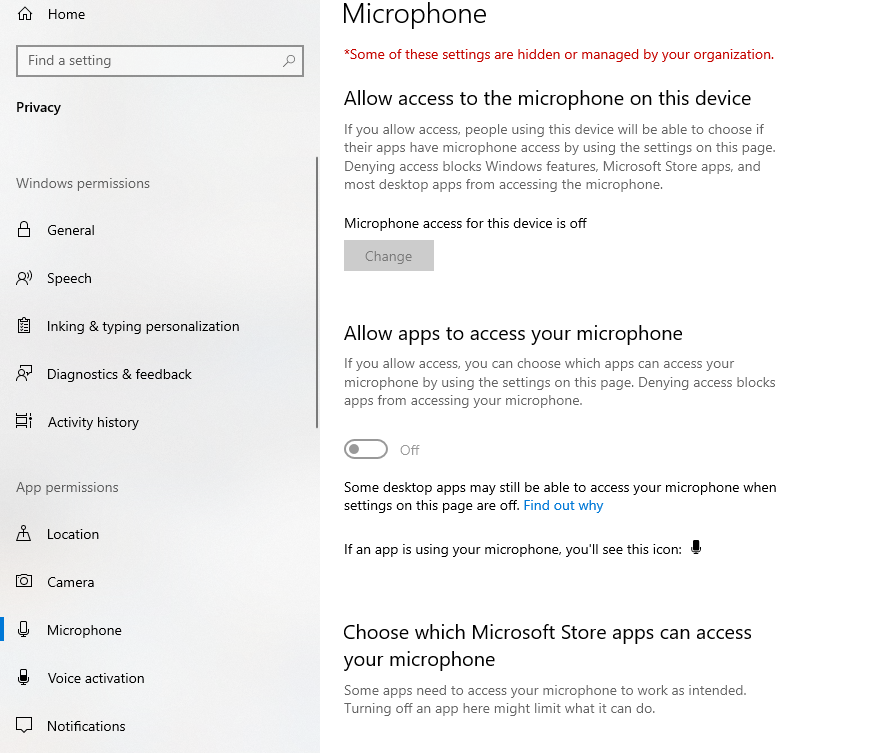
this is what I want, greyed !
ste5an ,
I did, still doesn't work.
of course I am, just an USB port, and a USB cable.
Kimputer ,
Hardware, check device manager, and advanced audio settings in the Control Panel (install drivers if that's the problem).
device driver all shown ok, this is what surprise me! on my own laptop, just plug in , nothing else to do and it works.
Did you ever see a browser notification about audio being allowed or not?
no.
Or did you enable higher privacy settings through another app, thereby removing mic access to all apps? In Windows > Settings > Privacy, allow mic to the apps you need.
this is what I have:
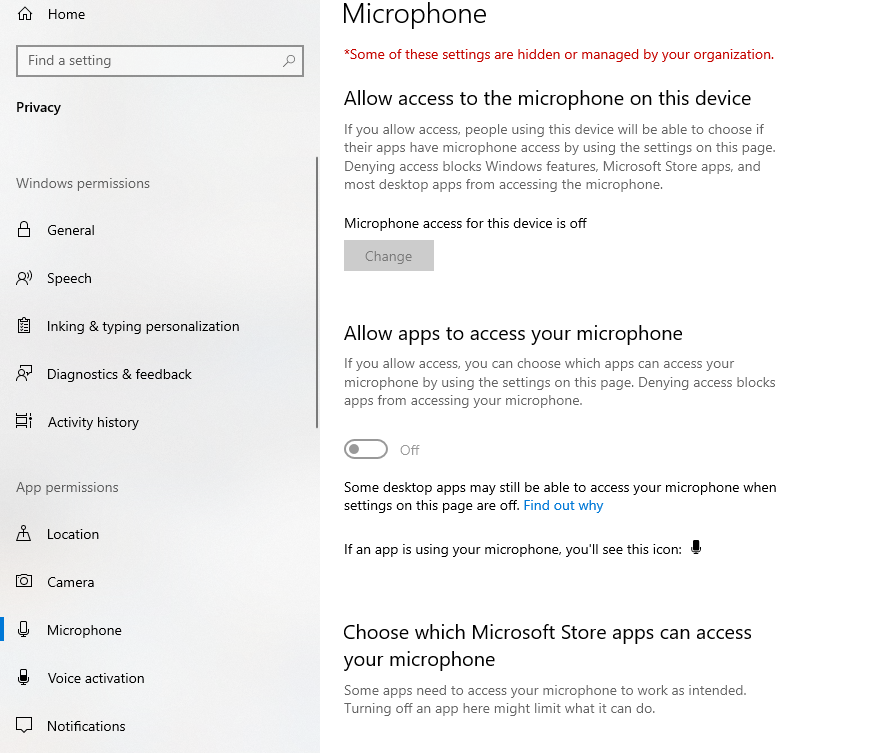
this is what I want, greyed !
ste5an ,
I did, still doesn't work.
ASKER
or how can I disable the policy and see if I can change this ?
You can try to enable it by using this registry key:
HKEY_LOCAL_MACHINE\SOFTWARE\Microsoft\Windows\CurrentVersion\CapabilityAccessManager\ConsentStore\microphone
Value string value
Deny = Off
Allow = On
This assumes there's no AD overriding your option (I suspect it is, otherwise it wouldn't be greyed out).
HKEY_LOCAL_MACHINE\SOFTWARE\Microsoft\Windows\CurrentVersion\CapabilityAccessManager\ConsentStore\microphone
Value string value
Deny = Off
Allow = On
This assumes there's no AD overriding your option (I suspect it is, otherwise it wouldn't be greyed out).
If you're using the company's PC, then it's blocked by the administrator. It could be through gpo or another 3rd party software
Value is good, but it's overriden by company GPO.
ASKER
but it's overriden by company GPO.
my company set nothing about it. this is the problem.
Please send me the output from cmd
gpresult /user your_account_name
gpresult /user your_account_name
ASKER
/user your_account_name
the output always said
ERROR: Invalid Syntax. This option can be specified only when /X, /H, /R, /V or /Z is specified.
Type "GPRESULT /?" for usage.
ASKER
Since your computer is not connected to the domain, please follow the bewlo steps on your PC
Click on Start, type gpedit.msc
Navigate to User Configuration\Administrative Templates\Start Menu and Taskbar\Notifications and double-click Turn off toast notifications.
Select Disabled
Restart your PC
if didn't work. please check your windows update
try to uninstall the driver and then scan for hardware changes.
Please advise if you checked the windows update?
Please advise if you checked the windows update?
ASKER
try to uninstall the driver and then scan for hardware changes.
done. you can see the microphone setting page has setting greyed!
Try this:
regedit
hkey_current_User
software
Policies
Microsoft
Windows
Curent version
click on push notifications
no tileApplicationNotificate --> change it to 0
regedit
hkey_current_User
software
Policies
Microsoft
Windows
Curent version
click on push notifications
no tileApplicationNotificate --> change it to 0
yes same, is it by default 0?
ASKER
is it by default 0?
yes
yes
one last question anything else in windows is hidden or just the microphone?
Did you try the microphone on another PC?
Did you try the microphone on another PC?
ASKER
just the microphone?at this moment this is the last problem left !
before that I cna't do windows updates and MS store apps update but I found the may 2020 ISO so I upgrade my window 10 enterprise edition to may 2020 and windows is fine now.
just microphone left!
Did you try the microphone on another PC?
yes and it works.
it's really weird, we did everything (update windows, driver, change in the GPO, registry, checked the microphone settings..) and nothing worked, I suggest you to back up your data and reinstall windows, since it's seems there is issue on the OS level.
ASKER
how to make sure GP is editable ? setting greyed !
when you changed this one previously:
User Configuration\Administrative Templates\Start Menu and Taskbar\Notifications and double-click Turn off toast notifications.
ASKER
backup your files and reinstall windows
ASKER
how can I restore all application and apps ? impossible, right ?
you can take an image for example using Acronis, but the OS will remain the same. Better to backup just the data and you can later install the apps.
ASKER
you can later install the apps.
not restore, but install again ?
this is what not I want! I want to keep all apps and application untouch!
because it seems the issue is from your OS.
The GP you uploaded, shows it's indeed denying your mic. Set the value to 0 or 1
https://getadmx.com/?Category=Windows_10_2016&Policy=Microsoft.Policies.AppPrivacy::LetAppsAccessMicrophone
As I already told you, you ran some privacy software that set the policy for you. You just don't remember it.
https://getadmx.com/?Category=Windows_10_2016&Policy=Microsoft.Policies.AppPrivacy::LetAppsAccessMicrophone
As I already told you, you ran some privacy software that set the policy for you. You just don't remember it.
ASKER
https://getadmx.com/?Category=Windows_10_2016&Policy=Microsoft.Policies.AppPrivacy::LetAppsAccessMicrophone
this one say page not found. please resend.
As I already told you, you ran some privacy software that set the policy for you. You just don't remember it.
you mean this ?
HKEY_LOCAL_MACHINE\SOFTWARE\Microsoft\Windows\CurrentVersion\CapabilityAccessManager\ConsentStore\microphone
Value string value
Deny = Off
Allow = On
Use the link, delete last character, you'll see which reg key you need to adjust:
https://getadmx.com/?Category=Windows_10_2016&Policy=Microsoft.Policies.AppPrivacy::LetAppsAccessMicrophone
https://getadmx.com/?Category=Windows_10_2016&Policy=Microsoft.Policies.AppPrivacy::LetAppsAccessMicrophone
ASKER CERTIFIED SOLUTION
membership
This solution is only available to members.
To access this solution, you must be a member of Experts Exchange.
ASKER
and we need restart the PC ?
Sure, just do it.
ASKER