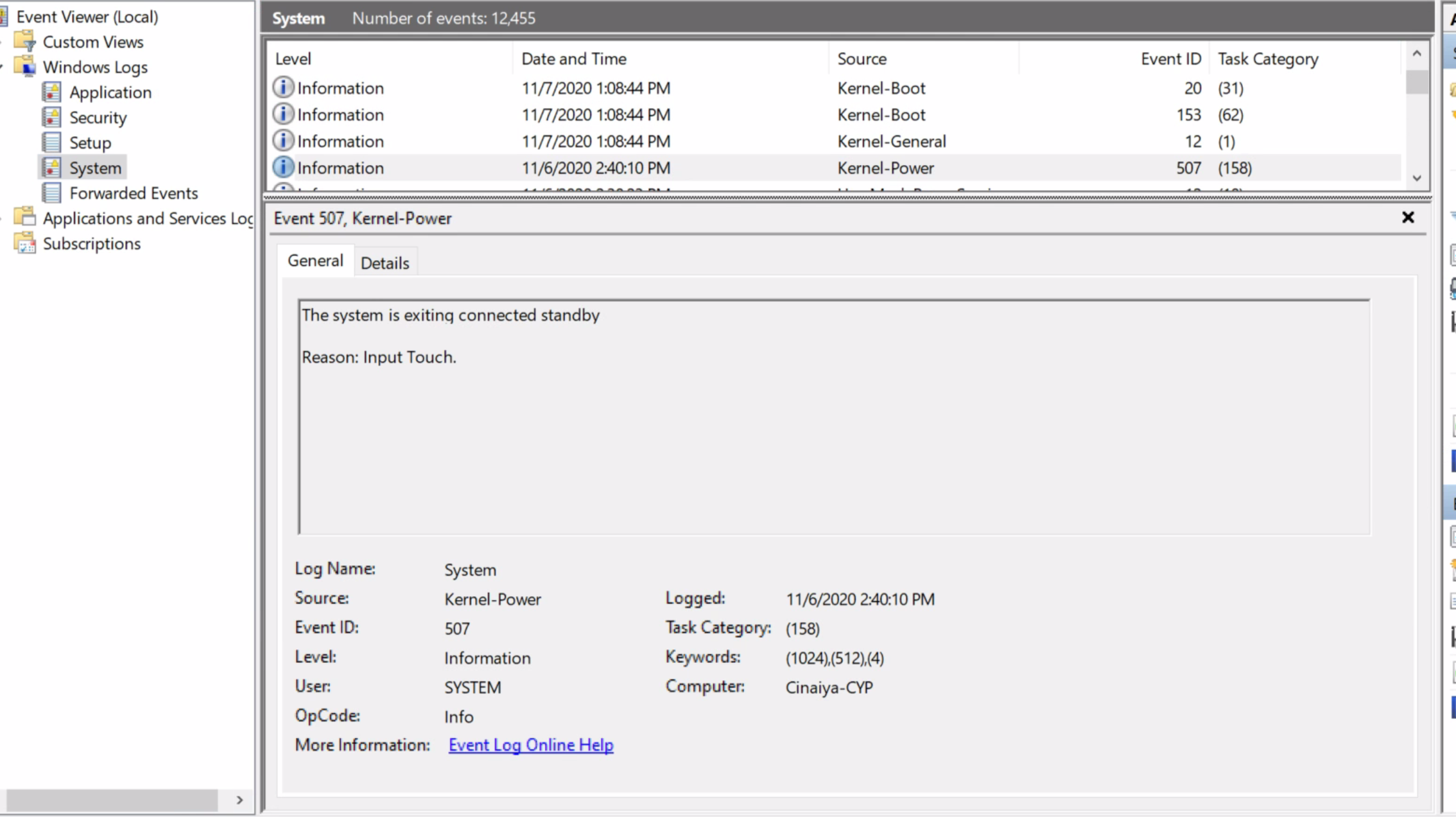Lenovo laptop shut off unexpectedly and won't turn on
I have a user that has a Lenovo Carbon X1 laptop which is a really nice laptop. The other day the laptop turned off on her and then wouldn't turn back on. All she saw was a blinking white light on the power button and it would not power back up. After a couple days she tried it and then it turned on. I'm not sure if it was an overheating problem, but do you experts have any advice on what would be some good troubleshooting steps to diagnose the source of the problem. I ran CPUID and saw the core temperatures at around 50-60 C on average so thats a little high. Not sure where to go from here.
system board is dead; get it replaced
Look in the Windows Event log to see what happened at the time it shut off.
- Check out Windows Event Viewer for any specific error codes or messages in the System section.
- Make sure they have all their driver and firmware updates completed from the manufacturer site. Especially the BIOS/firmware.
- Lenovo does have additional diagnostic tools on their site, but some may be pre-installed on the system too like Lenovo Vantage
If you install any of their diagnostic tools and they don’t help, remember to remove them also.
- If you suspect it is overheating, you may want to look at where the laptop is placed like the surface it’s on. For example if a laptop is elevated on a stand with a fan it may help resolve the temperature issues.
- If you continue to have issues, then it sounds hardware related and it should be serviced or repaired.
ASKER
This was the last event before shutdown:
- System
- Provider
[ Name] Microsoft-Windows-Kernel-Power
[ Guid] {331c3b3a-2005-44c2-ac5e-77220c37d6b4}
EventID 507
Version 9
Level 4
Task 158
Opcode 0
Keywords 0x8000000000000604
- TimeCreated
[ SystemTime] 2020-11-06T20:40:10.6101618Z
EventRecordID 11545
Correlation
- Execution
[ ProcessID] 4
[ ThreadID] 44540
Channel System
Computer Cinaiya-CYP
- Security
[ UserID] S-1-5-18
- EventData
EnergyDrain 0
ActiveResidencyInUs 866443756
NonDripsTimeActivatedInUs 0
FirstDripsEntryInUs 0
DripsResidencyInUs 0
DurationInUs 866443756
DripsTransitions 0
FullChargeCapacityRatio 101
AudioPlaying true
Reason 33
AudioPlaybackInUs 866443756
NonActivatedCpuInUs 0
PowerStateAc true
HwDripsResidencyInUs 0
ExitLatencyInUs 30
DisconnectedStandby false
AoAcCompliantNic true
NonAttributedCpuInUs 0
ModernSleepEnabledActionsBitmask 0
ModernSleepAppliedActionsBitmask 0
LidOpenState true
ExternalMonitorConnectedState true
ScenarioInstanceId 113
IsCsSessionInProgressOnExit false
BatteryRemainingCapacityOnExit 51990
BatteryFullChargeCapacityOnExit 51990
ScenarioInstanceIdV2 111
BootId 13
InputSuppressionActionCount 0
NonResiliencyTimeInUs 866443756
ResiliencyDripsTimeInUs 0
ResiliencyHwDripsTimeInUs 0
GdiOnTime 0
DwmSyncFlushTime 0
MonitorPowerOnTime 2918225
SleepEntered false
ScreenOffEnergyCapacityAtStart 51990
ScreenOffEnergyCapacityAtEnd 51990
ScreenOffDurationInUs 866439175
SleepEnergyCapacityAtStart 0
SleepEnergyCapacityAtEnd 0
SleepDurationInUs 0
ScreenOffFullEnergyCapacityAtStart 51990
ScreenOffFullEnergyCapacityAtEnd 51990
SleepFullEnergyCapacityAtStart 0
SleepFullEnergyCapacityAtEnd 0
- System
- Provider
[ Name] Microsoft-Windows-Kernel-Power
[ Guid] {331c3b3a-2005-44c2-ac5e-77220c37d6b4}
EventID 507
Version 9
Level 4
Task 158
Opcode 0
Keywords 0x8000000000000604
- TimeCreated
[ SystemTime] 2020-11-06T20:40:10.6101618Z
EventRecordID 11545
Correlation
- Execution
[ ProcessID] 4
[ ThreadID] 44540
Channel System
Computer Cinaiya-CYP
- Security
[ UserID] S-1-5-18
- EventData
EnergyDrain 0
ActiveResidencyInUs 866443756
NonDripsTimeActivatedInUs 0
FirstDripsEntryInUs 0
DripsResidencyInUs 0
DurationInUs 866443756
DripsTransitions 0
FullChargeCapacityRatio 101
AudioPlaying true
Reason 33
AudioPlaybackInUs 866443756
NonActivatedCpuInUs 0
PowerStateAc true
HwDripsResidencyInUs 0
ExitLatencyInUs 30
DisconnectedStandby false
AoAcCompliantNic true
NonAttributedCpuInUs 0
ModernSleepEnabledActionsBitmask 0
ModernSleepAppliedActionsBitmask 0
LidOpenState true
ExternalMonitorConnectedState true
ScenarioInstanceId 113
IsCsSessionInProgressOnExit false
BatteryRemainingCapacityOnExit 51990
BatteryFullChargeCapacityOnExit 51990
ScenarioInstanceIdV2 111
BootId 13
InputSuppressionActionCount 0
NonResiliencyTimeInUs 866443756
ResiliencyDripsTimeInUs 0
ResiliencyHwDripsTimeInUs 0
GdiOnTime 0
DwmSyncFlushTime 0
MonitorPowerOnTime 2918225
SleepEntered false
ScreenOffEnergyCapacityAtStart 51990
ScreenOffEnergyCapacityAtEnd 51990
ScreenOffDurationInUs 866439175
SleepEnergyCapacityAtStart 0
SleepEnergyCapacityAtEnd 0
SleepDurationInUs 0
ScreenOffFullEnergyCapacityAtStart 51990
ScreenOffFullEnergyCapacityAtEnd 51990
SleepFullEnergyCapacityAtStart 0
SleepFullEnergyCapacityAtEnd 0
ASKER CERTIFIED SOLUTION
membership
This solution is only available to members.
To access this solution, you must be a member of Experts Exchange.