Partitioning the C drive in a new laptop
Hi,
I have a new laptop in which there is only C drive currently with 474 GB space.
I want to create one more drive by partitioning it. Like D of around 320 GB approx.
So like shrink the C to 150 GB. Although i have just installed only one software. Hope that wont get deleted.
Whats the proper way to perform the partition. Attaching the screenshot of the management console. I guess there must be some easy way. I see something called shrink when i click on C. But want someone to help so that i dont screw up the whole process.
Thanks
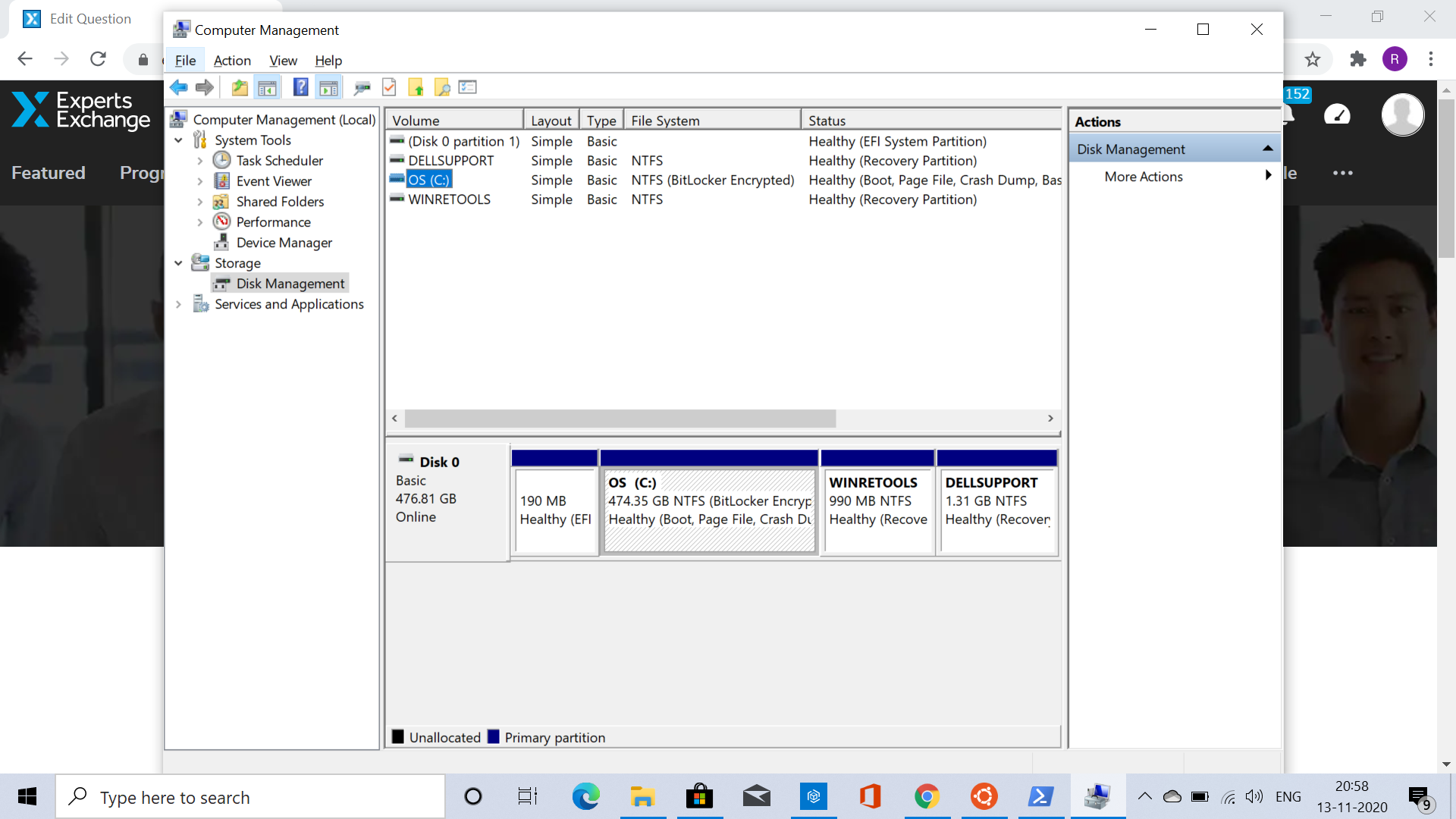
Thanks
I have a new laptop in which there is only C drive currently with 474 GB space.
I want to create one more drive by partitioning it. Like D of around 320 GB approx.
So like shrink the C to 150 GB. Although i have just installed only one software. Hope that wont get deleted.
Whats the proper way to perform the partition. Attaching the screenshot of the management console. I guess there must be some easy way. I see something called shrink when i click on C. But want someone to help so that i dont screw up the whole process.
Thanks
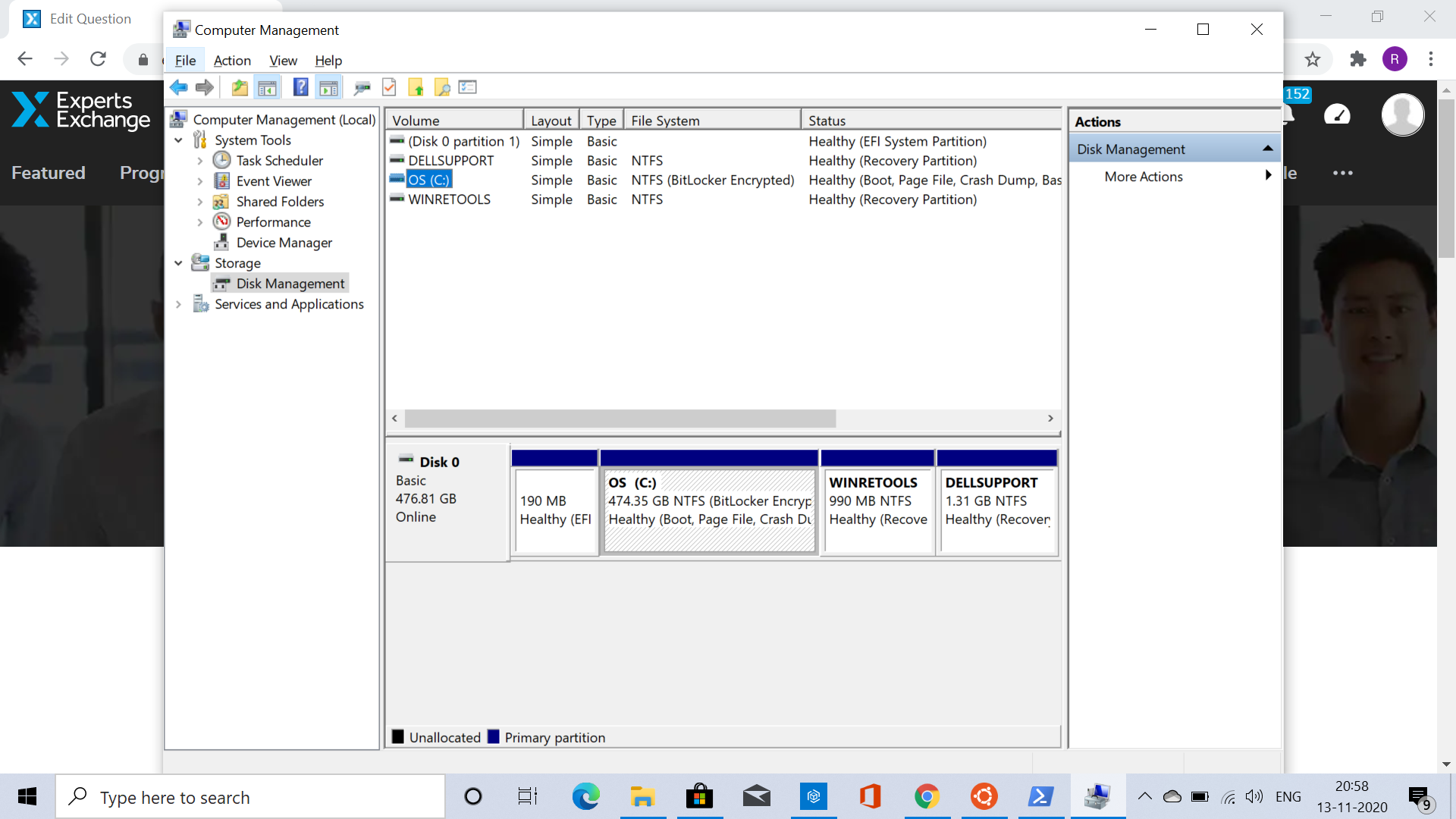
Thanks
ASKER CERTIFIED SOLUTION
membership
This solution is only available to members.
To access this solution, you must be a member of Experts Exchange.
may i ask why you want to partition the drive? nowadays, there is really little, to no need for it, with big drives available at low cost
Personally, it has been years ago i partitioned one...
Personally, it has been years ago i partitioned one...
ASKER
Hi,
REgarding why i need to partition. Like in C i see many folders that are OS specific and whenever i will be installing anything it will go to C.
I want to keep C as something for software installations etc.
And do my work in D. Just it makes things easy. so that i dont mess up something in C
what you suggest ? Is there really no need for partitioning the C drive which is around 500 GB in my laptop.
Doesnt it make things easier ? Probably depends on the point of view
REgarding why i need to partition. Like in C i see many folders that are OS specific and whenever i will be installing anything it will go to C.
I want to keep C as something for software installations etc.
And do my work in D. Just it makes things easy. so that i dont mess up something in C
what you suggest ? Is there really no need for partitioning the C drive which is around 500 GB in my laptop.
Doesnt it make things easier ? Probably depends on the point of view
It makes sense. Nothing wrong with this action.
>> Is there really no need for partitioning the C drive which is around 500 GB in my laptop. NO, but you can do it of course
>> Doesnt it make things easier ? Probably depends on the point of view << i never found any reason to do it
in the old days - with much slower hard and software, it was done for one reason : to separate data from the rest, so you could backup, and image C: faster - but when you have disk problems - it likely affects both partitions - though there are cases where it worked
So i'd say it's you choice, and you complicate things abit by having to tell each program where to store it's data ( and not all give this option) so you'll end with 99% of your data on D: and 1% on c: - which can be easily forgotten for backup
Anyway - ihave not used it for years, and have heard no complaints
>> Doesnt it make things easier ? Probably depends on the point of view << i never found any reason to do it
in the old days - with much slower hard and software, it was done for one reason : to separate data from the rest, so you could backup, and image C: faster - but when you have disk problems - it likely affects both partitions - though there are cases where it worked
So i'd say it's you choice, and you complicate things abit by having to tell each program where to store it's data ( and not all give this option) so you'll end with 99% of your data on D: and 1% on c: - which can be easily forgotten for backup
Anyway - ihave not used it for years, and have heard no complaints
I'm with Nobus, I used to be a fanatic for a separate D:\ drive for data, and maybe even an E:\ drive for backups, but with the advent of cloud storage for very little outlay I no longer bother.
I'm retired and have to watch my pennies, but with referrals I have 18GB in Dropbox, iCloud space is very cheap; 50GB for pennies. Monthly charge:
50GB: $0.99
200GB: $2.99
2TB: $9.99
Microsoft's OneDrive offering of 1TB for less than $2 a week, or 5TB per family is good value if you use/need Microsoft Office. Microsoft's OneDrive plans are a great deal; see here:
https://www.microsoft.com/en-us/microsoft-365/onedrive/compare-onedrive-plans?activetab=tab%3aprimaryr1
If I want to save backups of data-hungry stuff like photos and music I do it on a couple of external drives. Like The Man said, if C:\ goes south, your partition will probably go with it.
I'm retired and have to watch my pennies, but with referrals I have 18GB in Dropbox, iCloud space is very cheap; 50GB for pennies. Monthly charge:
50GB: $0.99
200GB: $2.99
2TB: $9.99
Microsoft's OneDrive offering of 1TB for less than $2 a week, or 5TB per family is good value if you use/need Microsoft Office. Microsoft's OneDrive plans are a great deal; see here:
https://www.microsoft.com/en-us/microsoft-365/onedrive/compare-onedrive-plans?activetab=tab%3aprimaryr1
If I want to save backups of data-hungry stuff like photos and music I do it on a couple of external drives. Like The Man said, if C:\ goes south, your partition will probably go with it.
You may shrink the C Drive using the Windows 10 Disk Manager or use some of the free tools which does the job without losing your software.
Please refer the below link for more details:
https://www.resize-c.com/howto/free-to-split-c-drive-into-multiple-partitions-without-losing-data.html
Regards