SysAdmin
asked on
Task Schedule via GPO not showing.
I have a GPO that I am using to create a task schedule. But it's not in the task schedule list. When I do a gpresult /h I am seeing the GPO being applied but when I check task scheduler I don't see anything there. I thought I built everything right I've attached screenshots.
I appreciate the help in advance.
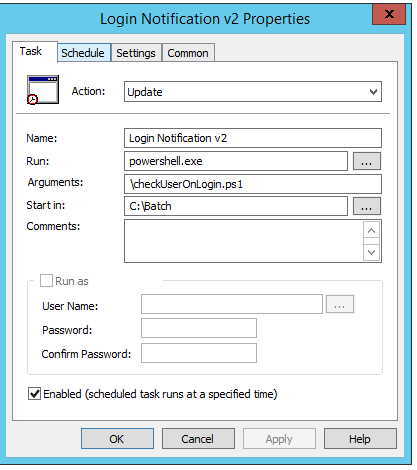


I appreciate the help in advance.
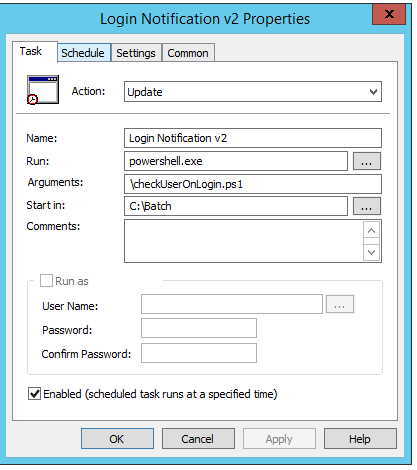


Is there anything in the Application log after you do a gpupdate that indicates any kind of error processing the preference object?
Also, is it a "At least WIndows 7" task you are creating? Are you creating it in Computer Config or User Config? What's in the "Schedule" tab?
Tasks that don't run as the user himself cannot be seen in task scheduler unless you start the scheduler elevated (right click it and select "run as administrator").
ASKER
@JamesRankin - doesn't seem to be any error in Event Viewer after running gpupdate /force for that GPO. I've attached a screenshot of the schedule tab.
This is a computer configuration I've setup in the GPO not a user, should it be a user?
@McKnife -- I thought this as well and ran Task Schedule as administrator and even logged in as local admin. . . would it be since I set this up as computer configuration not user?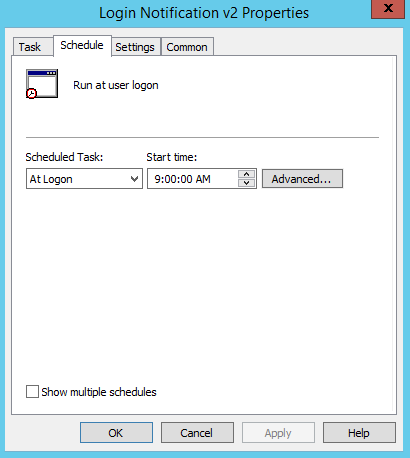
This is a computer configuration I've setup in the GPO not a user, should it be a user?
@McKnife -- I thought this as well and ran Task Schedule as administrator and even logged in as local admin. . . would it be since I set this up as computer configuration not user?
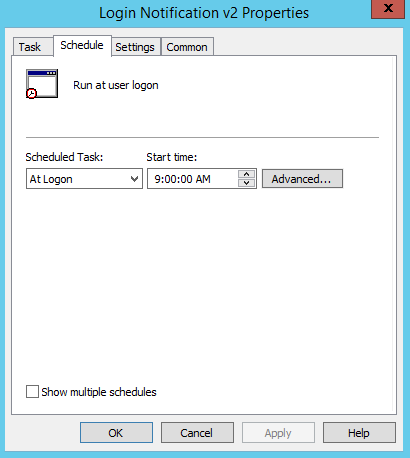
Does it need to run in the user context? If so I would probably set it in user configuration, although this area feels a little grey to me
So you set that inside the computer config section of the GPOs. Did you link that GPO to an OU with user objects or computer objects? Needs to be with computer objects.
ASKER
@JamesRankin Yes, this is to run upon a user login
@McKife Yes this is linked to an OU with computer objects, specifically one I am just testing that only has a Windows Server 2019 edition
@McKife Yes this is linked to an OU with computer objects, specifically one I am just testing that only has a Windows Server 2019 edition
SOLUTION
membership
This solution is only available to members.
To access this solution, you must be a member of Experts Exchange.
ASKER
I just don't see that as an option when creating the Task inside Group Policy?
ASKER CERTIFIED SOLUTION
membership
This solution is only available to members.
To access this solution, you must be a member of Experts Exchange.
ASKER
Thank you both -- changing it from basic task schedule to the "at least" windows 7 did it.
Thank you again!
Thank you again!
ASKER
Also , just a question , when I removed my test Task Schedule GPO and created another -- it never removed the original from the server. Now I have 2? Is that suppose to happen or should it remove when I removed the GPO?