eemoon
asked on
Why PC reboot suddenly once in a while with no reason?
Hi The PC is Lenovo laptop with windows 8. It suddenly restart after the blue screen. Please see the below picture. It happen once in a while, and recently this kind of thing happens a little more often, it is about once in a week. When it happen, all of data would lose if i do not save it. Any body has this kind of experience and suggestion? Thank you.


ASKER
No problem! The mind dump file may help narrow things down hopefully. You can examine the most recent mind dump file with an automatic analyzing tool to pinpoint the cause like WhoCrashed or another one further following one of these guides below pick one tool and share results if possible. Sometimes these tools can be flawed but can help, so in addition to that you can attach the most recent dump file to your EE comment too for me and fellow Experts to manually see as well.
ASKER
SOLUTION
membership
This solution is only available to members.
To access this solution, you must be a member of Experts Exchange.
SOLUTION
membership
This solution is only available to members.
To access this solution, you must be a member of Experts Exchange.
ASKER CERTIFIED SOLUTION
membership
This solution is only available to members.
To access this solution, you must be a member of Experts Exchange.
i would wait to see the result of the Dism command
you can check every day if there are more error entries in the event log ( or BSOD)
you can check every day if there are more error entries in the event log ( or BSOD)
ASKER
I tried it several times based on the post and links mentioned above. But the processes did not go through due to some unknown reason. so updating drivers have not been completed. Now since we already did some repair, lets to see if the issue still happen in future. If it happen, I will post that info back here. Thank you all!
>> But the processes did not go through due to some unknown reason. so updating drivers have not been completed. << then i fear the problem will return..
note that you may have a dying disk - so be prepared, and have regular backups
also - you say it reboots without reason - thats wrong ! there is a reason, - ( as seen in the logs ) but you don't know it yet...
note that you may have a dying disk - so be prepared, and have regular backups
also - you say it reboots without reason - thats wrong ! there is a reason, - ( as seen in the logs ) but you don't know it yet...
I agree with nobus. You may want to share the steps or errors you’re getting regarding the drivers. Or some screenshots if possible.
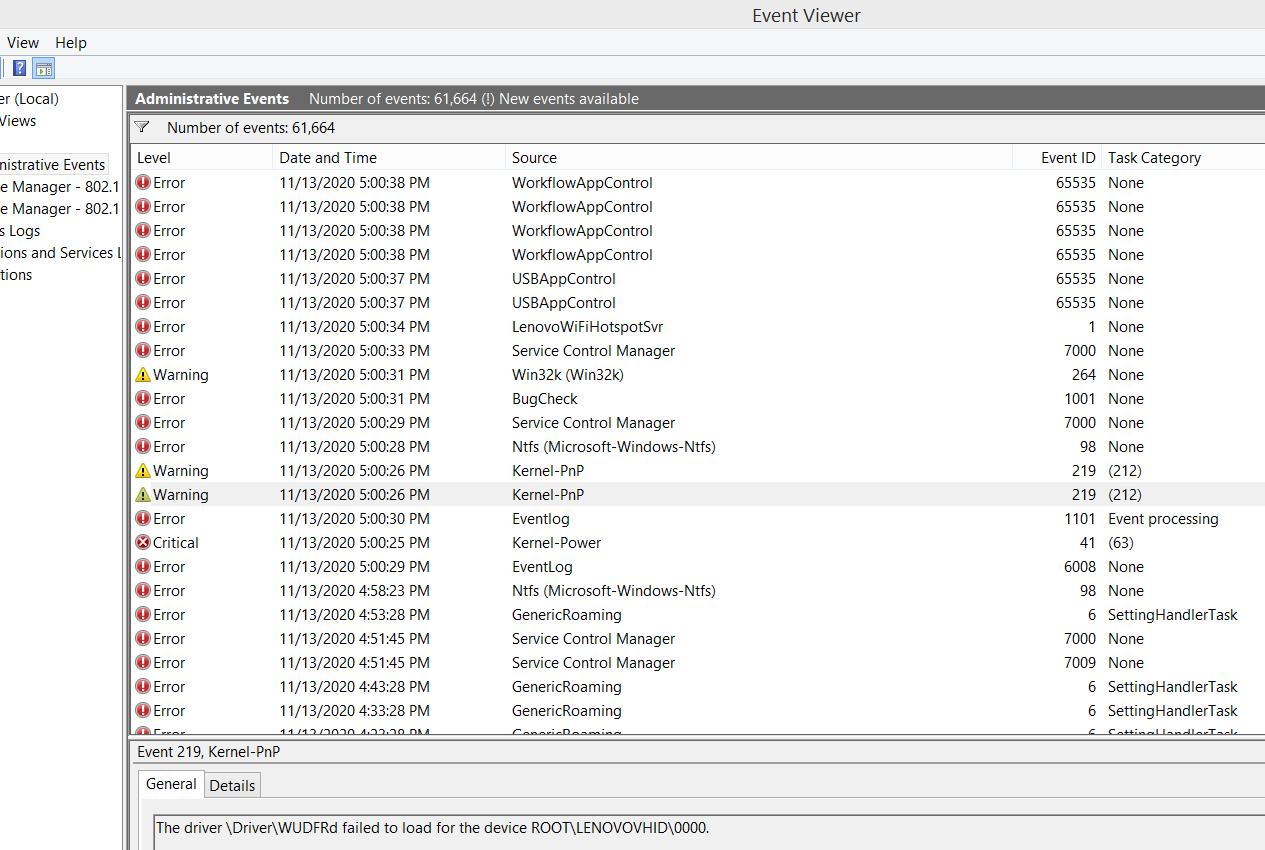
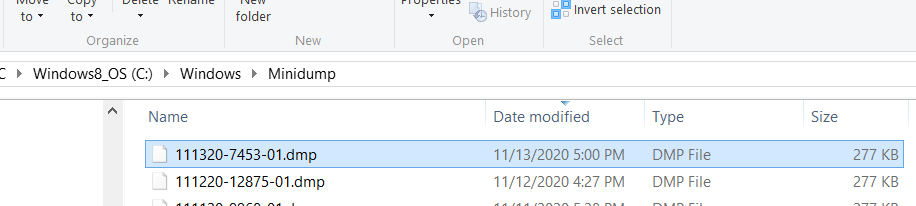
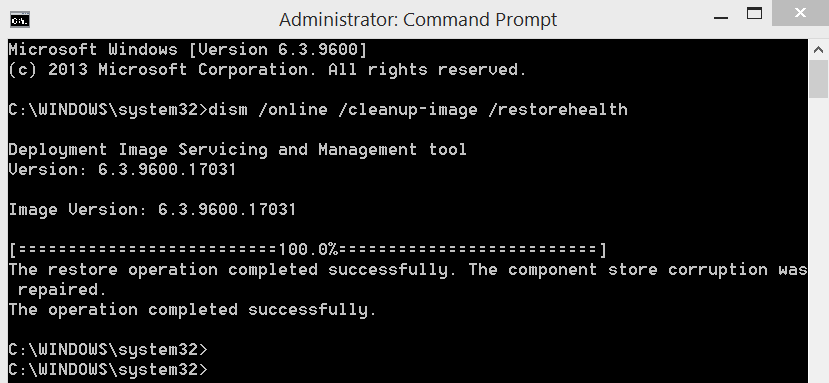
C:/Windows/Minidump
Here are also some troubleshooting items to examine as the error could be caused due to various issues:
- Look at Windows Event Viewer — the System log section for error IDs
- How much disk space is free on the system? Is it low? Also, what does the amount of available RAM look like?
- Try running sfc /scannow from an elevated command prompt as admin to see if it repairs or finds any errors and then also try:
DISM / Online / Cleanup-Image / RestoreHealth