What is the best way to make a Folder and all subfolders read only
Hi, We are in the process of moving users from a local Windows 2016 FileShare to a SharePoint based structure.
As part of the move, we intend to keep the original FileShare available for end users, but in a read-only format for a short while, so users can refer back to it if they need.
What is the best way to ensure that the FileShare is read-only? I have gone into the Security tab, disabled inheritance and replaced the child object permissions.
Even when I did this, there were still some files that had Full Control permissions inherited from the top level folder
This is the permissions for the top level folder
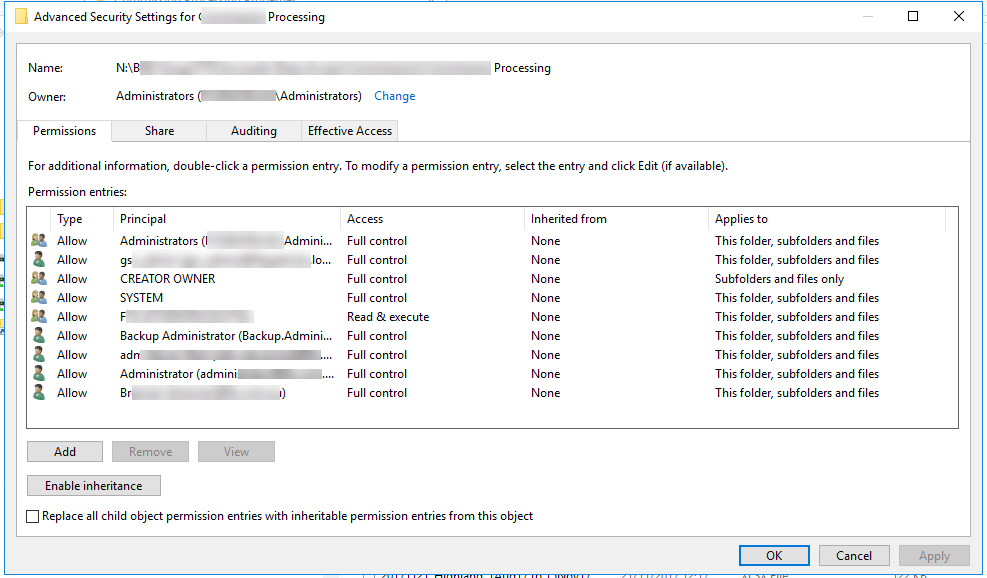
Here are the permissions for a file in a sub folder
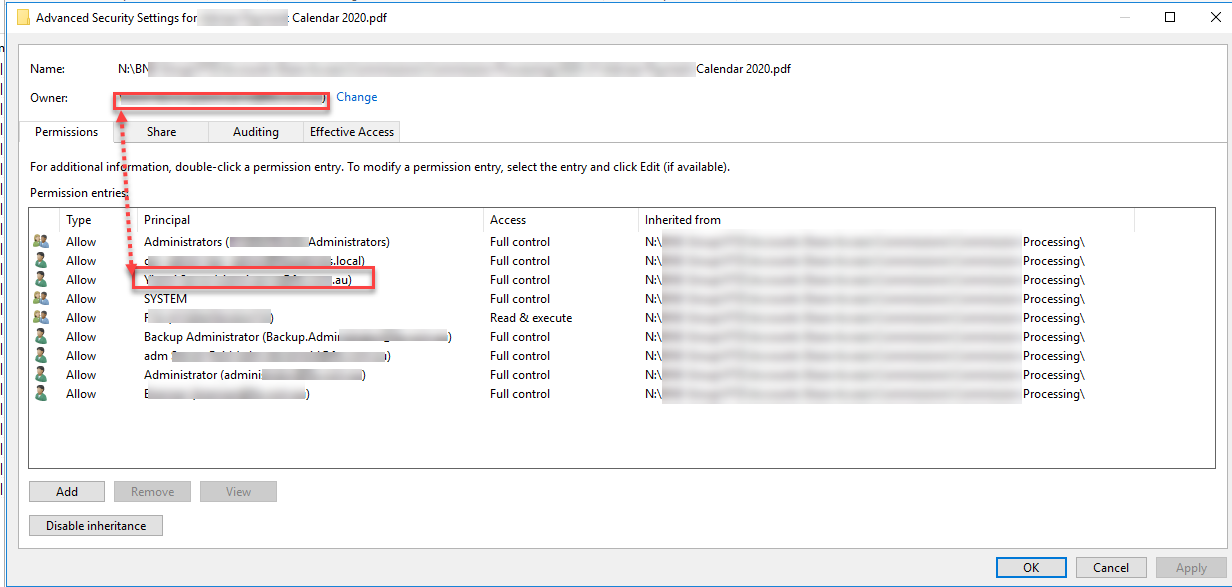
I note that the Owner seems to keep the Full Control permissions. Do I need to change the owner of all files as well?
Is there a less 'destructive' way to set all files to Read Only?
Thanks
As part of the move, we intend to keep the original FileShare available for end users, but in a read-only format for a short while, so users can refer back to it if they need.
What is the best way to ensure that the FileShare is read-only? I have gone into the Security tab, disabled inheritance and replaced the child object permissions.
Even when I did this, there were still some files that had Full Control permissions inherited from the top level folder
This is the permissions for the top level folder
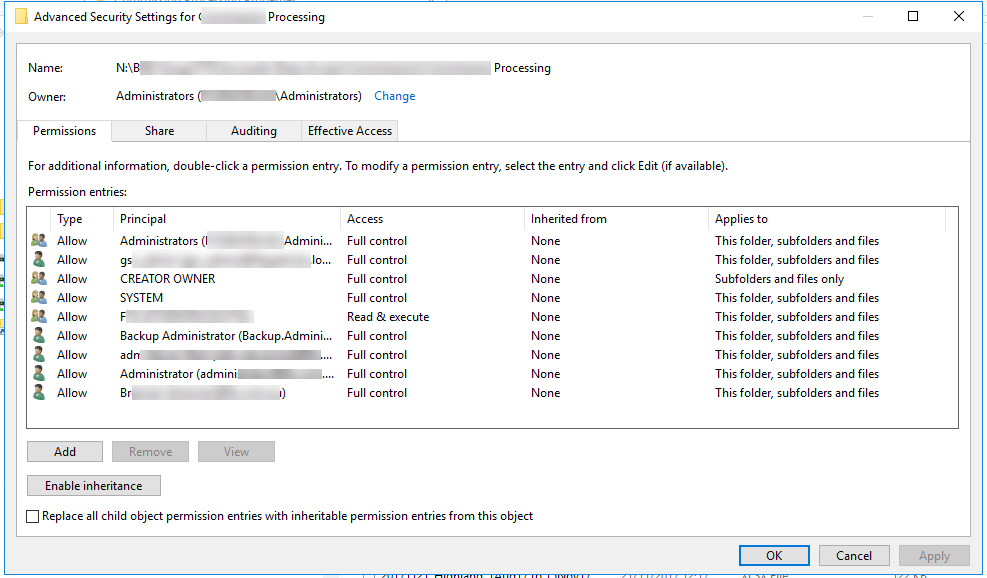
Here are the permissions for a file in a sub folder
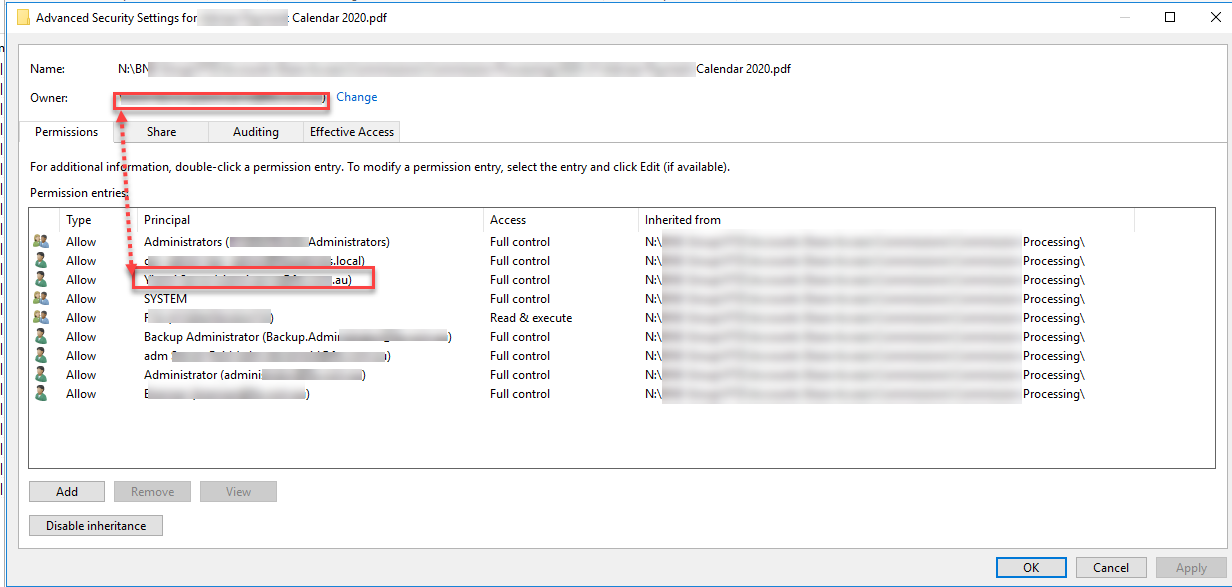
I note that the Owner seems to keep the Full Control permissions. Do I need to change the owner of all files as well?
Is there a less 'destructive' way to set all files to Read Only?
Thanks
All you need to do is to change the share permissions on the share they use to access the file server to "Read" only instead of "Change" or "Full Control".
ASKER
If the folder that they are accessing is only one of many, will that change apply to all files and folders on that share?
That applies to the share, so anything accessed through a share with Read only permission can not be written.
If there are multiple shares they use to access the tree, then you obviously need to change all of them.
If there are multiple shares they use to access the tree, then you obviously need to change all of them.
ASKER
we have one share with multiple folders
G:
- Team A
- Area A
- Area B
- Team B
- Area A
- Area B
- Common
Each of the top level folders have different permissions based on the Team and even at the Area level.
Breaking it up as different shares at the Team level would make much more sense. but no sense was used to set this structure up :-(
G:
- Team A
- Area A
- Area B
- Team B
- Area A
- Area B
- Common
Each of the top level folders have different permissions based on the Team and even at the Area level.
Breaking it up as different shares at the Team level would make much more sense. but no sense was used to set this structure up :-(
Well, if you only have one share, then there's only one item to change ...
ASKER
but we don't want all of the share to be Read Only.
As we are migrating files on a team by team basis, using the structure above, we only want Team A to be read only or maybe even only g:\Team A\Area A
As we are migrating files on a team by team basis, using the structure above, we only want Team A to be read only or maybe even only g:\Team A\Area A
ASKER CERTIFIED SOLUTION
membership
This solution is only available to members.
To access this solution, you must be a member of Experts Exchange.
SOLUTION
membership
This solution is only available to members.
To access this solution, you must be a member of Experts Exchange.