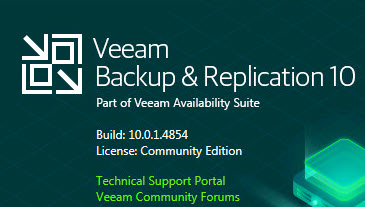Veeam Replication VMware VMs from one host to new host .
Trying to clarify Veeam replication of vm from an old vm host to another and a question on adding a host but unable to:
Setup/Process Overview?
1. Veeam B&R needs to be installed on a VM in both the old and new vCenter env?
2. To each BUVM you add its respective vCenter/Host(s).
3. Start the VM replication job from the New BUVM in the new vCenter env of old hosts VMs, can do VMs off or on, to the new env(pick a specific host)?
Adding host error?
If above is correct process overview any reason we discovered that we CANNOT add the old Host(5.5.) to the BUVM(new vCtr env)? We tested and can do so with another host(completely different hosts/vcenter) that is also on 5.5. For the one that we cannot getting the message :
"Connection attempt failed because connection party did not properly respond after a period of time, or established connection failed because connected host has failed to respond"
We've confirmed can ping the host, creds are accurate, firewall is not blogging and ports 443 are allowed just like the host I can. Any ideas?
Thanks for the time experts.
Setup/Process Overview?
1. Veeam B&R needs to be installed on a VM in both the old and new vCenter env?
2. To each BUVM you add its respective vCenter/Host(s).
3. Start the VM replication job from the New BUVM in the new vCenter env of old hosts VMs, can do VMs off or on, to the new env(pick a specific host)?
Adding host error?
If above is correct process overview any reason we discovered that we CANNOT add the old Host(5.5.) to the BUVM(new vCtr env)? We tested and can do so with another host(completely different hosts/vcenter) that is also on 5.5. For the one that we cannot getting the message :
"Connection attempt failed because connection party did not properly respond after a period of time, or established connection failed because connected host has failed to respond"
We've confirmed can ping the host, creds are accurate, firewall is not blogging and ports 443 are allowed just like the host I can. Any ideas?
Thanks for the time experts.
So this question is you cannot add a 5.5 host to vCenter Server?
ASKER
Hello, there is a confirm the night level overview as I believe it is regarding what loading where to replicate what across. Specific to a VM from an old to new host using veeam. And two the can't add host behavior inquiry? Thank you
I'm not sure I follow your post.
I was asking if the 5.5 host has been added to vCenter Server ?
or the following error messages appears from what
I was asking if the 5.5 host has been added to vCenter Server ?
or the following error messages appears from what
"Connection attempt failed because connection party did not properly respond after a period of time, or established connection failed because connected host has failed to respond"
ASKER
Yes that is the message.
Adding to vCenter Server ?
in answer to the following:
that is a method, but you can replicate from a single Veeam Backup and Replication VM to another ESXi host.
in answer to the following:
1. Veeam B&R needs to be installed on a VM in both the old and new vCenter env?
2. To each BUVM you add its respective vCenter/Host(s).
3. Start the VM replication job from the New BUVM in the new vCenter env of old hosts VMs, can do VMs off or on, to the new env(pick a specific host)?
that is a method, but you can replicate from a single Veeam Backup and Replication VM to another ESXi host.
ASKER
Okay, i was told it was requested req on both and assumed it had to do with agent installs!?
As for the other question.for clarity you had before this comment, I didn't read it completely, apologies. To actually address what you asked.... The old vcenter env I setup a VM, too, with beam installed and Amy attempt to install the single host in that and the BU in the new vm in the new env with no luck and with that error. If I tried another host not vcenter from a different network on 5.5 also I have no issues. They is a slight update difference in the 5.5 version. The in that works being patched. Thank you.
As for the other question.for clarity you had before this comment, I didn't read it completely, apologies. To actually address what you asked.... The old vcenter env I setup a VM, too, with beam installed and Amy attempt to install the single host in that and the BU in the new vm in the new env with no luck and with that error. If I tried another host not vcenter from a different network on 5.5 also I have no issues. They is a slight update difference in the 5.5 version. The in that works being patched. Thank you.
Okay, i was told it was requested req on both and assumed it had to do with agent installs!?
Not required.
Can you provide me with a screenshot of the error message,
ASKER
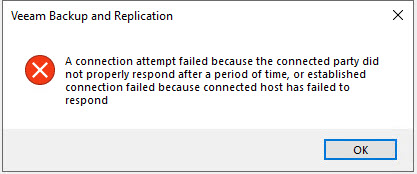 nothing unique to error box. read x for error and verbiage described originally. Again, confirmed no firewall issues preventing certificate access over port 433 and a test from same Veeam adding a different vctr hosts has not issues.i compared firewall and services across the two vcenters. Is there possibly something that may differ from using the community version of Veeam to a licensed one? I doubt it, but asking just incase. Veeam support Tier1 has not helped much so far. And yes we are licensed, but just need to get something migrated quick as couldn't add the host to the new vcenter due to the version.
nothing unique to error box. read x for error and verbiage described originally. Again, confirmed no firewall issues preventing certificate access over port 433 and a test from same Veeam adding a different vctr hosts has not issues.i compared firewall and services across the two vcenters. Is there possibly something that may differ from using the community version of Veeam to a licensed one? I doubt it, but asking just incase. Veeam support Tier1 has not helped much so far. And yes we are licensed, but just need to get something migrated quick as couldn't add the host to the new vcenter due to the version.meant/mean - couldn't add the old host to the new vcnenter directly due to its older version, so instead quickly thought to use Veeam to migrate the vms from the old host to the new vCenter to complete the migration. Thank you.
Okay, so this is a Veeam issue.
You cannot add the host to Veeam.
What version of Veeam are you using ?
You cannot add the host to Veeam.
What version of Veeam are you using ?
Is this a different build of ESXi 5.5 ? compared to the other version of ESXi 5.5 ?
or is the other connected to vCenter Server, and Veeam is connected to vCenter Server and not ESXi 5.5 ?
if it's not a network issue or firewall, it could be the ESXI 5.5 build version.
What version build of ESXi 5.5 do you have?
or is the other connected to vCenter Server, and Veeam is connected to vCenter Server and not ESXi 5.5 ?
if it's not a network issue or firewall, it could be the ESXI 5.5 build version.
What version build of ESXi 5.5 do you have?
Hi,
for the ESX refusing Veeam connection I let Andrew follow with you
For the other part
No Veeam agent involved here..
What you NEED is only 1 Veeam server, on VM or physical, which have the main Veeam parts (database and console GUI to manage) and roles (Veeam server, database server, proxy server, repository server)
But, in addition, you could optimize data transfer btw sites, adding a proxy VM to the other site
A Veeam proxy VM is only a small VM with for example 4 vCPU and 4 or 8 GB RAM, and no big storage needs except its OS
Historically that was a Windows VM, but now in V10 they brought Linux Veeam proxies, also i did not tested that already
If you have a proxy on each site (Veeam server could be a proxy, it is installed by default), you transfer compressed datas btw proxies, so better use the remote link at the cost of a bit of cpu use
To do that in replication job you got to choose the source proxy and the target proxy
And with this one more proxy you will also have the choice to enable traffic rule btw proxies if needed
Plz look at editor documentation for details, it is well detailed and explained
https://helpcenter.veeam.com/docs/backup/vsphere/overview.html?ver=100
for the ESX refusing Veeam connection I let Andrew follow with you
For the other part
Okay, i was told it was requested req on both and assumed it had to do with agent installs!?
No Veeam agent involved here..
What you NEED is only 1 Veeam server, on VM or physical, which have the main Veeam parts (database and console GUI to manage) and roles (Veeam server, database server, proxy server, repository server)
But, in addition, you could optimize data transfer btw sites, adding a proxy VM to the other site
A Veeam proxy VM is only a small VM with for example 4 vCPU and 4 or 8 GB RAM, and no big storage needs except its OS
Historically that was a Windows VM, but now in V10 they brought Linux Veeam proxies, also i did not tested that already
If you have a proxy on each site (Veeam server could be a proxy, it is installed by default), you transfer compressed datas btw proxies, so better use the remote link at the cost of a bit of cpu use
To do that in replication job you got to choose the source proxy and the target proxy
And with this one more proxy you will also have the choice to enable traffic rule btw proxies if needed
Plz look at editor documentation for details, it is well detailed and explained
https://helpcenter.veeam.com/docs/backup/vsphere/overview.html?ver=100
ASKER CERTIFIED SOLUTION
membership
This solution is only available to members.
To access this solution, you must be a member of Experts Exchange.