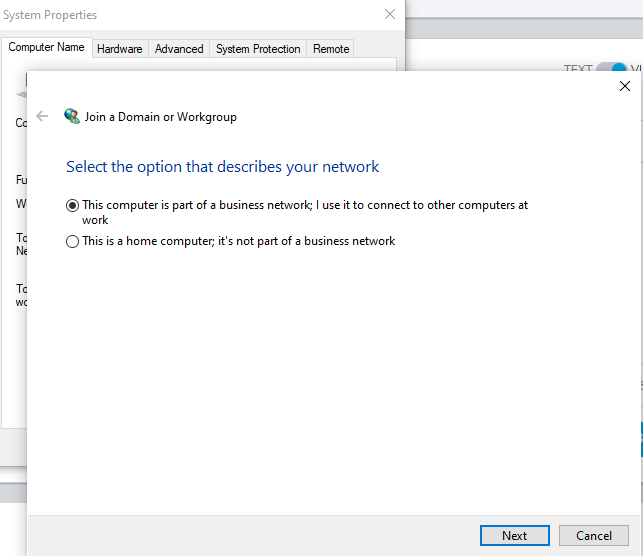"Some of these settings are hidden or managed by your organization"
Hi experts.
This message is seen at various locations within the modern control panel of Win10 20H2.
This is a domain PC, but it has no GPOs configured. It used to have, but no longer - not for the machine, nor for the user. HKCU\software\policies and HKLM\software\policies have been emptied as well. Still, that message remains and several things are not configurable.
Any idea?
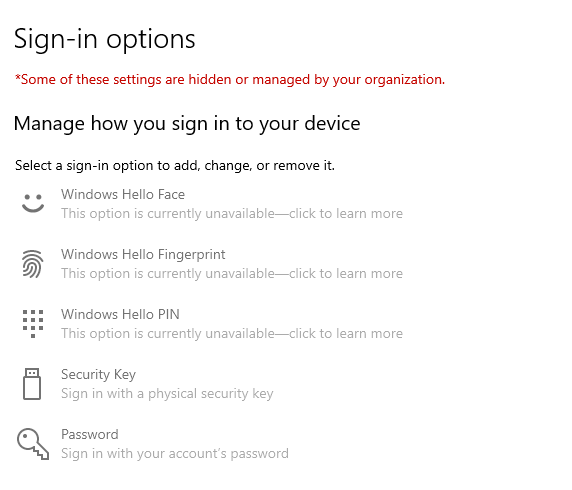
This message is seen at various locations within the modern control panel of Win10 20H2.
This is a domain PC, but it has no GPOs configured. It used to have, but no longer - not for the machine, nor for the user. HKCU\software\policies and HKLM\software\policies have been emptied as well. Still, that message remains and several things are not configurable.
Any idea?
From my experience, settings set by GPO often get left behind even after you remove the GPO, or even take the machine off the domain. You could try setting up a new OU with no GPO, move the machine into that OU, then do a gpupdate /force to try and refresh it. If that doesn't work, set a GPO for that OU with everything back to defaults and run gpupdate again.
ASKER
Hi.
Nothing is left behind. All GPOs are documented and they no longer apply and their registry locations (see above) have been checked and are empty. Removing from the domain does not fix anything either. Only repairing (doing an inplace upgrade) does, which is not desirable for all machines - all are affected.
Nothing is left behind. All GPOs are documented and they no longer apply and their registry locations (see above) have been checked and are empty. Removing from the domain does not fix anything either. Only repairing (doing an inplace upgrade) does, which is not desirable for all machines - all are affected.
I would try renaming gpupdate.exe in C:\windows\System32 to gpupdate.old
Also go into Group Policy directory in C:\windows\System32 ( hidden folder)
then delete all files in the machine folder and user folder
Also go into Group Policy directory in C:\windows\System32 ( hidden folder)
then delete all files in the machine folder and user folder
ASKER
And why would you do that, Thomas?
this would be to verify that all gpo's applied have been removed from the device
ASKER
@Thomas
Renaming gpupdate.exe (weird idea) does not help
Deleting files in ...system32\grouppolicy does not help.
[yes, both followed by a real reboot]
@Mohammed
Tried it (lower option) to no avail.
Renaming gpupdate.exe (weird idea) does not help
Deleting files in ...system32\grouppolicy does not help.
[yes, both followed by a real reboot]
@Mohammed
Tried it (lower option) to no avail.
what does (cmd run as admin)
gpresult /R /scope:computer
reveal?
gpresult /R /scope:computer
reveal?
ASKER
Hi.
It reveals that no policies apply (as the local policy is empty and no domain policies are linked).
It reveals that no policies apply (as the local policy is empty and no domain policies are linked).
Try running gpupdate /force /boot
Then restart and see if that helps.
Then restart and see if that helps.
ASKER
No, it doesn't. There are no policies applied, as mentioned, since all policies that we use are registry based and those locations are empty.
If you only search the net a little, you find this problem with no solution but to repair install like I already did (but try to avoid).
If you only search the net a little, you find this problem with no solution but to repair install like I already did (but try to avoid).
This is a longshot. It seems to me that in the dim past, when we had local gpedits applied, the same kind of message might appear. Is that possible?
When you say "policies", I read "GPOs". Thus .... But, as I say, a longshot.
When you say "policies", I read "GPOs". Thus .... But, as I say, a longshot.
If you removed the machine from a domain, deleted references to group policy settings on the disk and in registry, rebooted and the message is still there (I guess no surprise), I found your solution to perform an in-place upgrade as the only working solution. There might be a registry item that needs to be changed to make a difference but I am not aware of anything that would help.
While checking if somebody found a solution, I got these registry locations. I don't think that deleting them would solve this problem and I don't have such a computer right now so I can't test it. It's up to you.
While checking if somebody found a solution, I got these registry locations. I don't think that deleting them would solve this problem and I don't have such a computer right now so I can't test it. It's up to you.
reg delete "HKCU\Software\Microsoft\Windows\CurrentVersion\Policies" /f
reg delete "HKCU\Software\Microsoft\WindowsSelfHost" /f
reg delete "HKLM\Software\Microsoft\Policies" /f
reg delete "HKLM\Software\Microsoft\Windows\CurrentVersion\Policies" /f
reg delete "HKLM\Software\Microsoft\Windows\CurrentVersion\WindowsStore\WindowsUpdate" /f
reg delete "HKLM\Software\Microsoft\WindowsSelfHost" /f
reg delete "HKLM\Software\WOW6432Node\Microsoft\Policies" /f
reg delete "HKLM\Software\WOW6432Node\Microsoft\Windows\CurrentVersion\Policies" /f
reg delete "HKLM\Software\WOW6432Node\Microsoft\Windows\CurrentVersion\WindowsStore\WindowsUpdate" /f
Just a thought,
Are you logged in as a MS account or local account?
Are you logged in as a MS account or local account?
ASKER CERTIFIED SOLUTION
membership
This solution is only available to members.
To access this solution, you must be a member of Experts Exchange.