eemoon
asked on
AP cannot join WLC
AP 3602 cannot join WLC4400. The AP has same vlan as controller and has static ip address assigned, and it can ping controller and default gateway. Only message we can see on ap console is as follow
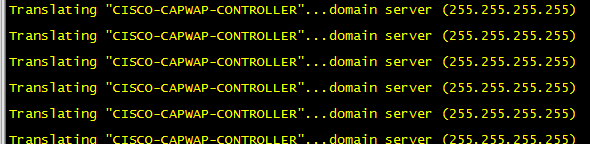
AP6073.5c89.541#show capwap ip config
LWAPP Static IP Configuration
IP Address 10.0.100.111
IP netmask 255.255.255.0
Default Gateway 10.0.100.1
Primary Controller 10.0.100.24
AP6073.5c89.541#show ip interface brief
Interface IP-Address OK? Method Status Protocol
BVI1 10.0.100.111 YES TFTP up up
Dot11Radio0 unassigned NO unset up up
Dot11Radio1 unassigned NO unset up up
GigabitEthernet0 unassigned NO unset up up
Virtual-WLAN0 unassigned NO unset up up
Virtual-WLAN0.1 unassigned NO unset up up
Virtual-WLAN0.2 unassigned NO unset up up
Virtual-WLAN0.3 unassigned NO unset up up
Virtual-WLAN0.4 unassigned NO unset up up
Virtual-WLAN0.5 unassigned NO unset up up
Virtual-WLAN0.6 unassigned NO unset up up
Virtual-WLAN0.7 unassigned NO unset up up
Virtual-WLAN0.8 unassigned NO unset up up
Virtual-WLAN0.9 unassigned NO unset up up
Virtual-WLAN0.10 unassigned NO unset up up
Virtual-WLAN0.11 unassigned NO unset up up
Virtual-WLAN0.12 unassigned NO unset up up
Virtual-WLAN0.13 unassigned NO unset up up
Virtual-WLAN0.14 unassigned NO unset up up
Virtual-WLAN0.15 unassigned NO unset up up
Virtual-WLAN0.16 unassigned NO unset up up
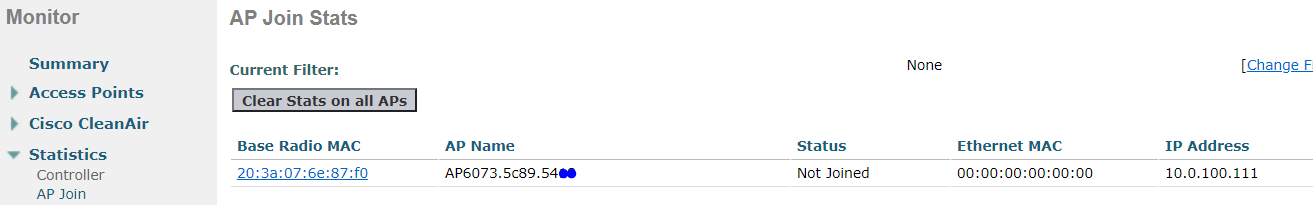
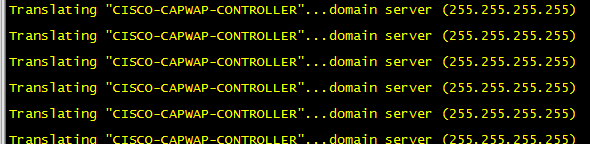
AP6073.5c89.541#show capwap ip config
LWAPP Static IP Configuration
IP Address 10.0.100.111
IP netmask 255.255.255.0
Default Gateway 10.0.100.1
Primary Controller 10.0.100.24
AP6073.5c89.541#show ip interface brief
Interface IP-Address OK? Method Status Protocol
BVI1 10.0.100.111 YES TFTP up up
Dot11Radio0 unassigned NO unset up up
Dot11Radio1 unassigned NO unset up up
GigabitEthernet0 unassigned NO unset up up
Virtual-WLAN0 unassigned NO unset up up
Virtual-WLAN0.1 unassigned NO unset up up
Virtual-WLAN0.2 unassigned NO unset up up
Virtual-WLAN0.3 unassigned NO unset up up
Virtual-WLAN0.4 unassigned NO unset up up
Virtual-WLAN0.5 unassigned NO unset up up
Virtual-WLAN0.6 unassigned NO unset up up
Virtual-WLAN0.7 unassigned NO unset up up
Virtual-WLAN0.8 unassigned NO unset up up
Virtual-WLAN0.9 unassigned NO unset up up
Virtual-WLAN0.10 unassigned NO unset up up
Virtual-WLAN0.11 unassigned NO unset up up
Virtual-WLAN0.12 unassigned NO unset up up
Virtual-WLAN0.13 unassigned NO unset up up
Virtual-WLAN0.14 unassigned NO unset up up
Virtual-WLAN0.15 unassigned NO unset up up
Virtual-WLAN0.16 unassigned NO unset up up
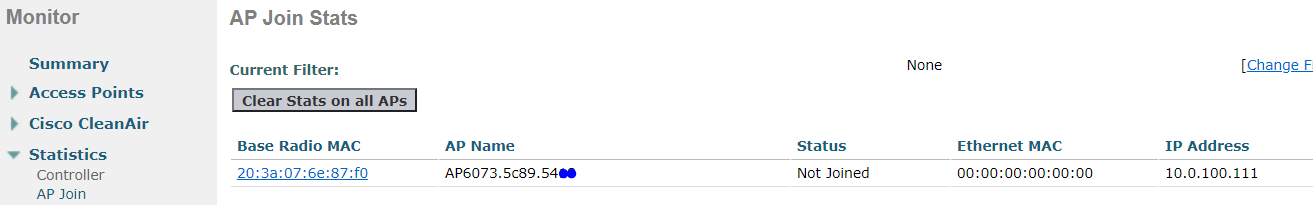
never seen this either. seems to me like it tries to resolve the mentionned name and uses broadcast. i would try and set a nameserver in the config.
from a google search
Does this apply to you?
Does this apply to you?
If you connect the service port Ito the network, that subnet should not be able to communicate with the management interface of the WLC. I would remove the service port from the switch. Also, place the AP in the same subnet as the WLC management interface and see if the AP joins. Then you can move the AP to another vlan. The time on the WLC needs to be set right also or else the AP will never join
ASKER
Thank you for your fast reply. I adjust both time to same(but cannot exact same) and check service port etc, I could not any abnormal. but after unplug WLC, the AP can ping the wlc no longer, however, the log message is still same as before. That means the AP cannot communicate with WLC effectively though AP was able to ping WLC.
or wlc does not answer the broadcast. are both in the same lan ?
ASKER
Both ap and wlc are vlan10. and wlc is connected to switch by SFP trunk
Diagram is like this: AP ----- switch(sfp trunk)-----wlc
I reset the ap, and add all basic config except ap ip address. Once adding ip address for the AP, the same log message begin to appear. I doubt if the ap has some physical issue.
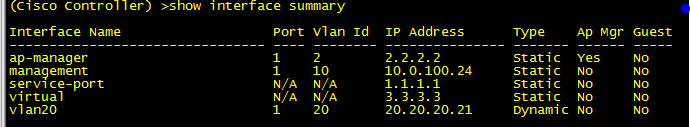
Diagram is like this: AP ----- switch(sfp trunk)-----wlc
I reset the ap, and add all basic config except ap ip address. Once adding ip address for the AP, the same log message begin to appear. I doubt if the ap has some physical issue.
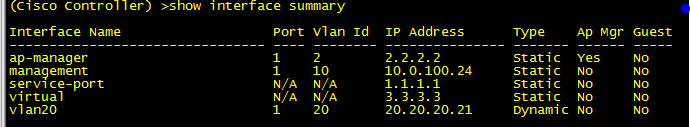
i don t think so. seems to me like some discovery mechanism used by the ap to find the wlc
note that they should be in the same lan amd not just vlan.
try and set the correct broadcast address for this lan rather than 4x255
if that does not help, i would probably check with a sniffer whether said broadcast packets reach the wlc.
note that they should be in the same lan amd not just vlan.
try and set the correct broadcast address for this lan rather than 4x255
if that does not help, i would probably check with a sniffer whether said broadcast packets reach the wlc.
btw, i assume you changed the ips for privacy if you did not, your config is totally wrong. you need to use lan addresses
ASKER
No, this is lab. i do not change ip. looks like you find issue? Can you please.. thanks
Can you check the image installed on the AP if it's lightweight or Autonomous AP?
Also try to do debug capwap and check what you're getting.
As per your configuration it should work since the IP is on the same range of the controller, I suggest to try to factory default the AP and don't use a static, use DHCP instead
As per your configuration it should work since the IP is on the same range of the controller, I suggest to try to factory default the AP and don't use a static, use DHCP instead
ASKER CERTIFIED SOLUTION
membership
This solution is only available to members.
To access this solution, you must be a member of Experts Exchange.
ASKER
Thank you for your reply. Please see below output for two versions, one is for 4400, second is for vwlc
The issue is still there. I tried to make ap-manager ip subnet same as management.
and I change wlc to vwlc which does not have ap-manager interface and has higher version:
4400 -----------------------------------
(Cisco Controller) >show sysinfo
Manufacturer's Name.............................. Cisco Systems Inc.
Product Name..................................... Cisco Controller
Product Version.................................. 7.0.252.0
RTOS Version..................................... 7.0.252.0
Bootloader Version............................... 4.0.217.0
Emergency Image Version.......................... N/A
Build Type....................................... DATA + WPS
System Name...................................... Cisco_68:ca:03
System Location..................................
System Contact...................................
System ObjectID.................................. 1.3.6.1.4.1.14179.1.1.4.3
IP Address....................................... 10.0.100.24
System Up Time................................... 0 days 0 hrs 6 mins 14 secs
System Timezone Location.........................
Configured Country............................... US - United States
Operating Environment............................ Commercial (0 to 40 C)
Internal Temp Alarm Limits....................... 0 to 65 C
Internal Temperature............................. +32 C
State of 802.11b Network......................... Enabled
State of 802.11a Network......................... Enabled
Number of WLANs.................................. 1
Number of Active Clients......................... 0
Burned-in MAC Address............................ 00:1B:D5:68:CA:00
Crypto Accelerator 1............................. Absent
Crypto Accelerator 2............................. Absent
Power Supply 1................................... Absent
Power Supply 2................................... Present, OK
Maximum number of APs supported.................. 25
(Cisco Controller) >show ntp
Ntp Authentication Key Details...................
Key Index
------------
(Cisco Controller) >show country
Configured Country............................. US - United States
Configured Country Codes
US - United States............................. 802.11a Indoor,Outdoor / 802.11b / 802.11g
vwlc -----------------------------------------------------------------------------------------------------------------
(Cisco Controller) >show sysinfo
Manufacturer's Name.............................. Cisco Systems Inc.
Product Name..................................... Cisco Controller
Product Version.................................. 8.0.152.0
RTOS Version..................................... 8.0.152.0
Bootloader Version............................... 8.3.15.96
Emergency Image Version.......................... 8.0.152.0
Build Type....................................... DATA + WPS
System Name...................................... Cisco_0c:52:86
System Location..................................
System Contact...................................
System ObjectID.................................. 1.3.6.1.4.1.9.1.1631
IP Address....................................... 10.0.100.24
IPv6 Address..................................... ::
System Up Time................................... 0 days 7 hrs 25 mins 55 secs
System Timezone Location.........................
System Stats Realtime Interval................... 5
System Stats Normal Interval..................... 180
Configured Country............................... US - United States
State of 802.11b Network......................... Enabled
State of 802.11a Network......................... Enabled
Number of WLANs.................................. 1
Number of Active Clients......................... 0
Burned-in MAC Address............................ 00:0C:29:0C:52:86
Maximum number of APs supported.................. 200
System Nas-Id....................................
WLC MIC Certificate Types........................ SHA1
(Cisco Controller) >
(Cisco Controller) >show ntp
Ntp Authentication Key Details...................
Key Index
------------
(Cisco Controller) >show country
Configured Country............................. US - United States
Configured Country Codes
US - United States............................. 802.11a Indoor,Outdoor / 802.11b / 802.11g
(Cisco Controller) >show interface summary
Number of Interfaces.......................... 3
Interface Name Port Vlan Id IP Address Type Ap Mgr Guest
-------------------------------- ---- -------- --------------- ------- ------ -----
management 1 untagged 10.0.100.24 Static Yes No
service-port N/A N/A 192.168.1.100 Static No No
virtual N/A N/A 2.2.2.2 Static No No
(Cisco Controller) >
The issue is still there. I tried to make ap-manager ip subnet same as management.
and I change wlc to vwlc which does not have ap-manager interface and has higher version:
4400 -----------------------------------
(Cisco Controller) >show sysinfo
Manufacturer's Name.............................. Cisco Systems Inc.
Product Name..................................... Cisco Controller
Product Version.................................. 7.0.252.0
RTOS Version..................................... 7.0.252.0
Bootloader Version............................... 4.0.217.0
Emergency Image Version.......................... N/A
Build Type....................................... DATA + WPS
System Name...................................... Cisco_68:ca:03
System Location..................................
System Contact...................................
System ObjectID.................................. 1.3.6.1.4.1.14179.1.1.4.3
IP Address....................................... 10.0.100.24
System Up Time................................... 0 days 0 hrs 6 mins 14 secs
System Timezone Location.........................
Configured Country............................... US - United States
Operating Environment............................ Commercial (0 to 40 C)
Internal Temp Alarm Limits....................... 0 to 65 C
Internal Temperature............................. +32 C
State of 802.11b Network......................... Enabled
State of 802.11a Network......................... Enabled
Number of WLANs.................................. 1
Number of Active Clients......................... 0
Burned-in MAC Address............................ 00:1B:D5:68:CA:00
Crypto Accelerator 1............................. Absent
Crypto Accelerator 2............................. Absent
Power Supply 1................................... Absent
Power Supply 2................................... Present, OK
Maximum number of APs supported.................. 25
(Cisco Controller) >show ntp
Ntp Authentication Key Details...................
Key Index
------------
(Cisco Controller) >show country
Configured Country............................. US - United States
Configured Country Codes
US - United States............................. 802.11a Indoor,Outdoor / 802.11b / 802.11g
vwlc -----------------------------------------------------------------------------------------------------------------
(Cisco Controller) >show sysinfo
Manufacturer's Name.............................. Cisco Systems Inc.
Product Name..................................... Cisco Controller
Product Version.................................. 8.0.152.0
RTOS Version..................................... 8.0.152.0
Bootloader Version............................... 8.3.15.96
Emergency Image Version.......................... 8.0.152.0
Build Type....................................... DATA + WPS
System Name...................................... Cisco_0c:52:86
System Location..................................
System Contact...................................
System ObjectID.................................. 1.3.6.1.4.1.9.1.1631
IP Address....................................... 10.0.100.24
IPv6 Address..................................... ::
System Up Time................................... 0 days 7 hrs 25 mins 55 secs
System Timezone Location.........................
System Stats Realtime Interval................... 5
System Stats Normal Interval..................... 180
Configured Country............................... US - United States
State of 802.11b Network......................... Enabled
State of 802.11a Network......................... Enabled
Number of WLANs.................................. 1
Number of Active Clients......................... 0
Burned-in MAC Address............................ 00:0C:29:0C:52:86
Maximum number of APs supported.................. 200
System Nas-Id....................................
WLC MIC Certificate Types........................ SHA1
(Cisco Controller) >
(Cisco Controller) >show ntp
Ntp Authentication Key Details...................
Key Index
------------
(Cisco Controller) >show country
Configured Country............................. US - United States
Configured Country Codes
US - United States............................. 802.11a Indoor,Outdoor / 802.11b / 802.11g
(Cisco Controller) >show interface summary
Number of Interfaces.......................... 3
Interface Name Port Vlan Id IP Address Type Ap Mgr Guest
-------------------------------- ---- -------- --------------- ------- ------ -----
management 1 untagged 10.0.100.24 Static Yes No
service-port N/A N/A 192.168.1.100 Static No No
virtual N/A N/A 2.2.2.2 Static No No
(Cisco Controller) >
Ok so the AP won't join the 4400 with 7.0 code, so I'd give up on that one unless you can get the right code for it.
The vWLC - you have the management interface untagged. In the 4400 you have configured it on VLAN 10. How have you configured the Port Group for the VM? Is it tagging VLAN 10?
The vWLC - you have the management interface untagged. In the 4400 you have configured it on VLAN 10. How have you configured the Port Group for the VM? Is it tagging VLAN 10?
ASKER
Topology is like this: AP ----------- f0/3-Switch-f0/5------------PC(vw-workstation-vwlc)
Looks like vwlc management interface has to be untagged. interface f0/3 and f0/5 are in vlan 10. I tried untagging the two interfaces in switch, but it still cannot work. AP can ping PC, but cannot ping vwlc. Maybe this is reason. Not sure if the management interface should be untagged. Do we have to set untagged in management interface?
Since this is in vm workstation, I did not do any config on Port Group.
Looks like vwlc management interface has to be untagged. interface f0/3 and f0/5 are in vlan 10. I tried untagging the two interfaces in switch, but it still cannot work. AP can ping PC, but cannot ping vwlc. Maybe this is reason. Not sure if the management interface should be untagged. Do we have to set untagged in management interface?
Since this is in vm workstation, I did not do any config on Port Group.
Management interface can be untagged, but usually we tag it to make sure management traffic stays on that VLAN. If you're running on a PC though set it to untagged to make networking easier.
Assuming the PC is on VLAN 10, check the interfaces you've attached to the VM are correct too. The vWLC uses 2 NICs - one is the service port and one is the management port. You may only have the service port attached. You don't have to configure the service port but if you put it on an untagged port, set the switchport VLAN ID to something other than 10 as the service port and management port can't be on the same subnet.
Assuming the PC is on VLAN 10, check the interfaces you've attached to the VM are correct too. The vWLC uses 2 NICs - one is the service port and one is the management port. You may only have the service port attached. You don't have to configure the service port but if you put it on an untagged port, set the switchport VLAN ID to something other than 10 as the service port and management port can't be on the same subnet.
ASKER
It can work after vm connection issue is resolved! Thank you!
ASKER
Log.txt