Sudhanshum
asked on
Website without https not rendering properly under https website on Chrome Browser
I have one corda website without https, which is used in website with https, Problem is coming on Chrome browser to render charts using corda website without https, However its working fine on IE11 and Edge browser, How I can fix this issue on Chrome without need to buy https for Corda website.
change it to https and your problems will be gone. Mixed content is a problem
ASKER
I dont want to buy https for another website as its working fine on IE11 and Edge, Any other solution than buying SSL?
-*use a letsencrypt certificate if you don't want to buy a certificate
ASKER
what is letsencrypt certificate, plz give some overview.
ASKER
Hi David Johnson, I cant share website as its accessible after login only, I have attached 2 pic to see what is issue on chrome and what it look on Edge.PC_Error.JPGPC_W_O_Error.JPG
I cant share website as its accessible after login only
images do not help...
can you create a test page with just chart and sample demo data?
https://www.experts-exchange.com/questions/29178012/Exporting-a-UCC-SSL-to-a-Windows-Apache-Web-Server-and-Configuring-Apache-to-use.html provides a complete overview of LetsEncrypt.
Both generating cert + how to renew the cert handsfree, forever.
Both generating cert + how to renew the cert handsfree, forever.
Tips:
1) It's 2020. All certs have been free for years now.
2) Some browsers show all HTTP sites as suspicious (which is correct).
3) Shortly all sane/mainstream browser will show all HTTP sites as suspicious.
4) This means if you expect visitors to be willing to use your site, then only run HTTPS.
Note: It's many many years since I ran an HTTP site, they're insecure + cause all manner of SEO + visitor traffic problems.
1) It's 2020. All certs have been free for years now.
2) Some browsers show all HTTP sites as suspicious (which is correct).
3) Shortly all sane/mainstream browser will show all HTTP sites as suspicious.
4) This means if you expect visitors to be willing to use your site, then only run HTTPS.
Note: It's many many years since I ran an HTTP site, they're insecure + cause all manner of SEO + visitor traffic problems.
I cant share website as its accessible after login only
There has to be a log in page at https://yourdomain.com where you enter a username and password. That is all they are asking for here.
Otherwise, you can still use https without a certificate. When you are on the site in Chrome, you will see the warning page.
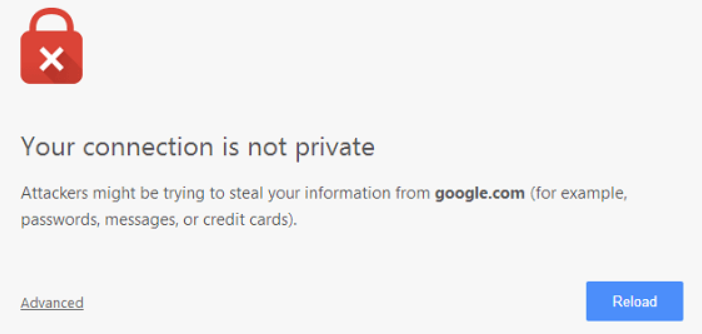
Click the, "Advanced" link at the lower left. From there you will see options to continue on that site. This is a work around but your best option is to get a certificate installed on the server. Letsencrypt is free but you have to renew it every month. Otherwise you can get a year certificate for $50 bucks or less.
If your site uses a panel like Plesk or CPanel, you may already have a letsencrypt feature built into to automate the process. Otherwise you can follow the instructions. https://letsencrypt.org/getting-started/
This question needs an answer!
Become an EE member today
7 DAY FREE TRIALMembers can start a 7-Day Free trial then enjoy unlimited access to the platform.
View membership options
or
Learn why we charge membership fees
We get it - no one likes a content blocker. Take one extra minute and find out why we block content.
do you have a link?