David Schure
asked on
CSS Disaster!
ASKER
here you go..
<?php
ini_set('display_errors', 1);
ini_set('display_startup_errors', 1);
error_reporting(E_ALL);
$id = $_GET['id'] ?? null;
if ($id) {
// connect to your DB
// build your query
$dbHost = 'localhost';
$dbUsername = '';
$dbPassword = '';
$dbName = '';
//$db = new mySQLi($dbHost, $dbUsername, $dbPassword, $dbName);
$dsn = sprintf('mysql:host=%s;dbname=%s;charset=utf8', $dbHost, $dbName );
$options = [
PDO::ATTR_DEFAULT_FETCH_MODE => PDO::FETCH_OBJ,
PDO::ATTR_ERRMODE => PDO::ERRMODE_EXCEPTION,
];
$db = new PDO($dsn, $dbUsername, $dbPassword, $options);
$sql = <<< EOT
SELECT tbl_answers_therapist.therapist_id,therapist_name, photo,details
FROM tbl_answers_therapist
JOIN tbl_answers
JOIN tbl_therapist_type
WHERE tbl_answers.client_id = 1
AND tbl_answers_therapist.status = 'Yes'
AND tbl_answers.type_id = tbl_therapist_type.type_id
AND tbl_answers.practice_id = tbl_therapist_type.practice_id
AND tbl_therapist_type.therapist_id = tbl_answers_therapist.therapist_id
Limit 3
EOT;
$results = $db->query($sql);
$records = $results->fetchAll();
if (count($records)) {
// we have some records
$title = 'Click on picture to select your Therapist';
$html = '';
$rows = array_chunk($records, 3);
$template = <<<EOT
<div class='col-sm bioData'>
<label>
<input type="radio" name="mychoice" value="small">
<img class='bioImg' src='/resources/images/Therapist/%s'>
</label>
<p class='bioName'>%s</p>
<button class="btnT" data-id="%d" >Read Bio</button>
</div>
EOT;
foreach ($rows as $row => $items) {
$html .= '<div class="row">';
foreach ($items as $item) {
$html .= sprintf($template, $item->photo, $item->therapist_name, $item->therapist_id);
}
$html .= '</div>';
}
$html = sprintf('<div class="container">%s</div>', $html);
} else {
// we don't have any records
$title = 'We are busy selecting the best therapist for you';
$html = '<p>Please continue to the payment screen. Thank you.</p>';
}
$response = [
'title' => $title,
'html' => $html,
];
header('Content-Type: application/json');
echo json_encode($response);
}ASKER
https://arise.plus/MODALPHP.php Comes up blank
OK - nothing obvious in there. Call you code directly in the browser with an id querystring, and post up the response:
yourdomain.com/yourscript.
Do youself a sanity check too. The reason I say that is because your screen shot indicates one title, but your code shows something different. In your code you have this:
$title = 'Click on picture to select your Therapist';
But if you look at your screen shot, that title includes the the word, plus a capital Y[our] and an exclamation mark.
Click on the picture to select Your Therapist!
This tells me that the code you've posted IS NOT the code that's being fired.
yourdomain.com/yourscript.
Do youself a sanity check too. The reason I say that is because your screen shot indicates one title, but your code shows something different. In your code you have this:
$title = 'Click on picture to select your Therapist';
But if you look at your screen shot, that title includes the the word, plus a capital Y[our] and an exclamation mark.
Click on the picture to select Your Therapist!
This tells me that the code you've posted IS NOT the code that's being fired.
OK - just checked your link and that code is working fine, BUT it's not the code your modal is calling, for the reasons I've highlighted above.
To see the output in your browser directly from your script, you need to pass in an ID (to get around the if($id) part)
https://arise.plus/MODALPHP.php?id=5
To see the output in your browser directly from your script, you need to pass in an ID (to get around the if($id) part)
https://arise.plus/MODALPHP.php?id=5
ASKER
This is the HTML that I have
<!----------------myTherapist Start------------------------------------------------>
<div class="modal fade" id="myTherapist" tabindex="-1" role="dialog">
<div class="modal-dialog" role="document">
<!-- Modal content-->
<div class="modal-content">
<div class="modal-header">
<h6 class="modal-title"></h6>
</div>
<div class="modal-body">
<form>
<div class="container">
<div class="row">
</div>
</div>
</form>
</div>
<div class="modal-footer">
<button id="PM" type="submit" class="btn3">Yes! I want a better me!</button>
</div>
</div>
</div>
</div>
<!-----------------------------------------myTherapist End------------------------------->
<!-----------------------------------------myBio Start----------------------------------->
<div class="modal fade" id="myBio" tabindex="-1" role="dialog">
<div class="modal-dialog" role="document">
<!-- Modal content-->
<div class="modal-content">
<div class="modal-header">
<!--button type="button" class="close" data-dismiss="modal">×</button-->
<h6 class="modal-title"></h6>
</div>
<div class="modal-body">
<div class="container">
<div class="row">
<div class="col-sm"></div>
</div>
</div>
</div>
<div class="modal-footer">
<button type="button" class="btn btn-default" data-dismiss="modal">Close</button>
</div>
</div>
</div>
</div>
<!-----------------------------------------myBio End------------------------------------------> <script>
$('#myTherapist').on('click', '.btnT', function() {
let id = $(this).data('id'); // get the ID from the data-id attribute of the clicked button
$('#myBio .modal-body').load('MODALBIO.php', { id: id }, function() {
$('#myBio').modal({show:true});
});
});
$('.openBtn').on('click',function(){
$.ajax({
url : 'MODALPHP.php',
data : { id : 3 },
})
.done(function(resp) {
$('#myTherapist .modal-title').html(resp.title)
$('#myTherapist .modal-body').html(resp.html)
$('#myTherapist').modal({show:true})
})
.fail(function(xhr) {
alert(xhr.responseText)
});
});
</script>
Yeah - there's nothing wrong with that. My point is that the code for MODALPHP.php that you posted and is stored here --> https://arise.plus/MODALPHP.php, doesn't appear to be the same code that the Modal from your Screenshot above is calling - it can't be ... the title is different.
Do you have a link where I can trigger the Modal that's broken to see what's going on
Do you have a link where I can trigger the Modal that's broken to see what's going on
ASKER
Sure...
https://arise.plus/Join-Us.php
Be sure to select United States, New York, Individual, Addiction
https://arise.plus/Join-Us.php
Be sure to select United States, New York, Individual, Addiction
OK - well that just confirms what I've been saying - you're calling the wrong file. If you look at that console screenshot, you'll see that the output contains bioImage, bioName and bioDetails, but if you look at the $template from the working code above you'll see this:
<div class='col-sm bioData'>
<label>
<input type="radio" name="mychoice" value="small">
<img class='bioImg' src='/resources/images/Therapist/%s'>
</label>
<p class='bioName'>%s</p>
<button class="btnT" data-id="%d" >Read Bio</button>
</div>ASKER
I'm checking the server. I only have one MODALPHP.php file. Maybe it did not update?
Right - your modal is getting it's content from this file:
https://arise.plus/getTherapist.php?id=client_id
And this is how it's calling it:
https://arise.plus/getTherapist.php?id=client_id
And this is how it's calling it:
success: function(response) {
console.log(response);
$('.modal-body').load('getTherapist.php?id=client_id',function(){
$('#myTherapist').modal({show:true});
})
},ASKER
This is the file on the server MODALPHP.php
<?php ini_set('display_errors', 1); ini_set('display_startup_errors', 1); error_reporting(E_ALL);
$id = $_GET['id'] ?? null;
if ($id) { // connect to your DB // build your query $dbHost = 'localhost'; $dbUsername = ''; $dbPassword = ''; $dbName = ''; //$db = new mySQLi($dbHost, $dbUsername, $dbPassword, $dbName); $dsn = sprintf('mysql:host=%s;dbname=%s;charset=utf8', $dbHost, $dbName );
$options = [ PDO::ATTR_DEFAULT_FETCH_MODE => PDO::FETCH_OBJ, PDO::ATTR_ERRMODE => PDO::ERRMODE_EXCEPTION, ];
$db = new PDO($dsn, $dbUsername, $dbPassword, $options);
$sql = <<< EOT SELECT tbl_answers_therapist.therapist_id,therapist_name, photo,details FROM tbl_answers_therapist JOIN tbl_answers JOIN tbl_therapist_type WHERE tbl_answers.client_id = 1 AND tbl_answers_therapist.status = 'Yes' AND tbl_answers.type_id = tbl_therapist_type.type_id AND tbl_answers.practice_id = tbl_therapist_type.practice_id AND tbl_therapist_type.therapist_id = tbl_answers_therapist.therapist_id Limit 3 EOT; $results = $db->query($sql); $records = $results->fetchAll(); if (count($records)) { // we have some records $title = 'Click on a picture to select your Therapist'; $html = ''; $rows = array_chunk($records, 3); $template = <<<EOT <div class='col-sm bioData'> <label> <input type="radio" name="mychoice" value="small"> <img class='bioImg' src='/resources/images/Therapist/%s'> </label> <p class='bioName'>%s</p> <button class="btnT" data-id="%d" >Read Bio</button> </div> EOT; foreach ($rows as $row => $items) { $html .= '<div class="row">'; foreach ($items as $item) { $html .= sprintf($template, $item->photo, $item->therapist_name, $item->therapist_id); } $html .= '</div>'; } $html = sprintf('<div class="container">%s</div>', $html); } else { // we don't have any records $title = 'We are busy selecting the best therapist for you'; $html = '<p>Please continue to the payment screen. Thank you.</p>'; } $response = [ 'title' => $title, 'html' => $html, ]; header('Content-Type: application/json'); echo json_encode($response);
}
Right - it looks like your button is triggering a Javacsript function called submitAnswers(), which in turn runs the code above to load and show the modal. It looks like you're calling the wrong code completely !
Your MODALPHP file is absolutely fine - you're just not calling it !
ASKER
Okay did this.
$.ajax({
url: 'CLIENT/insert-answers.php',
type: 'POST',
data : dataObject,
success: function(response) {
console.log(response);
$('.modal-body').load('MODALPHP.php?id=client_id',function(){
$('#myTherapist').modal({show:true});
})
//$("#successreg").modal('show');ASKER
Okay I see now.
$('.openBtn').on('click',function(){
$.ajax({
url : 'MODALPHP.php',
data : { id : 3 },
})
.done(function(resp) {
$('#myTherapist .modal-title').html(resp.title)
$('#myTherapist .modal-body').html(resp.html)
$('#myTherapist').modal({show:true})
})
.fail(function(xhr) {
alert(xhr.responseText)
});
});ASKER CERTIFIED SOLUTION
membership
This solution is only available to members.
To access this solution, you must be a member of Experts Exchange.
ASKER
I did this....
$('#severalquestions').modal('hide');
$.ajax({
url: 'CLIENT/insert-answers.php',
type: 'POST',
data : dataObject,
success: function(response) {
console.log(response);
$.ajax({
url : 'MODALPHP.php',
data : { id : 3 },
})
.done(function(resp) {
$('#myTherapist .modal-title').html(resp.title)
$('#myTherapist .modal-body').html(resp.html)
$('#myTherapist').modal({show:true})
})
}, error: function (jqXHR, exception) {
var msg = '';
if (jqXHR.status === 0) {
msg = 'Not connect.\n Verify Network.';
} else if (jqXHR.status == 404) {
msg = 'Requested page not found. [404]';
} else if (jqXHR.status == 500) {
msg = 'Internal Server Error [500].';
} else if (exception === 'parsererror') {
msg = 'Requested JSON parse failed.';
} else if (exception === 'timeout') {
msg = 'Time out error.';
} else if (exception === 'abort') {
msg = 'Ajax request aborted.';
} else {
msg = 'Uncaught Error.\n' + jqXHR.responseText;
}
alert(msg);
},
});
return false;
}
</script>
Cool - just tested it and it works fine now :)
Hey David,
The header is blue because you have this in your joinstyles.css:
.modal-header {
background-color: #0297d7;
...
}
And your content is off-centre because you've added a col-sm style to the wrapper div:
<div class="col-sm bioData">
<p class="bioName">Dr. Larry Nogood</p>
<p class="bioDetails">...</p>
</div>
The header is blue because you have this in your joinstyles.css:
.modal-header {
background-color: #0297d7;
...
}
And your content is off-centre because you've added a col-sm style to the wrapper div:
<div class="col-sm bioData">
<p class="bioName">Dr. Larry Nogood</p>
<p class="bioDetails">...</p>
</div>
ASKER
Did this and it's still lopsided .<div class='bioData'>
<label>
<input type="radio" name="mychoice" value="small">
<img class='bioImg' src='/resources/images/Therapist/%s'>
</label>
<p class='bioName'>%s</p>
<button class="btnT" data-id="%d" >Read Bio</button>
</div>
EOT;
You've edited the wrong file ! The template for the bio is coming from MODALBIO, not MODALPHP
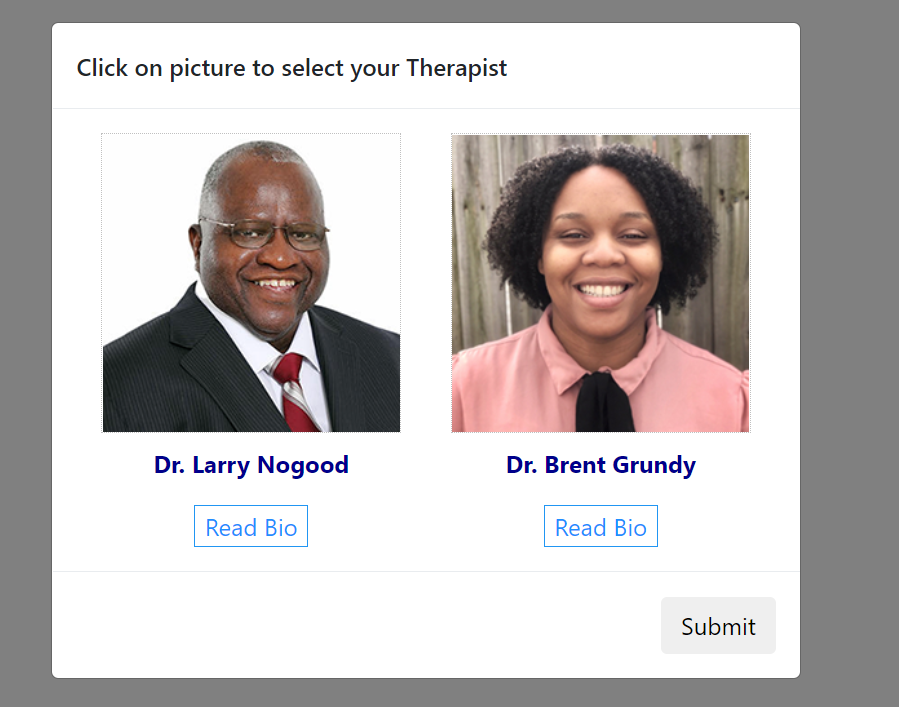
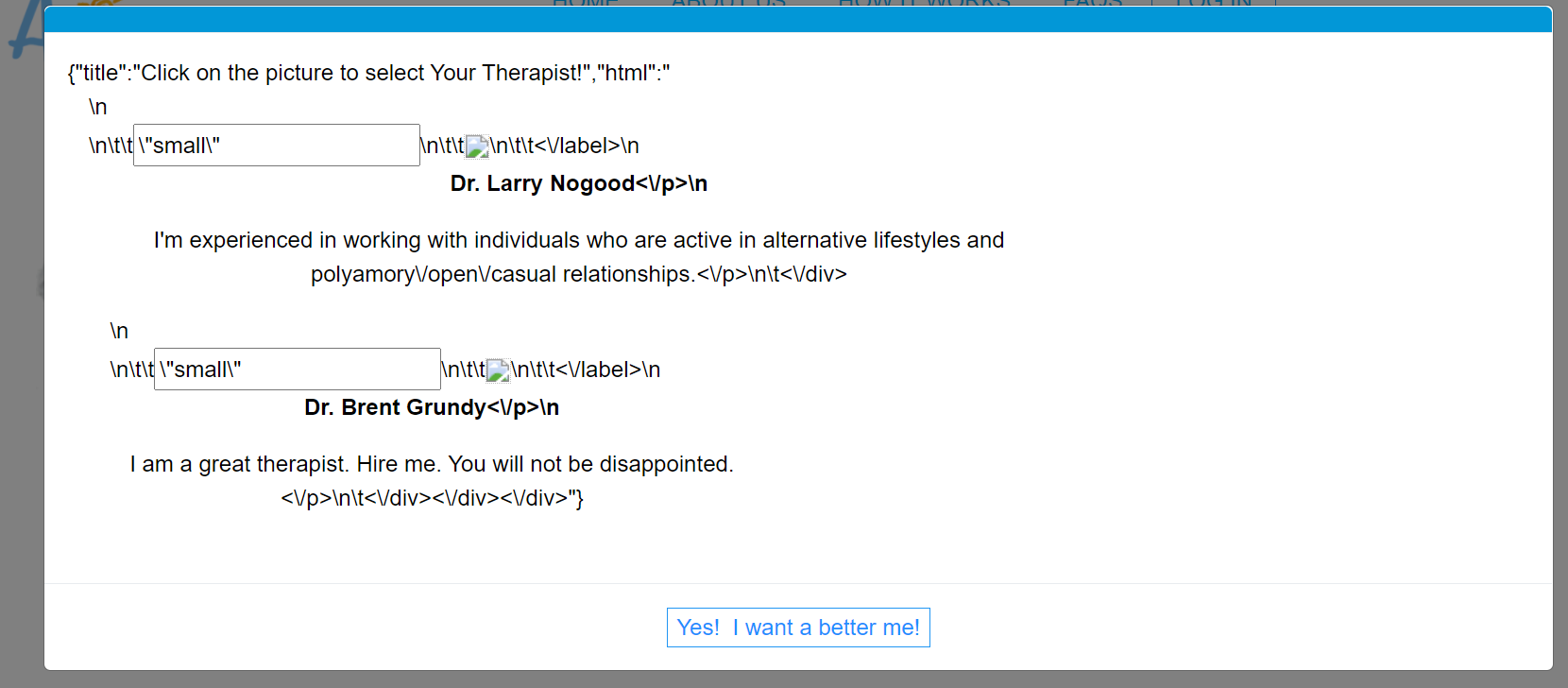
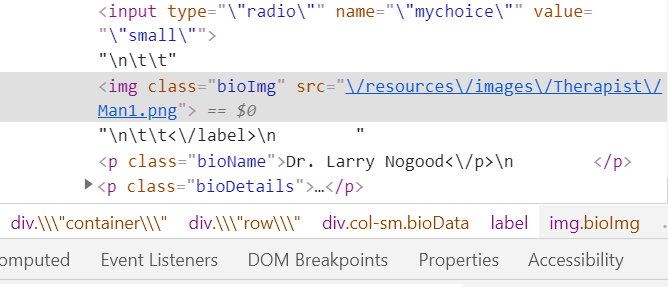
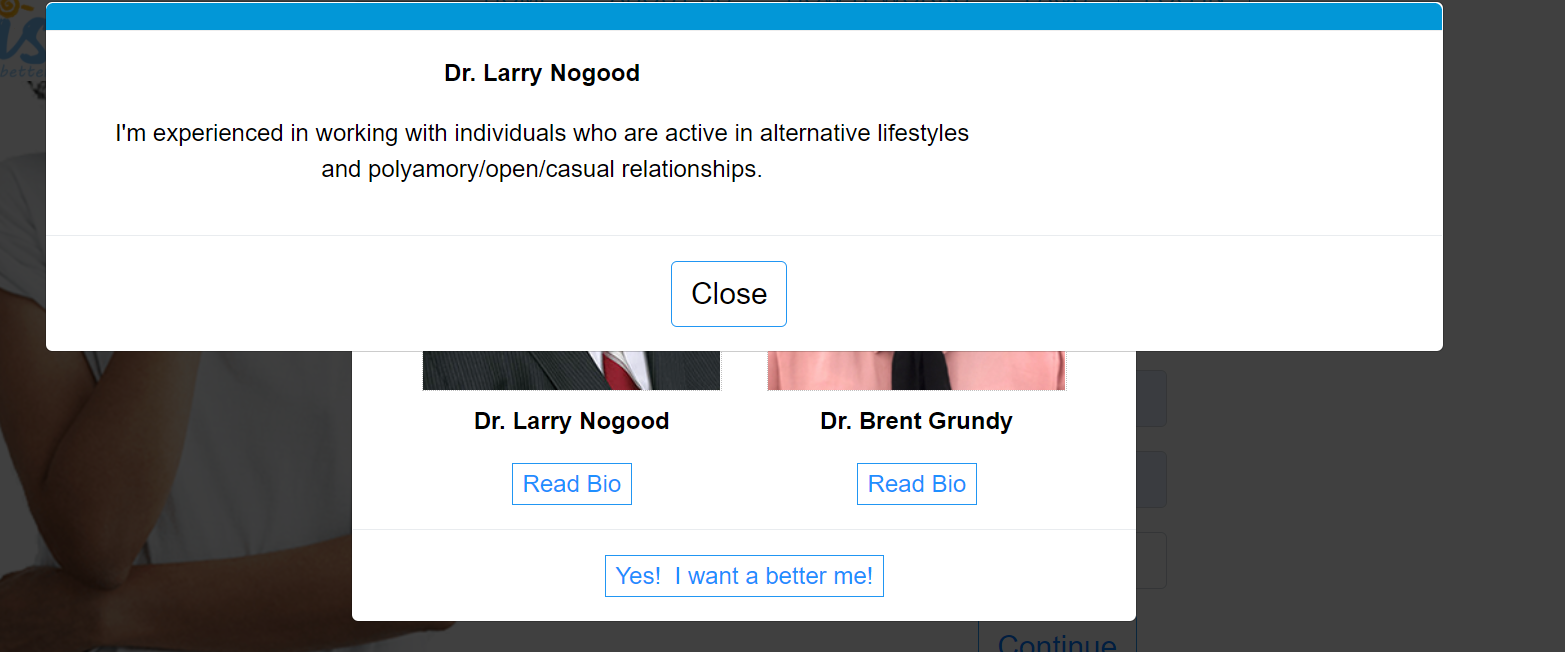
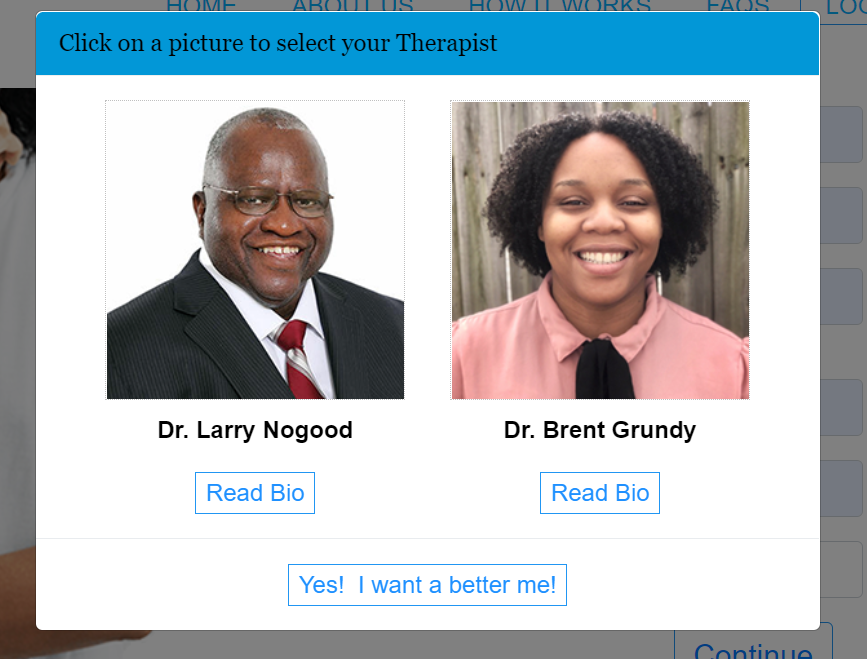
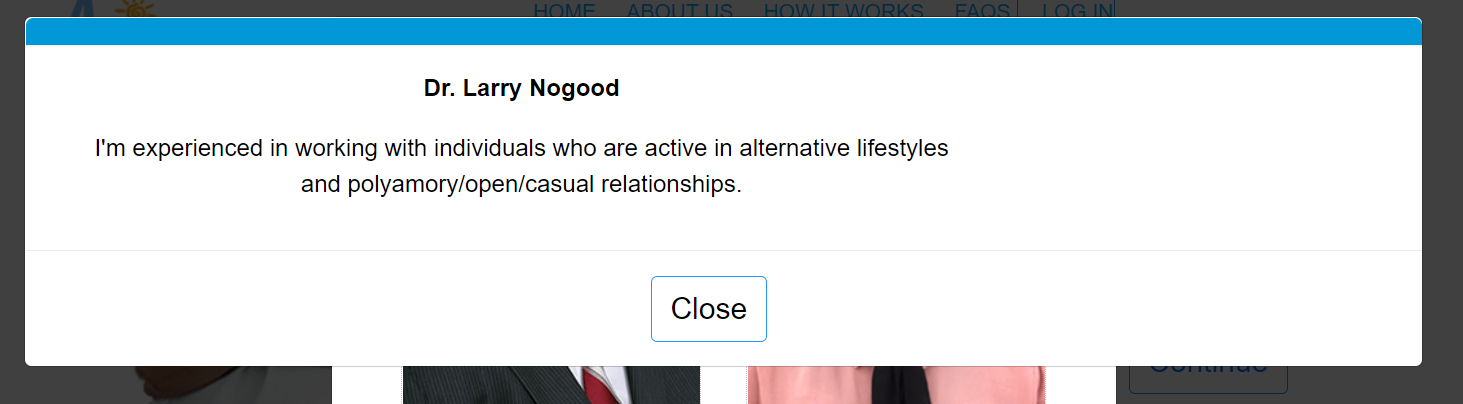
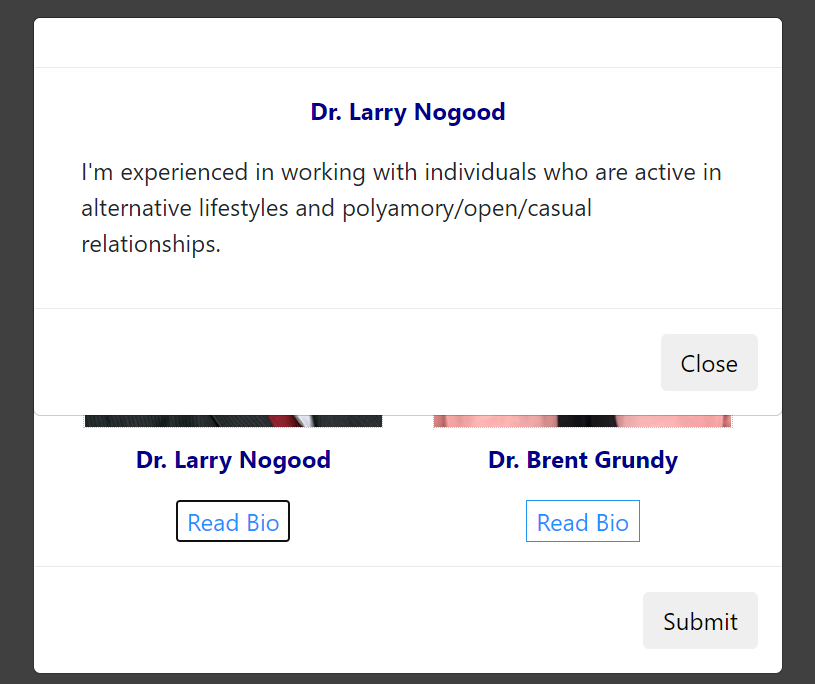
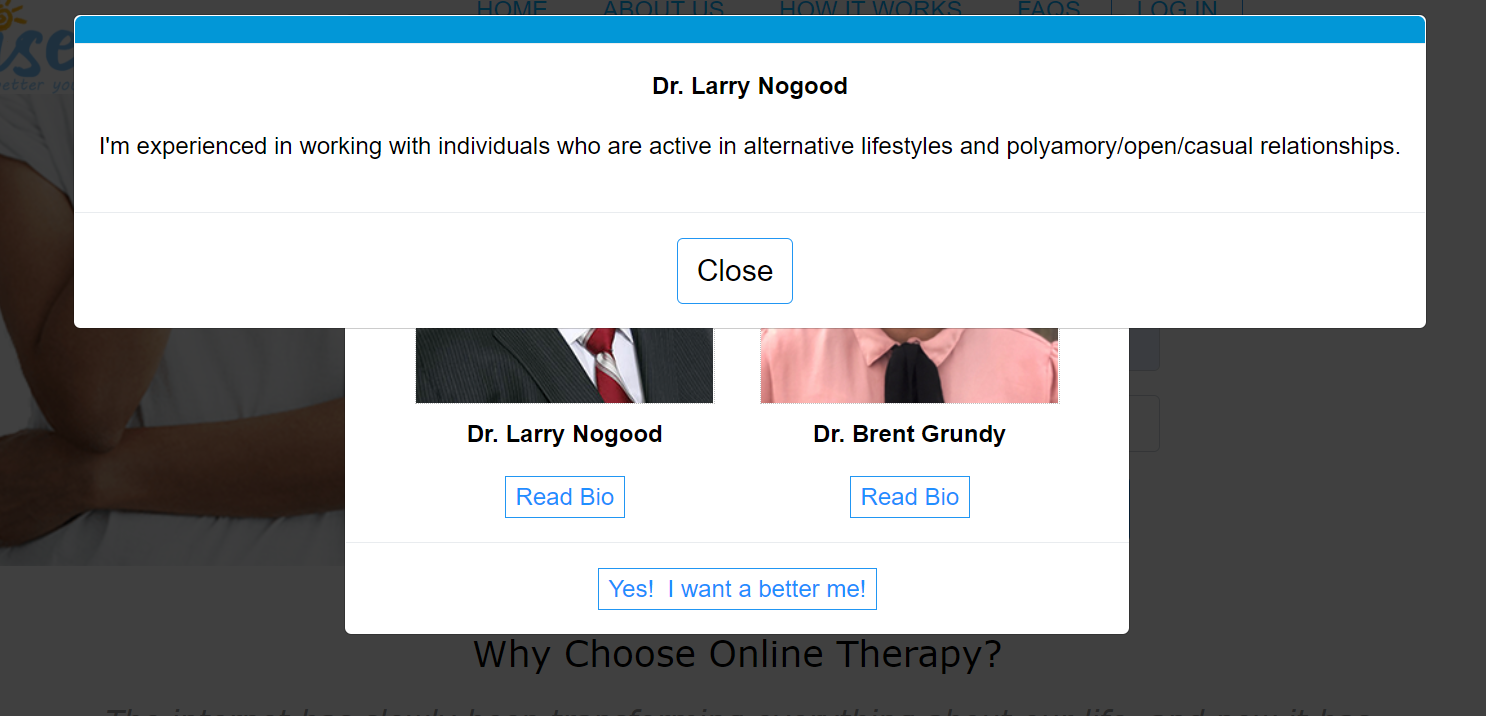
That's not a CSS issue. This looks like the script that generates the Modal content has somehow broken, so instead of you getting the html property set to valid HTML, it's being set to something else (possible cause by an error). You need to be looking at the script that generates the content (modalphp if I remember correctly). Re-post that up here if you need us to cast an eye over it.
As a quick test, call that script directly in your browser and check the content of the html property