brian ramos
asked on
computer missing some WiFi networks
computer not seeing some networks. it is seeing our schools networks but it is not seeing a new internet network that we recently got. it is using windows 7 so i not sure if that is the reason why it not picking up the other WiFi ?
is the SSID visible? you say some networks, how many?
Windows 7 ... if the machine has the original hardware in it, then it's likely to be only B and G capable. Anything on the 5 GHz band won't show up in that case. Stick in a new network card, one that is N and 5 GHz capable, and see if the situation improves.
Yes even nowadays there are still some hardware devices that do not support wireless N, or also 5 Ghz frequencies, new phones, hdmi dongles, etc, so make sure your hardware supports the networks that you are missing.
ASKER
someone told me to install windows 10 but would that make a difference??
ASKER CERTIFIED SOLUTION
membership
This solution is only available to members.
To access this solution, you must be a member of Experts Exchange.
Your problem is hardware not supporting 802.11AC given that the Operating System is Windows 7.. It probably doesn't support USB3 either.
Besides the "usual" 2.4 Ghz,5Ghz there are also cases were some cards "use" all the Wifi Channels and some not.
It may be expedient to get a spare USB Wifi adapter/dongle which supports dual band and latest WiFi standards. It can be kept as a useful diagnostic tool as well.
ASKER
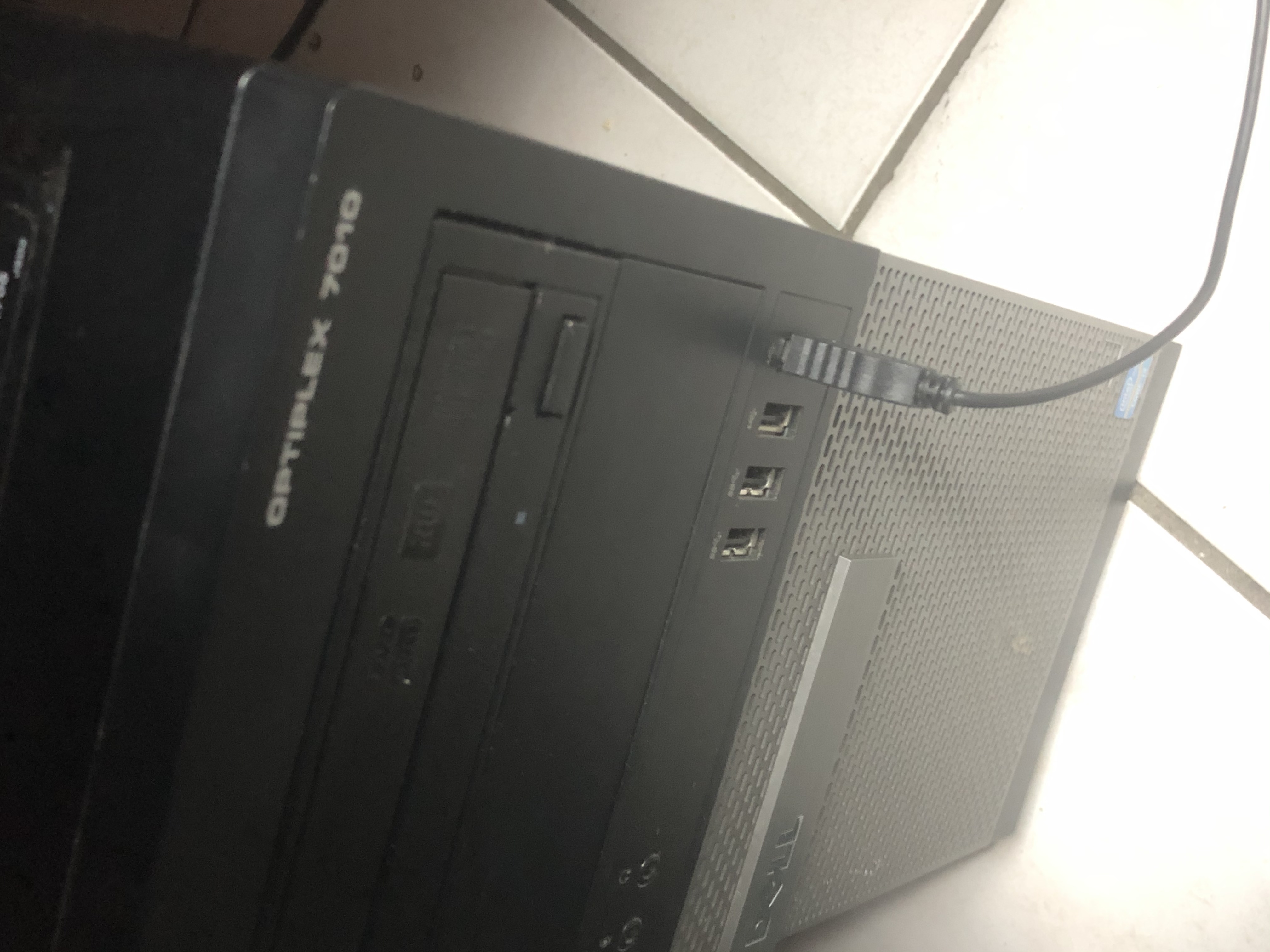
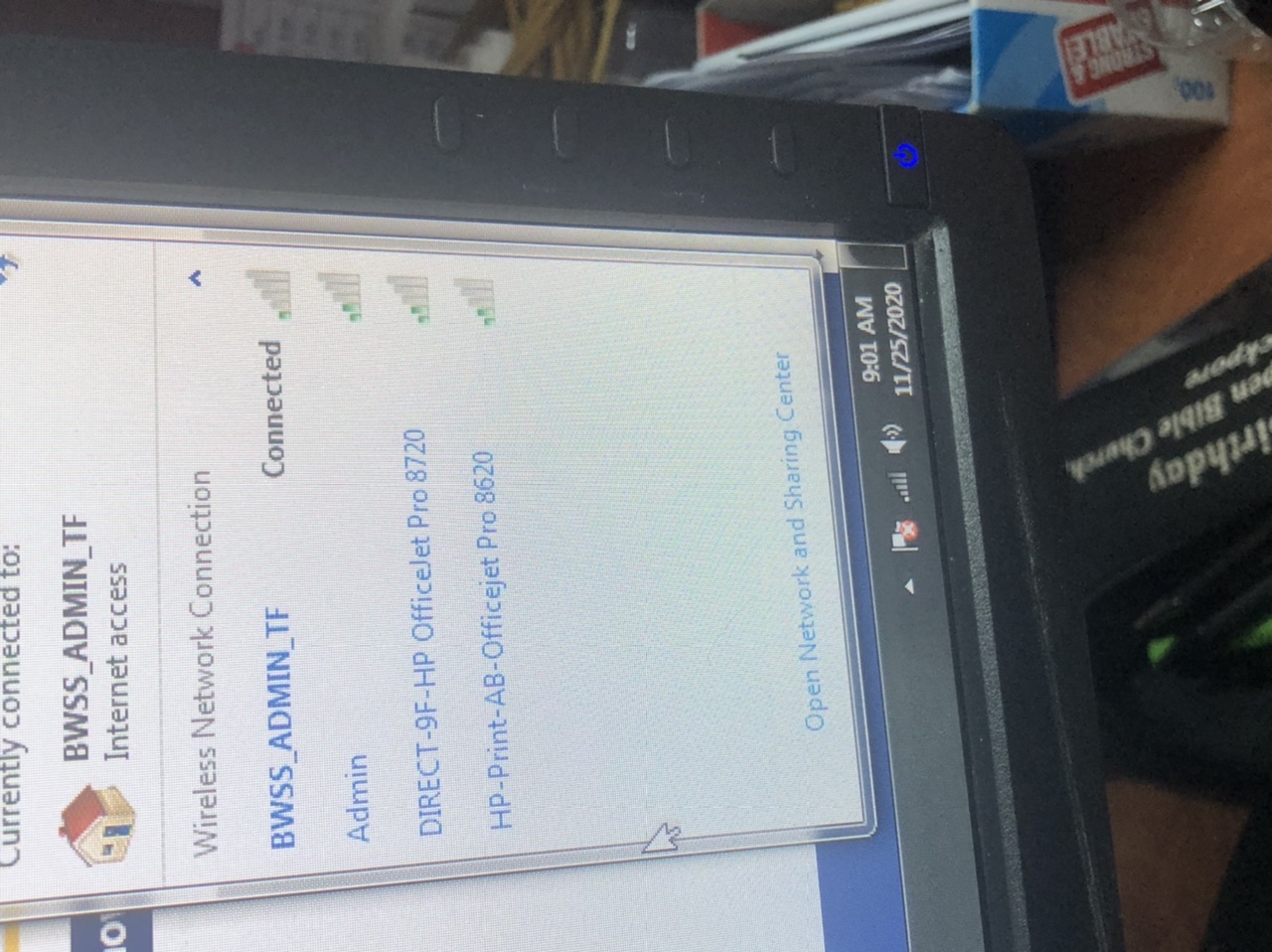 Guys I made a little progress when I restarted the computer. Notice I see the TF which is top floor which I wasn’t seeing before
Guys I made a little progress when I restarted the computer. Notice I see the TF which is top floor which I wasn’t seeing beforeI want to see the GF for ground floor cause I am in the ground floor and only getting 1 bar with TF. Someone told me to download back the wireless driver. Please see pics and advise where to get it.
You are facing weak signal issue, you need to connect another assess point and confiigure it as wireless repeater
Or try to change your pc location maybe you will get better signal 📶
Or try to change your pc location maybe you will get better signal 📶
ASKER
guys I swapped the card with another one and it fixed the issue. thanks all
ASKER
thanks
windows 7 supports 802.11AC just fine, OS being windows 7 is not the problem. Also windows 7 supports USB 3.0, it just does not come with preincluded drivers for it, but using manufacturer drivers it just works. Same thing with 802.11AC
You know there is two frequencies (2.4GHZ and 5GHZ), I think your internet network working at 5GHZ and your laptop (wireless card) not supported for this reason you can see only 2.4GHZ network .
usually iam using ( inssider wireless scanner ) to gather all information about existing wireless network
https://www.youtube.com/watch?v=7YLe0SJQ3I4
another thing , check your laptop wireless card if it is forced to work with 2.4 GHZ or 5 GHZ