How do I use my Windows DNS server on my .local domain
I am setting up a UBUNTU 20.04 vm and I am having an issue with the DNS. I can lookup external machines like www.yahoo.com just fine. But if I want to look up my local machine on my .local network like accounting.mydomain.local it will not do a name lookup. How can I set the Ubuntu vm so it uses my Windows DNS server on mydomain.local to do name resolution for local domain machines? I am a bit confused on which file to modify and where.
Here is the info I have for the setting so far.
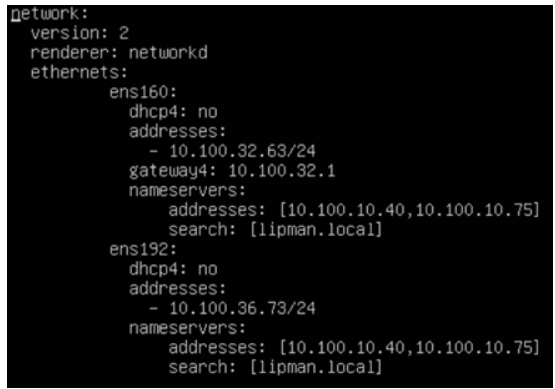
Here is the info I have for the setting so far.
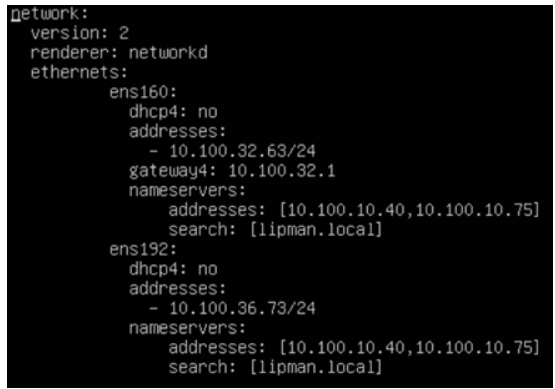
Hi,
you can use Dnsmasq as an alternative DNS forwarder (and optionally DHCP and TFTP) service. Dnsmasq uses the /etc/hosts so it can serve the names of local machines which are not in the global DNS.
Cheers
you can use Dnsmasq as an alternative DNS forwarder (and optionally DHCP and TFTP) service. Dnsmasq uses the /etc/hosts so it can serve the names of local machines which are not in the global DNS.
Cheers
ASKER
I can PING my Windows domain DNS server with no errors.
When I try to ping it by NAME I get the error message;" Temporary failure in name resolution"
I have too many machines on my network to use a host file as a solution.
I also tried this;
nano /etc/resolvconf/resolv.conf.d/base
I entered my name server name and ip numbers , lp-da16.lipman.local 10.100.10.40
Saved the file.
When I tried to enter: sudo resolvconf -u
I got another error;
Warning: /etc/resolv.conf is not a symbolic link to /run/resolvconf/resolv.conf
Any other suggestions? Ubuntu 20.04 lts
When I try to ping it by NAME I get the error message;" Temporary failure in name resolution"
I have too many machines on my network to use a host file as a solution.
I also tried this;
nano /etc/resolvconf/resolv.conf.d/base
I entered my name server name and ip numbers , lp-da16.lipman.local 10.100.10.40
Saved the file.
When I tried to enter: sudo resolvconf -u
I got another error;
Warning: /etc/resolv.conf is not a symbolic link to /run/resolvconf/resolv.conf
Any other suggestions? Ubuntu 20.04 lts
Hi,
/etc/resolv.conf is typically the place where you define your DNS servers. So you can just edit /etc/resolv.conf and add your DNS servers and save the file.
After that you need to restart systemd-resolved:
Cheers
/etc/resolv.conf is typically the place where you define your DNS servers. So you can just edit /etc/resolv.conf and add your DNS servers and save the file.
After that you need to restart systemd-resolved:
$ sudo systemctl restart systemd-resolved.serviceCheers
ASKER
I created a new resolv.conf in my /etc directory with domainName IPNumber and saved it.
Ran the restart command you show. Ran without error. Came back quick.
Tried to ping using name...Same Error.
"Temporary failure in name resolution"
Ran the restart command you show. Ran without error. Came back quick.
Tried to ping using name...Same Error.
"Temporary failure in name resolution"
Hi,
you don't need to add the hostname of your DNS server. Just add:
Cheers
you don't need to add the hostname of your DNS server. Just add:
nameserver 10.100.10.40 Cheers
ASKER
Here is a dump of some of my settings . Is it possible that the local thing listed at the bottom of the dump might be interfering with domain.local lookups? As you can see in the dump. My DNS server is listed in the config.
?
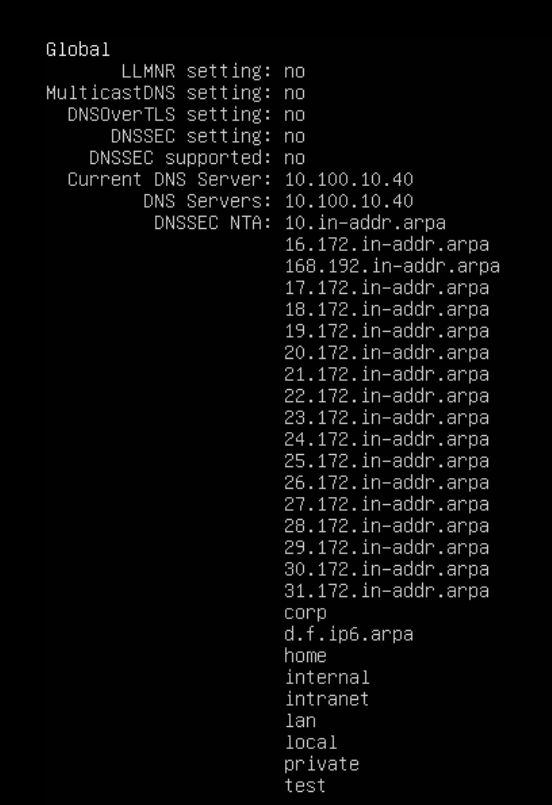
And... AM I allowed to edit the /etc/resolv.conf file directly ? I see warnings about doing it there?
?
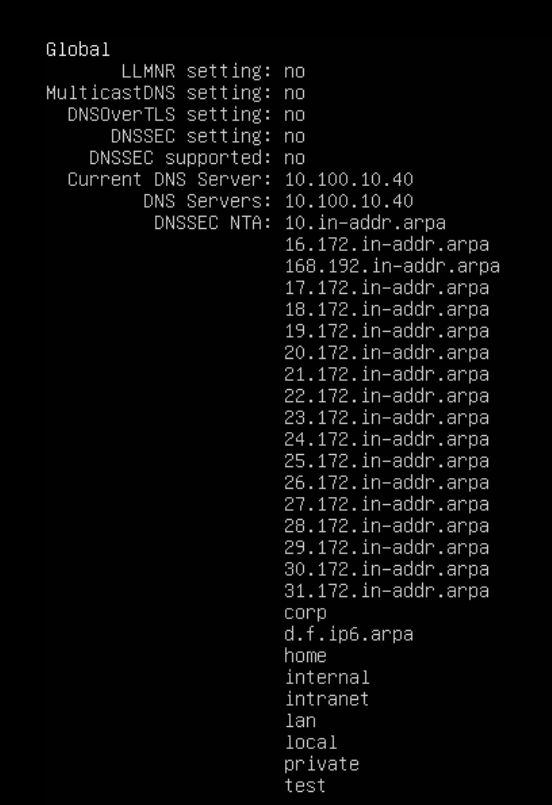
And... AM I allowed to edit the /etc/resolv.conf file directly ? I see warnings about doing it there?
ASKER CERTIFIED SOLUTION
membership
This solution is only available to members.
To access this solution, you must be a member of Experts Exchange.
Hi,
Great to see your issue solved. Well done!
Cheers
Great to see your issue solved. Well done!
Cheers
is 10.100.10.40 is a windwos DNS or .75 ?