vsphere cannot connect to virtual machine
Tried to RDP into a VM this morning and it would not connect. Looked in VSHPERE and it said the message attached. Just wanted to make sure I should just do a reboot of the VM or does EE suggest anything else before I do that?
ASKER CERTIFIED SOLUTION
membership
This solution is only available to members.
To access this solution, you must be a member of Experts Exchange.
What actions did you do recently?
Did you try to reboot the VM already?
If you are running on release 6.0, you might want to follow this KB that describes something similar.
Did you try to reboot the VM already?
If you are running on release 6.0, you might want to follow this KB that describes something similar.
To work around this issue, refresh the VMX/MKS SSL cache on the virtual machine by migrating the virtual machine to another ESXi host.https://kb.vmware.com/s/article/2115126
If migrating the virtual machine does not resolve the issue, reboot the ESXi host.
To reboot the ESXi host:
- Power off the affected virtual machine.
- Place the ESXi host into maintenance mode.
- Restart the ESXi host.
can you ping the VM ?
does it state VMware Tools is running and an IP Address.
does it state VMware Tools is running and an IP Address.
ASKER
I can ping it. How do I check if VMware tools is running?
How do I check if VMware tools is running?if you look at the list of VMs either for vCenter or the host, you can add the column (if not already there) that tells you vmware tools status
does the console work for any vm? if not, make sure port 902 is not being blocked
if there is nothing blocking traffic, try restarting vCenter
also in the Summary page it will show VMware Tools status and IP Address and Service Running, I would try a connection direct to the host.
Is this connected to the host or via vCenter Server ?
Well VMware Tools is running, which means the service is running, it reports and IP Address and you can ping it.
You just cannot RDP, which could mean anything.
Is this a Member Windows Server of domain, and can you look at event viewer, use psexec to connect etc
Not being able to connect via Console, can be many reasons it does not mean the VM is down.
Console not working for any VM, suggests vCenter Server issue, or DNS, etc
Have you conneted direct to ESXi ?
Looks like you are also running an old version of ESXi/vCenter Server which could be end of life.
Well VMware Tools is running, which means the service is running, it reports and IP Address and you can ping it.
You just cannot RDP, which could mean anything.
Is this a Member Windows Server of domain, and can you look at event viewer, use psexec to connect etc
Not being able to connect via Console, can be many reasons it does not mean the VM is down.
Console not working for any VM, suggests vCenter Server issue, or DNS, etc
Have you conneted direct to ESXi ?
Looks like you are also running an old version of ESXi/vCenter Server which could be end of life.
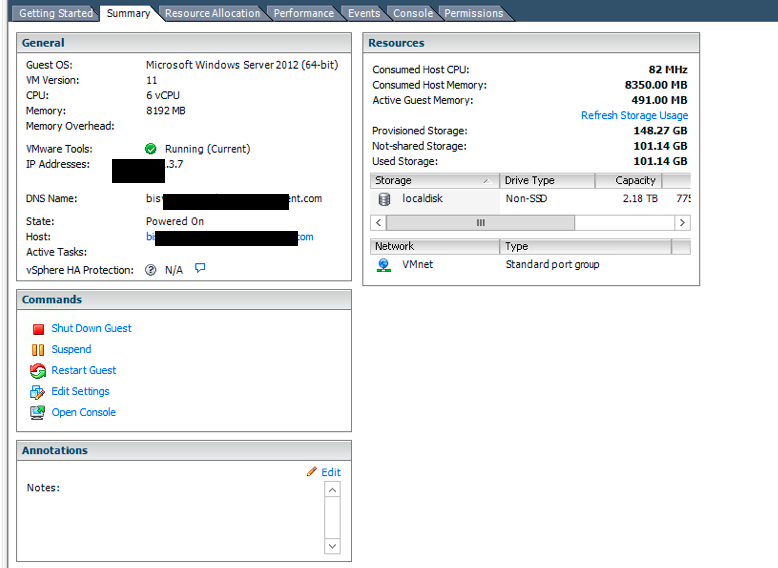
ASKER