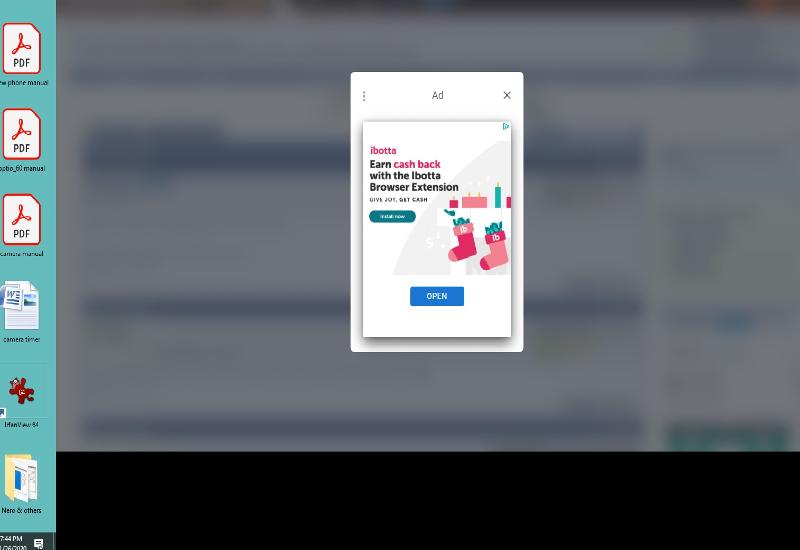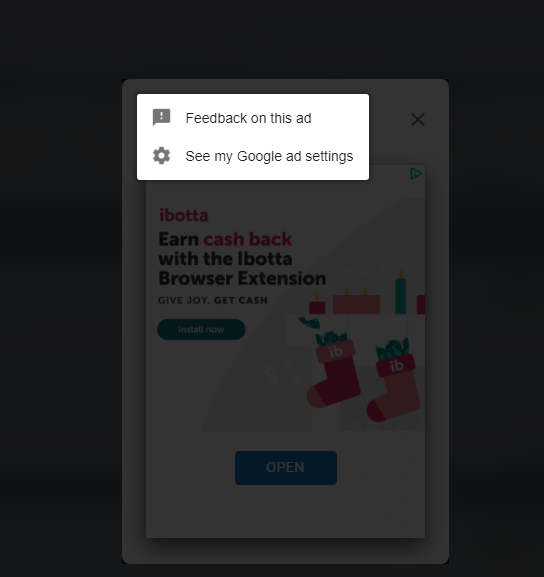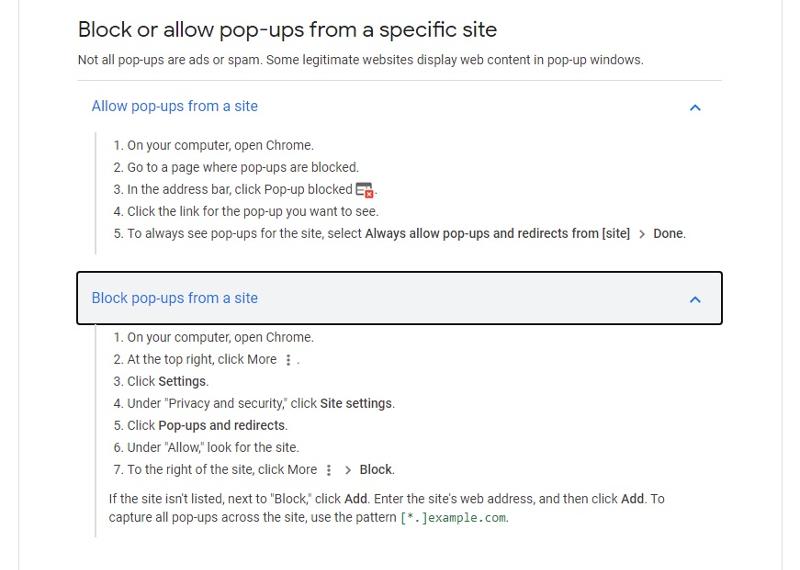The settings to stop Google ads?
We just began to get Google ads and there are settings to it. I was in there and did not see an obvious answer. Can anyone pinpoint the precise setting? Thanks.
set a spending limit of $0 as defined in your campaign
ASKER
I thought you were an advertiser not a consumer..
I use ad blockers myself.
I use ad blockers myself.
it's the price we pay for a free internet...
ASKER CERTIFIED SOLUTION
membership
This solution is only available to members.
To access this solution, you must be a member of Experts Exchange.
ASKER
The ad above is only on one site so far. It opens and covers the page as you can see. I think I disabled the ads. I'll retest tomorrow.
you probably installed the ibotta browser extension : Ibotta Browser Extension - How it Works – Ibotta
try to remove it from chrome
try to remove it from chrome
ASKER
We don't have any extensions installed in Google Chrome browser.
I was recommending installing the Ad Block plus extension.
ASKER
nobus it's not Ibotta related. Each time it opens (on one specific website) the ad is different. Also it is not a normal popup ad with options along the top. I just logged into my Google account and looked around at their ad preferences with no luck.
It happens when logged into one specific site. We can consider an ad blocker if it turns up on other sites. So far it has not and it only started last week.
It happens when logged into one specific site. We can consider an ad blocker if it turns up on other sites. So far it has not and it only started last week.
Can you block them from a specific site:
ASKER
Block notifications
If you still get communications from a site after disabling pop-ups, you may be subscribed to notifications. To turn off notifications for a site:
1. On your computer, open Chrome.
2. Go to the site you are getting notifications from.
3. Select View site information .
Next to Notifications, select Block from the drop down menu.
You can also block notifications from your site settings.
I'm not finding number three on any site.
If you still get communications from a site after disabling pop-ups, you may be subscribed to notifications. To turn off notifications for a site:
1. On your computer, open Chrome.
2. Go to the site you are getting notifications from.
3. Select View site information .
Next to Notifications, select Block from the drop down menu.
You can also block notifications from your site settings.
I'm not finding number three on any site.
What about the section
Block or allow pop-ups from a specific site and expand Block pop-ups from a site.
It doesn’t sound like the ads are Google specific either if they also appear in another web browser when you test, so you may need to use a third-party advertisement blocker extension or tool for Chrome:
ASKER
For Ad-Block Plus did you use the in-page pop-up settings:
It’s also possible that advertisements for those forums haven’t been submitted or reported by enough users so the extension may not be blocking it successfullly.
It’s also possible that advertisements for those forums haven’t been submitted or reported by enough users so the extension may not be blocking it successfullly.
try adaware and see if that helps Adaware: The Best FREE Antivirus & ad block