Publishing Web Pages
Hi I have asked this before and need help
I have created Webpages in VB.Net , Visual Studios 2019 and use SQL Server 2014 and this runs correctly on my home server
I would like to install it on another server for testing
1.. What is required to be set up on the new server
I have installed SQL Server 2014 and restored required files
2.. How do you get the aspx web page to run on the new server
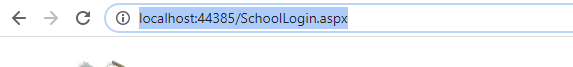
Please assist
Thanks
I have created Webpages in VB.Net , Visual Studios 2019 and use SQL Server 2014 and this runs correctly on my home server
I would like to install it on another server for testing
1.. What is required to be set up on the new server
I have installed SQL Server 2014 and restored required files
2.. How do you get the aspx web page to run on the new server
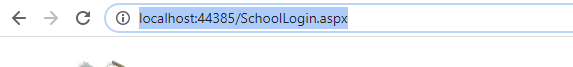
Please assist
Thanks
ASKER
Thanks HainKurt
My IT company setup IIS and created a web site
What is required to get the product from my computer and load onto their Server
Hope that the right question Does it need Visual Studios or do you publish
the product if so how and what is required
What do I need to do to copy the files from my server and run on the new Server
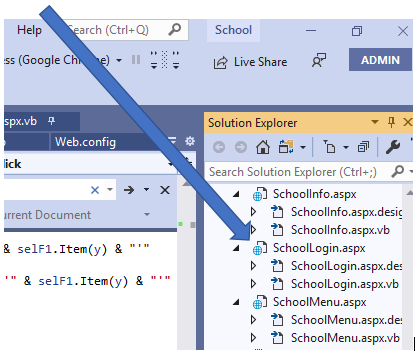
My IT company setup IIS and created a web site
What is required to get the product from my computer and load onto their Server
Hope that the right question Does it need Visual Studios or do you publish
the product if so how and what is required
What do I need to do to copy the files from my server and run on the new Server
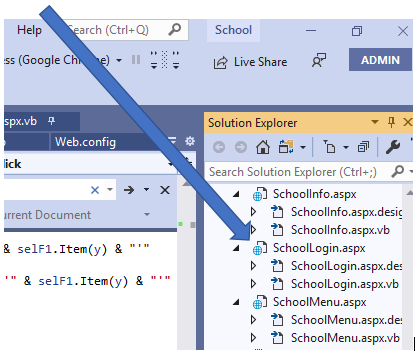
you can copy paste everything to the root of web site...
and before doing that, if required delete any redundant/backup/unused files...
and before doing that, if required delete any redundant/backup/unused files...
ASKER
Thanks Its the weekend here and the IT are off when you say copy everything to the root of the web site copy the whole development folder 652mg ? to their server add it into -
on their server they have c:\internetpub\wwwroot\ in that there is iisstart.html and iistart.png this folder or do I need them to setup another folder for the website schoolplanner.com.au
I am Very new to this
on their server they have c:\internetpub\wwwroot\ in that there is iisstart.html and iistart.png this folder or do I need them to setup another folder for the website schoolplanner.com.au
I am Very new to this
create another folder and copy everything to there
then change root path of default web site to here...
no other change is required...
then when you enter the IP or name of machine to the url, you should see your web site...
if required, check default pages of web site and your default page there
default.aspx
index.aspx
default.asp
index.asp
index.htm
index.html
default.htm
default.html
...
make sure your default page is listed here...
then change root path of default web site to here...
no other change is required...
then when you enter the IP or name of machine to the url, you should see your web site...
if required, check default pages of web site and your default page there
default.aspx
index.aspx
default.asp
index.asp
index.htm
index.html
default.htm
default.html
...
make sure your default page is listed here...
How do you get the aspx web page to run on the new serveryou should be able to open it like
http://xxx.xxx.xxx.xxx/SchoolLogin.aspx
where xxx.xxx.xxx.xxx is the IP of that machine...
currently\ when you enter this IP, you should see default IIS web site, if IIS setup properly, w3svcis up and running...
ASKER
Thanks I will check all that
the list of files you gave are they required, I only have Web.config file see below
what has been missed in creating Web forms from Desktop applications looks like I wasted a lot of time
can they be created
default.aspx
index.aspx
default.asp
index.asp
index.htm
index.html
default.htm
default.html
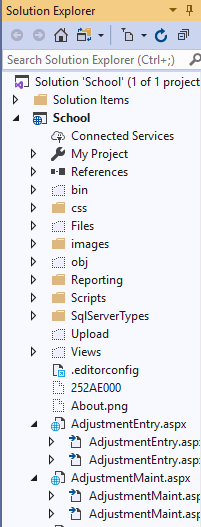
the list of files you gave are they required, I only have Web.config file see below
what has been missed in creating Web forms from Desktop applications looks like I wasted a lot of time
can they be created
default.aspx
index.aspx
default.asp
index.asp
index.htm
index.html
default.htm
default.html
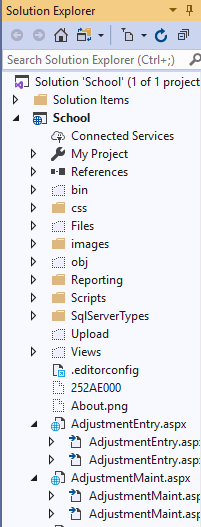
ASKER CERTIFIED SOLUTION
membership
This solution is only available to members.
To access this solution, you must be a member of Experts Exchange.
then create a web site here and point to the app
have a look at here
Configuring Step 1: Install IIS and ASP.NET Modules
https://docs.microsoft.com/en-us/iis/application-frameworks/scenario-build-an-aspnet-website-on-iis/configuring-step-1-install-iis-and-asp-net-modules