Looking for LAN Throughput Test
I want to do some throughput tests on Powerline Adapters. A simple test between two workstations would be fine. Someone recommended LAN Speed Test long ago but it tests "Read" and "Write". Don't need or want that. Just throughput. Something simple.
ASKER CERTIFIED SOLUTION
membership
This solution is only available to members.
To access this solution, you must be a member of Experts Exchange.
LockDown32: You mentioned not wanting to measure READ or WRITE. That made me curious because, it seems to me that just about any test will involve, first READS, then WRITES. It's not clear to me right now how one might avoid that.
The tools that have been suggested aren't familiar to me so, I suspect, good information!!
This then raises the question how any of these tools might work while avoiding READS and WRITES. I suspect that they don't - but find that acceptable.
The details of how hardware is employed are important if you want to get a best-case result.
For example, timing transfer of a data block:
From hard drive to hard drive would be the slowest perhaps.
From RAM to RAM might be amongst the faster methods.
What do these tools do, does anyone know?
Also, one should consider the state of the LAN. Is there a lot of traffic during the measurement or not?
The tools that have been suggested aren't familiar to me so, I suspect, good information!!
This then raises the question how any of these tools might work while avoiding READS and WRITES. I suspect that they don't - but find that acceptable.
The details of how hardware is employed are important if you want to get a best-case result.
For example, timing transfer of a data block:
From hard drive to hard drive would be the slowest perhaps.
From RAM to RAM might be amongst the faster methods.
What do these tools do, does anyone know?
Also, one should consider the state of the LAN. Is there a lot of traffic during the measurement or not?
ASKER
My first thought on the read/write is that it interjects a whole new set of variables in to the picture. Disk speeds, caches, other disk io going on etc. I don't know the answers as to how they avoid or even if they do. A guess would be to use strictly memory. All I really want to do is test the throughput difference between different powerline adapters and as you made reference too try and keep the variables down to a minimum. That being said.....
iPerf3 was command line driven with a high learning curve. I could not find a download like for MicroTik. LANBench was pretty simple with its GUI. I have a GB LAN. Not much going on. My Recv was really good. 900Mbps. Send was really bad. 130Mbps. Is that somewhat the norm?
iPerf3 was command line driven with a high learning curve. I could not find a download like for MicroTik. LANBench was pretty simple with its GUI. I have a GB LAN. Not much going on. My Recv was really good. 900Mbps. Send was really bad. 130Mbps. Is that somewhat the norm?
iPerf is actually really easy. One end is the server, the other the client. You can use a one-line command to set the server end and the same for the client...
Server:
Client:
Server:
iperf3 -sClient:
iperf3 -c <server_ip> #for TCP test
iperf3 -c <server_ip> -u #for UDP test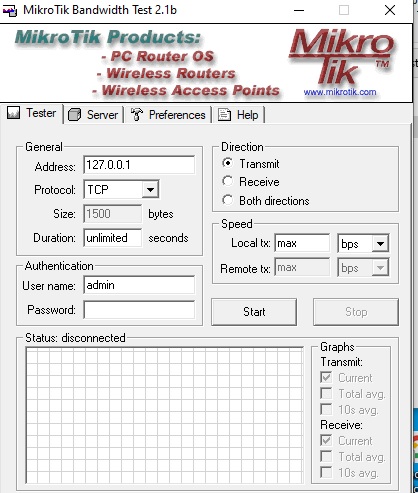
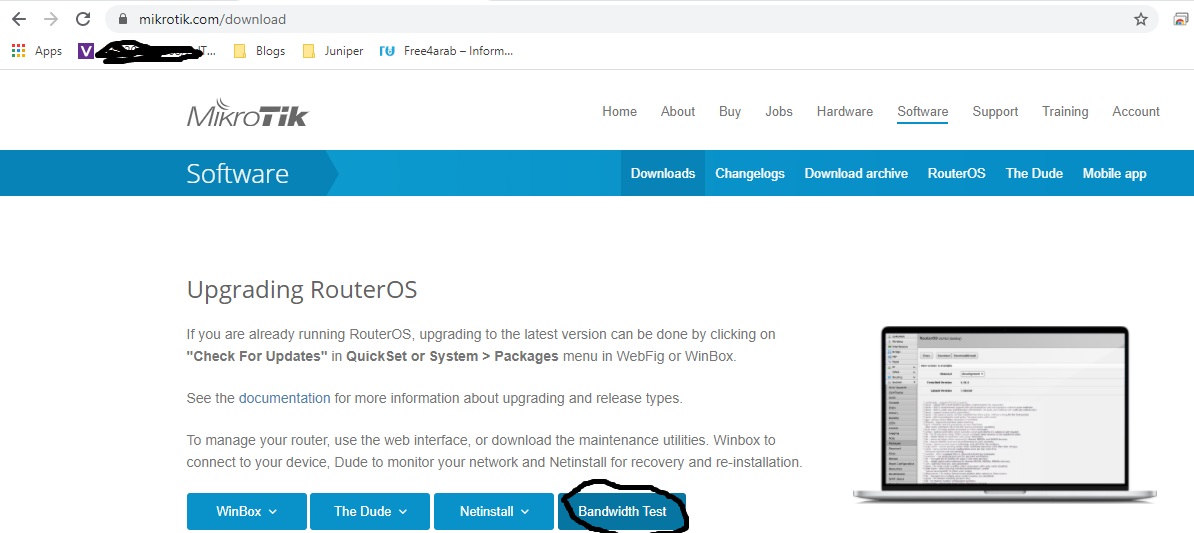
iPerf - The TCP, UDP and SCTP network bandwidth measurement tool