HTML Canvas
Hello,
I am trying to create a "animate the circle to go from left to right in the middle of the canvas". I need some help to define the circle function to make it work. I need some instruction on how to do this.
<!DOCTYPE html>
<html lang="en" dir="ltr">
<head>
<meta charset="utf-8">
<title></title>
</head>
<body>
<style>
#sketch {
border:1px solid #000;
}
</style>
<canvas id="sketch" width="480" height="720"> </canvas>
<script>
document.addEventListener(‘DOMContentLoaded’, main);
//add a listener to your document to handle onload events… set it to run your main function
var sketch;
var context;
//declare variables for canvas element, drawing instrument
var circle;
var dx = 2;
//velocity
var fps = 10;
//delay in milliseconds before your animate function is called
var animation;
function main() {
sketch = document.getElementById(‘sketch’);
//get your sketch element;
context = sketch.getContext(“2d”);
//create your context;
circle = {‘x’:25, ‘y’:sketch.offsetHeight / 2, ‘r’:25};
//create the circle object;
animation = setInterval(animate, fps);
//specify a function to be called repeatedly at a specific interval;
}
function animate() {
context.clearRect(0, 0, sketch.offsetWidth, sketch.offsetHeight);
//clear the screen
draw_circle(circle.x, circle.y, circle.r);
//draw circle at current position of circle object
circle.x = circle.x + dx;
//move the circle 's position by adding velocity
}
}
</script>
</body>
</html>
I am trying to create a "animate the circle to go from left to right in the middle of the canvas". I need some help to define the circle function to make it work. I need some instruction on how to do this.
<!DOCTYPE html>
<html lang="en" dir="ltr">
<head>
<meta charset="utf-8">
<title></title>
</head>
<body>
<style>
#sketch {
border:1px solid #000;
}
</style>
<canvas id="sketch" width="480" height="720"> </canvas>
<script>
document.addEventListener(‘DOMContentLoaded’, main);
//add a listener to your document to handle onload events… set it to run your main function
var sketch;
var context;
//declare variables for canvas element, drawing instrument
var circle;
var dx = 2;
//velocity
var fps = 10;
//delay in milliseconds before your animate function is called
var animation;
function main() {
sketch = document.getElementById(‘sketch’);
//get your sketch element;
context = sketch.getContext(“2d”);
//create your context;
circle = {‘x’:25, ‘y’:sketch.offsetHeight / 2, ‘r’:25};
//create the circle object;
animation = setInterval(animate, fps);
//specify a function to be called repeatedly at a specific interval;
}
function animate() {
context.clearRect(0, 0, sketch.offsetWidth, sketch.offsetHeight);
//clear the screen
draw_circle(circle.x, circle.y, circle.r);
//draw circle at current position of circle object
circle.x = circle.x + dx;
//move the circle 's position by adding velocity
}
}
</script>
</body>
</html>
ASKER
I need to do something like the attached but I do not know how to do it - rename the file extension from .txt to .mov and you will see.
circle-animate.mov.txt
circle-animate.mov.txt
anyways, I found a function for that
https://jsfiddle.net/HainKurt/qsphbzd6/
function draw_circle(x, y, r) {
context.beginPath();
context.arc(x, y, r, 0, 2 * Math.PI, false);
context.lineWidth = 3;
context.strokeStyle = '#FF0000';
context.stroke();
}https://jsfiddle.net/HainKurt/qsphbzd6/
This will draw the circle but I can't figure out why the canvas isn't being cleared.
<!DOCTYPE html>
<html lang="en" dir="ltr">
<head>
<meta charset="utf-8">
<title></title>
</head>
<style>
#sketch {
border: 1px solid #000;
}
</style>
<body>
<canvas id="sketch" width="480" height="720"> </canvas>
<script>
document.addEventListener('DOMContentLoaded', main);
//add a listener to your document to handle onload events… set it to run your main function
var sketch;
var context;
//declare variables for canvas element, drawing instrument
var circle;
var dx = 2;
//velocity
var fps = 100;
//delay in milliseconds before your animate function is called
var animation;
function main() {
sketch = document.getElementById('sketch');
//get your sketch element;
context = sketch.getContext('2d');
//create your context;
circle = {
'x': 25,
'y': sketch.offsetHeight / 2,
'r': 25
};
//create the circle object;
animation = setInterval(animate, fps);
//specify a function to be called repeatedly at a specific interval;
}
function animate() {
//clear the screen
context.clearRect(0, 0, sketch.width, sketch.height);
//draw circle at current position of circle object
context.arc(circle.x, circle.y, circle.r, 0, (Math.PI / 180) * 360, true);
context.stroke()
//move the circle 's position by adding velocity
circle.x = circle.x + dx;
}
</script>
</body>
</html>ASKER
Thanks, I believe I need this one. I am still learning it so my version is more simple
function draw_circle(x, y, r) {
context.beginPath();
context.arc(x, y, r, 0, 2 * Math.PI, true);
context.closePath();
context.fill();
}
I updated my demo with your function...
https://jsfiddle.net/HainKurt/qsphbzd6/
https://jsfiddle.net/HainKurt/qsphbzd6/
ASKER CERTIFIED SOLUTION
membership
This solution is only available to members.
To access this solution, you must be a member of Experts Exchange.
ASKER
I am testing.
Norie, I am testing latest version of yours but the screen is still not cleared. Please see attached.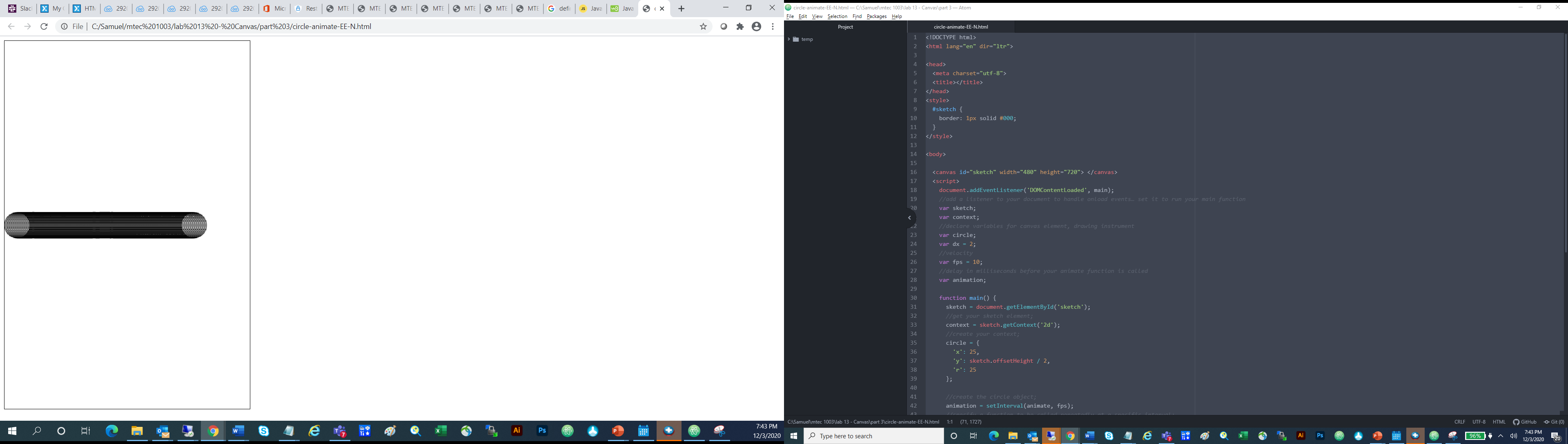
<!DOCTYPE html>
<html lang="en" dir="ltr">
<head>
<meta charset="utf-8">
<title></title>
</head>
<style>
#sketch {
border: 1px solid #000;
}
</style>
<body>
<canvas id="sketch" width="480" height="720"> </canvas>
<script>
document.addEventListener('DOMContentLoaded', main);
//add a listener to your document to handle onload events… set it to run your main function
var sketch;
var context;
//declare variables for canvas element, drawing instrument
var circle;
var dx = 2;
//velocity
var fps = 10;
//delay in milliseconds before your animate function is called
var animation;
function main() {
sketch = document.getElementById('sketch');
//get your sketch element;
context = sketch.getContext('2d');
//create your context;
circle = {
'x': 25,
'y': sketch.offsetHeight / 2,
'r': 25
};
//create the circle object;
animation = setInterval(animate, fps);
//specify a function to be called repeatedly at a specific interval;
}
function animate() {
context.beginPath();
//clear the screen
context.clearRect(0, 0, sketch.width, sketch.Height);
//draw circle at current position of circle object
draw_circle(context, circle);
context.stroke()
context.closePath();
//move the circle 's position by adding velocity
circle.x = circle.x + dx;
function draw_circle(ctx,dims) {
const {x,y,r} = dims;
ctx.beginPath();
ctx.arc(x, y, r, 0, 2 * Math.PI, true);
ctx.closePath();
}
}
</script>
</body>
</html>
Norie, I am testing latest version of yours but the screen is still not cleared. Please see attached.
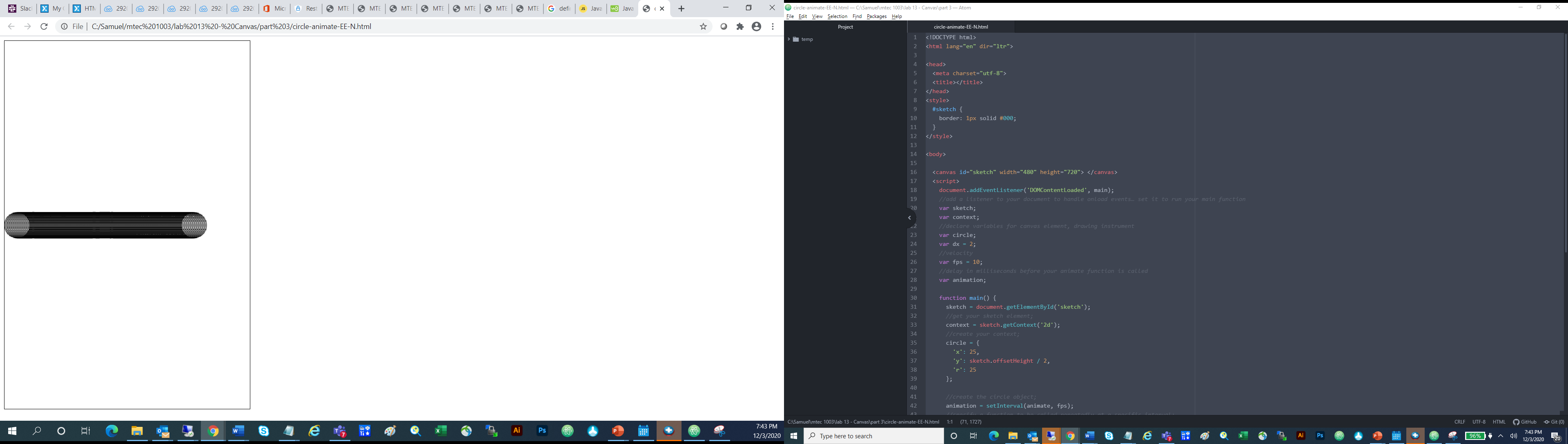
<!DOCTYPE html>
<html lang="en" dir="ltr">
<head>
<meta charset="utf-8">
<title></title>
</head>
<style>
#sketch {
border: 1px solid #000;
}
</style>
<body>
<canvas id="sketch" width="480" height="720"> </canvas>
<script>
document.addEventListener('DOMContentLoaded', main);
//add a listener to your document to handle onload events… set it to run your main function
var sketch;
var context;
//declare variables for canvas element, drawing instrument
var circle;
var dx = 2;
//velocity
var fps = 10;
//delay in milliseconds before your animate function is called
var animation;
function main() {
sketch = document.getElementById('sketch');
//get your sketch element;
context = sketch.getContext('2d');
//create your context;
circle = {
'x': 25,
'y': sketch.offsetHeight / 2,
'r': 25
};
//create the circle object;
animation = setInterval(animate, fps);
//specify a function to be called repeatedly at a specific interval;
}
function animate() {
context.beginPath();
//clear the screen
context.clearRect(0, 0, sketch.width, sketch.Height);
//draw circle at current position of circle object
draw_circle(context, circle);
context.stroke()
context.closePath();
//move the circle 's position by adding velocity
circle.x = circle.x + dx;
function draw_circle(ctx,dims) {
const {x,y,r} = dims;
ctx.beginPath();
ctx.arc(x, y, r, 0, 2 * Math.PI, true);
ctx.closePath();
}
}
</script>
</body>
</html>
ASKER
For this assignment, I just need the circle to go from left to right. No bounce.
HainKurt, your version is too hard for me. I do not have the "layout" do not know how to test your version.
HainKurt, your version is too hard for me. I do not have the "layout" do not know how to test your version.
ASKER
I look at both of your code and I come up with the version that works. Thanks again for helping!!!
<!DOCTYPE html>
<html lang="en" dir="ltr">
<head>
<meta charset="utf-8">
<title></title>
</head>
<style>
#sketch {
border: 1px solid #000;
}
</style>
<body>
<canvas id="sketch" width="480" height="720"> </canvas>
<script>
document.addEventListener('DOMContentLoaded', main);
//add a listener to your document to handle onload events… set it to run your main function
var sketch;
var context;
//declare variables for canvas element, drawing instrument
var circle;
var dx = 2;
//velocity
var fps = 10;
//delay in milliseconds before your animate function is called
var animation;
function main() {
sketch = document.getElementById('sketch');
//get your sketch element;
context = sketch.getContext('2d');
//create your context;
circle = {
'x': 25,
'y': sketch.offsetHeight / 2,
'r': 25
};
//create the circle object;
animation = setInterval(animate, fps);
//specify a function to be called repeatedly at a specific interval;
}
function animate() {
//clear the screen
context.clearRect(0, 0, sketch.offsetWidth, sketch.offsetHeight);
//draw circle at current position of circle object
draw_circle(circle.x, circle.y, circle.r);
//move the circle 's position by adding velocity
circle.x = circle.x + dx;
function draw_circle(x, y, r) {
context.beginPath();
context.arc(x, y, r, 0, 2 * Math.PI, true);
context.closePath();
context.fill();
}
}
</script>
</body>
</html>
<!DOCTYPE html>
<html lang="en" dir="ltr">
<head>
<meta charset="utf-8">
<title></title>
</head>
<style>
#sketch {
border: 1px solid #000;
}
</style>
<body>
<canvas id="sketch" width="480" height="720"> </canvas>
<script>
document.addEventListener('DOMContentLoaded', main);
//add a listener to your document to handle onload events… set it to run your main function
var sketch;
var context;
//declare variables for canvas element, drawing instrument
var circle;
var dx = 2;
//velocity
var fps = 10;
//delay in milliseconds before your animate function is called
var animation;
function main() {
sketch = document.getElementById('sketch');
//get your sketch element;
context = sketch.getContext('2d');
//create your context;
circle = {
'x': 25,
'y': sketch.offsetHeight / 2,
'r': 25
};
//create the circle object;
animation = setInterval(animate, fps);
//specify a function to be called repeatedly at a specific interval;
}
function animate() {
//clear the screen
context.clearRect(0, 0, sketch.offsetWidth, sketch.offsetHeight);
//draw circle at current position of circle object
draw_circle(circle.x, circle.y, circle.r);
//move the circle 's position by adding velocity
circle.x = circle.x + dx;
function draw_circle(x, y, r) {
context.beginPath();
context.arc(x, y, r, 0, 2 * Math.PI, true);
context.closePath();
context.fill();
}
}
</script>
</body>
</html>
HainKurt, your version is too hard for meactually it is the simplest of all :)
I just added a draw_circle function and fixed all the synax errors
then replaced that function with yours
+ added a limit of 250, instead of looping indefinitely (which kills browser if there is any error)
nothing else...

dot you have any code for that?