Bill Prew
asked on
How do I remove "Saved Searches" ?
In my Dashboard (and Workspace) I can see a small list of searches I had saved by name at some point. How do I remove entries from this list?
When you click on the Experts Exchange menu > Workspace > Saved Searches section > There is an Action side at the end with a pencil and box icon > Try clicking on the x at the end for each saved search to remove the entry
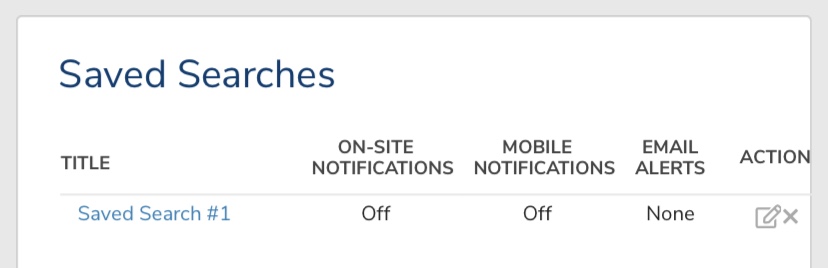
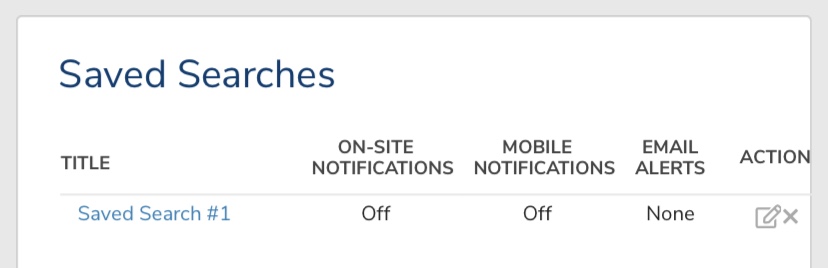
ASKER
I can't seem to get where you are, I must be missing the trick.
When I enter EE I see the Certified Expert Dashboard. On that to get to my Workspace I click the suitcase icon (near upper right). That drops down a list, and Saved Searches is in it. But when I click on Saved Searches all I get is an expansion that shows my saved searches, none of the other columns you showed.
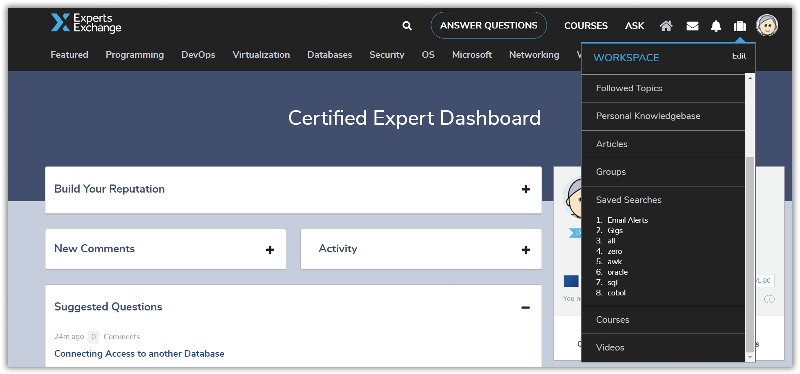
»bp
When I enter EE I see the Certified Expert Dashboard. On that to get to my Workspace I click the suitcase icon (near upper right). That drops down a list, and Saved Searches is in it. But when I click on Saved Searches all I get is an expansion that shows my saved searches, none of the other columns you showed.
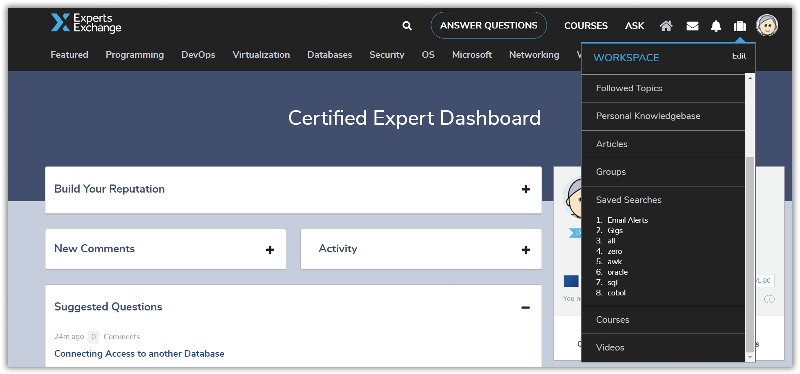
»bp
ASKER CERTIFIED SOLUTION
membership
This solution is only available to members.
To access this solution, you must be a member of Experts Exchange.
I‘ve updated my response. I’m able to get View More to appear on both the Safari and other mobile web browsers at the bottom now. Unsure if I was seeing a temporary glitch in Safari or Chrome when it wasn’t there. So perhaps there is just an issue on computer web browsers where that View More option isn’t present in EE for Saved Searches. See if you can also click on the Saved Searches heading there for you and perhaps test another web browser on your computer too.
ASKER
Okay, the link you shared gets me there now. Looks like it's a bug in the web site, I can't find a way to get to that link via the UI. I'll report it.
»bp
»bp
ASKER
I tried 3 different browsers, on my desktop, no luck.
»bp
»bp
Ok. Sounds like a bug then where the View More option is missing in desktop web browsers and the Saved Searches heading can’t be selected. :(