React / JSON error TypeError: pages is undefined
pages.json
Hello,
Still struggling with JSON, json file attached and linked above
the error i get is
TypeError: pages is undefined
FetchContent
src/Components/Pages/Page.js:33
I am also trying to get a single result that matches the pageID that is sent
my code
Hello,
Still struggling with JSON, json file attached and linked above
the error i get is
TypeError: pages is undefined
FetchContent
src/Components/Pages/Page.js:33
I am also trying to get a single result that matches the pageID that is sent
30 |
31 | return (
32 |
> 33 | <div>
| ^ 34 | {pages.map(page => (
35 | <h1 key={page.id}>{page.title.rendered}</h1>
36 | ))}my code
function FetchContent( { pageId } ) {
const [pages, setPages] = useState([]);
useEffect(() => {
fetch("pages.json?id={pageId}" ,{
headers : {
'Content-Type': 'application/json',
'Accept': 'application/json'
}
})
.then(res => res.json())
.then(json =>{
setPages(json.items)}
)
});
return (
<div>
{pages.map(page => (
<h1 key={page.id}>{page.title.rendered}</h1>
))}
</div>
);
}
what PageID are you using?
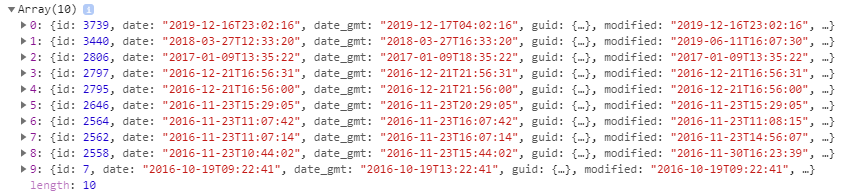
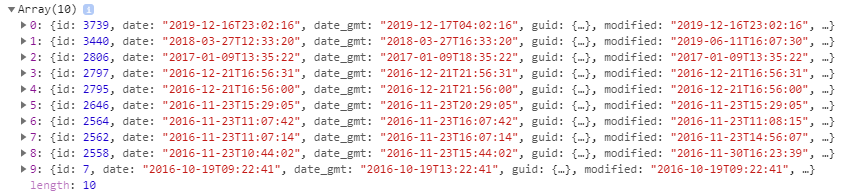
ASKER
2797 to start...
I have some issue with my menu IDs matchig page ID, but for testing purposes now the pageId is 2797
I have some issue with my menu IDs matchig page ID, but for testing purposes now the pageId is 2797
are you sure about this line
fetch("pages.json?id={pageId}" ,{
pages.json is just a text file, and it does not do anything if you pass an id here...
did you get this code from somewhere or you wrote?
fetch("pages.json?id={pageId}" ,{
pages.json is just a text file, and it does not do anything if you pass an id here...
did you get this code from somewhere or you wrote?
ASKER
ok I got rid of the error
I changed this
to
I changed this
.then(json =>{
setPages(json.items)}
)
});to
.then(json =>{
setPages(json)}
)
});ASKER
Hello,
"are you sure about this line"
I am not sure about that line, I found it online
"are you sure about this line"
I am not sure about that line, I found it online
ASKER
If it is locally hosted the load time should not be an issue so I could fetch it all and try this, it is giving an unexpected token error, something wrong with my syntax
{pages.map(page => (
if( {page.id} === { pageId }) {
<h1 key={page.id}>{page.title.rendered}</h1>
} else {
<h1>Page Not Found</h1>
}
))}
not sure, but looks like, you have to find the page by ID first
set it to page
then use it
a lookup function
set it to page
then use it
a lookup function
// Find array element which has a key value of val
function find (arr, key, val) {
for (var ai, i = arr.length; i--;)
if ((ai = arr[i]) && ai[key] == val) return ai;
return null;
};const [page, setPage] = useState([]);
useEffect(() => {
fetch("pages.json" ,{ ... }
.then(res => res.json())
.then(json =>{
setPage(find (json, 'id', '{pageId}'))
})
});
...ASKER
I don't know if i matters whether I fetch I single array result (probably better), or just conditionally display the one I want
the error
the error
./src/Components/Pages/Page.js
SyntaxError: /Users/justin/Desktop/react-wordpress-headless/src/Components/Pages/Page.js: Unexpected token (34:3)
32 | {pages.map(page => ( (
33 |
> 34 | if ( {page.id} === { pageId } ) {
| ^
35 | <h1 key={page.id}>{page.title.rendered}</h1>
36 | } return (
<>
{pages.map(page => (
if ( {page.id} === { pageId } ) {
<h1 key={page.id}>{page.title.rendered}</h1>
}
))}
</>
);
ASKER
thank you for that, it seems close
it doesn't find any results
I adjusted your syntax a bit too
it doesn't find any results
TypeError: pages is nullI adjusted your syntax a bit too
function find (arr, key, val) { // Find array element which has a key value of val
for (var ai, i = arr.length; i--;)
if ((ai = arr[i]) && ai[key] == val)
return ai;
return null;
};
function FetchContent( { pageId } ) {
const [pages, setPages] = useState([]);
useEffect(() => {
fetch("pages.json" ,{
headers : {
'Content-Type': 'application/json',
'Accept': 'application/json'
}
})
.then(res => res.json())
.then(json =>{
setPages(find (json, 'id', {pageId}))}
)
});
return (
<>
{pages.map(page => (
<h1 key={page.id}>{page.title.rendered}</h1>
))}
</>
);
}
no pages, use page, setPage
const [page, setPage] = useState([]);
...
setPage(find (json, 'id', {pageId}))}ASKER
That makes no difference, before in my map (which worked by showing all results) I had so it needed to match is all
{pages.map(page => (
<h1 key={page.id}>{page.title.rendered}</h1>
))}
I changed it to singular, I still get page is null error
{pages.map(page => (
<h1 key={page.id}>{page.title.rendered}</h1>
))}
I changed it to singular, I still get page is null error
I am thinking, you should just use
<h1 key={page.id}>{page.title.rendered}</h1>
no pages... we will have only page, set after getting the json, and filtered by id
<h1 key={page.id}>{page.title.rendered}</h1>
no pages... we will have only page, set after getting the json, and filtered by id
ASKER
I did rewrite it, but just to confirm it still returns the error and no results
can I see latest code
ASKER
function FetchContent( { pageId } ) {
const [page, setPage] = useState([]);
useEffect(() => {
fetch("pages.json" ,{
headers : {
'Content-Type': 'application/json',
'Accept': 'application/json'
}
})
.then(res => res.json())
.then(json =>{
setPage(find (json, 'id', {pageId}))}
)
});
return (
<>
{page.map(page => (
<h1 key={page.id}>{page.title.rendered}</h1>
))}
</>
);
}
just remove Line 26 and 30...
does it work that way?
does it work that way?
ASKER
Hello,
No i get a TypeError: page.title is undefined error
No i get a TypeError: page.title is undefined error
what happens if you use
this.page.id
this.page.title.rendered
this.page.id
this.page.title.rendered
ASKER
no difference, it isnt matching a result
is it complainin about page.title but not page.id?
does this work?
<h1 key={page.id}>{page.modified}</h1>
does this work?
<h1 key={page.id}>{page.modified}</h1>
ASKER
no differnce..
im 100% sure the error is that it is not finding a result
im 100% sure the error is that it is not finding a result
is there any console error, is find function working fine?
https://jsfiddle.net/HainKurt/t36dvabu/
https://jsfiddle.net/HainKurt/t36dvabu/
ASKER
tons of console errors
Warning: Each child in a list should have a unique "key" prop. Check the render method of `MyRoutes`. See https://reactjs.org/link/warning-keys for more information. MyRoutes@http://localhost:3000/react-wordpress-headless/static/js/main.chunk.js:63:81 div Router@http://localhost:3000/react-wordpress-headless/static/js/0.chunk.js:35747:30 BrowserRouter@http://localhost:3000/react-wordpress-headless/static/js/0.chunk.js:35367:35 App@http://localhost:3000/react-wordpress-headless/static/js/main.chunk.js:93:1 index.js:1
Uncaught TypeError: page is null FetchContent Page.js:41
React 12
unstable_runWithPriority scheduler.development.js:646
React 5
FetchContent Page.js:33
Page.js:41
The above error occurred in the <FetchContent> component: FetchContent@http://localhost:3000/react-wordpress-headless/static/js/main.chunk.js:654:1 div Page@http://localhost:3000/react-wordpress-headless/static/js/main.chunk.js:694:75 Route@http://localhost:3000/react-wordpress-headless/static/js/0.chunk.js:36112:29 MyRoutes@http://localhost:3000/react-wordpress-headless/static/js/main.chunk.js:63:81 div Router@http://localhost:3000/react-wordpress-headless/static/js/0.chunk.js:35747:30 BrowserRouter@http://localhost:3000/react-wordpress-headless/static/js/0.chunk.js:35367:35 App@http://localhost:3000/react-wordpress-headless/static/js/main.chunk.js:93:1 Consider adding an error boundary to your tree to customize error handling behavior. Visit https://reactjs.org/link/error-boundaries to learn more about error boundaries. index.js:1
Uncaught (in promise) TypeError: page is null FetchContent Page.js:41
React 12
unstable_runWithPriority scheduler.development.js:646
React 5
FetchContent Page.js:33
Page.js:41
Warning: Can't perform a React state update on an unmounted component. This is a no-op, but it indicates a memory leak in your application. To fix, cancel all subscriptions and asynchronous tasks in a useEffect cleanup function. Nav@http://localhost:3000/react-wordpress-headless/static/js/main.chunk.js:441:83 div div div header Header@http://localhost:3000/react-wordpress-headless/static/js/main.chunk.js:490:1 div Router@http://localhost:3000/react-wordpress-headless/static/js/0.chunk.js:35747:30 BrowserRouter@http://localhost:3000/react-wordpress-headless/static/js/0.chunk.js:35367:35 App@http://localhost:3000/react-wordpress-headless/static/js/main.chunk.js:93:1 index.js:1
Warning: Can't perform a React state update on an unmounted component. This is a no-op, but it indicates a memory leak in your application. To fix, cancel all subscriptions and asynchronous tasks in a useEffect cleanup function. FetchContent@http://localhost:3000/react-wordpress-headless/static/js/main.chunk.js:654:1 div Page@http://localhost:3000/react-wordpress-headless/static/js/main.chunk.js:694:75 Route@http://localhost:3000/react-wordpress-headless/static/js/0.chunk.js:36112:29 MyRoutes@http://localhost:3000/react-wordpress-headless/static/js/main.chunk.js:63:81 div Router@http://localhost:3000/react-wordpress-headless/static/js/0.chunk.js:35747:30 BrowserRouter@http://localhost:3000/react-wordpress-headless/static/js/0.chunk.js:35367:35 App@http://localhost:3000/react-wordpress-headless/static/js/main.chunk.js:93:1 index.js:1
Warning: Can't perform a React state update on an unmounted component. This is a no-op, but it indicates a memory leak in your application. To fix, cancel all subscriptions and asynchronous tasks in a useEffect cleanup function. MyRoutes@http://localhost:3000/react-wordpress-headless/static/js/main.chunk.js:63:81 div Router@http://localhost:3000/react-wordpress-headless/static/js/0.chunk.js:35747:30 BrowserRouter@http://localhost:3000/react-wordpress-headless/static/js/0.chunk.js:35367:35 App@http://localhost:3000/react-wordpress-headless/static/js/main.chunk.js:93:1 index.js:1
Warning: Each child in a list should have a unique "key" prop. Check the render method of `MyRoutes`. See https://reactjs.org/link/warning-keys for more information. MyRoutes@http://localhost:3000/react-wordpress-headless/static/js/main.chunk.js:63:81 div Router@http://localhost:3000/react-wordpress-headless/static/js/0.chunk.js:35747:30 BrowserRouter@http://localhost:3000/react-wordpress-headless/static/js/0.chunk.js:35367:35 App@http://localhost:3000/react-wordpress-headless/static/js/main.chunk.js:93:1 index.js:1
Uncaught TypeError: page is null FetchContent Page.js:41
React 12
unstable_runWithPriority scheduler.development.js:646
React 5
FetchContent Page.js:33
Page.js:41
The above error occurred in the <FetchContent> component: FetchContent@http://localhost:3000/react-wordpress-headless/static/js/main.chunk.js:654:1 div Page@http://localhost:3000/react-wordpress-headless/static/js/main.chunk.js:694:75 Route@http://localhost:3000/react-wordpress-headless/static/js/0.chunk.js:36112:29 MyRoutes@http://localhost:3000/react-wordpress-headless/static/js/main.chunk.js:63:81 div Router@http://localhost:3000/react-wordpress-headless/static/js/0.chunk.js:35747:30 BrowserRouter@http://localhost:3000/react-wordpress-headless/static/js/0.chunk.js:35367:35 App@http://localhost:3000/react-wordpress-headless/static/js/main.chunk.js:93:1 Consider adding an error boundary to your tree to customize error handling behavior. Visit https://reactjs.org/link/error-boundaries to learn more about error boundaries. index.js:1
Uncaught (in promise) TypeError: page is null FetchContent Page.js:41
React 12
unstable_runWithPriority scheduler.development.js:646
React 5
FetchContent Page.js:33
Page.js:41
Warning: Can't perform a React state update on an unmounted component. This is a no-op, but it indicates a memory leak in your application. To fix, cancel all subscriptions and asynchronous tasks in a useEffect cleanup function. Nav@http://localhost:3000/react-wordpress-headless/static/js/main.chunk.js:441:83 div div div header Header@http://localhost:3000/react-wordpress-headless/static/js/main.chunk.js:490:1 div Router@http://localhost:3000/react-wordpress-headless/static/js/0.chunk.js:35747:30 BrowserRouter@http://localhost:3000/react-wordpress-headless/static/js/0.chunk.js:35367:35 App@http://localhost:3000/react-wordpress-headless/static/js/main.chunk.js:93:1 index.js:1
Warning: Can't perform a React state update on an unmounted component. This is a no-op, but it indicates a memory leak in your application. To fix, cancel all subscriptions and asynchronous tasks in a useEffect cleanup function. FetchContent@http://localhost:3000/react-wordpress-headless/static/js/main.chunk.js:654:1 div Page@http://localhost:3000/react-wordpress-headless/static/js/main.chunk.js:694:75 Route@http://localhost:3000/react-wordpress-headless/static/js/0.chunk.js:36112:29 MyRoutes@http://localhost:3000/react-wordpress-headless/static/js/main.chunk.js:63:81 div Router@http://localhost:3000/react-wordpress-headless/static/js/0.chunk.js:35747:30 BrowserRouter@http://localhost:3000/react-wordpress-headless/static/js/0.chunk.js:35367:35 App@http://localhost:3000/react-wordpress-headless/static/js/main.chunk.js:93:1 index.js:1
Warning: Can't perform a React state update on an unmounted component. This is a no-op, but it indicates a memory leak in your application. To fix, cancel all subscriptions and asynchronous tasks in a useEffect cleanup function. MyRoutes@http://localhost:3000/react-wordpress-headless/static/js/main.chunk.js:63:81 div Router@http://localhost:3000/react-wordpress-headless/static/js/0.chunk.js:35747:30 BrowserRouter@http://localhost:3000/react-wordpress-headless/static/js/0.chunk.js:35367:35 App@http://localhost:3000/react-wordpress-headless/static/js/main.chunk.js:93:1 index.js:1
Line 15, if we hard code the page, does it work
setPage(find (json, 'id', {pageId}))}
>>>
setPage({id:2927, title:"test page"})
}
setPage(find (json, 'id', {pageId}))}
>>>
setPage({id:2927, title:"test page"})
}
ASKER
a different error
TypeError: page.map is not a function
I really appreacite the help, I get the impression you are a javascript programmer and you are experimenting in react
TypeError: page.map is not a function
I really appreacite the help, I get the impression you are a javascript programmer and you are experimenting in react
ASKER
If I go back to this
.then(json =>{
setPage(json)
}
it dumps all 10 records from the JSON
.then(json =>{
setPage(json)
}
it dumps all 10 records from the JSON
ASKER
Hello,
I found something online which is giving me a result, but the result isnt changing
I found something online which is giving me a result, but the result isnt changing
function FetchContent( { pageId } ) {
const [page, setPage] = useState([]);
useEffect(() => {
fetch("pages.json" ,{
headers : {
'Content-Type': 'application/json',
'Accept': 'application/json'
}
})
.then(res => res.json())
.then(json =>{
setPage(json)
}
)
});
const found = page.find(id => id = { pageId });
if (!found) return <div />;
return (
<>
<h1 key={found.id}>{found.title.rendered}</h1>
</>
);
}
ASKER
It is just returning
3739 no matter pageID i send it
is it possible to create a fiddle
like this one...
we hardcode the json and see whats going on...
https://jsfiddle.net/HainKurt/4e63cbw0/
like this one...
we hardcode the json and see whats going on...
https://jsfiddle.net/HainKurt/4e63cbw0/
ASKER
I have code sandbox
https://codesandbox.io/live/7gu09fv
the page we are wroking on is Components / Pages / Page.js
https://codesandbox.io/live/7gu09fv
the page we are wroking on is Components / Pages / Page.js
ASKER CERTIFIED SOLUTION
membership
This solution is only available to members.
To access this solution, you must be a member of Experts Exchange.